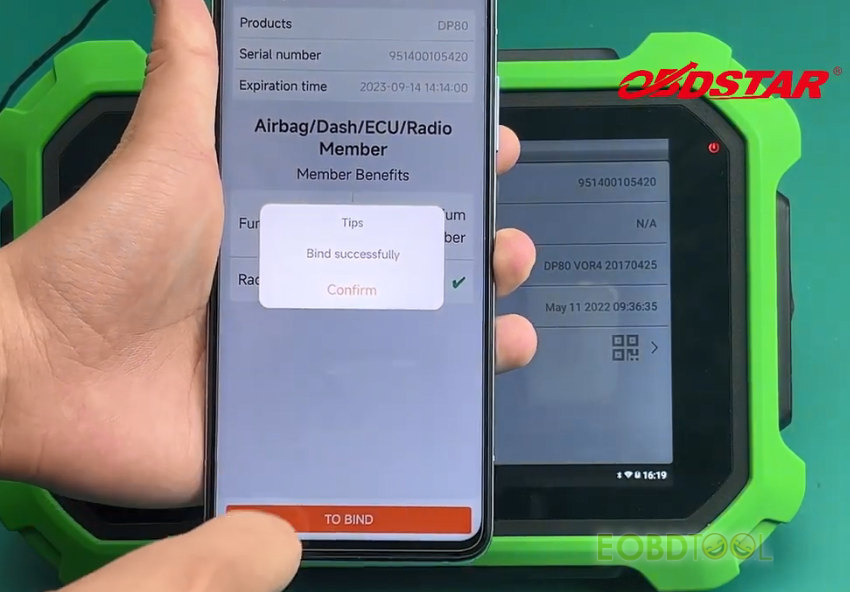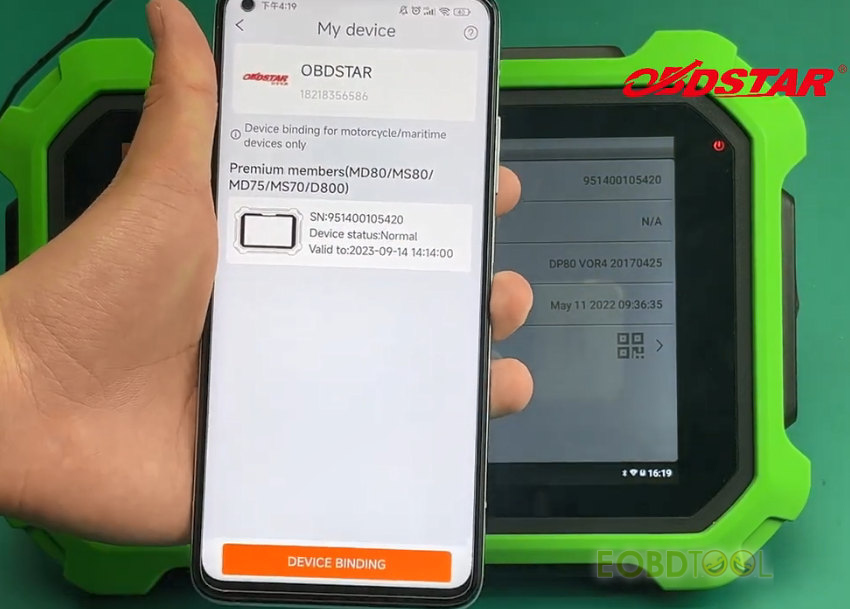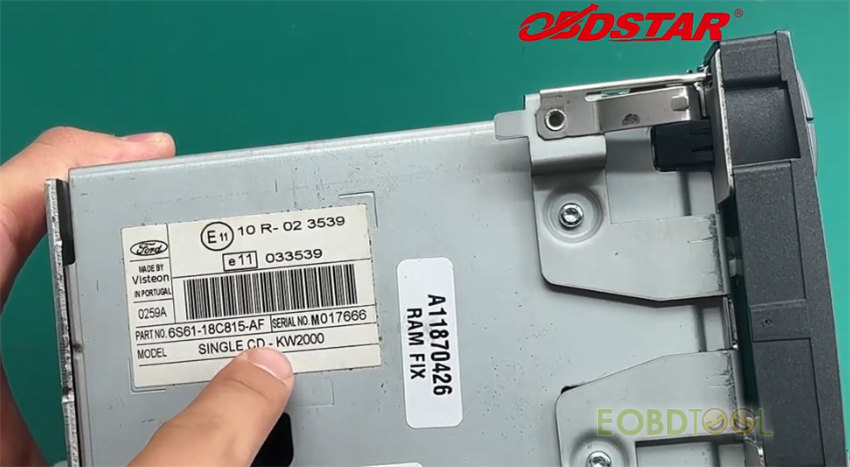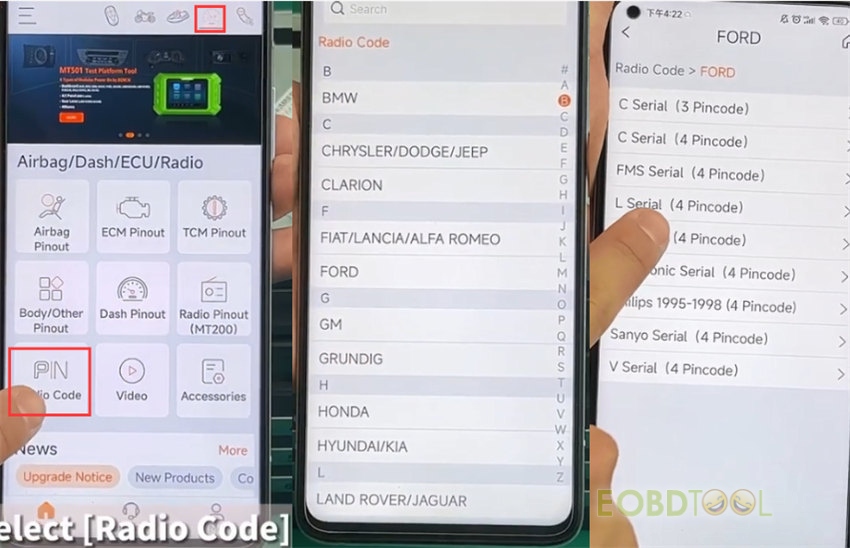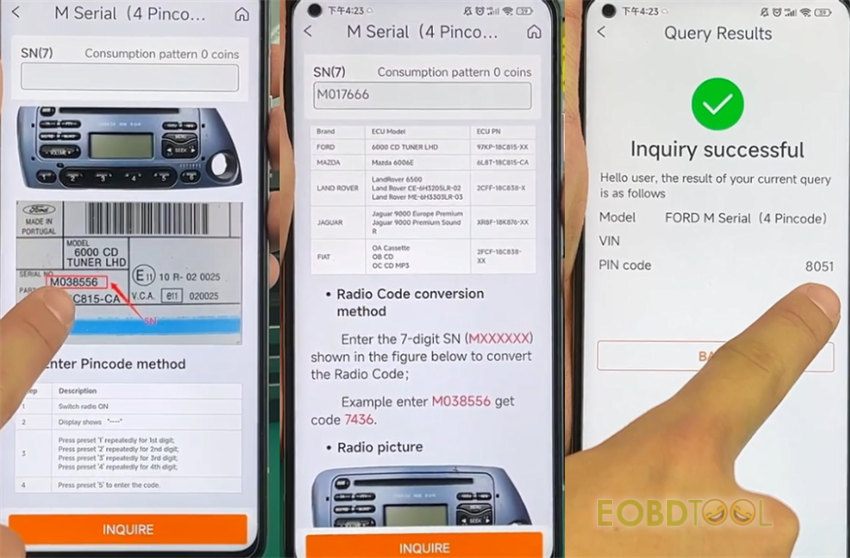Now OBDSTAR X300 DP Plus C Package Full Version (Key Master DP Plus) can support Radio Pincode query by OBDSTAR APP on Android phone. It has been tested on Ford M Serial (4 Pincode) M017666 successfully.
Operation guide:
Make sure the OBDSTAR APP is installed in the phone before the operation, and ensure the network is normal.
Main steps to check Radio pincode:
- Bind OBDSTAR device and APP
- Check PinCode on OBDSTAR APP
- Verify Pincode on radio
1.Bind OBDSTAR device and APP
Plug the 12V 2A DC Charger into X300 DP Plus, and connect device with an available WiFi
In OBDSTAR tablet:
Tap Settings>> VCI Info >> Device QR code network required
In OBDSTAR APP:
Tap Me >> My device >> Device binding
Scan the device QR code with the Android phone, and click “TO BIND”
Bind successfully, the product name and serial number are the same between device and APP.
The related member benefits also can be seen on the screen.
2.Check PinCode on OBDSTAR APP
The number of the radio can be determined by the label on the module.
If the model is unknown, you can open the cover to determine the specific model of the module on the chip.
Run OBDSTAR APP, tap Airbag/Dash/ECU/Radio icon>> Radio Code>> FORD>> M Serial (4 Pincode)
It will show the related support models, radio code conversion method, radio picture, and enter pincode method, which help users to operate easier.
- Radio code conversion method:
Enter the 7-digit SN to convert the Radio Code
- Enter pincode method:
1).Switch radio ON
2).When it displays “……”
3).Press preset “1” repeatedly for 1st digit
Press preset “2” repeatedly for 2nd digit
Press preset “3” repeatedly for 3rd digit
Press preset “4” repeatedly for 4th digit
4).Press preset “5” to enter the code
Follow the above method to type the 7-digit SN of Ford radio at the top of the screen
And click “INQUIRE” at the bottom
Inquiry is successful, and the Pin code is read out.
3.Verify Pincode on Radio
The Ford Radio is on and displays “……”.
Input the number of pincode on radio directly
The radio can be adjusted normally.
It’s successful to inquire the Ford Radio PinCode with X300 DP Plus Key Programmer and OBDSTAR APP.
Video Guide:
Besides, OBDSTAR MT200 also can work with OBDSTAR APP to read and change Ford Radio Code.
Check:
Ford TMS470/ NEC70F3357 Radio Code Read and Change with OBDSTAR MT200
How to Read and Change Ford 6000 CD Radio Code with OBDSTAR MT200 on Bench?
More info about OBDSTAR APP:
How to Get OBDSTAR APP Membership Rights and Benefits?
How to Bind OBDSTAR APP and OBDSTAR Tablets?