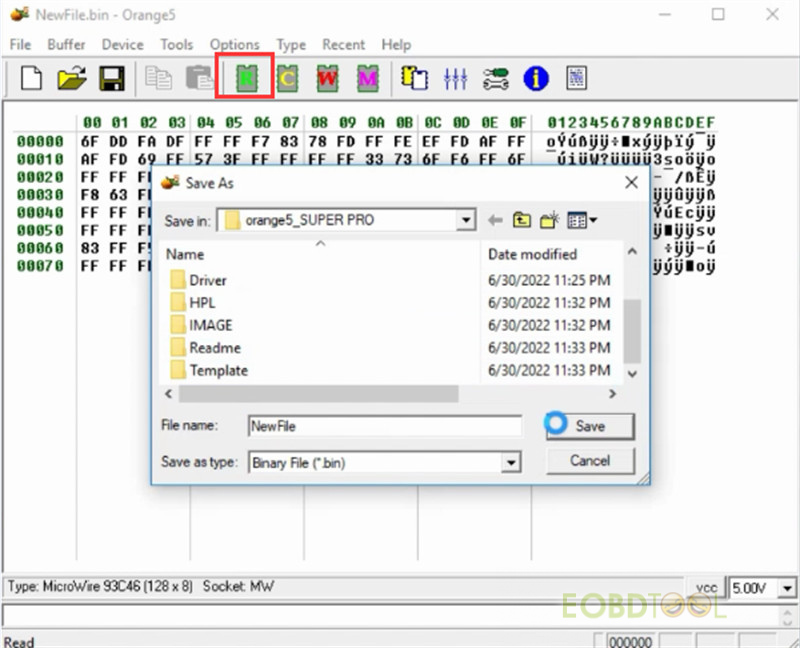In the previous article, we introduce the difference between the 2022 new Orange5 Super Pro and Orange5 Plus V1.35. Now we will share the Orange 5 Super Pro V1.35&1.36 software download link and installation guide for new users.
Orange5 Super Pro 1.35 free download link:
https://mega.nz/file/6c4nBQJb#StikKVtqZ0ucFEP1WqDkCOlKeI5PwbD7ZslH70rt3ZQ
Size: 1.88 GB
No password!
Orange5 Super Pro 1.36 free download link:
https://pan.baidu.com/s/1wdbnDESWsjD60IcnfRR1KQ
Password: jqpn
Language: English, Russian
O.S: WIN XP/ WIN7/WIN8/WIN10 (32bit and 64-bit)
How to install and use Orange5 Super Pro 1.35& 1.36 software?
1.Orange5 Super Pro V1.35 Driver and Software installation guide
Before installing the software, connect Orange 5 Super Pro to computer by the USB cable.

Open the software folder downloaded
Run Orange application as administrator
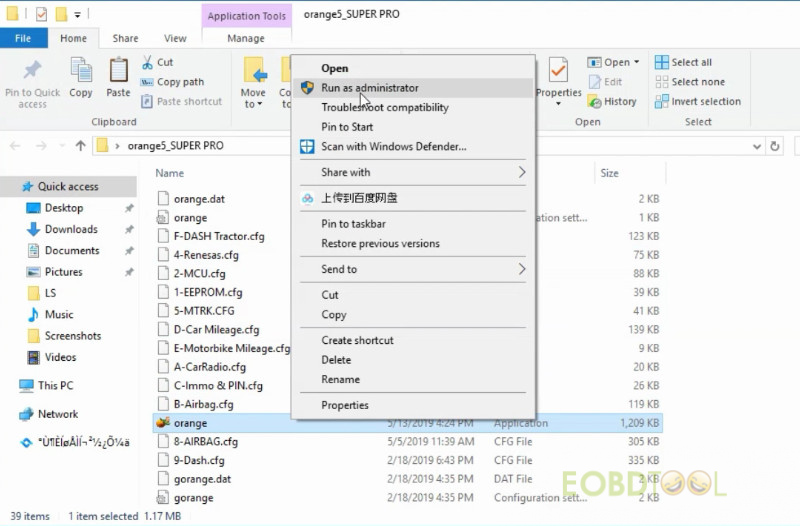
When the system prompts ‘USB device not found’ on the screen, it means the device driver is not installed.
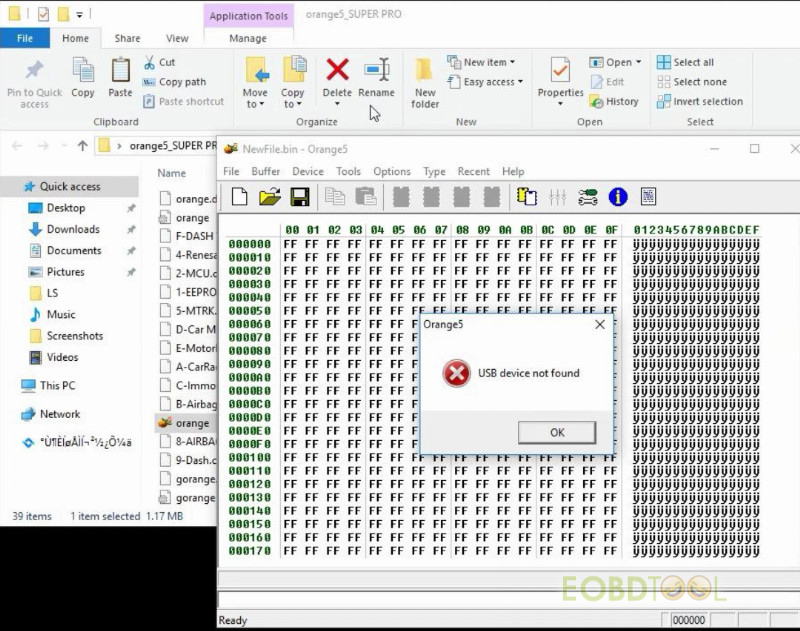
Go to computer management
Select device manager>> Ports (COM&LPT)>> USB Serial Device (COME)>> Update driver
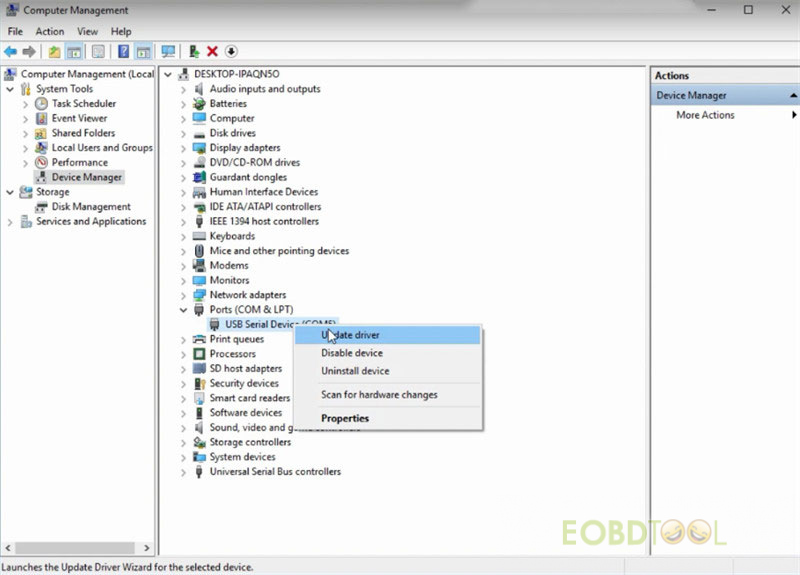
Then choose ‘Browse my computer for driver software (Locate and install driver manually)’ to search for drivers
Search for drivers in the location ‘Orange5_SIPER PRO>> Driver>> X32 or X64 depending on your computer system’
Click OK to continue
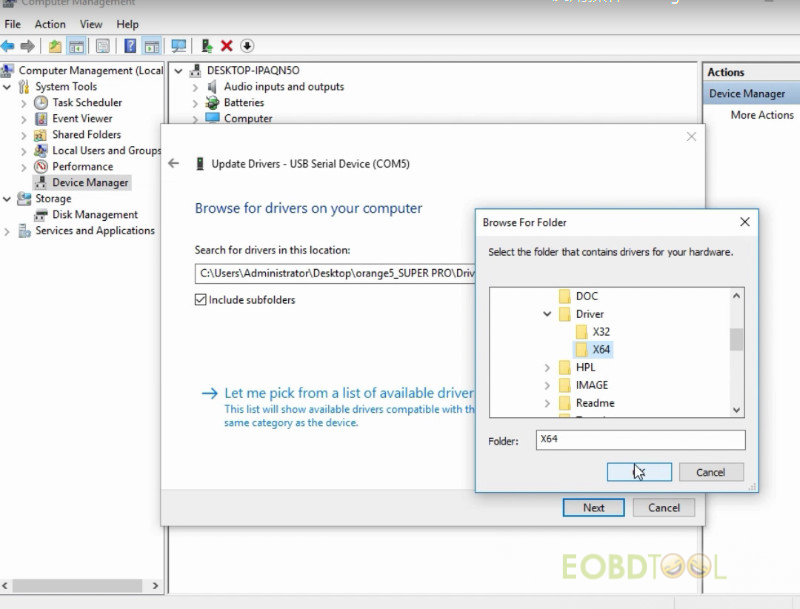
Update driver successfully
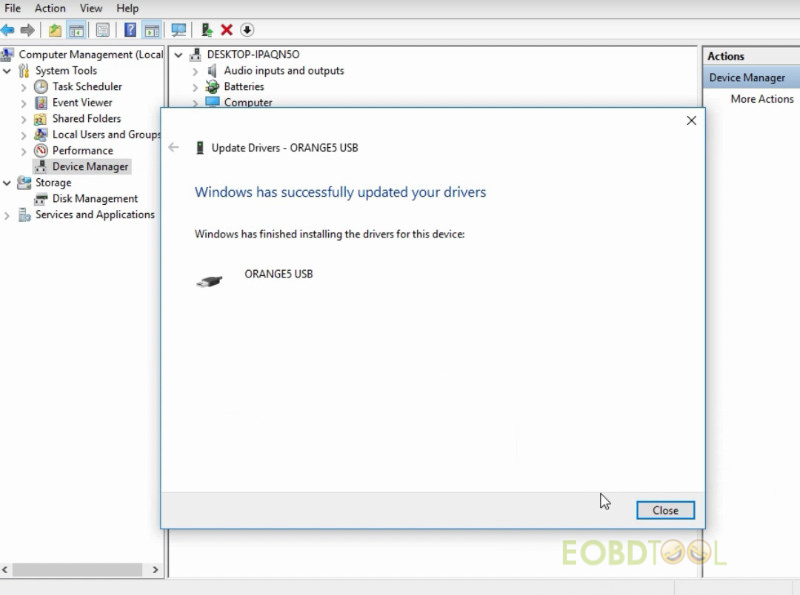
Now the ORANGE5 USB can be checked under the Universal Serial Bus controllers option in computer management.
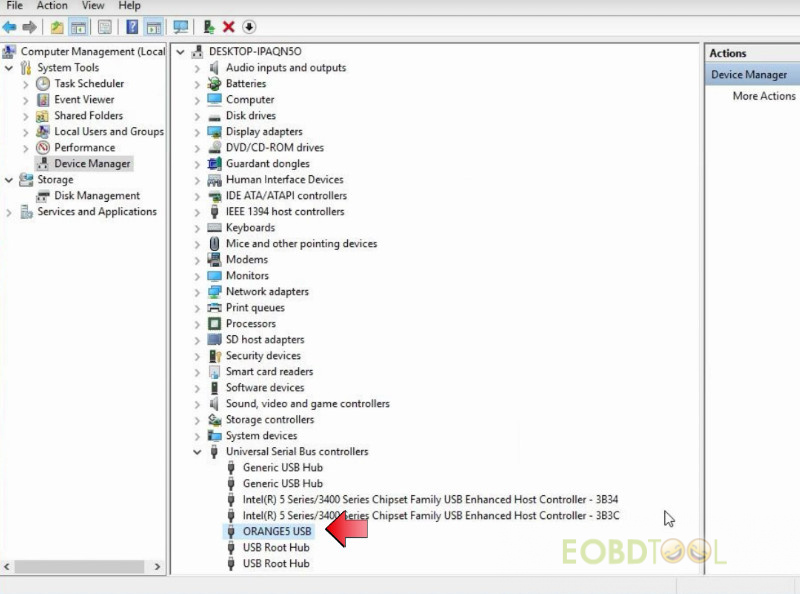
2.How to use Orange5 Super Pro software?
The Orange5 software is ready to use.
Connect the chip you want to Orange5 Super Pro
Run Orange5 software
There are 8 functions on the toolbar: File, Buffer, Device, Tools, Options, Type, Recent, Help.
- Buffer: incl. Undo, Copy, Paste, Search, Replace, Search Text, Select, Fill Buffer, Fill Buffer Random, Xor Buffer, Swap and Checksum
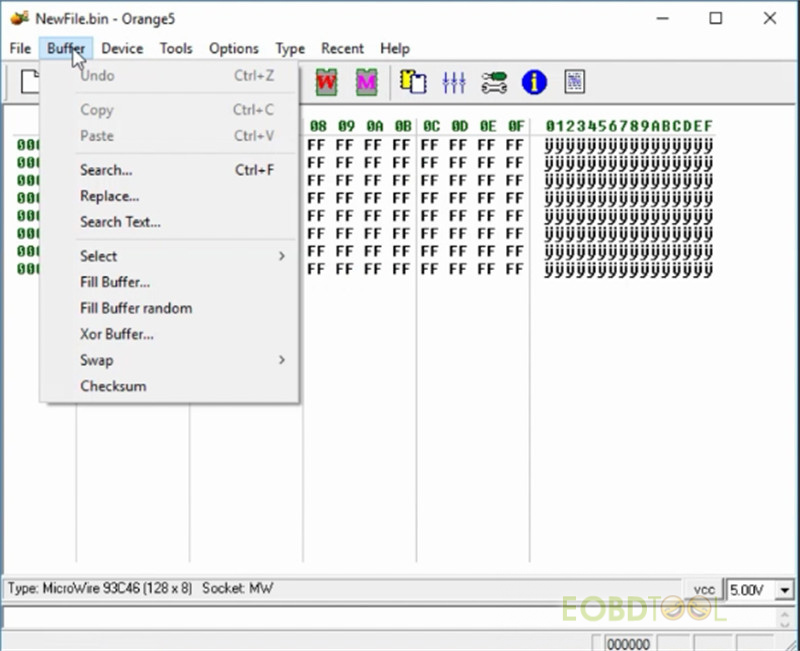
- Device: incl. Read, Read All, Write, Modify, Write All, Compare, Difference, Blank Check, Test Insertion
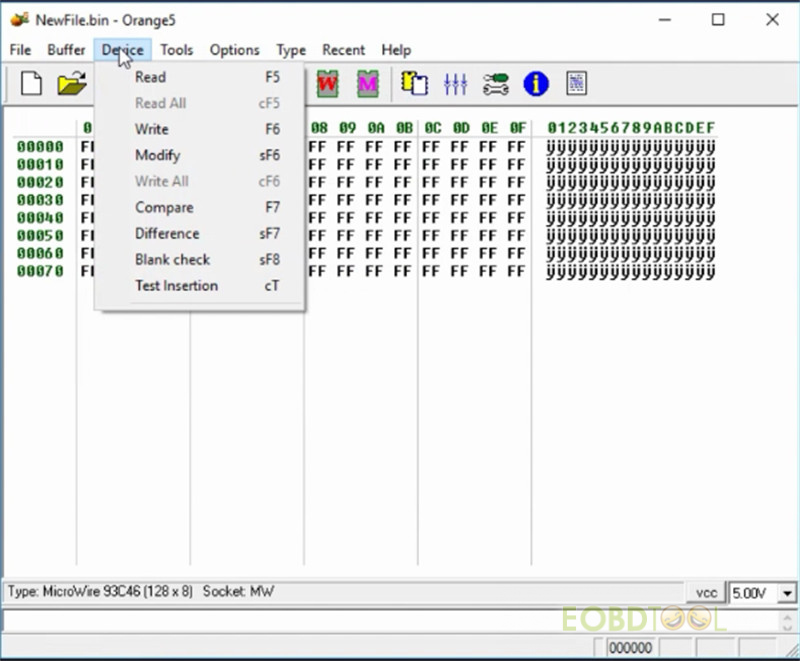
- Tools: incl. Calculator, Pin Tester, Statistic, Dump map, Templates, Log Window, HPL Registers and HPL Debug
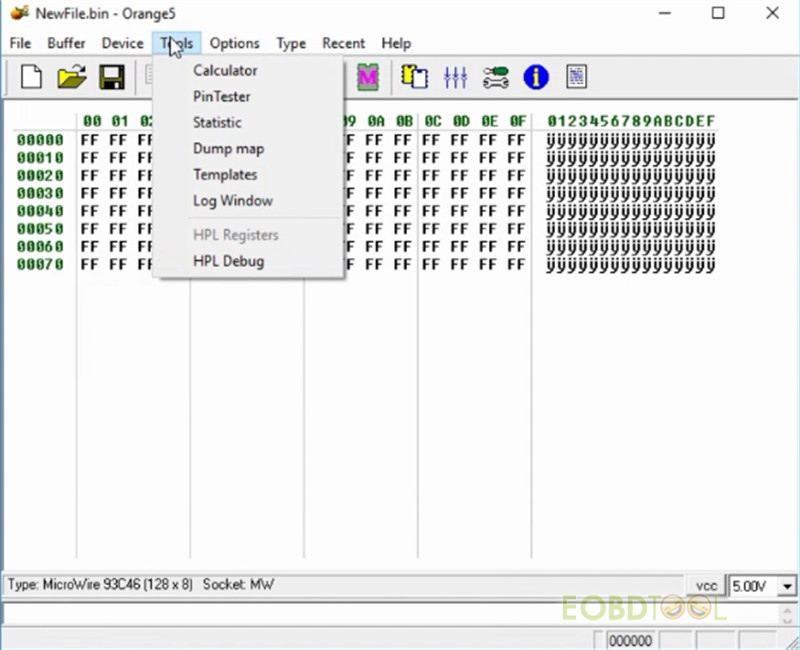
- Options: General, Device, Hardware, Editor, Files, Colors, Language, Compare mode
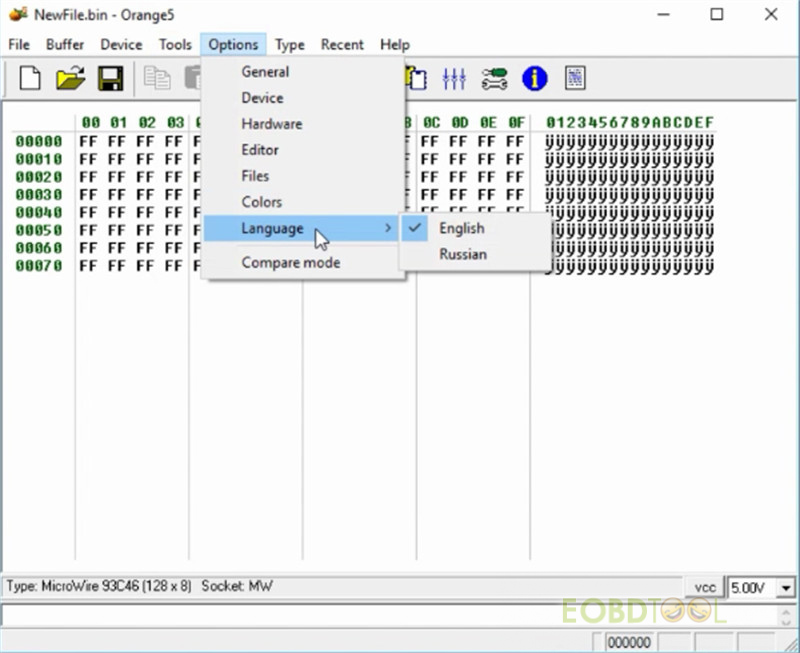
- Recent: displays the most recently tested car models
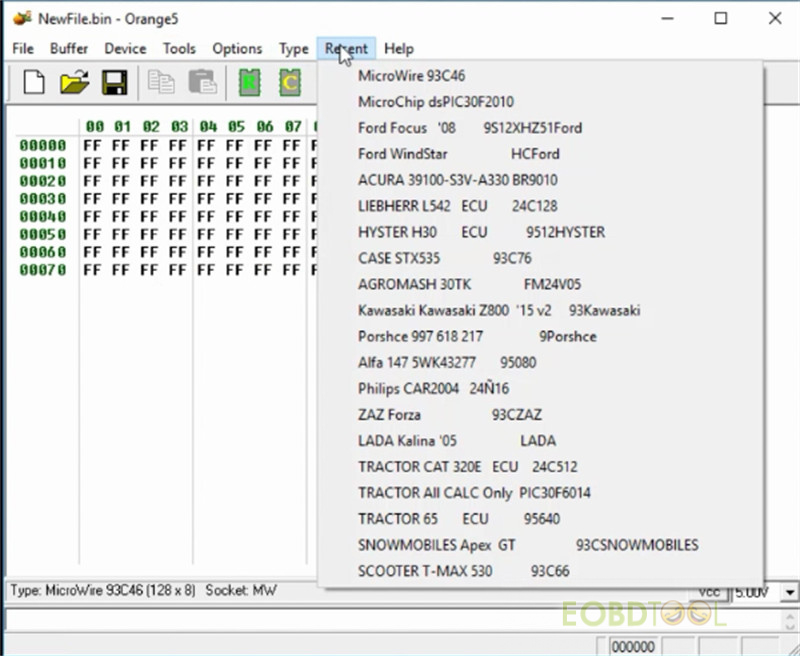
- Help: incl. Help, Chip info, Chip Pinout, System Info, Check Updates and About Orange
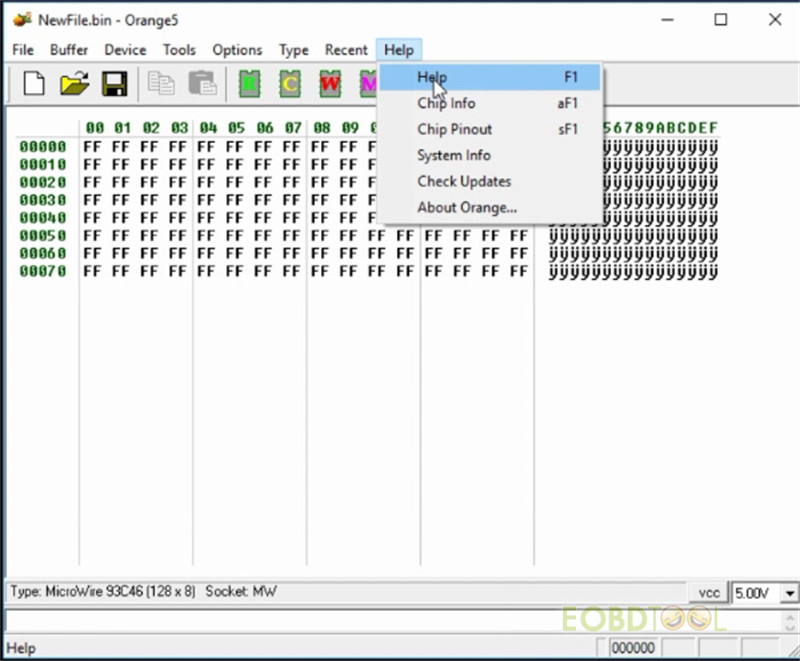
Click the yellow &white icon to select the related chip type
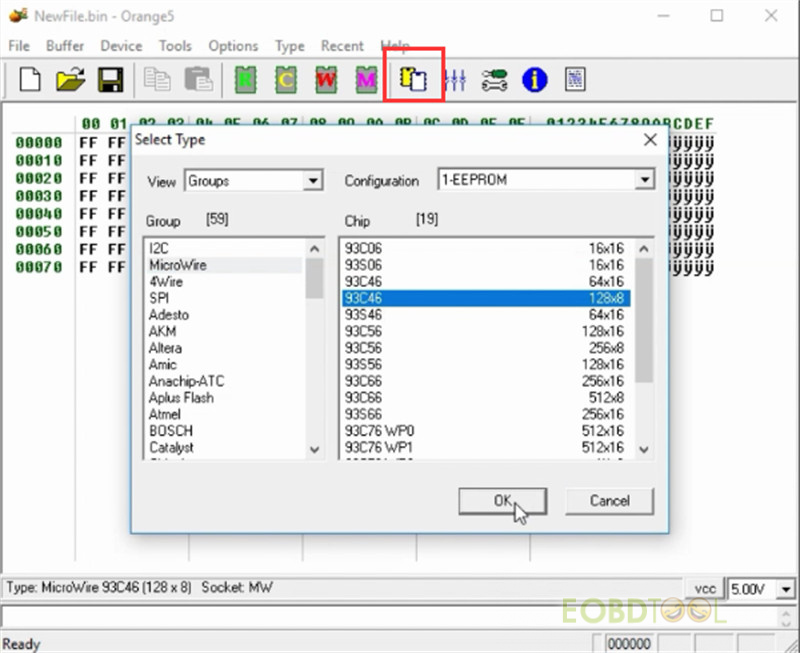
Then click the green Read icon to read the chip