By following the 2018 BMW E/F scanner II driver installation guide, you can easily perform full capacities incl. BMW Diagnosis, IMMO, Mileage Correction, Coding etc.
Guide:

Copy and paste all zip files and extract them all on the desktop.
Tip: Both “EF 20181203” and “BMW_v018.12.03” folder include BMW explorer software. In “BMW_v018.12.03” folder, you have to setup driver and software before use. In “EF 20181203” folder, software is preinstalled and ready to use. MUST RUN “BMW-EXPLORER” AS ADMINISTRATOR!!!
Open the “BMW_v018.12.03” folder
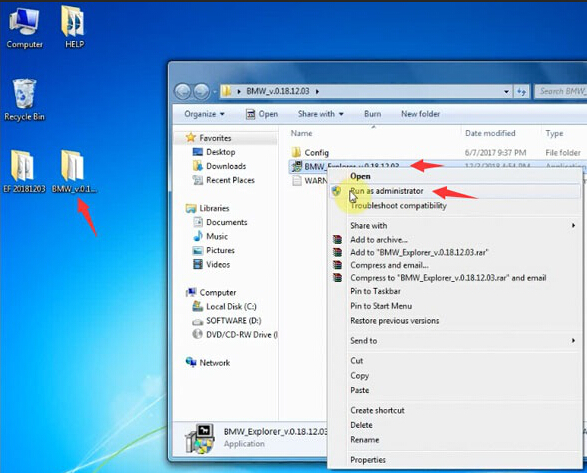
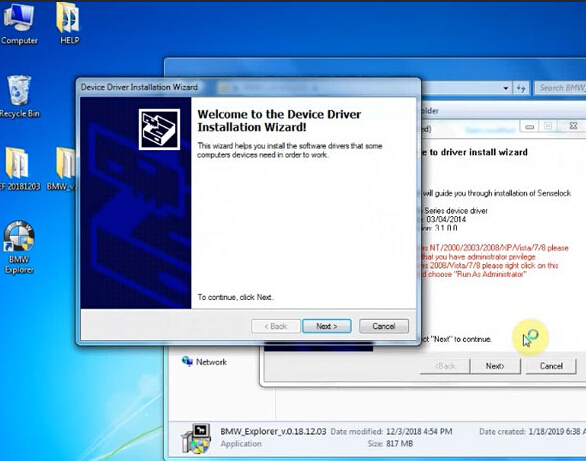
Run the “BMW_Explorer_v0.18.12.03” software as Administrator
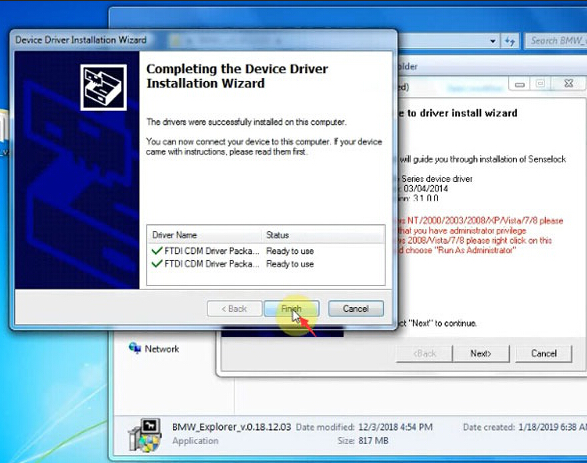
Click on “Next” to setup device driver
Accept license agreement
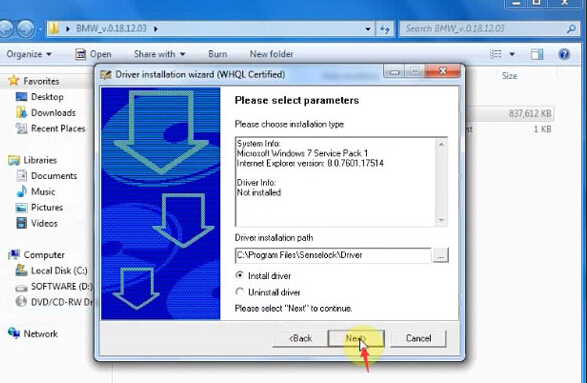
FTDI driver setup complete.
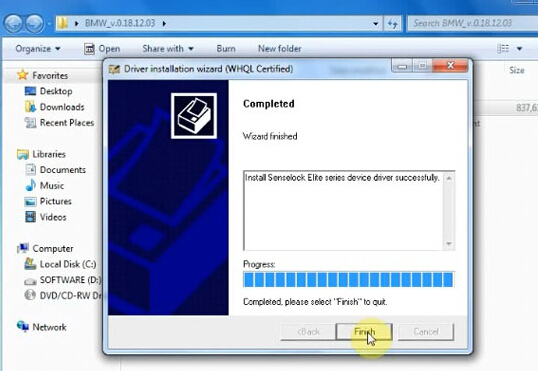
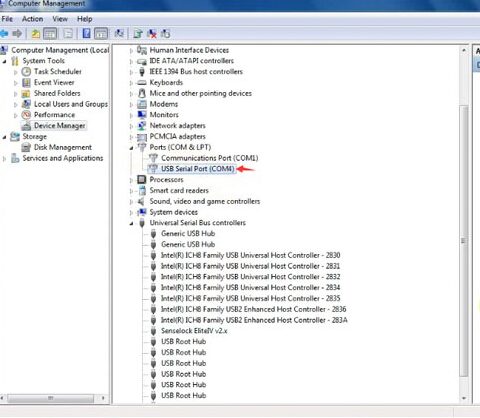
Setup “WHQL Certified” driver until succeed.
Plug BMW E/F scanner to the laptop.
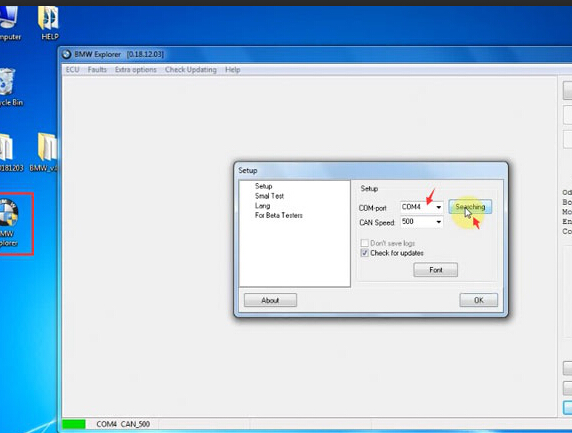
Open Device Manager to confirm if the computer established a good communication with the computer, as well as current COM Port.
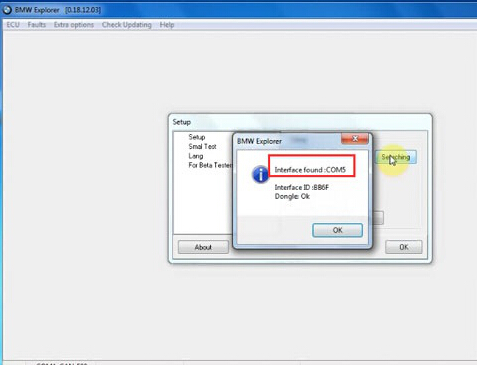
Run BMW Explorer software on the desktop as Administrator
Click on “Setup” and search COM port
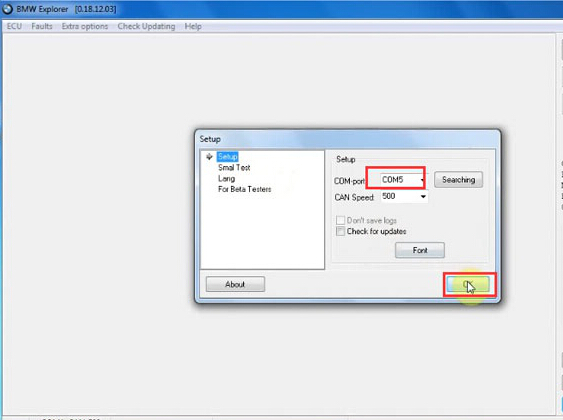
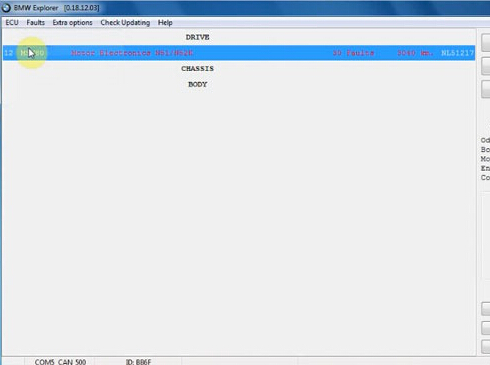
Detect COM Port 5 and confirm it.
Software is setup and ready to use

Firstly, you can run a quick self-test.
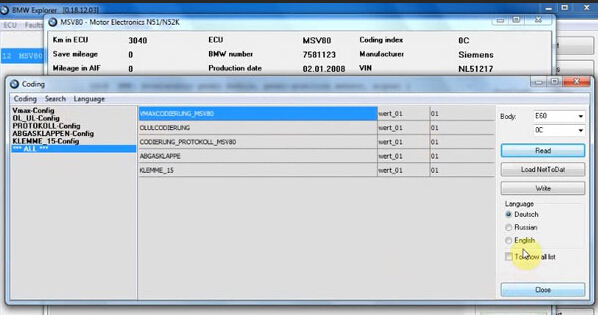
Open ECU
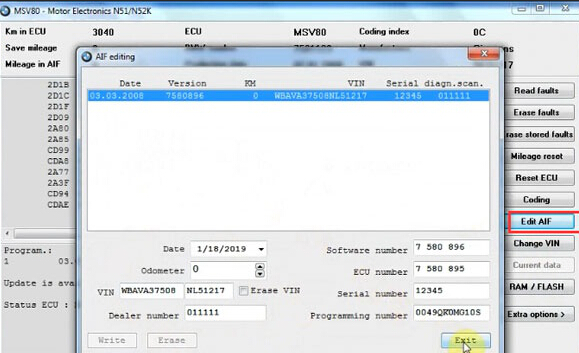
Perform Coding
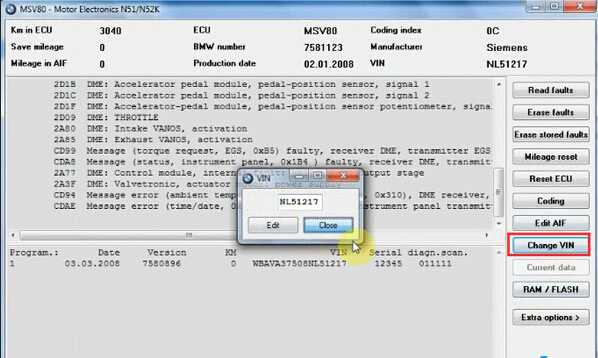
Edit AIF
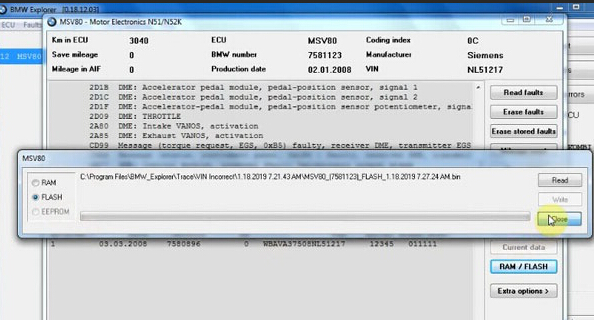
Change VIN
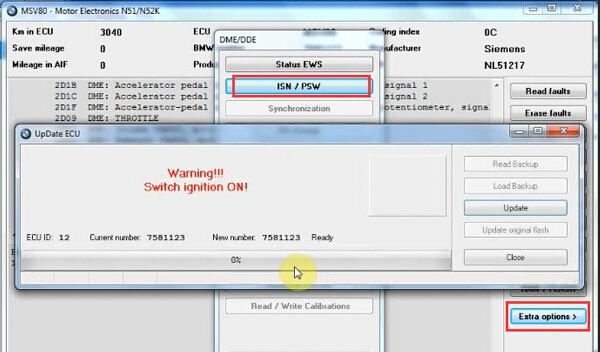
RAM/FLASH
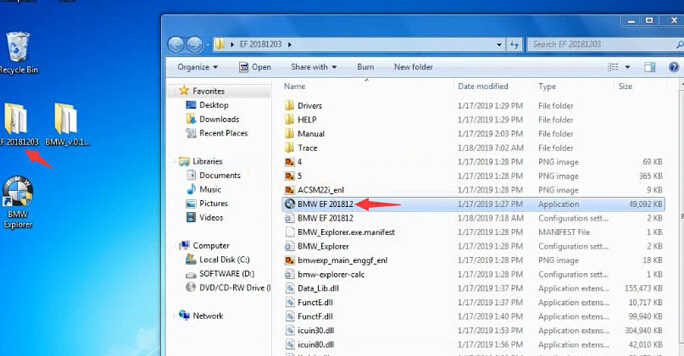
Moreover, you are allowed to read ISN, reset adaptation, register battery, update ECU etc
In the “EF 20181203” folder, you are allowed to directly run BMW EF 201812 software as Administrator and perform quick test and other features.
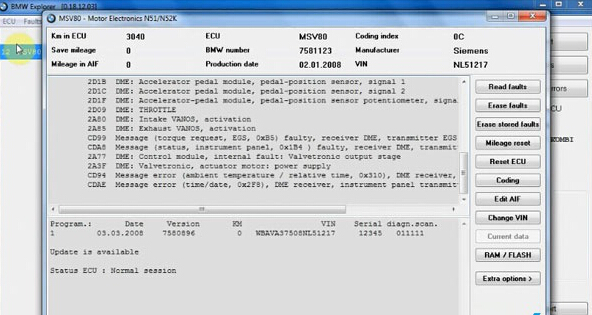
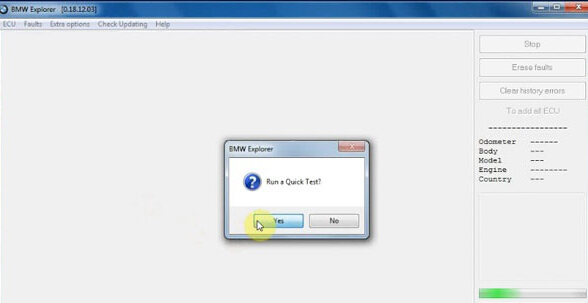
Done.














