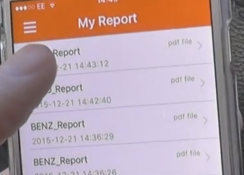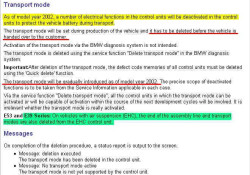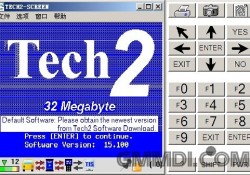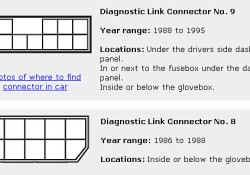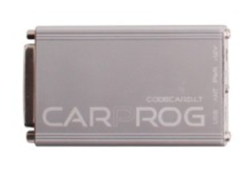JLR Mangoose SDD V143 is verified working well and available at www.eobdtool.co.uk. SDD V143 compatible hardware: JLR Mangoose (SP116) JLR Mangoose Pro (SP205) VXDIAG VCX NANO for Land Rover and Jaguar (SP240) DA-VINA 2534 J2534 Pass-Thru Interface (SP202) VCM 2 (SP177-G, SP177-FB, SP177-E) SDD V143 software free download: SDD V143 comes with 3 DVD's, the CD's is 99% Executables (.EXE) and a Frozen software to get license key. If you get the CD broken, don’t worry, just browse http://diagnosticdelivery.jlrext.com/idscentral Download only these files: SDD 143.00_FULL.exe VDF_JA_143.exe VDF_JV_143.exe VDF_LA_143.exe VDF_LV_143.exe SDD_143.01.exe SDD_143.02.exe SPA_143.exe (Note: With these files you can’t install yet, you need additional “Driver for MangoosePro_JLR” and license key.) JLR Mangoose Pro SDD V143 Setup Instruction: OS requirement: Xp system or XP Mode in Windows 7 (Step-by-step instruction: http://windows.microsoft.com/en-us/windows7/install-and-use-windows-xp-mode-in-windows-7 ), or vmware XP in windows 7 Installation Tips: Tip 1: Disable both local area connection and wireless connection network, otherwise antivirus software will say virus possibility on the license key software. Tip 2: Firstly install software then driver then freeze software, finally to test diagnostic function. About freeze software and how to do if the software expire? JLR SDD V143 is offline trial version, the software will expire within one day. The freeze software has to be installed within one day to freezethe software and can be used all the time. If you didn't install the freeze software within one day, you will get prompt saying the software has expired, the solution is to reboot the computer, enter the computer BIOS settings, reset the computer date/time to the day before the trial period. Take Dell D630 laptop for example, press “Power” button then F2 button, then enter BIOS – Date/Time, reset the date/time to 2015-12-7 7:36:12 PM. Installation procedure Please watch video demo: https://www.youtube.com/watch?v=0EUKpn6slJ4 Overview: Part 1 Install SDD Part 2 Install VDF_JA Part 3 Install VDF_JV Part 4 Install Additional Pinpoint Tests Part 5 Install SDD 143.01.001… Continue Reading →