When you open the ABRITES Commander BMW V10.4/V10.5 software with SVCI 2020/SVCI 2019 diagnostic tool, the following error will be reported when reading the DTC functions.
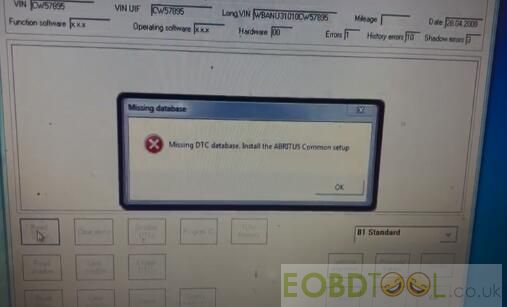
Solution:
Step 1: Open the FVDI 2020 or FVDI 2019 installation directory
Step 2:
Enter “C: Program Files (x86)\ABRITES Commander Software List\Common2\ “directory
Copy BMW folder to “C: Program Files (x86)\ABRITES Commander Software List\Common\” directory.
Besides that, if you another problem as below, you also can use the same solution above.
Problem: When you want to program the radio eg function with BMW software, it will appear the error information like below figures.
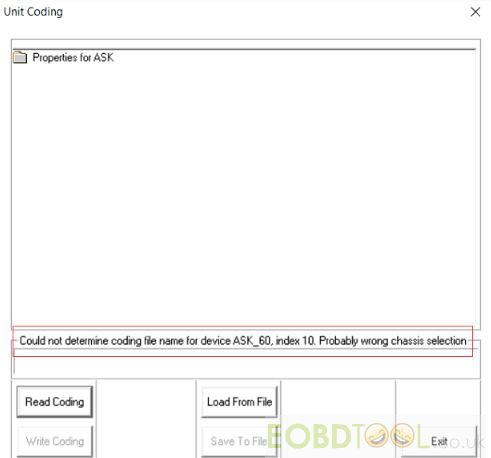
Tech support is from the engineer who is working at eobdtool.co.uk.














