This post will help you quickly master how to program and generate Honda Brio key with Xhorse VVDI Key Tool Plus.
Steps:
1.Put the key into the detection coil of VVDI Key Tool Plus and click “Remote Program”>>“Honda”>>“Brio Amaze Mobilio(India)”>>“Amaze Brio 433 1177”>>“Generate”.
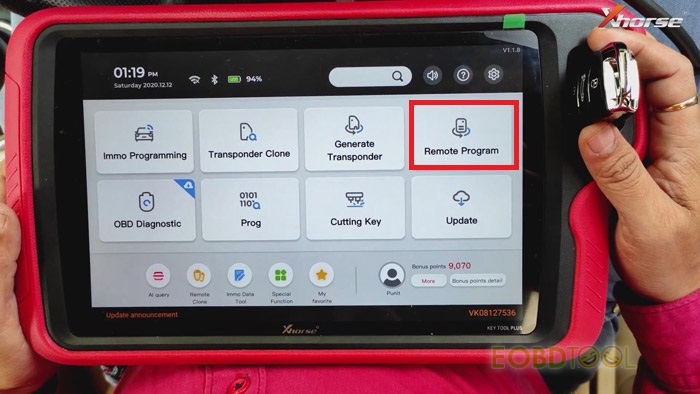
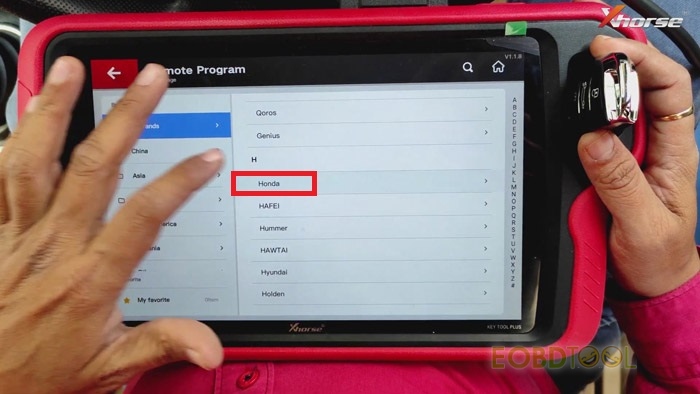
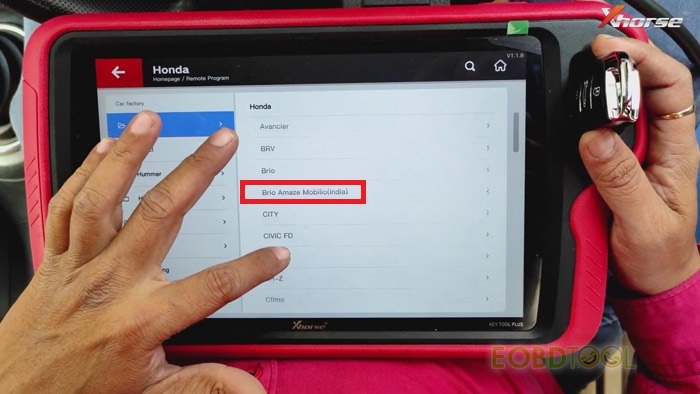
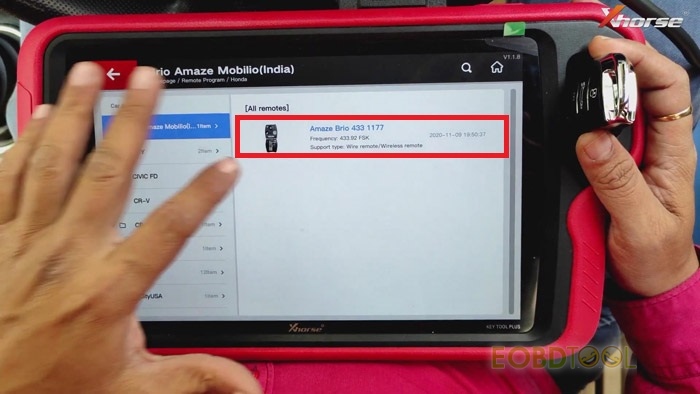
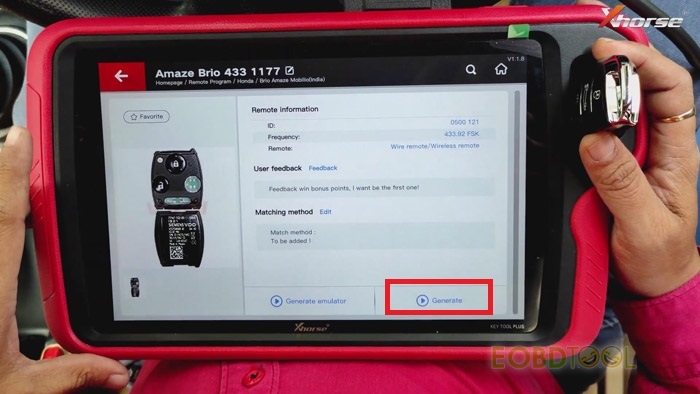
2.When burning is successful, click “Complete”.
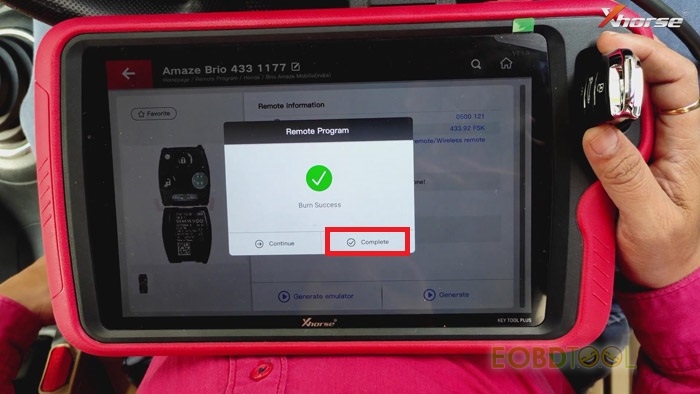
3.Return to the homepage, click “Immo Programming”>>“Honda”>>“Select by type”>>“Immo system 3”>>“Begin”.
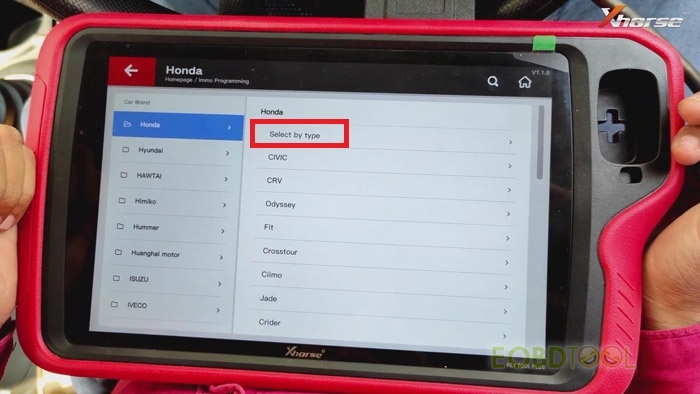
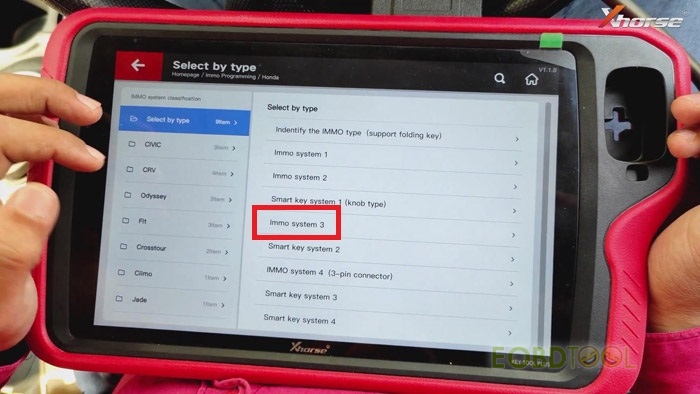
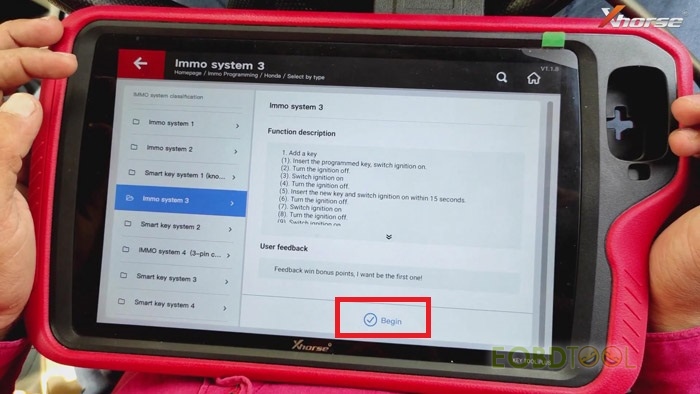
4.Insert the key into the ignition and the ignition on, then click “Add a key”.
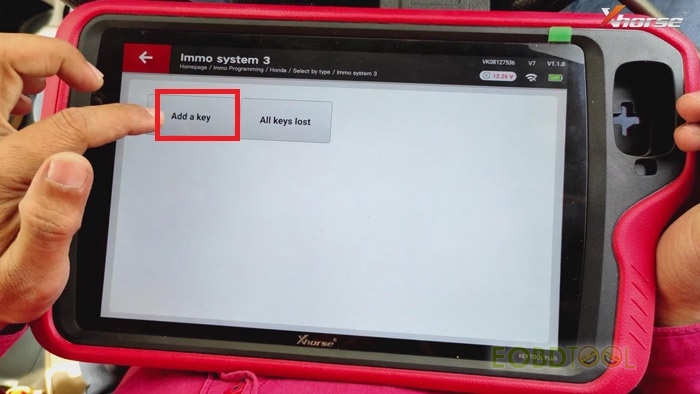
5.Turn off the ignition switch and click “OK”.
6.Insert the programmed key, switch ignition on and click “OK”.
7.Turn off the ignition switch.
8.Turn on the ignition switch. If no response within 10 seconds, please turn off/on ignition switch again.
9.Repeat step 7.
10.Insert the new key and switch the ignition on within 15 seconds.
11.Turn off the ignition switch and turn on the ignition switch according to the instructions on the screen.
12.When the screen shows “Whether the immo indicator is off? If the immo light is not off, please turn off again. \ Switch ignition on and observe”, click “Yes”.
13.Turn off the ignition switch and turn on the ignition switch according to the instructions on the screen.
14.When the operation is completed, check if the key function is normal and click “OK”.














