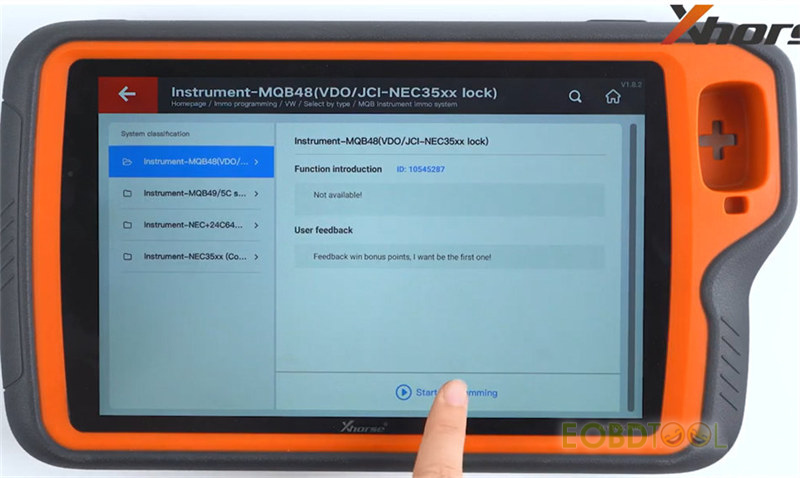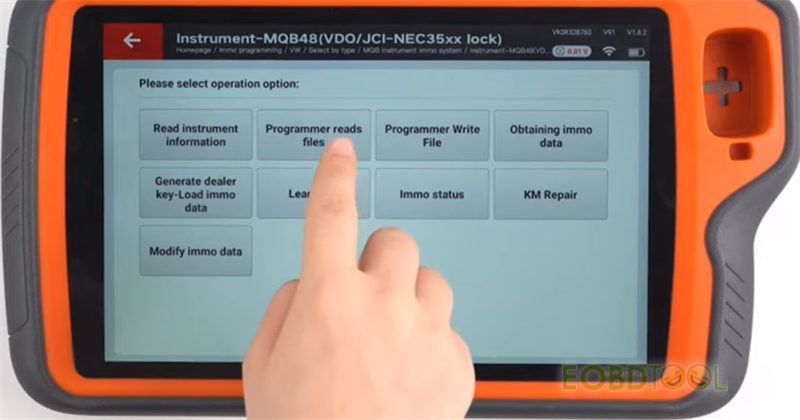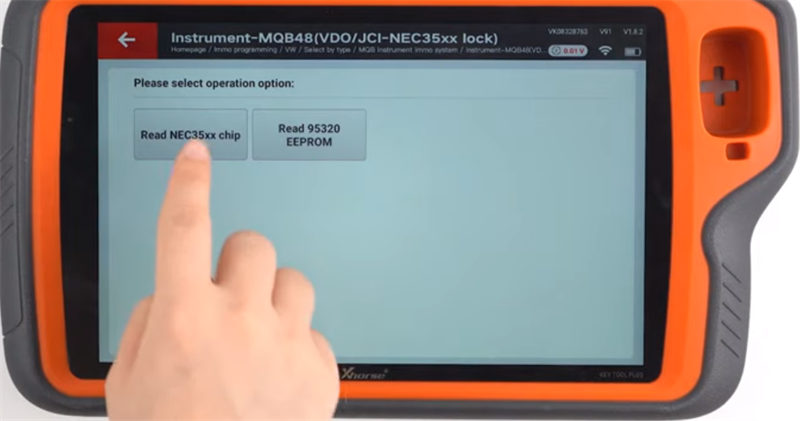There are two methods to read VW MQB NEC35xx IMMO data with Xhorse VVDI Key Tool Plus Pad: by Lift PIN diagram and by Cut PIN diagram. Here are the connection methods about MQB NEC3526/3525/3532 dashboard.
1.VVDI Key Tool Plus MQB Dashboard NEC3525 Lift Pin & Cut Wire Tutorial:
2.Xhorse Key Tool Plus Read MQB NEC3525 Locked IMMO Data and Add New Key (by Lift PIN diagram):
Click here to review.
3.Xhorse Key Tool Plus MQB Dashboard NEC3526 Cut Wire Tutorial:
4.Key Tool Plus MQB Dashboard NEC3532 Cut Wire Advanced Tutorial:
The assistant tools recommended:
Scaling powder, hot-air gun, enameled wire, gummed paper, electron microscope, tweezer and operating knife with pointed tip
*This function needs to connect with network. Make sure the network connection is normal.
Main steps to read MQB NEC35xx IMMO data:
l Remove the dashboard from the car and take out the PCB board
l Function menu path on Key Tool Plus:
Tap IMMO Programming>> VW>> Select by type>> MQB instrument immo system>> instrument- MQB (VDO/JCI- NEC35xx lock)>> Start programming>>Select Programmer reads files>> Read NEC35xx chip
l Find the connection diagram of NEC35xx chip and finish the operations according to the wiring diagram
l After cutting, solder the Xhorse MCU V3 Cable onto the PCB board following the diagram
l Then you can read the MQB dashboard data to generate dealer keys and key learning with VVDI Key Tool Plus directly.
After reading, restore the PCB board.
Done!