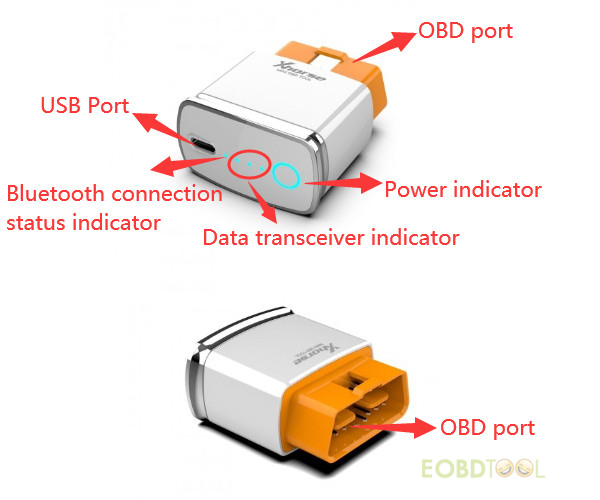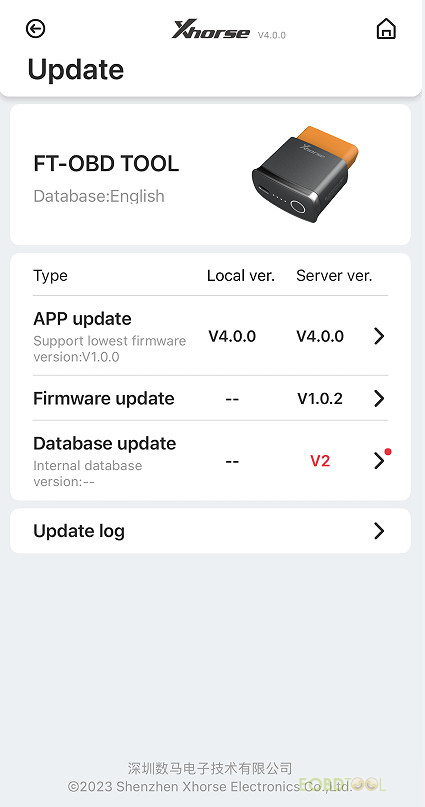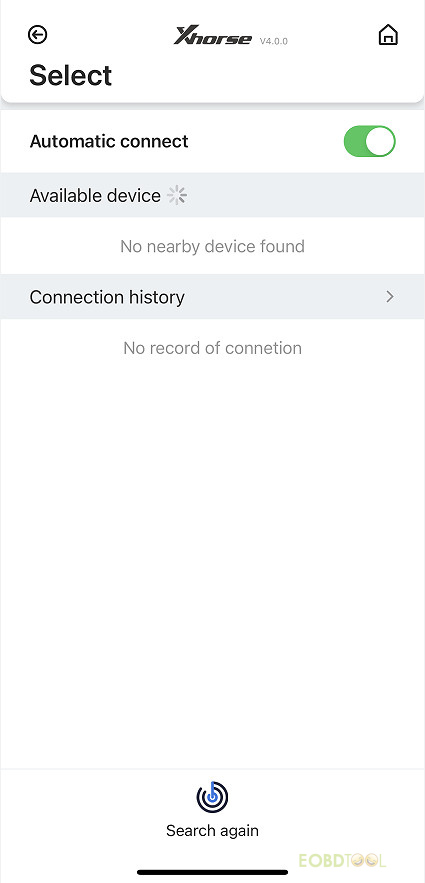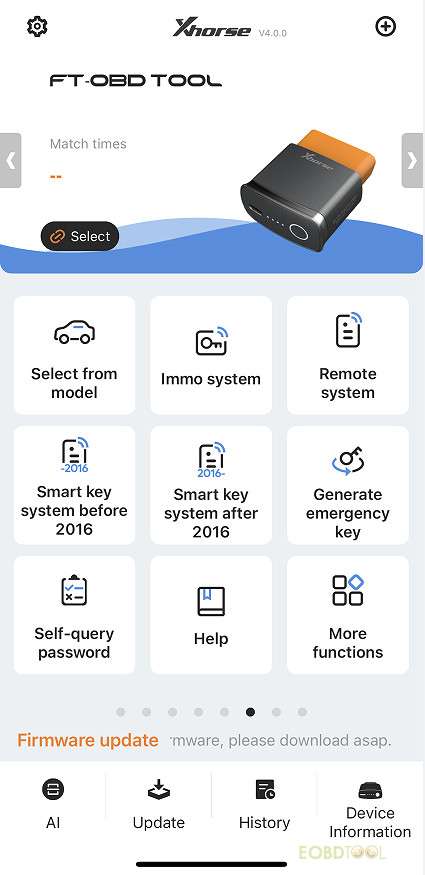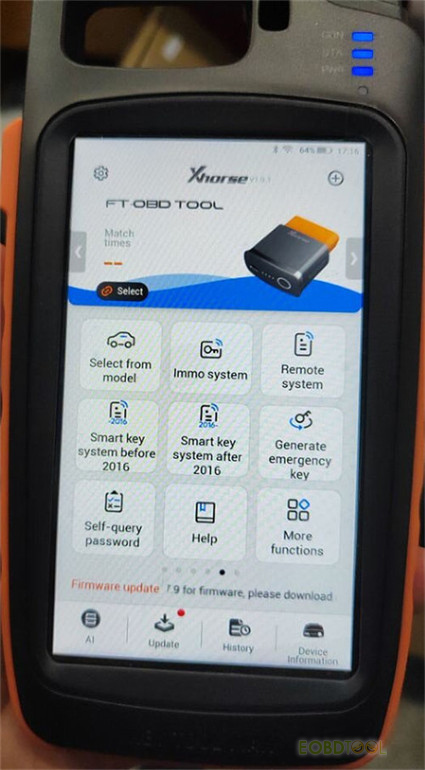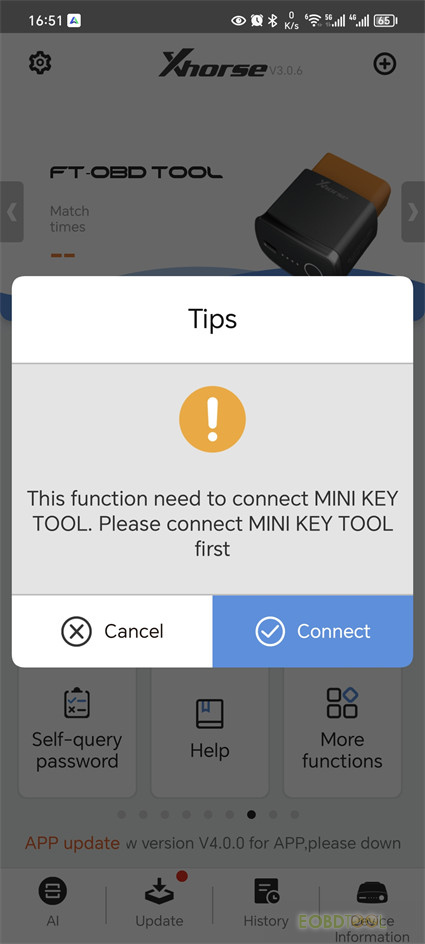Xhorse XDMOT0GL FT-OBD Toyota Mini OBD Tool is specially designed for Toyota smart key adding and all keys lost. It comes with a compact body, and it is very easy to do remote & IMMO programming with Xhorse APP on Android/IOS smartphones or Xhorse Key Tool Max via Bluetooth for over 95% of Toyota car models.
Xhorse FT-OBD Toyota Mini OBD Tool Hardware Instruction:
Xhorse Toyota MINI OBD Tool Support List:
Granvia, Kluger, Alphard, Prado, Vellfire, Fortuner, Hilux Sw4, Corolla EX, Crown, Highlander, Highlander HV, Hilux, Hiace, Sequoia, Camry, Corolla, Corolla Cross, Camry, Harrier, Harrier HV, Levin, Land Cruiser, Prado, Previa HV, Tarago, Prius, Prius C, Prius C2, Prius PHV, Prius +, Prius V, Previa, Rav4, Rav4 HV, Rav4 E+, Reize, Sienna, Sienna HV, Avanza, Tank, Tundra, Vios, Vios FS, Wildlander, Venza, Yaris, EZ, Avalon, Allion, IZOA, Zelas, YARiS L, Aqua, Aristo, Auris, BB, bZ4X, Comfort, C-HR, Land Cruiser, FJ Cruiser, Frontlander, FR-S, GAIA, IA, iM, lpsum, iQ, Matrix, Mirai, OPA, Raum, Rav4 Prime, Rukus, Rush, Sienta, Solara, Tacoma, TC, XB, XD, Yaris GR, 4Runner, 86
How to use Xhorse Toyota Mini OBD Tool?
Step 1. For Android or IOS smartphones, please download and install Xhorse APP first.
Method 1: Scan the WeChat QR code below to download it directly
Method 2: Search “Xhorse” APP from Google Play or Apple APP Store
Note: Key Tool Max comes with Xhorse software, no need to download it.
FT-OBD TOOL version info:
- APP: V4.0.0
- Firmware: V1.0.2
- Database: V2
Step 2. Plug Xhorse Toyota Mini OBD into the vehicle’s OBD port
Step 3. Connect Toyota Mini OBD Tool and Xhorse APP on your smartphone or VVDI Key Tool Max via Bluetooth
For Android/IOS smartphones, need to turn on the Bluetooth on the phone.
Open Xhorse APP or Key Tool Max, and go to FT-OBD TOOL interface
Tap “Select” to connect with the available device via Bluetooth automatically
Note: Make sure the “Automatic connect” button is turned on.
Step 4. Main menu display
1. IMMO & Remote Programming
Toyota key matching is classified according to the following five types. Select the corresponding type to perform vehicle remote or IMMO programming.
- Select from model
- Immo system
- Remote system
- Smart key system before 2016
- Smart key system after 2016
2. Generate emergency key
For [Smart key system before 2016], [Smart key system after 2016], and [Generate emergency key] functions, it needs a key tool max or Mini Key Tool to back up EEPROM data and generate the emergency key.
Method 1: Use Key Tool Max to work with Xhorse Toyota Mini OBD Tool directly
Method 2: Use VVDI Mini Key Tool to work with Xhorse APP on Android/IOS smartphones and Toyota Mini OBD Tool
3. Self-query password
You can query the vehicle password by yourself.
4. Help
You can check the related Toyota Immobilizer info.
5. More functions
You can open the device log, do a self-test, etc.
NOTE:
Both Xhorse VVDI Key Tool Plus Pad and Key Tool Max Pro cover the functions of Xhorse Toyota FT-OBD Tool. If you have any of them, there is no need to buy a Toyota Mini OBD Tool.
Xhorse XDMOT0GL FT-OBD Toyota Mini OBD Tool is on sale right now.
https://www.eobdtool.co.uk/wholesale/xhorse-fd-obd-toyota-mini-obd-tool.html