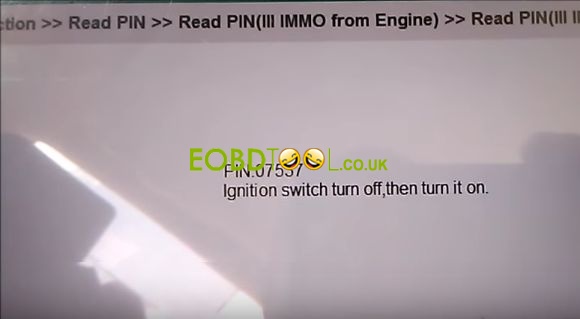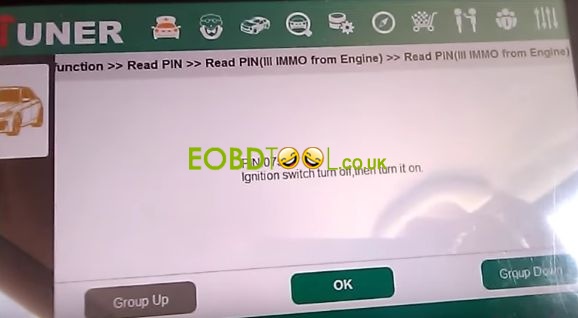First new tool XTUNER E3 test report is coming! Below I will show you: How use XTUNER E3 WIFI OBD2 Diagnostic Tool to read 5-digit pin code for Seat Cordoba 2008? Quite easy!
First, I plug this XTUNER E3 into Seat Cordoba OBD2 port to connect it with car. The red indicator blink when connect OK.

Next, turn on car ignition.

I download XTUNER E3 software on a tablet. This is the first look when I open the software.
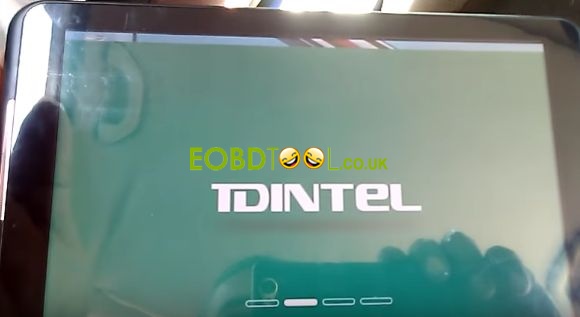
Press “Diagnosis Service System” icon on main menu.

Go to “Europe” section to find “Seat”.

Open XTUNER software “Seat V12.0”. It says Seat vehicle coverage up to 2013.
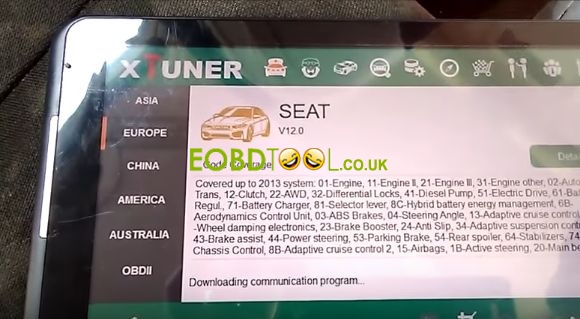
I firstly want to do a quick full systems scanning. So click “Scan Test”. If you don’t need it, you skip this step.
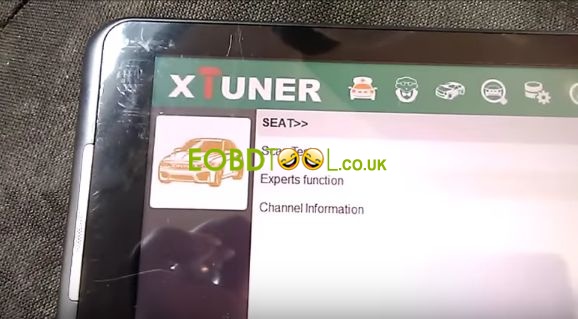
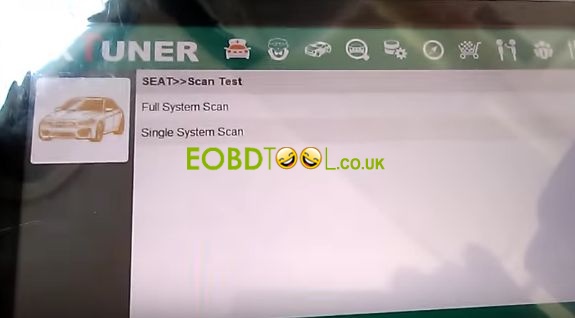
After that I back to choose “Experts Function” and “Read PIN” function. For Seat, this XTUNER E3 has other options SRS Reset and Brake Pad Reset.
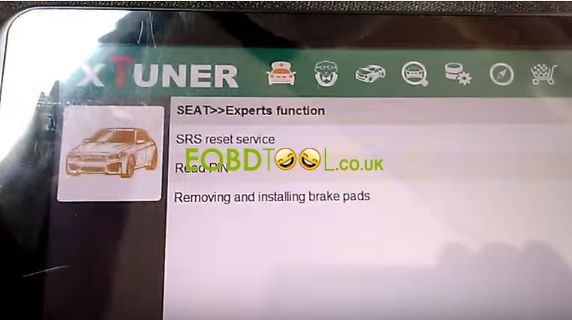
Then choose “Read PIN from Engine”, the first option.
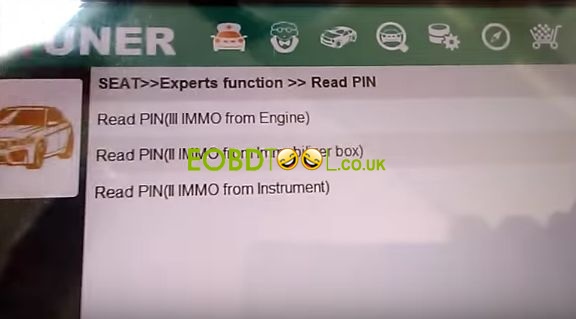
Wait a while it show communicating.
I successfully use this XTUNER E3 to read 2008 Seat Cordoba pin code! It’s 07537!