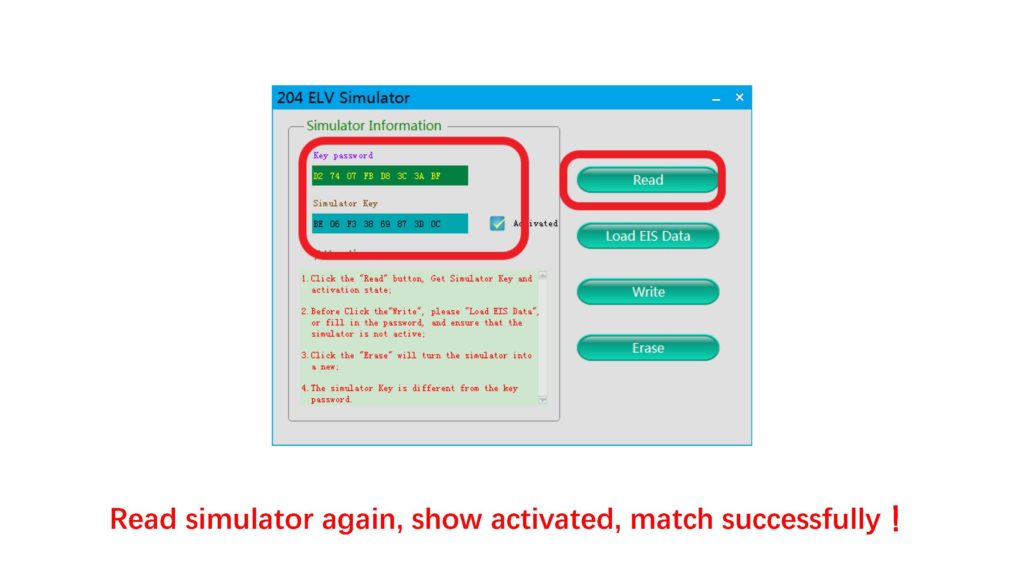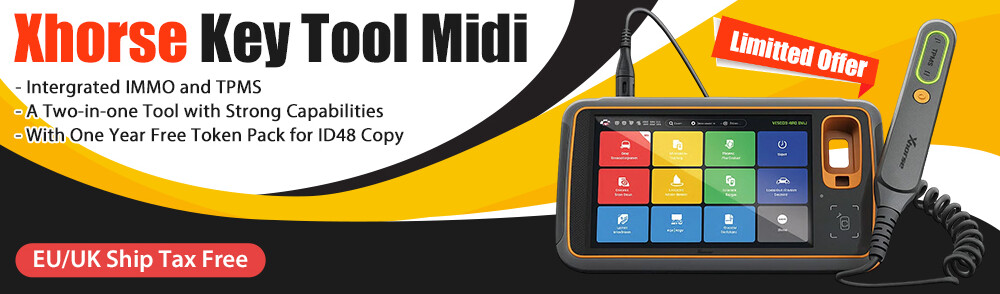Some users are confused what are the differences between ELV Emulator and ELV Repair Adapter, when to use and how to use. This post will give a complete answer.
ELV Repair Adapter working together with CGDI MB
- One-click forced clearness
- Enable ELV to make it out of suspended animation
- Restore the factory settings to solve accidental failures
- Write ELV, judge if it works normally.
Repair the locked chip
Repair the Mercedes Benz ELV

When use ELV Emulator?
Most W204 W207 W212 ESL will damage with EIS. In this case, there are two possible reasons and solution:
ESL motor is damaged and need to replace a new motor
NEC chip is locked, theoretically it can be unlock, actually it needs to replace new ESL.
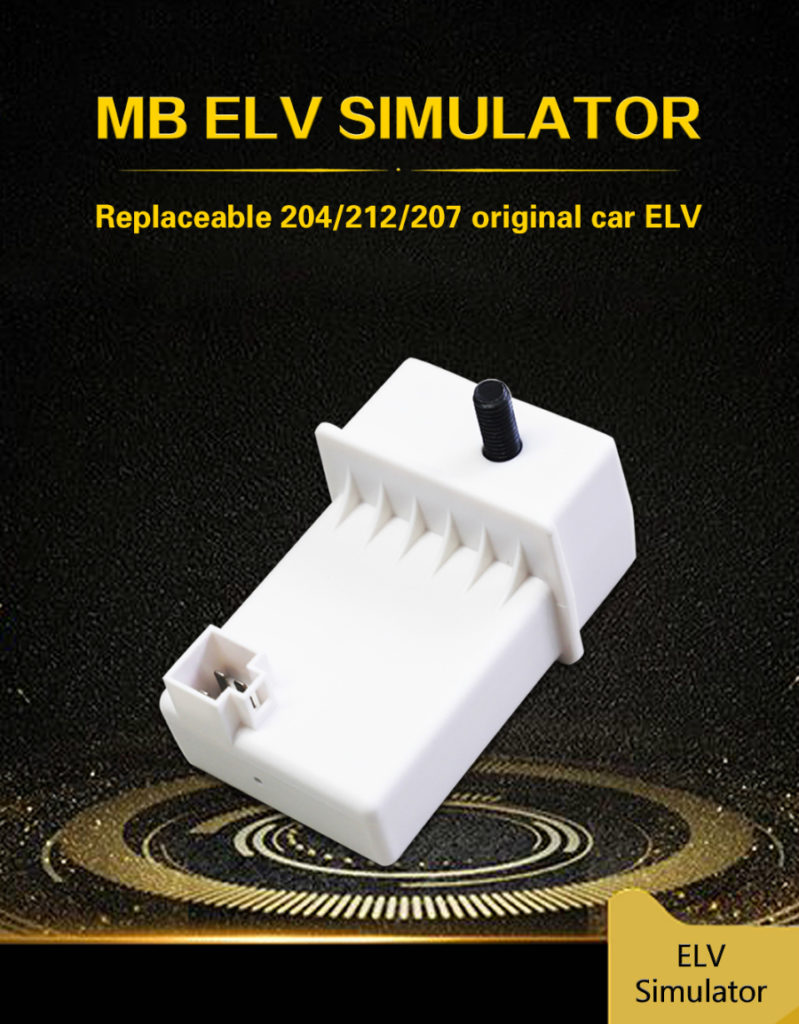
* Both of the following simulators have the same performance and can work with CGDI MB.
1) This is ELV Emulator by CGDI in white color

2) This is ELV Simulator by Xhorse

Part 1: How to use ELV repair adapter with CGDI MB?
Connect CGDI MB via the OBD port to detect whether the ELV is normal or not, if normal you can do the ELV repair.
Need:
CGDI MB package with ELV repair adapter

Detect if ELV is ok
Connect CGDI MB to the car via OBD, open software, click on “Read ELV data”.
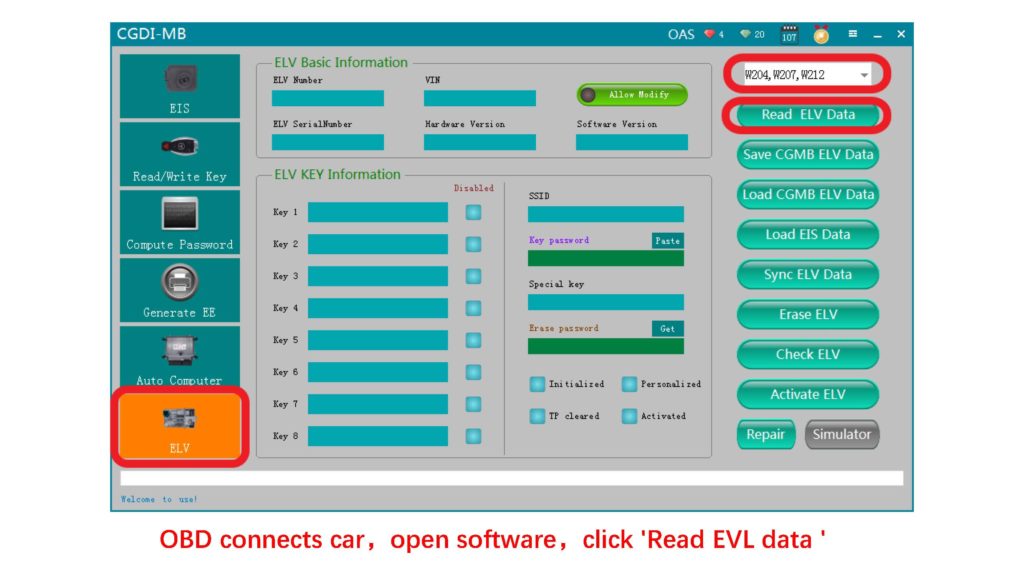
Please connect the clip on the yellow line of the OBD cable to the k-line on the ELV.
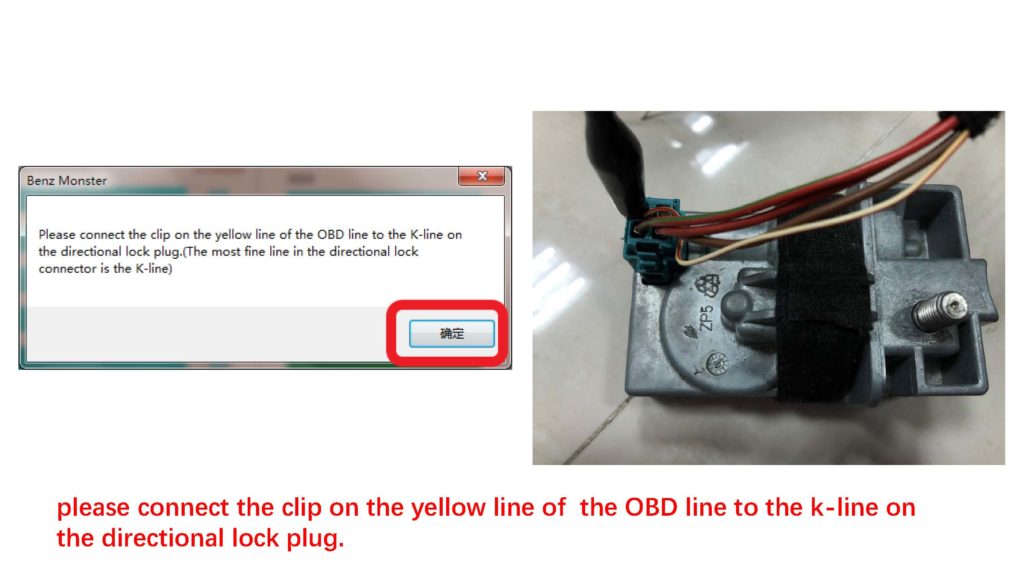
Read data successfully, the related information will display.
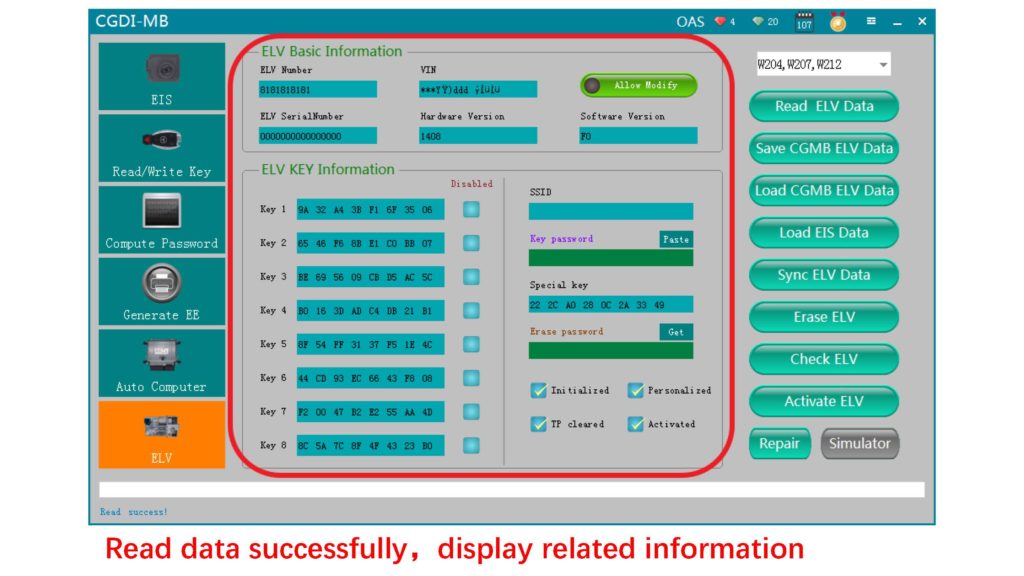
The ELV is ok, you can do ELV repairing work.
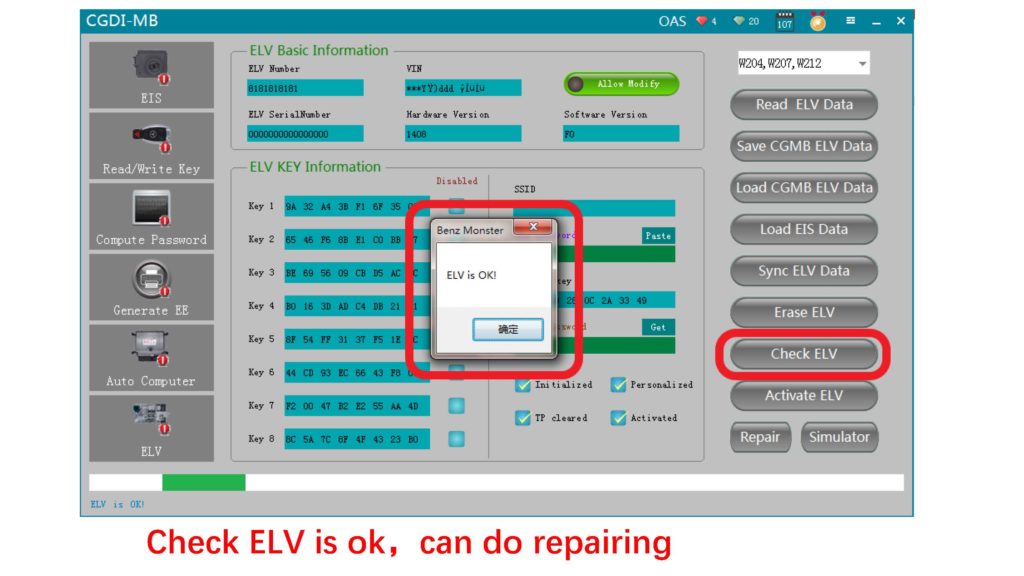
The erased password calculated successfully.
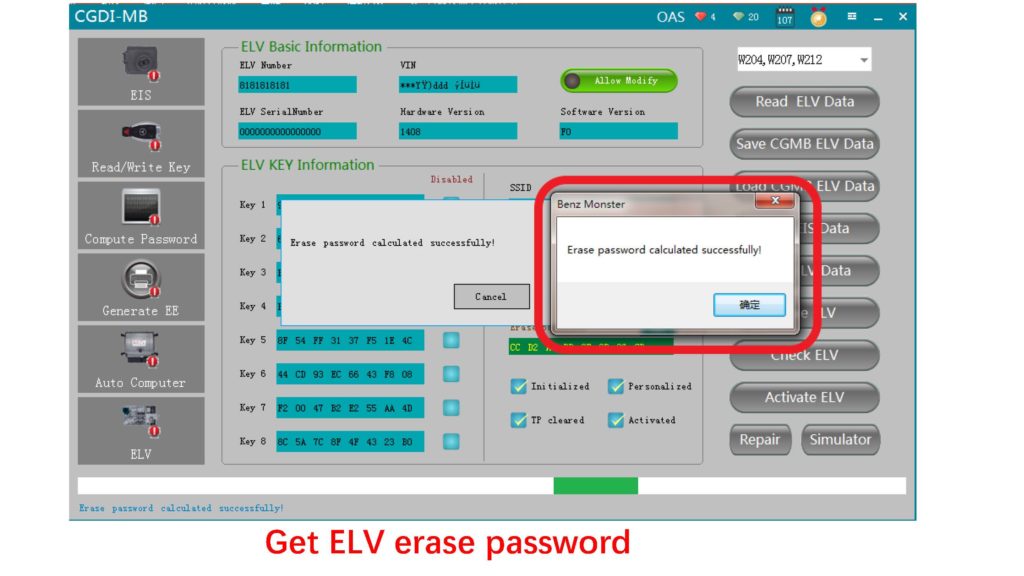
Erase the ELV success.
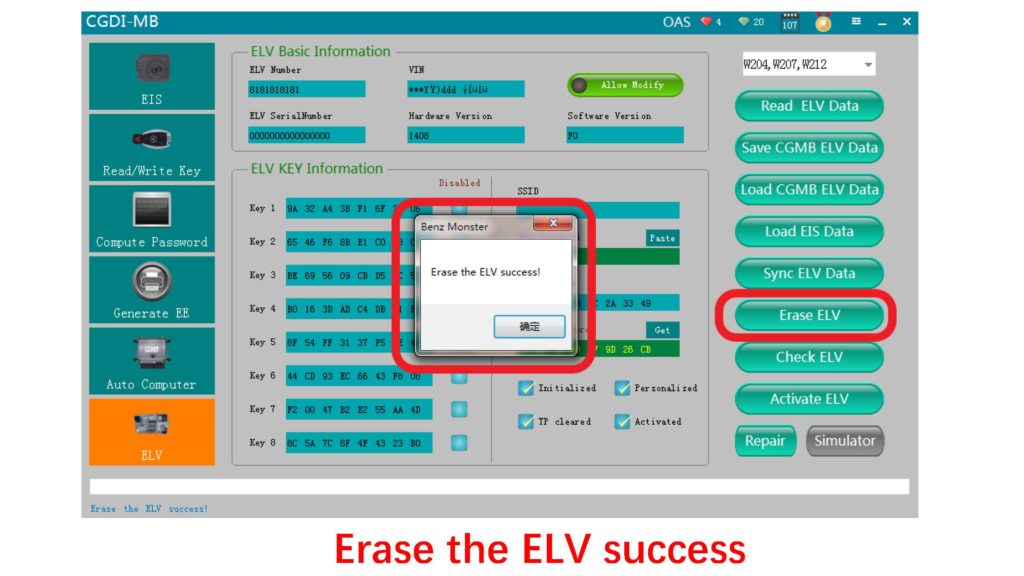
Again read the ELV data and get the related information after erasing.
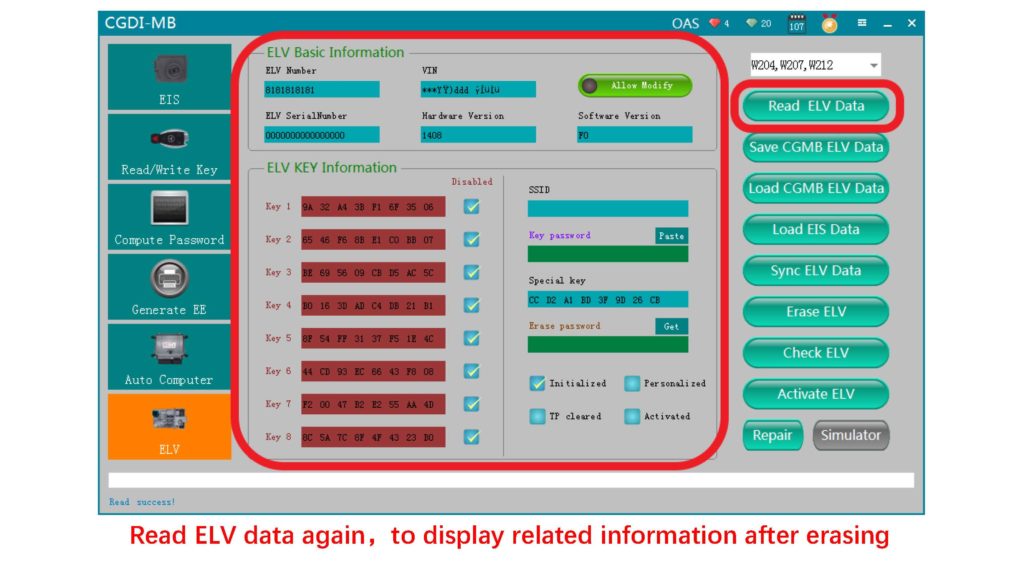
Collect and calculate the anti-theft password.
Read EIS data
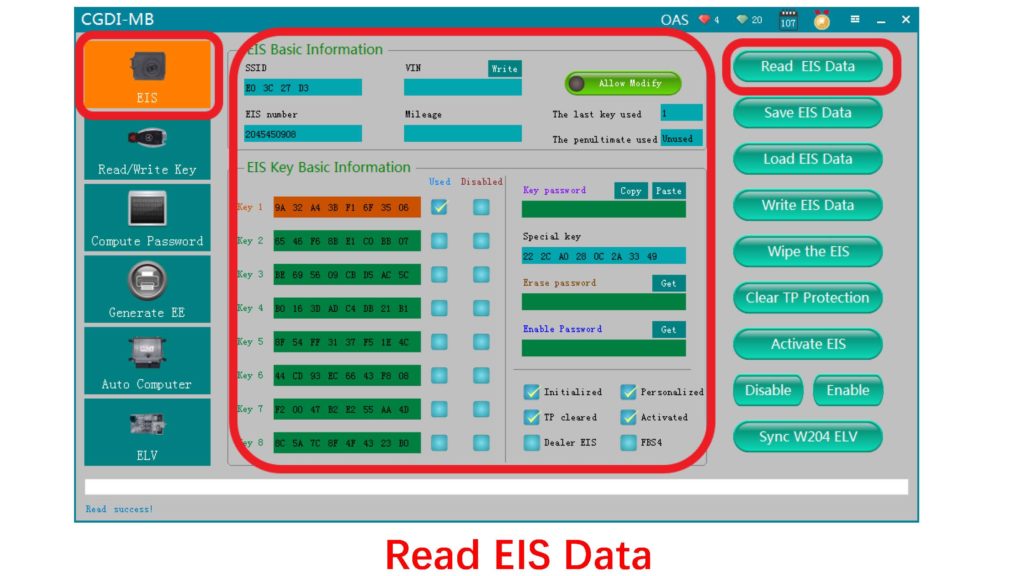
Enter 'compute password', select 'copy key with key'(If all keys lost, choose 'copy key without key)
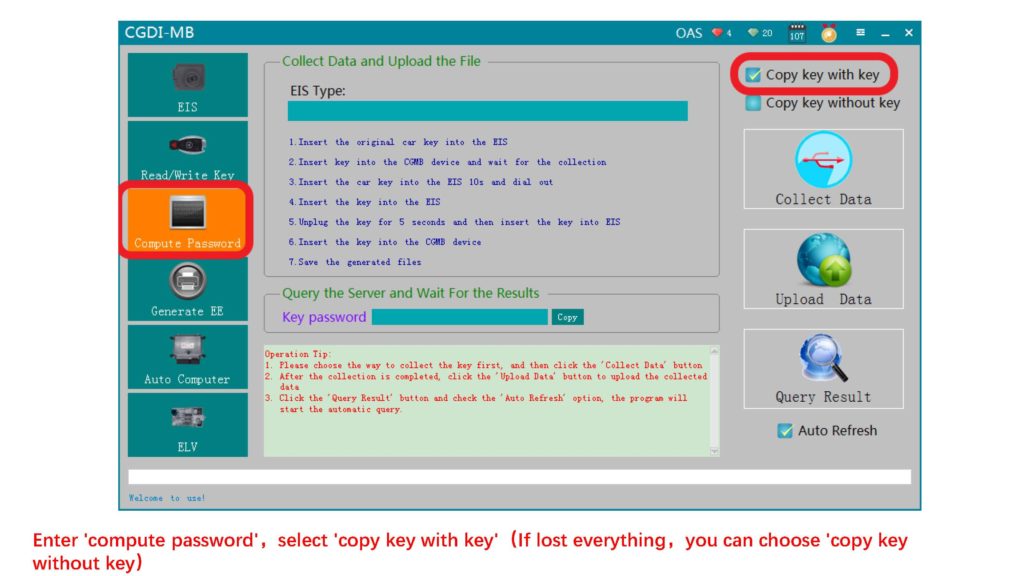
Select “Other keys”, click on “OK”.
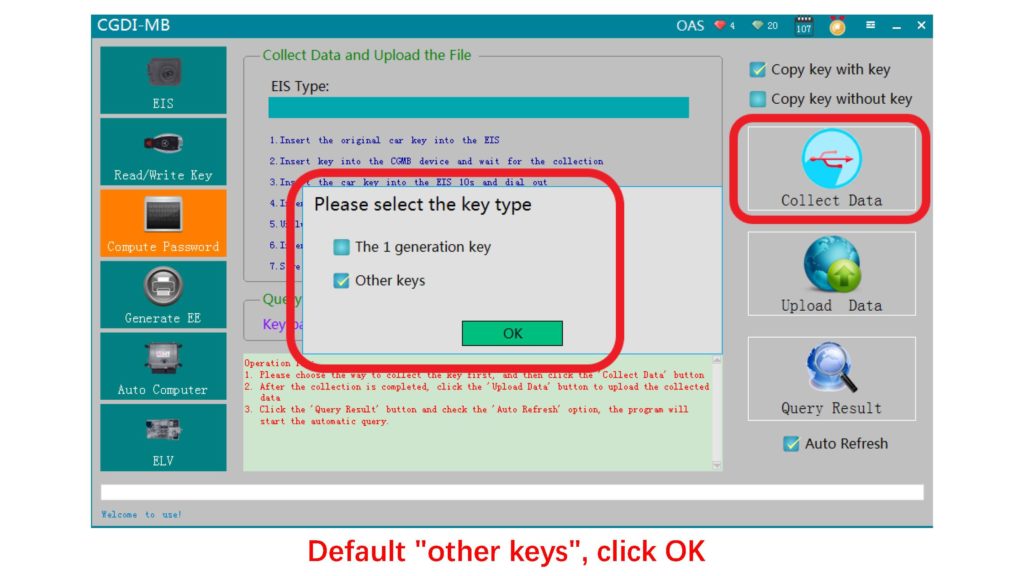
The collection process won't be described one by one, just operate as the software guide, eventually you can obtain the anti-theft password.
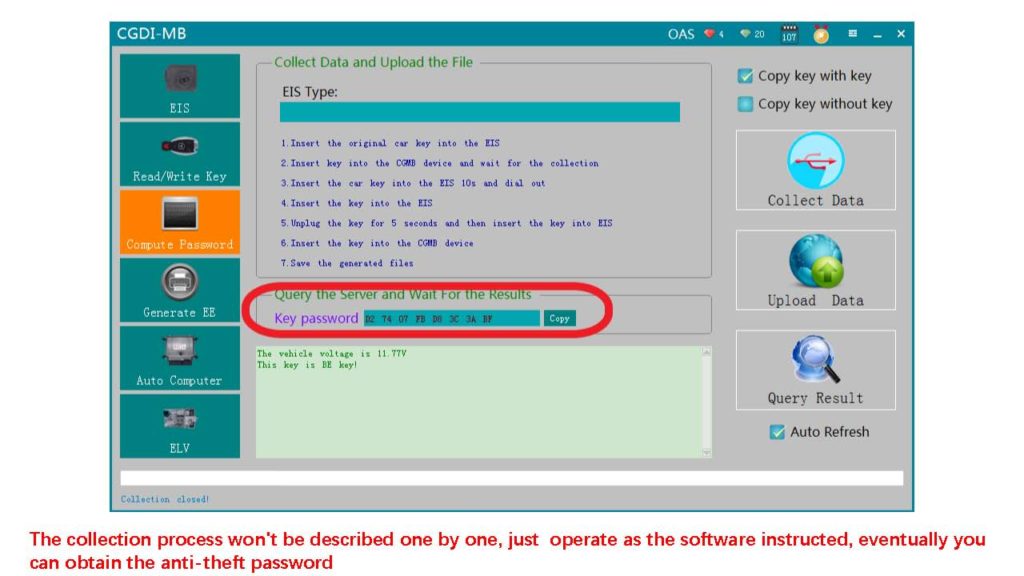
Copy and paste the password to EIS
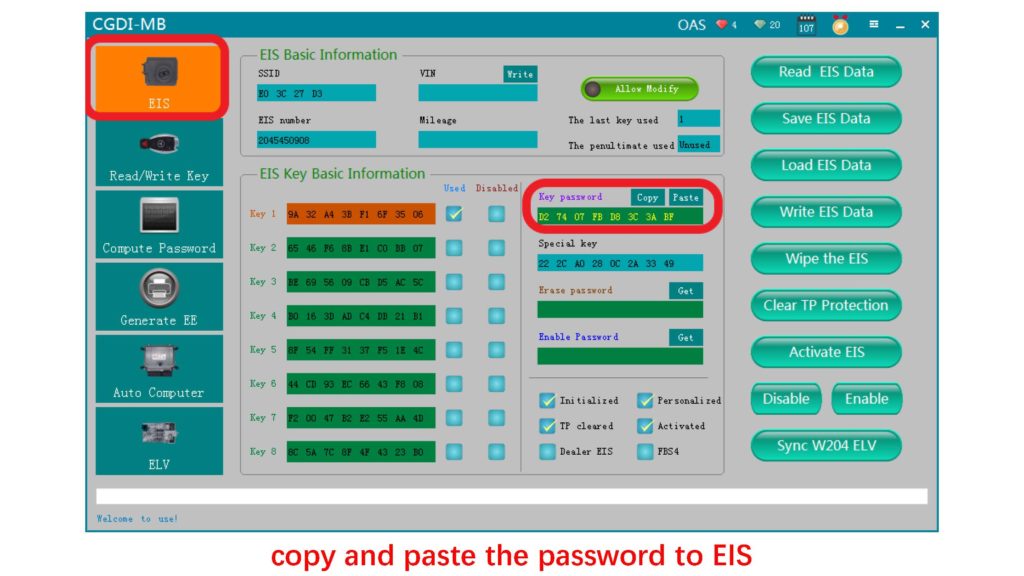
Save EIS data ( please use the default file's name).
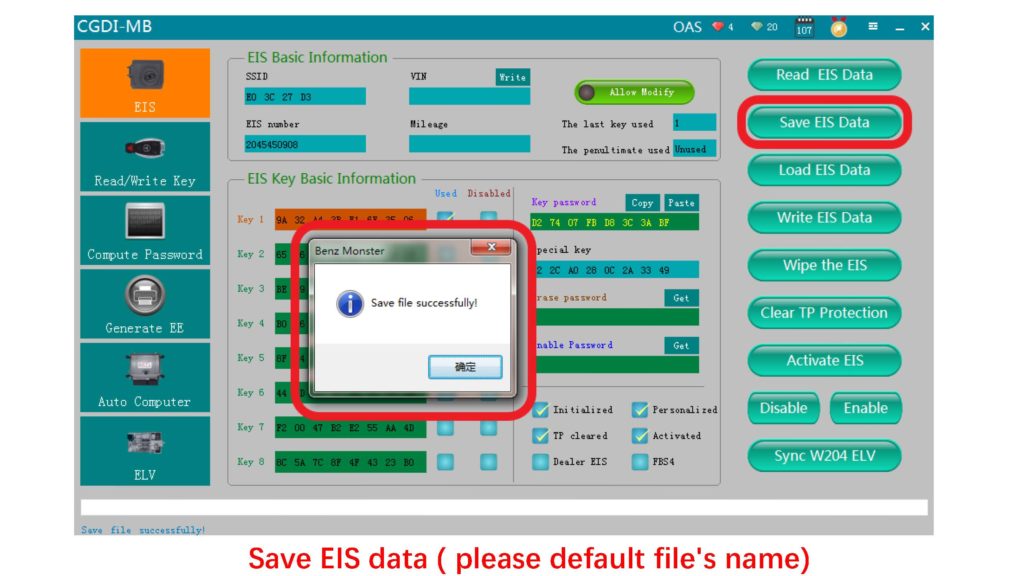
Get erase password successfully.
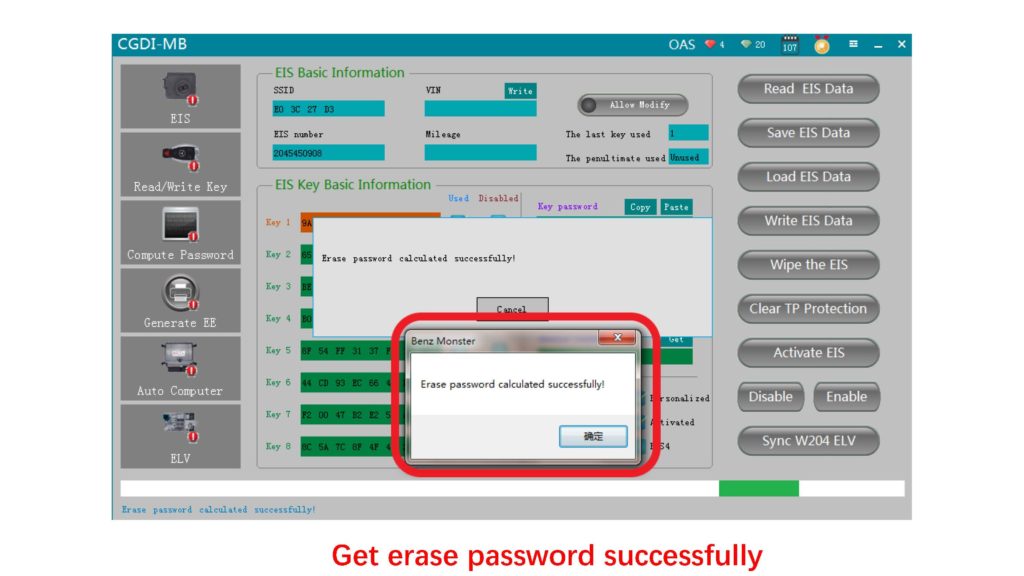
Click 'wipe the EIS”, get message “Please insert the simulation key into the EIS in 30 seconds”.
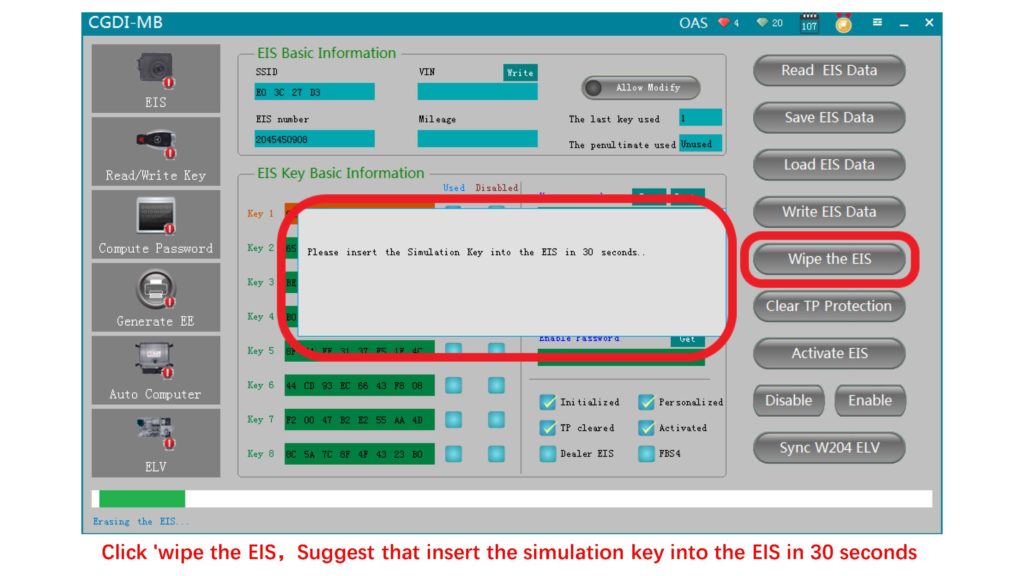
This picture shows how to connect.
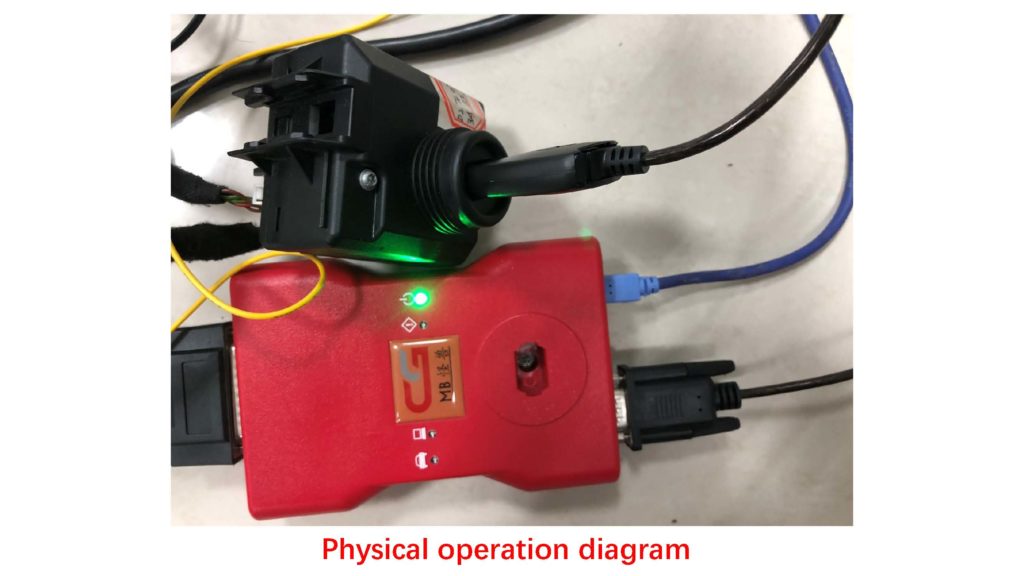
Erase the EIS success
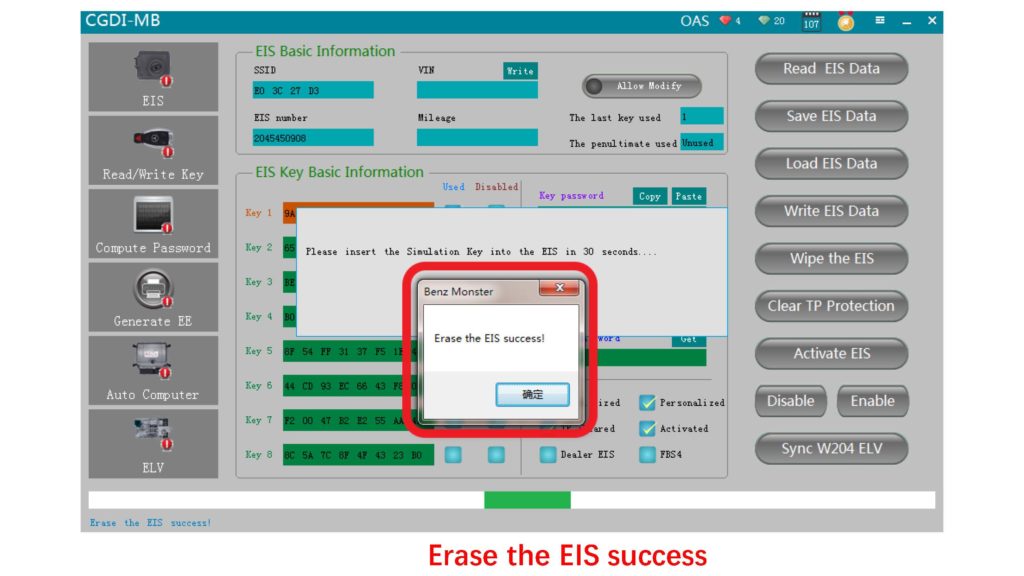
Read EIS data again, display related information.
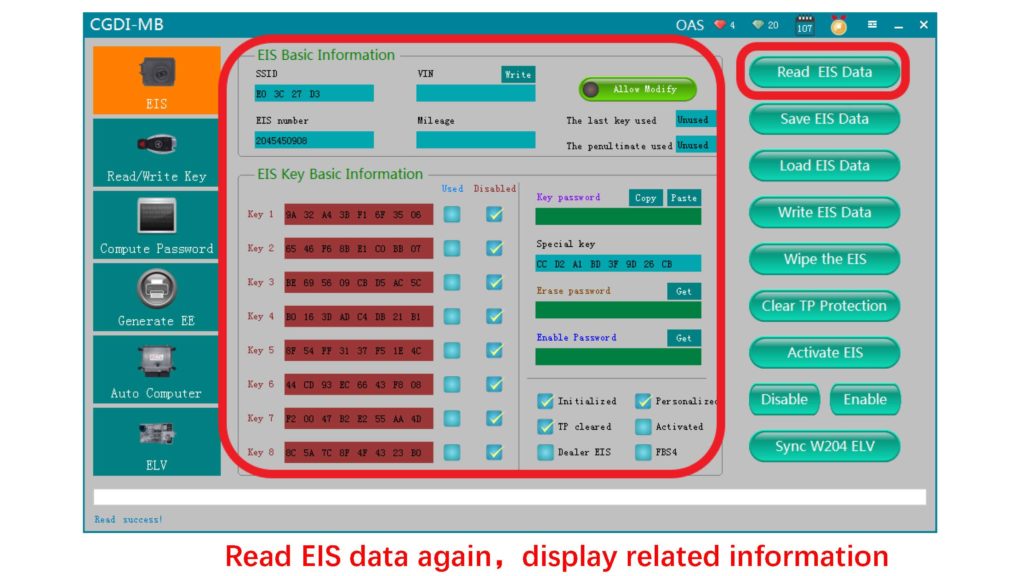
Load the original data that was saved EISdata.
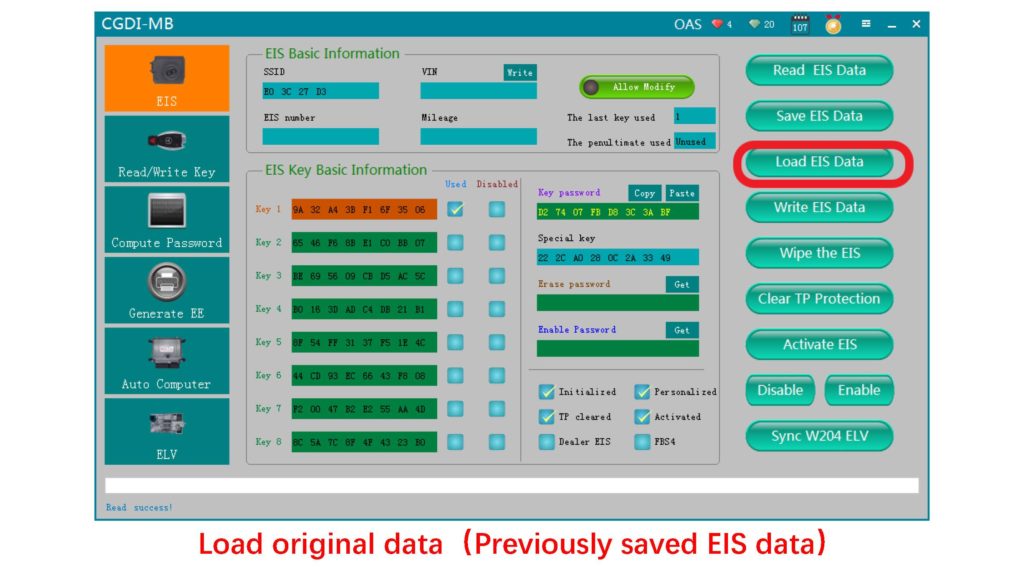
Click 'Write EIS data '.
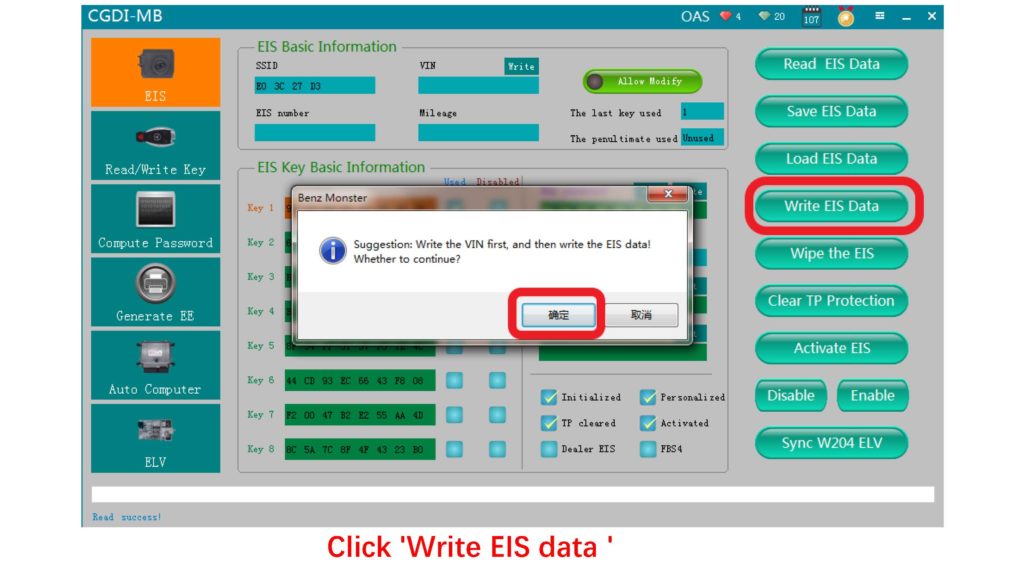
Please insert the simulation key into the EIS in 30 seconds.
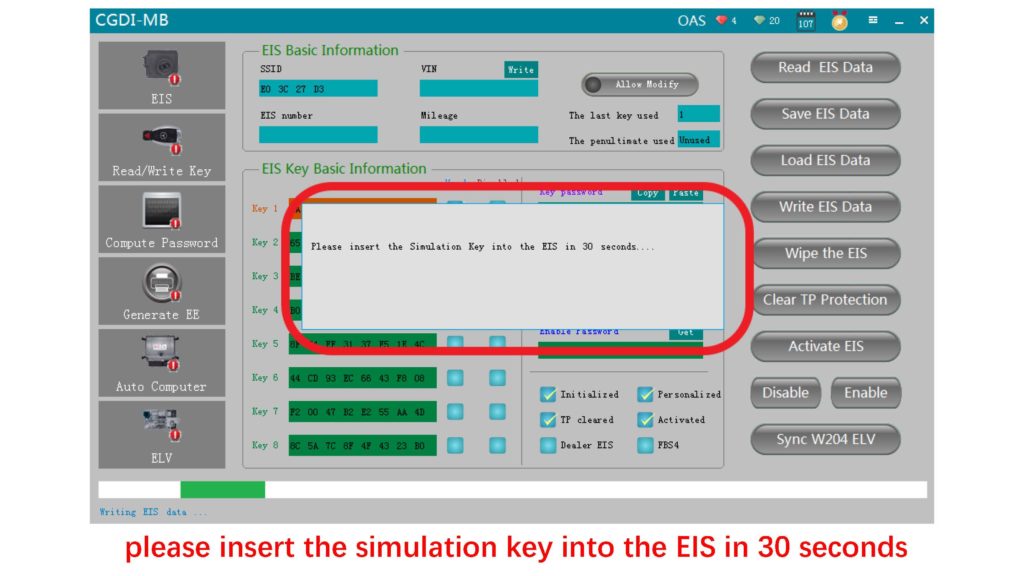
Here a image showing how to connect.
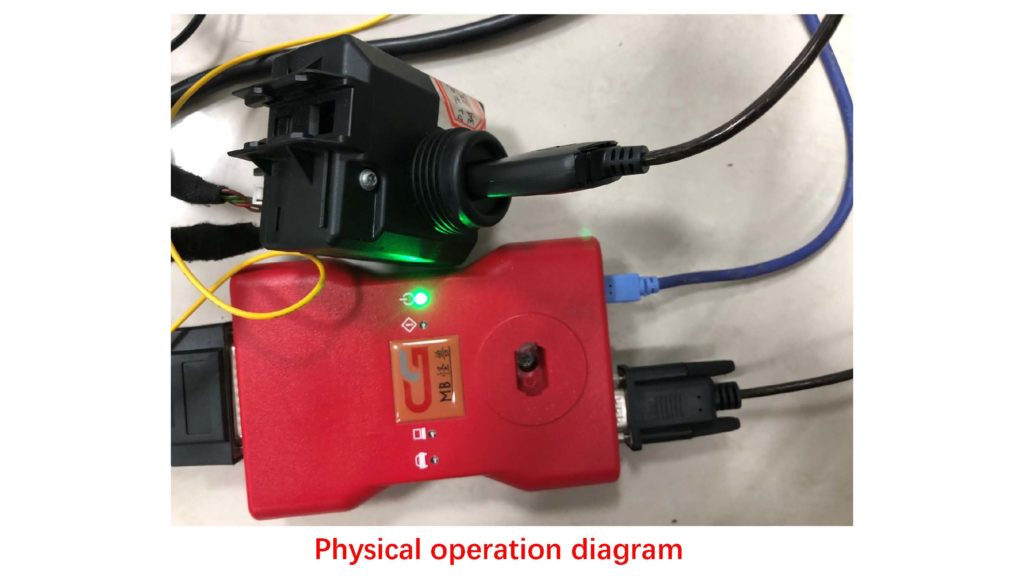
Write EIS data success.
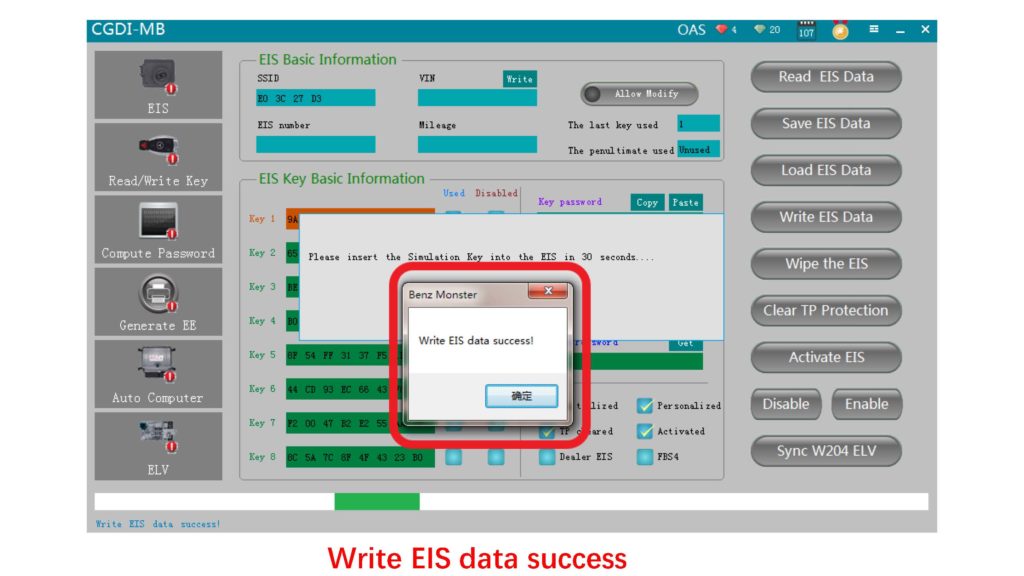
Read EIS data again,and get the related info.
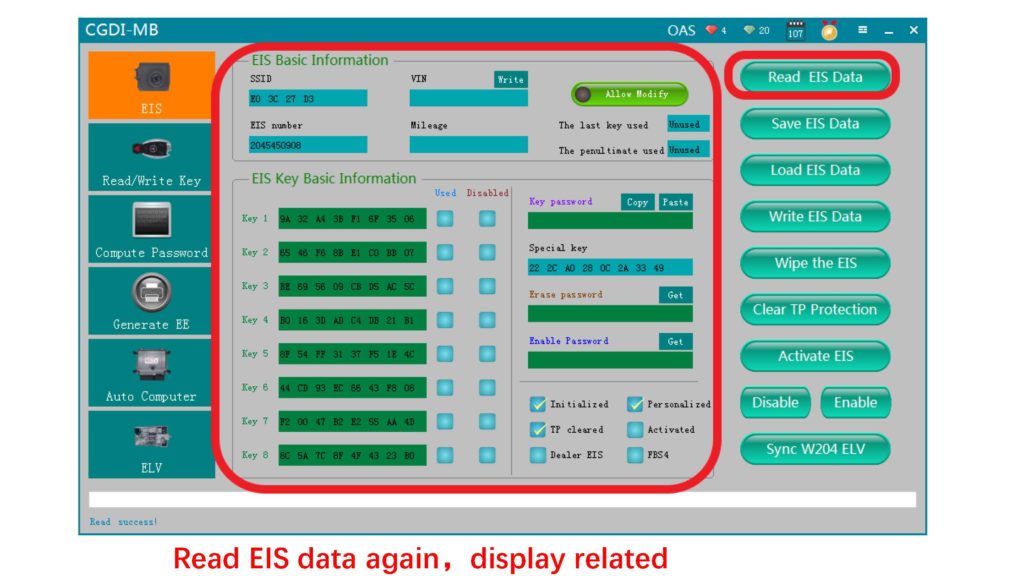
Click on “sync w204 ELV”, prompt 'sycn w204 ELV success, please insert key into EIS for activation.
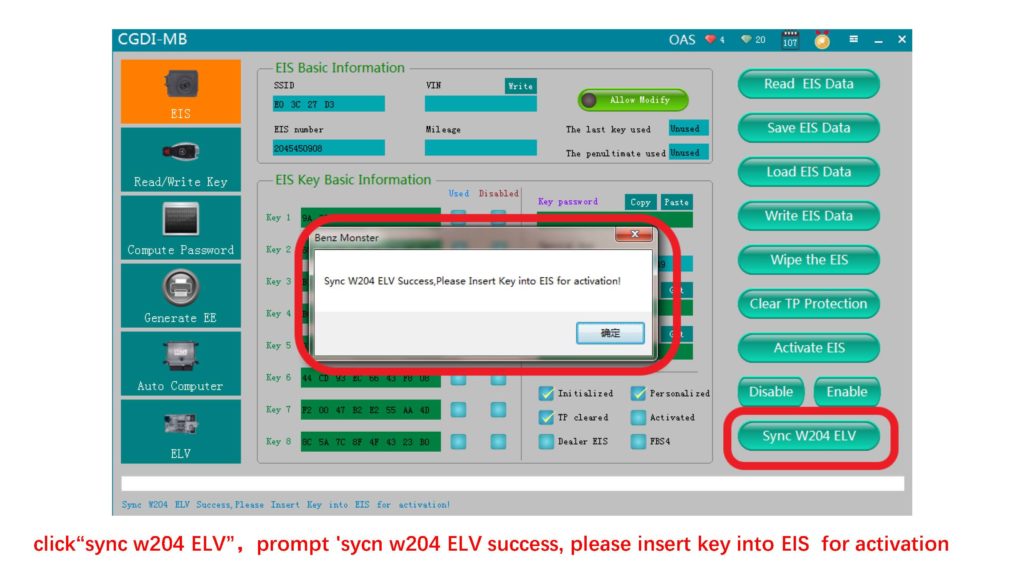
Activated successfully, the ELV can be used normally.
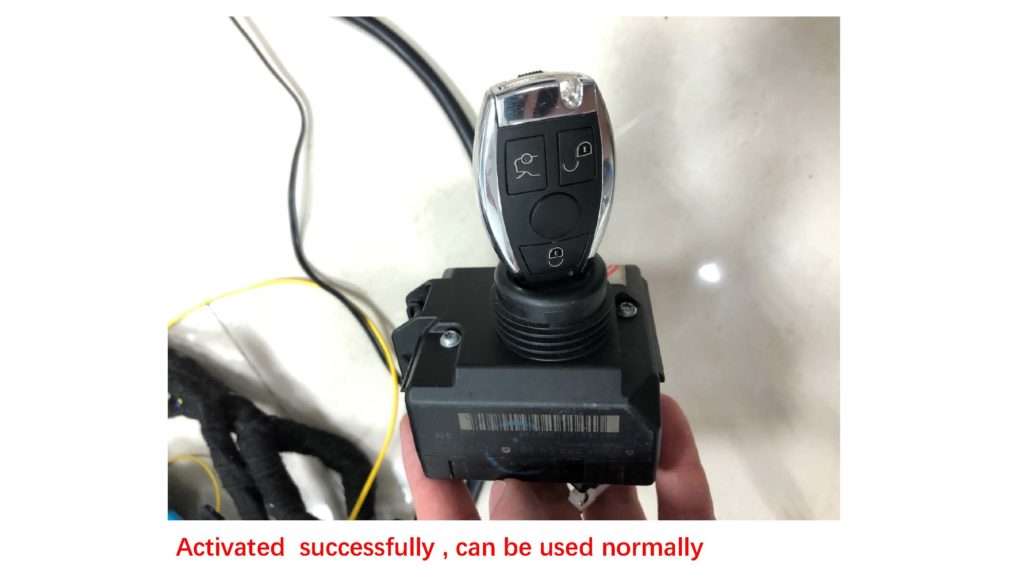
Part 2: How to use CGDI ELV Simulator to Renew ESL for Benz 204 207 212?
Need:
CGDI MB + ELV Simulator in white color

Connect CGDI MB tool to the vehicle via the OBD port, then read the EIS data.
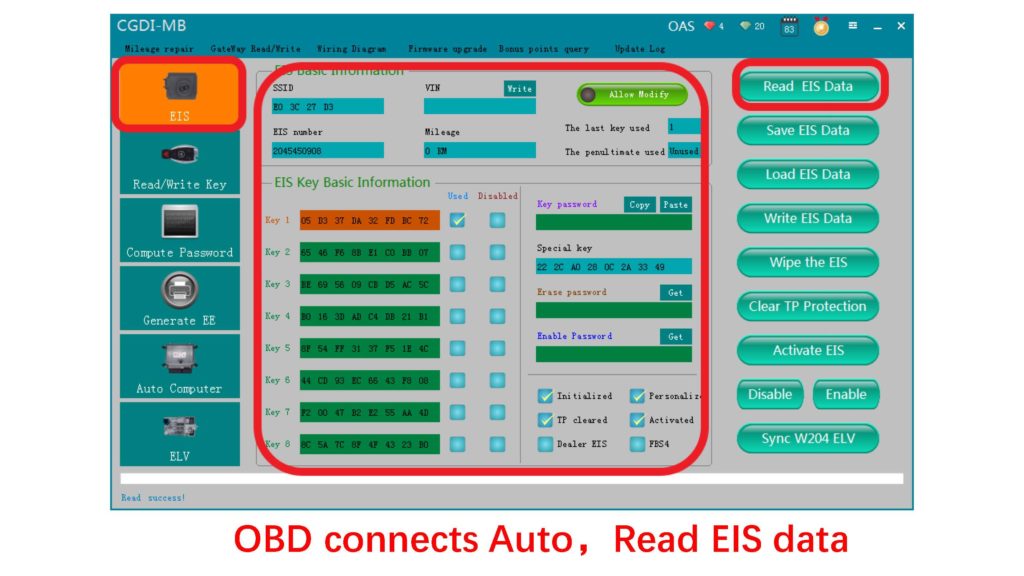
Click on “Computer password” to collect the data. 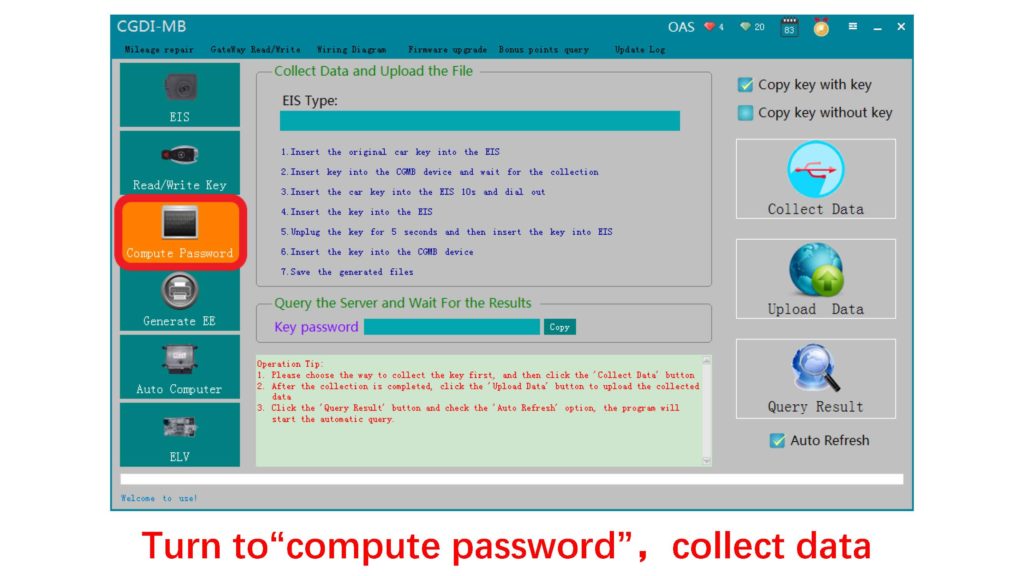
The collection process will not be described one by one, upload data, successfully query the password and copy the key password.
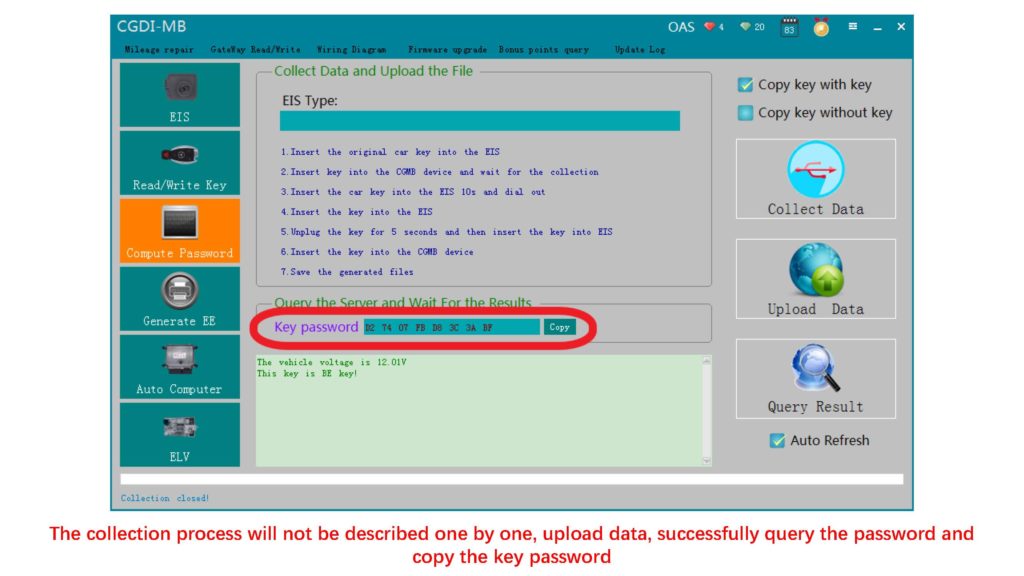
Click on “EIS” and paste the key password.
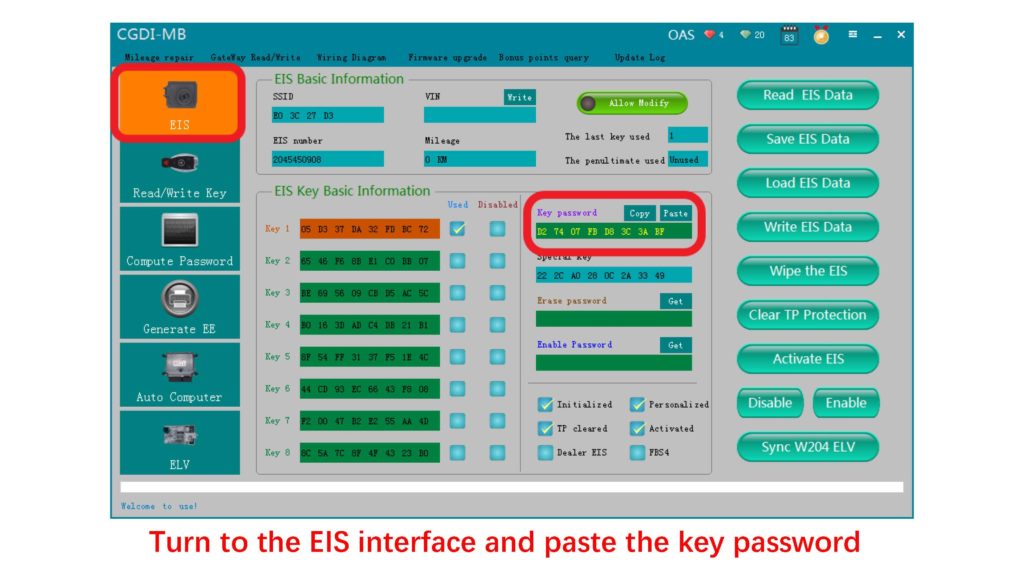
Save the data in the default file name.
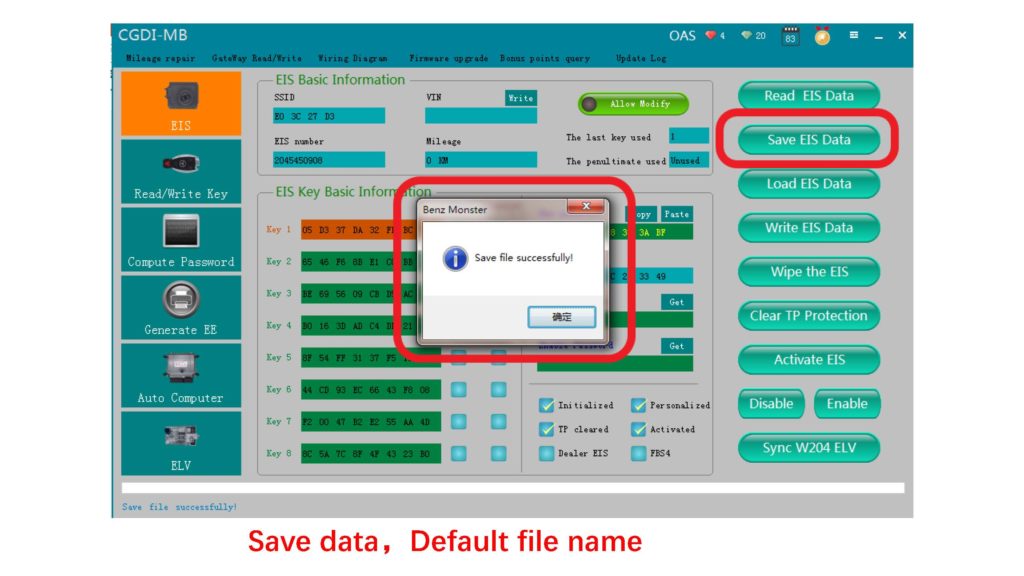
Put on the CGDI ELV simulator and clip the K-line.
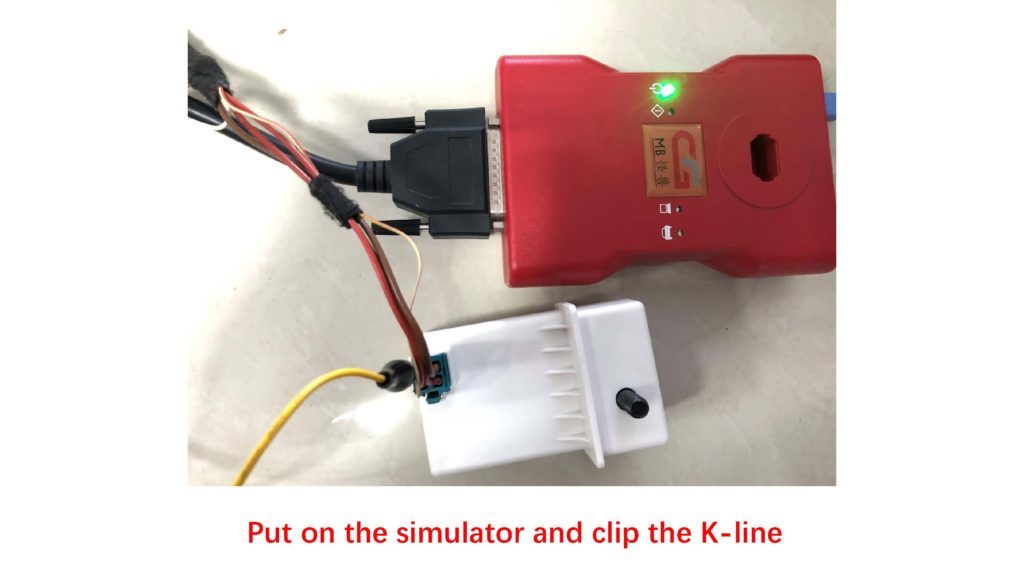
Click “ELV”,enter “simulator”.
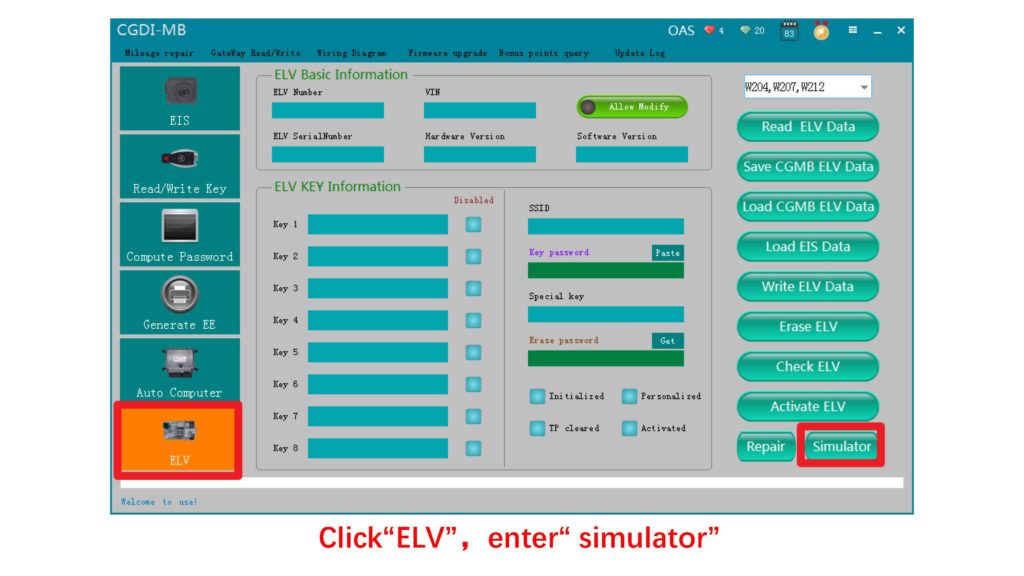
Read the Simulator and the related information will be displayed, take 204 ELV simulator data for example.
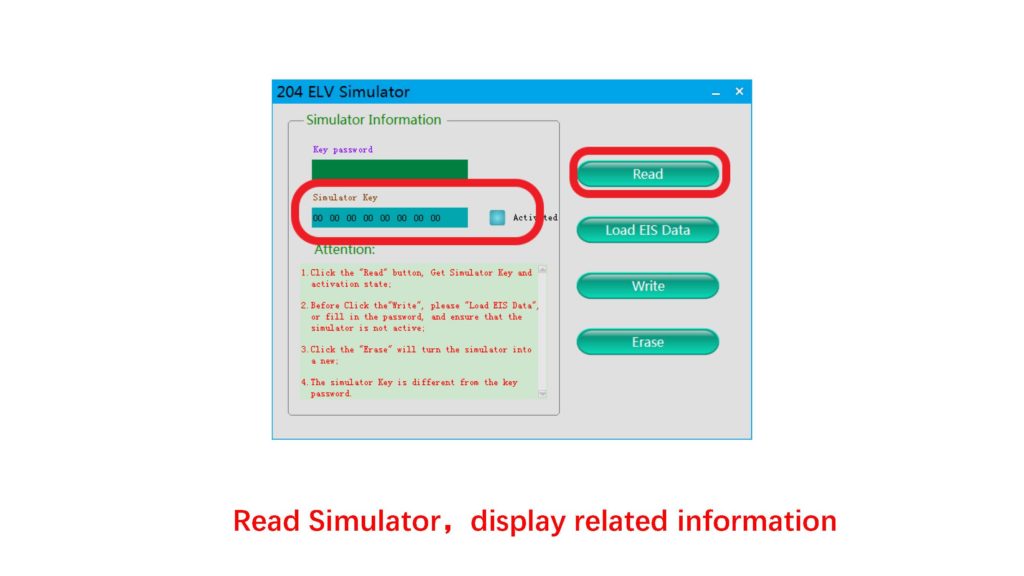
Erase Simulator success!
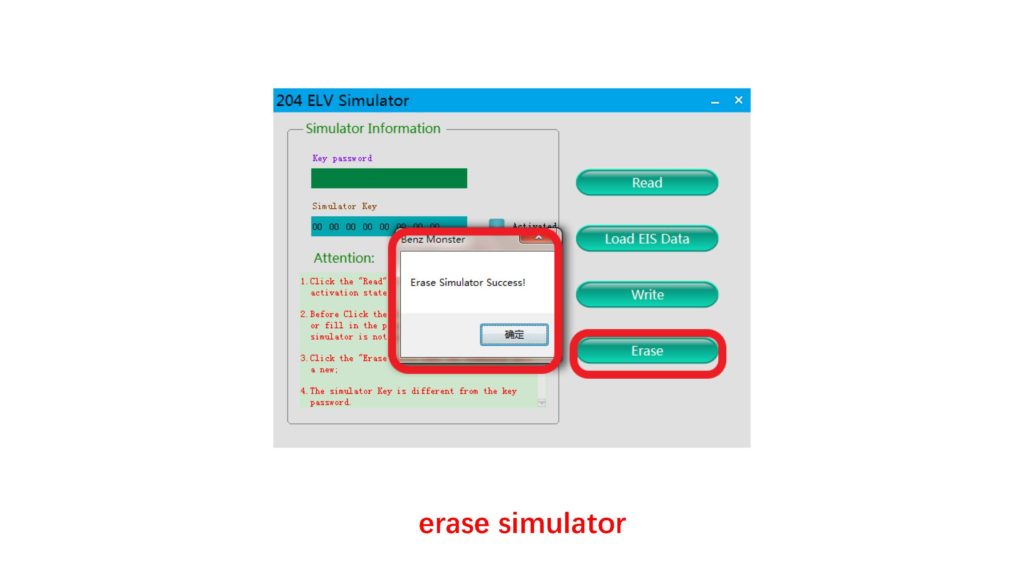
Load the EIS data that was saved just now and check whether the key password is correct.
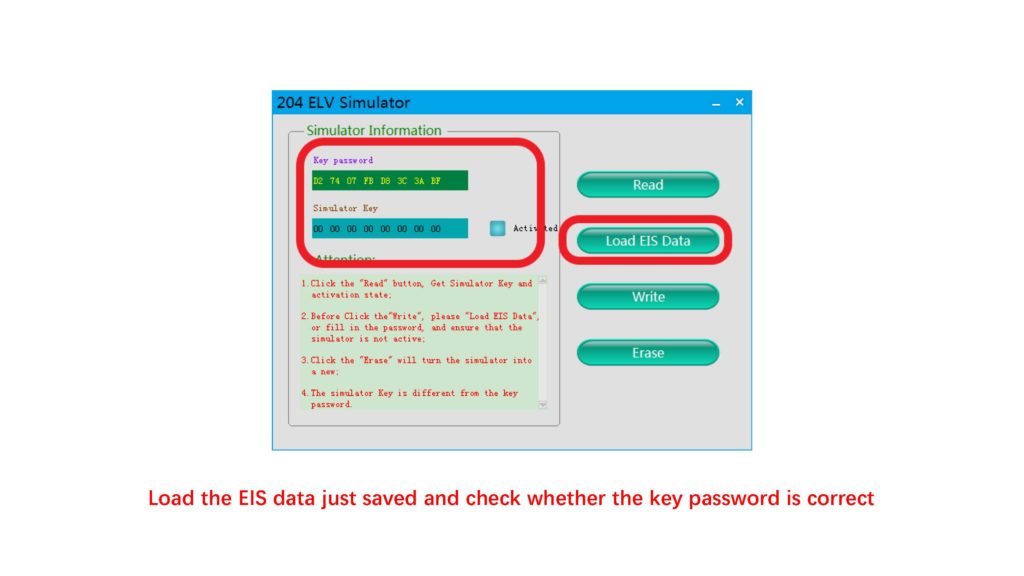
Click 'write' button.
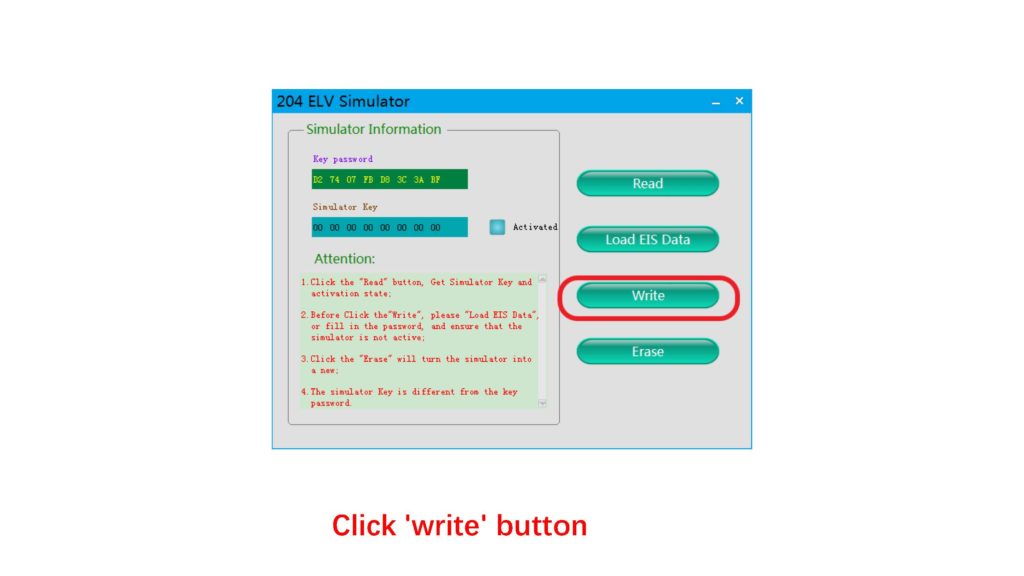
Write ELV successfully, please insert key into EIS and switch ignition on to activate.
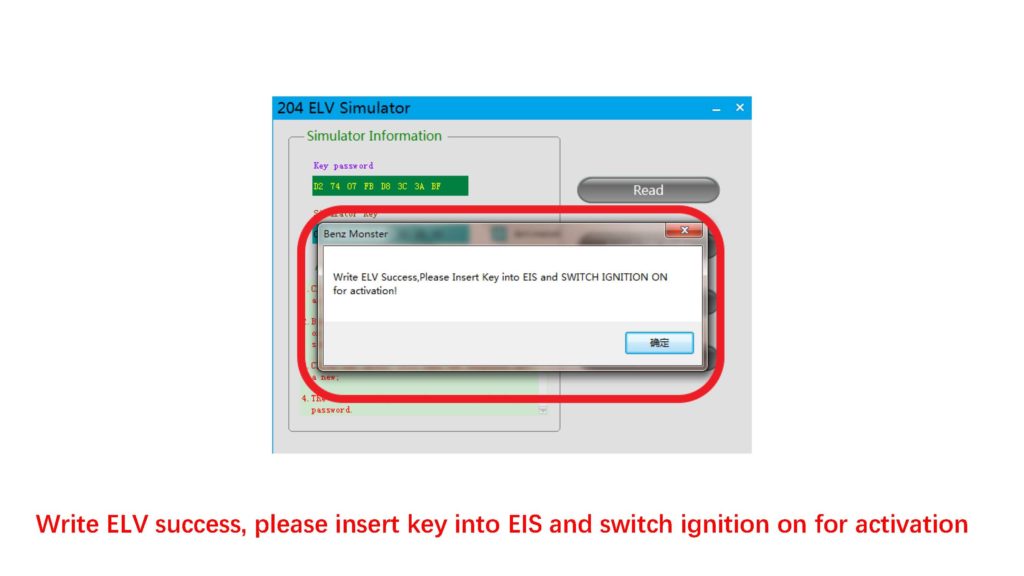

Read simulator again, you can see it is in the “activated” status, match successfully!