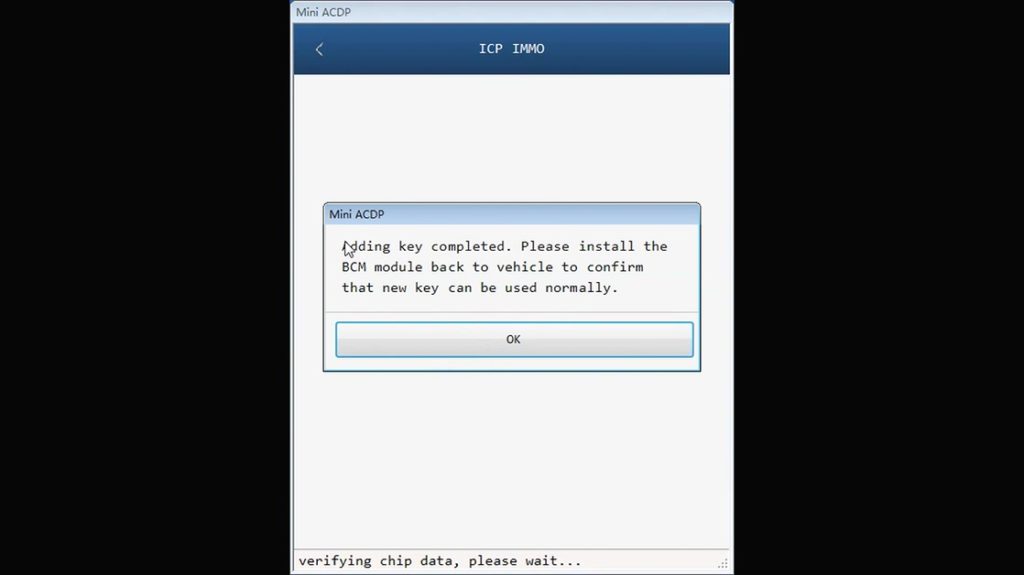Yanhua Mini ACDP module 10 Porsche key programmer works including add new keys and all keys lost from 2010 to 2018 year. This post shares how to add Porsche key with Yanhua Mini ACDP module 10 in step by step procedure.
Basic unit and module you need to buy:
- ACDP basic set
- Yanhua Mini ACDP Porsche module10
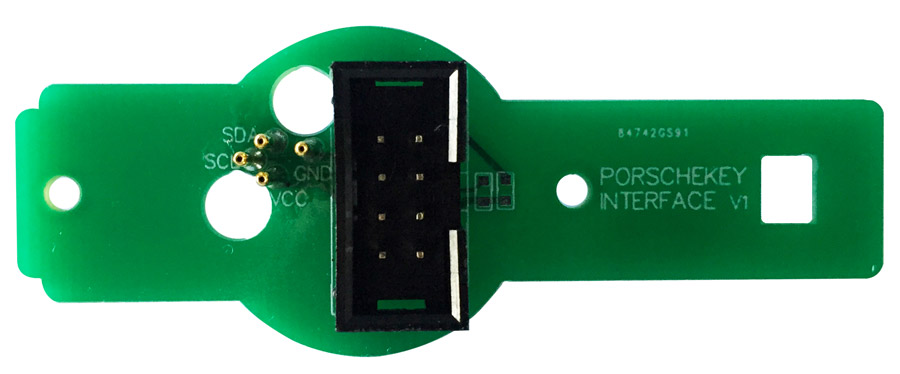
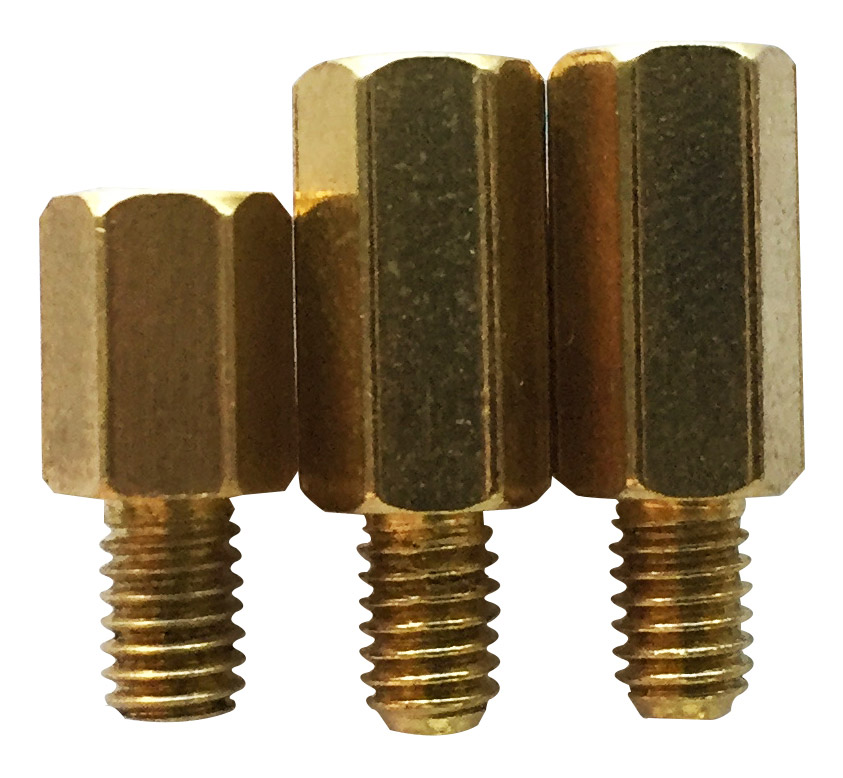
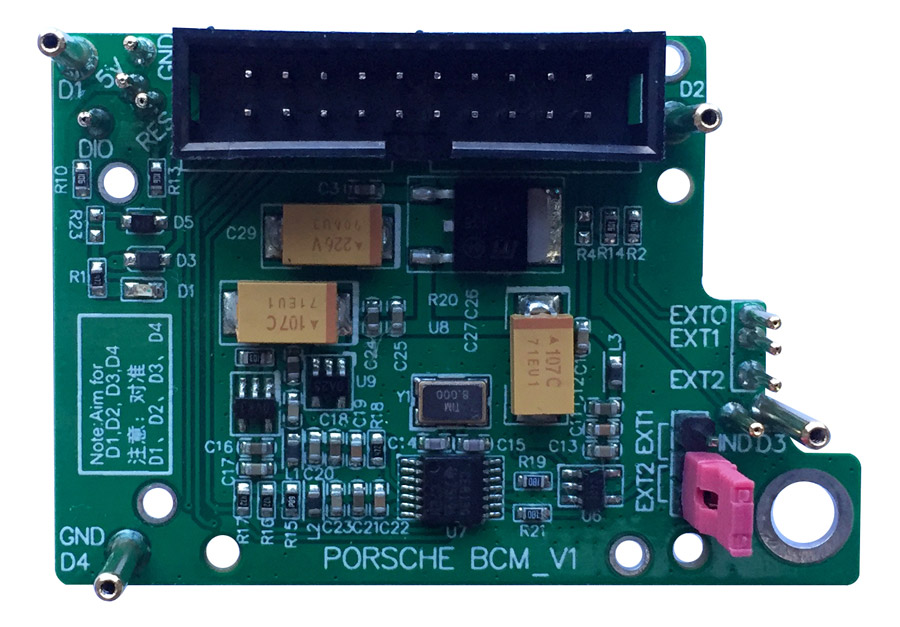
Detailed adapters to use:
OBP +ICP adapter (include in the ACDP basic set)
BCM interface board
BCM module
BAV adapter (will be included in the ACDP basic set)
Blank key
The reason to use Yanhua ACDP + Porsche module 9 to add Porsche key:
ACDP makes Porsche BCM advantages:
1: Free of disassembly, Solderless.
No need to remove components,
No need to cut the line, no risk of damage to the BCM computer board.
2: Set anti-theft data reading and writing, anti-theft data calculation, key programming in one.
3: The interface board replaces the welding wire, the pin connect with intelligent detection.
and the data reading and writing is safe and reliable.
4: With the key refresh function, No longer afraid of loss caused by key be locked.
Procedure:
Porsche BCM interface Connection image:
Please connect ACDP device, OBP + ICP adapter, BCM interface board and BCM module.

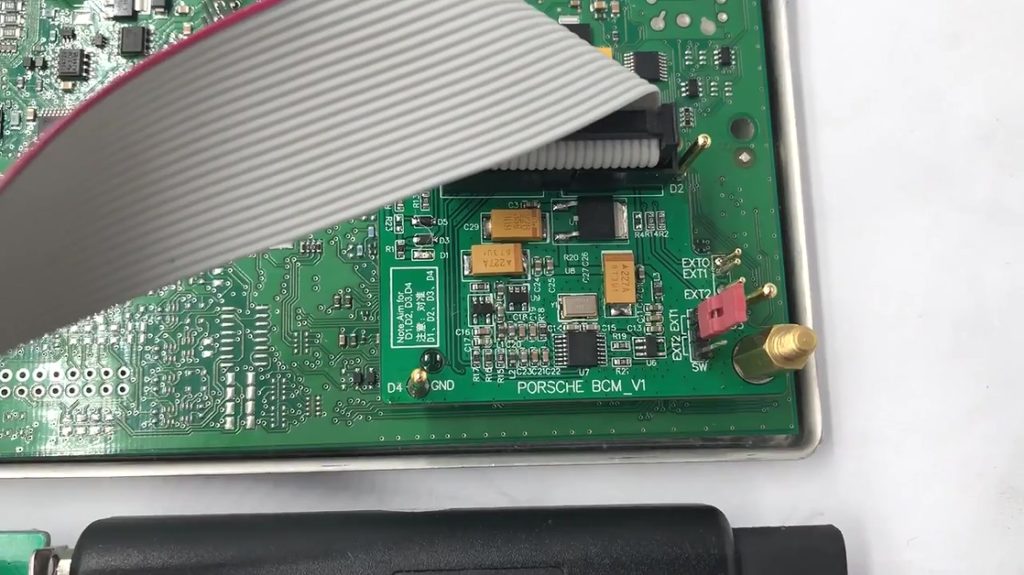


Open “PC-ACDP” on your desktop or “Mini ACDP” on your phone.
It will automatically update to the newest version and you can see Porsche icon, click it.
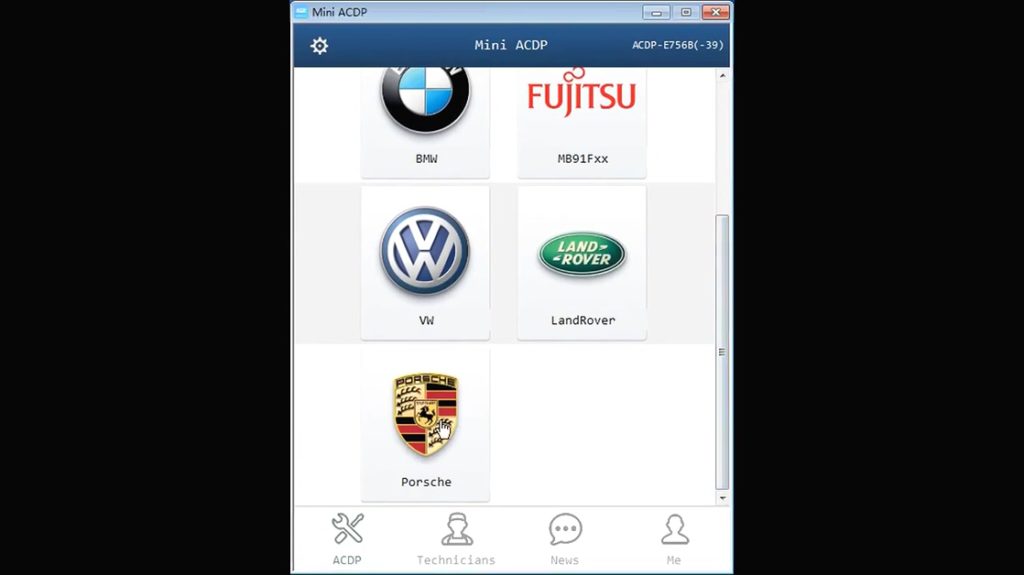
Go to Porsche Programming options:
ICP Porsche BCM
Add key for new Porsche
Porsche key refresh
Click on ” Add key for new Porsche“.
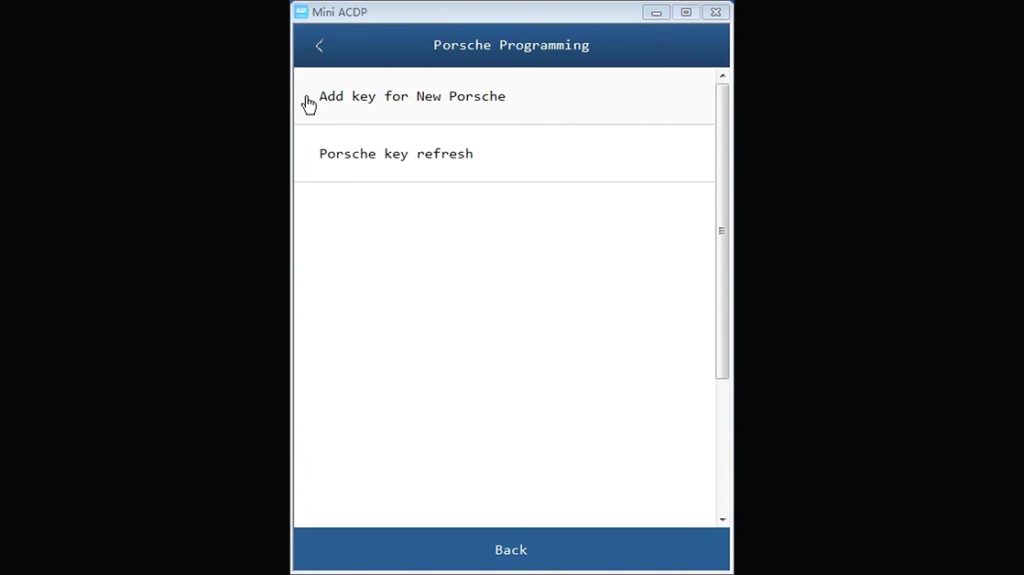
Click on “ICP IMMO”
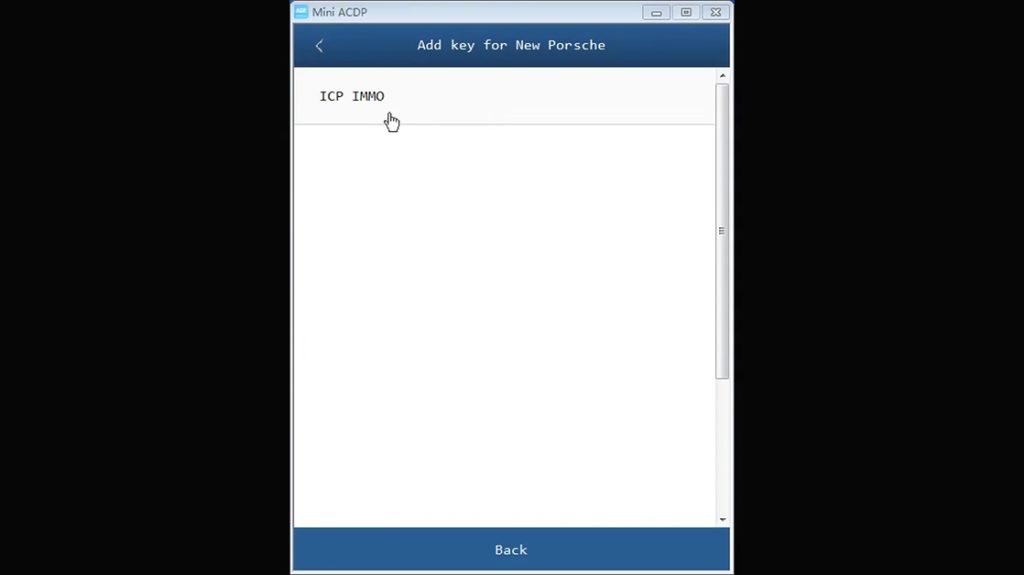
Click on “MC9S12XEP100 (Mask 1N35H)
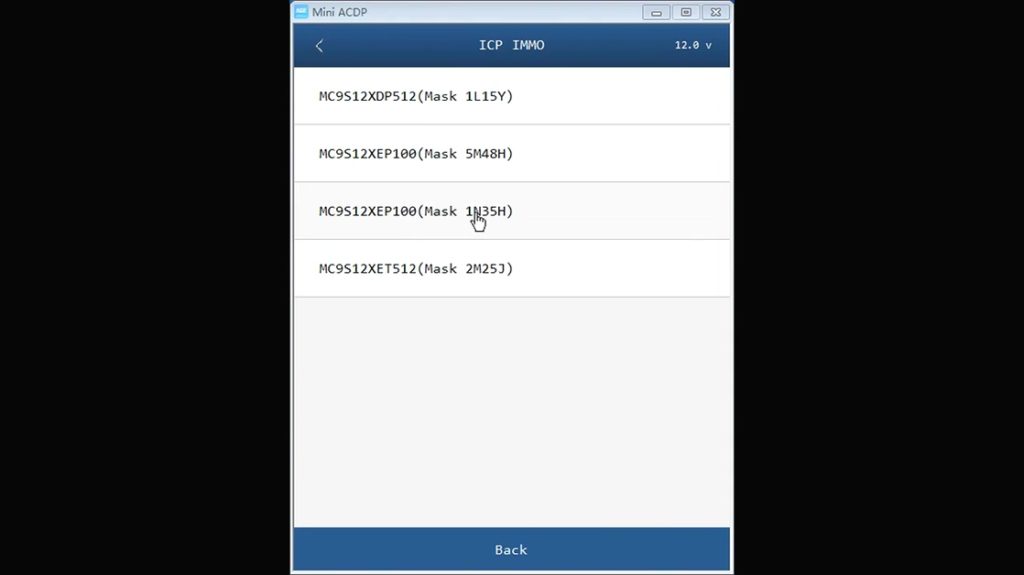
Add key (auto mode).
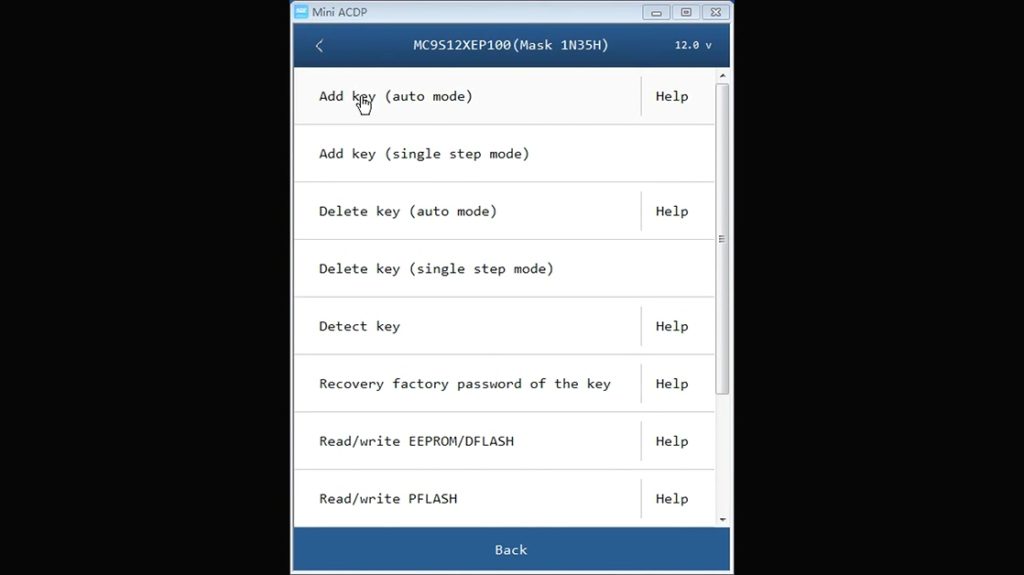
Read note carefully.
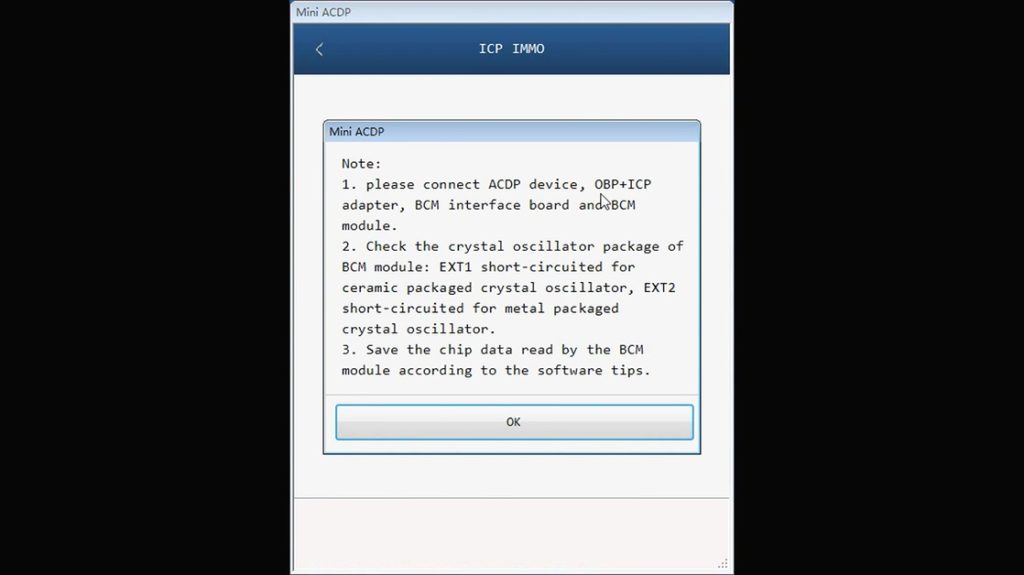
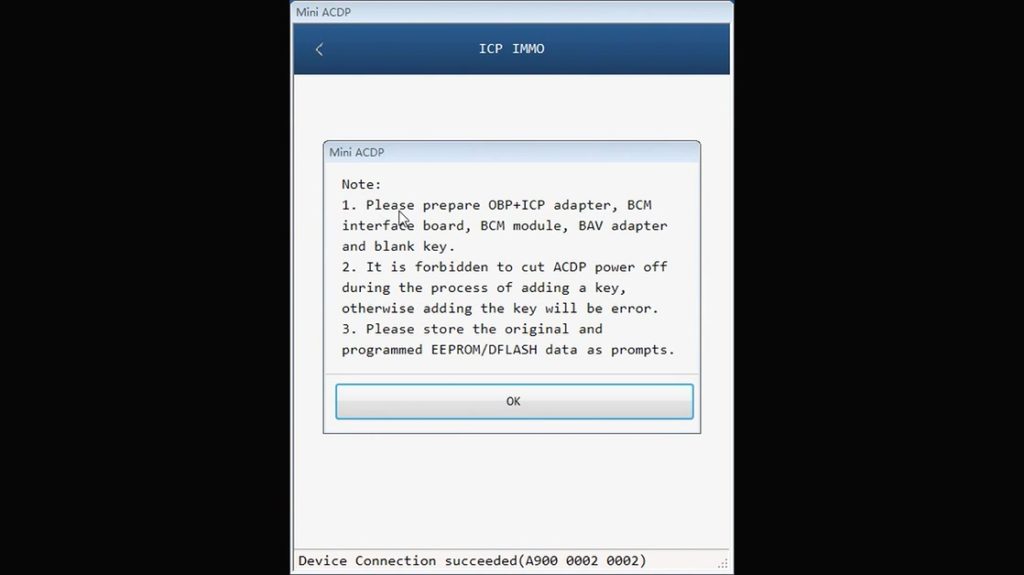
Checking pin…All good connect, click on “Continue”.
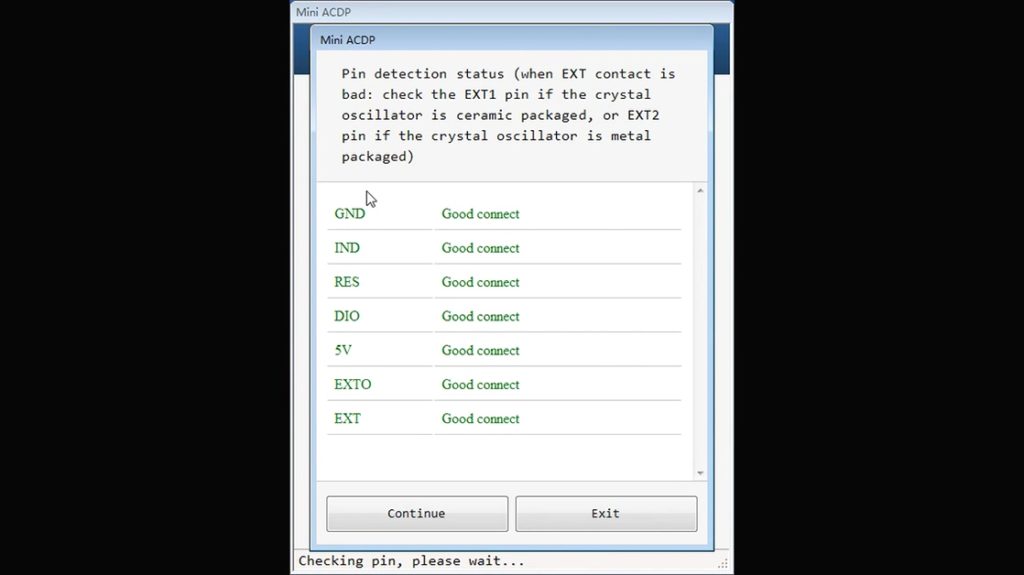
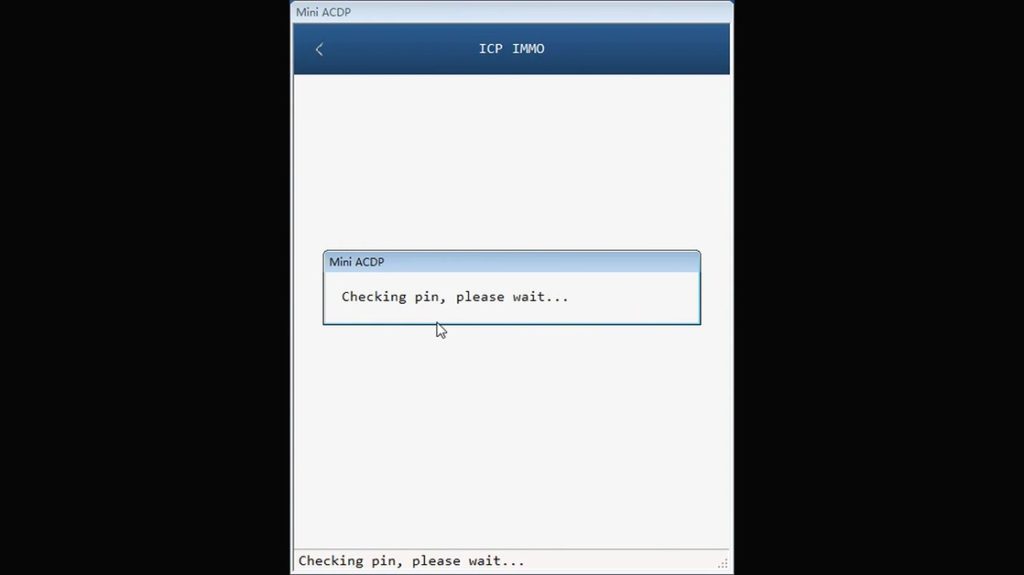
Configuring adapter…
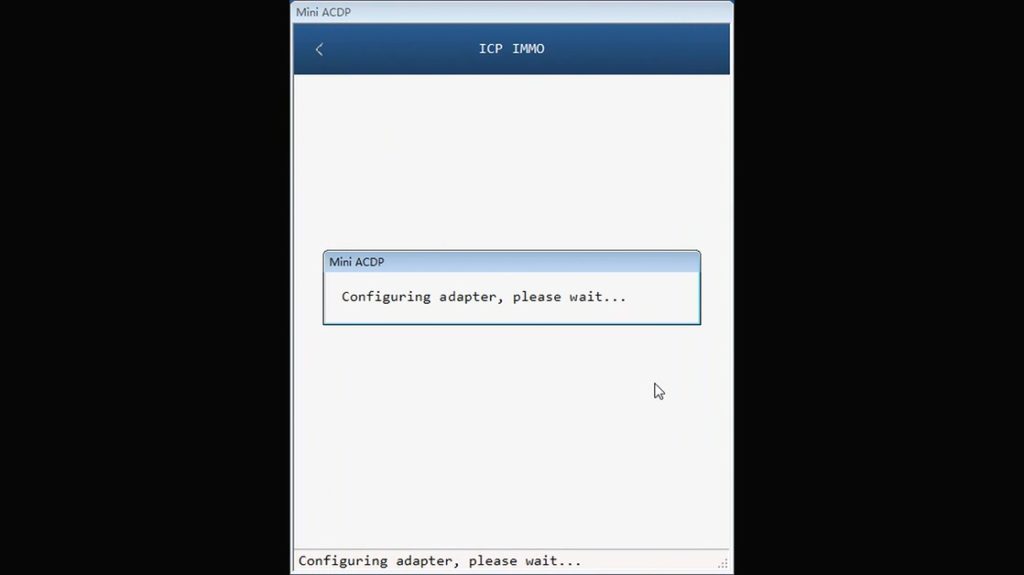
Continue.
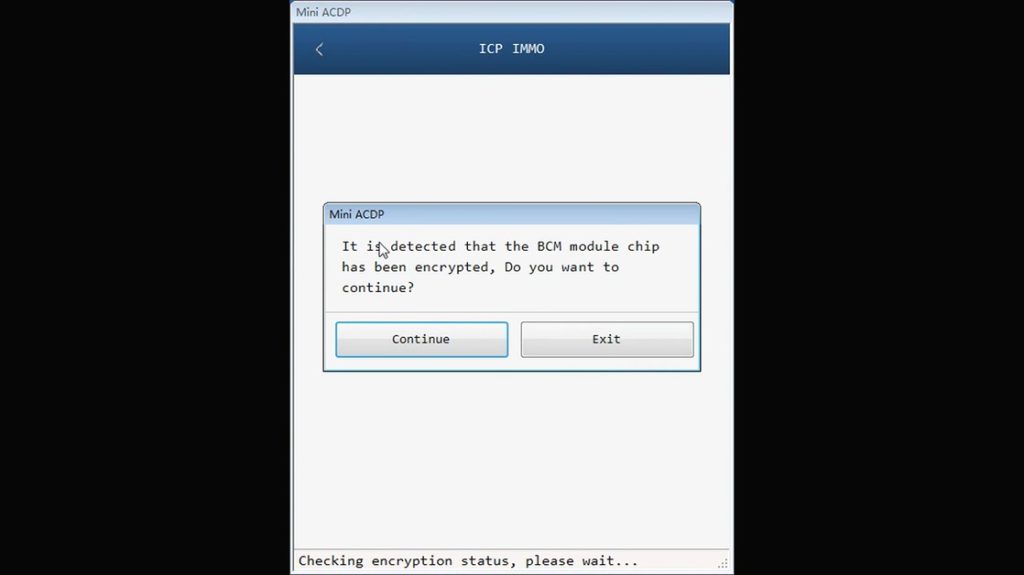
Reading Pflash data and save.
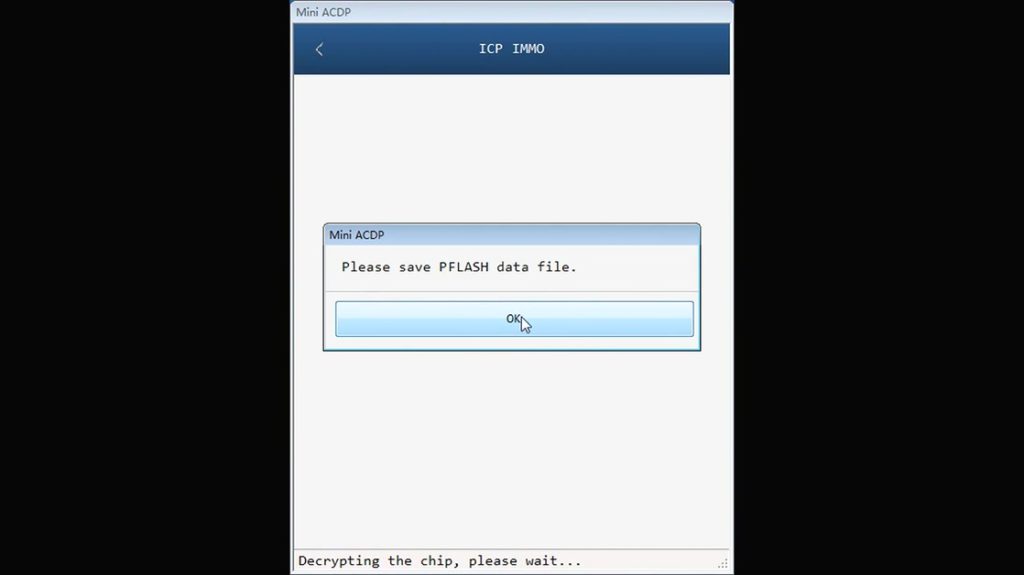
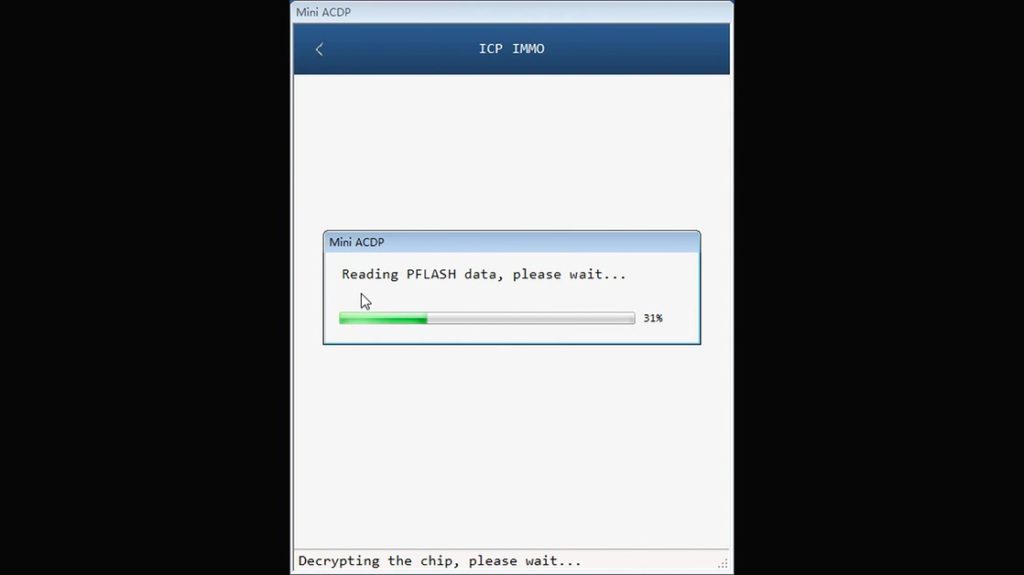
Uploading data…
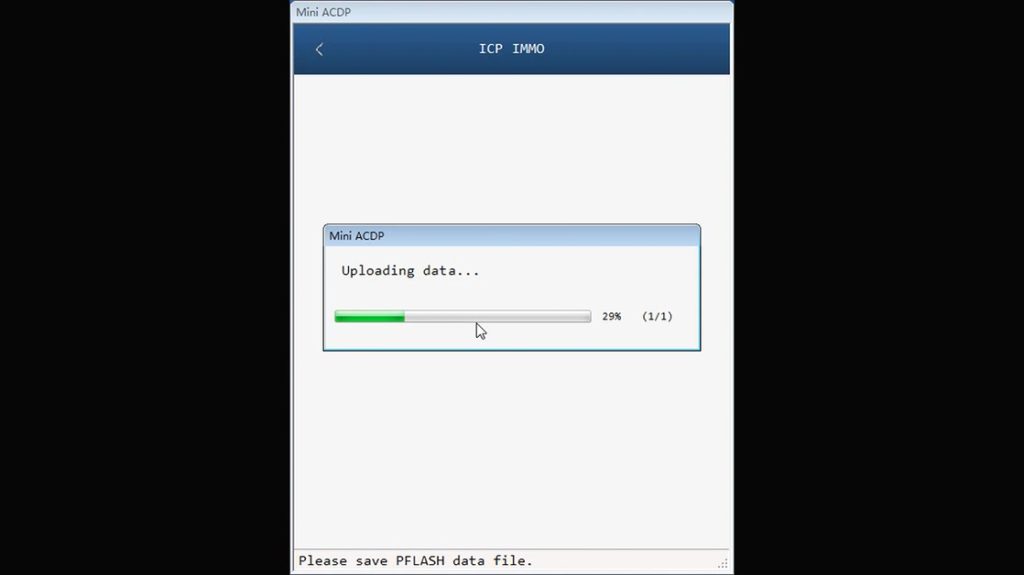
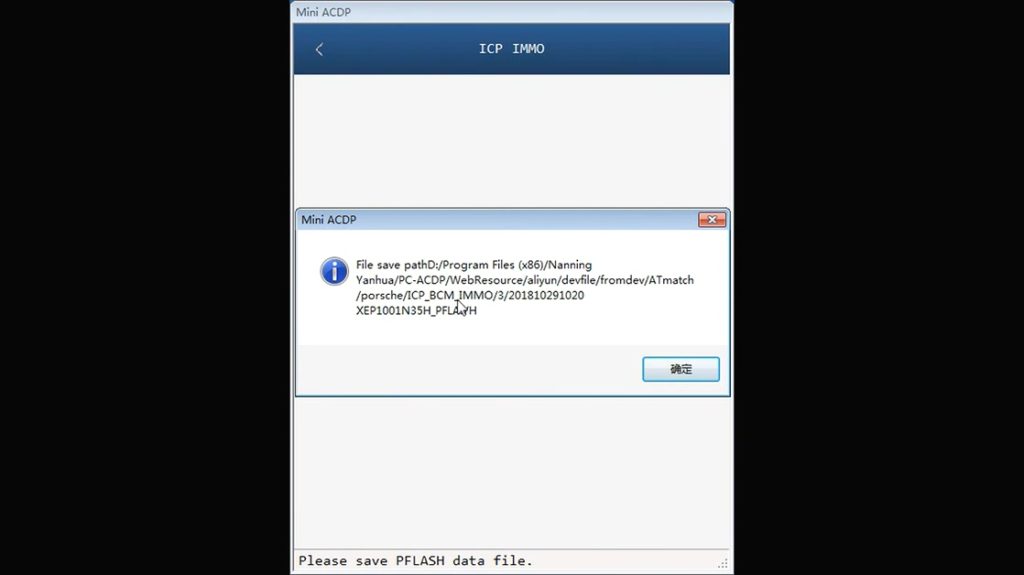
Reading EEPROM /DFLASH data
Save the original EEPROM data
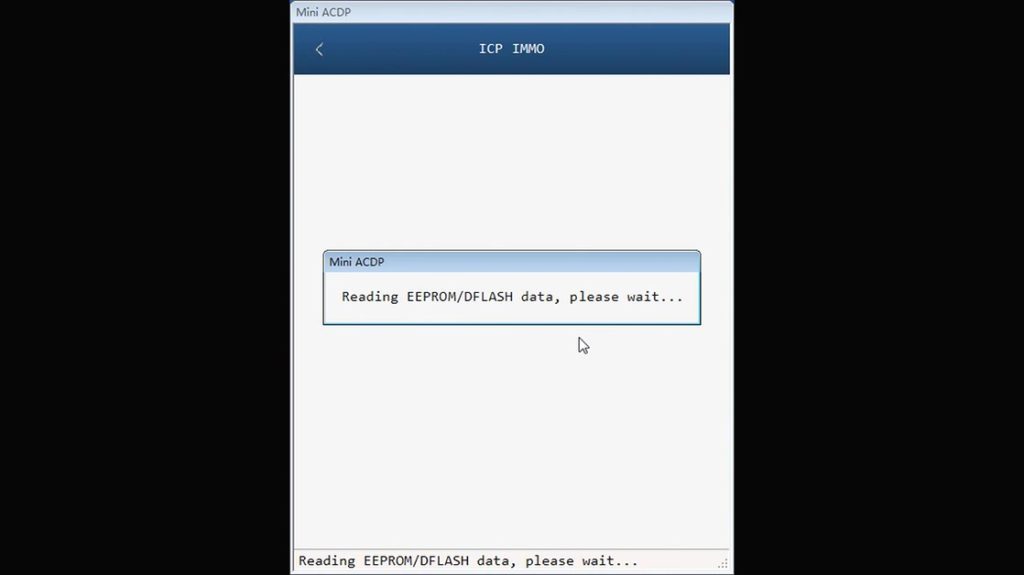
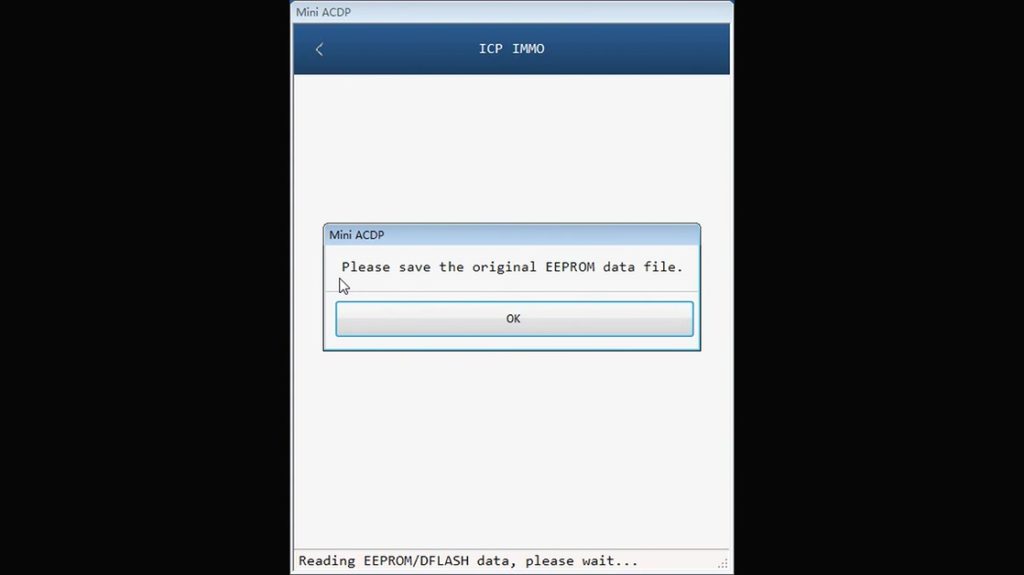
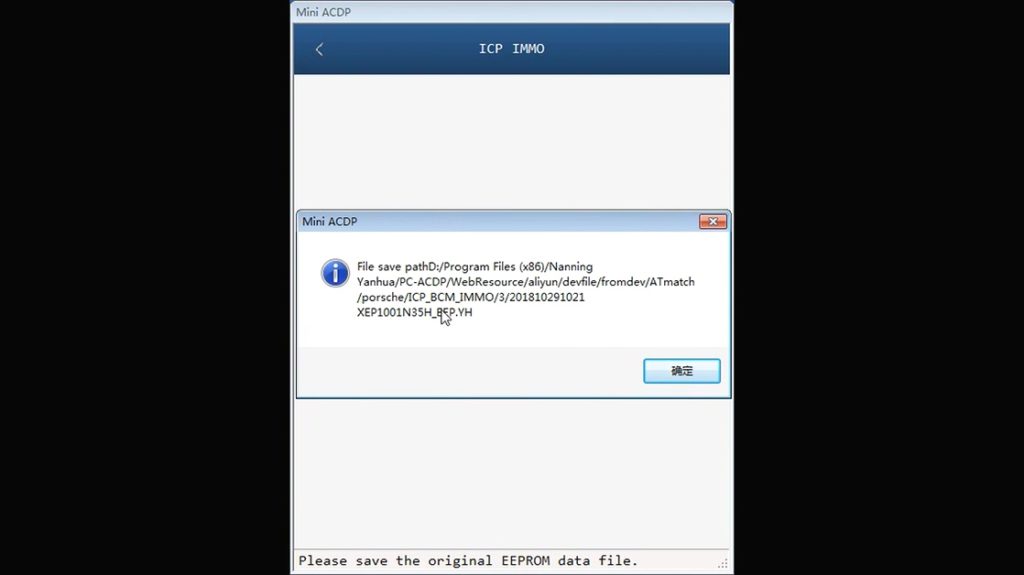
Please save the original DFLASH data file.
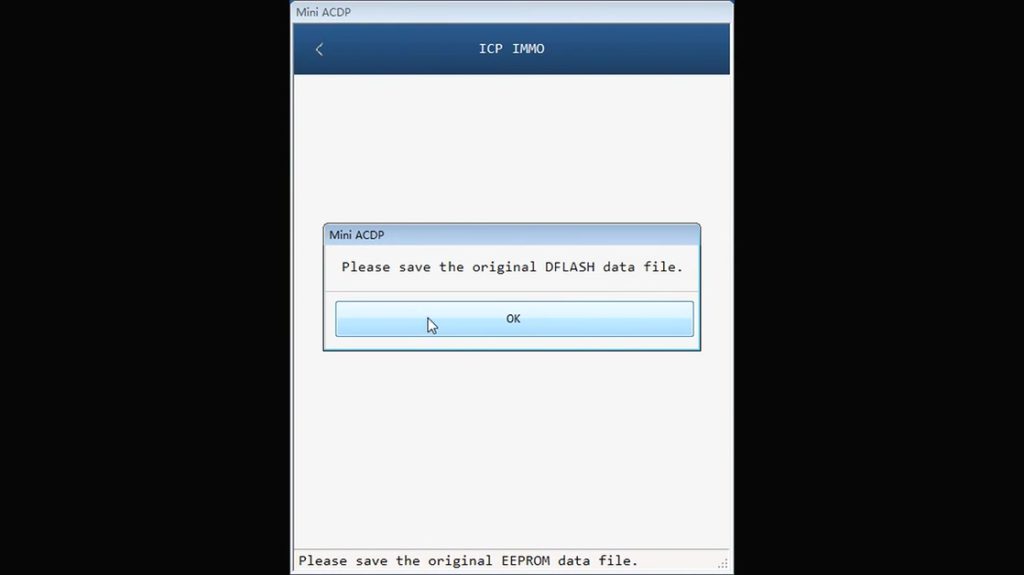
Updating data.
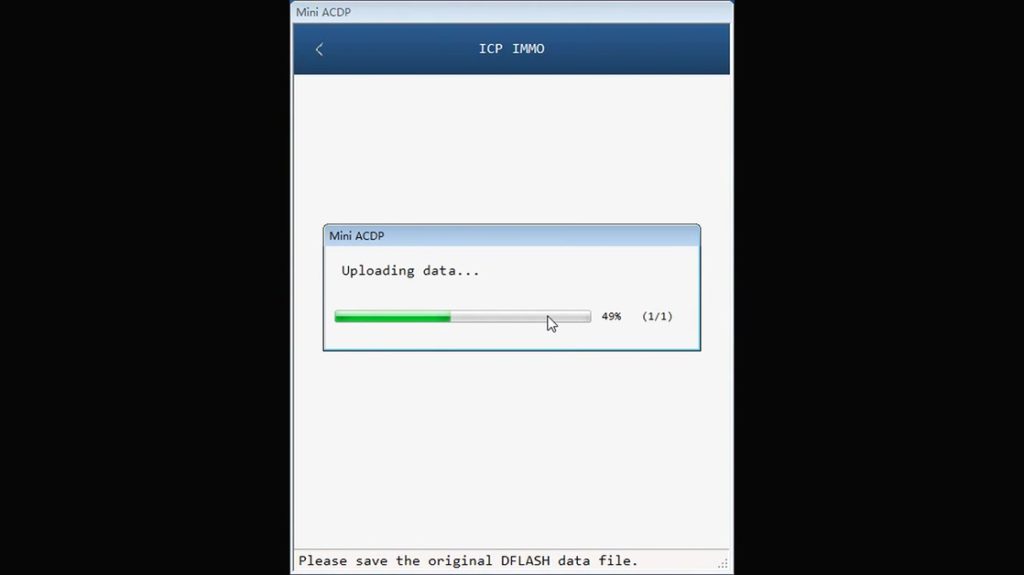
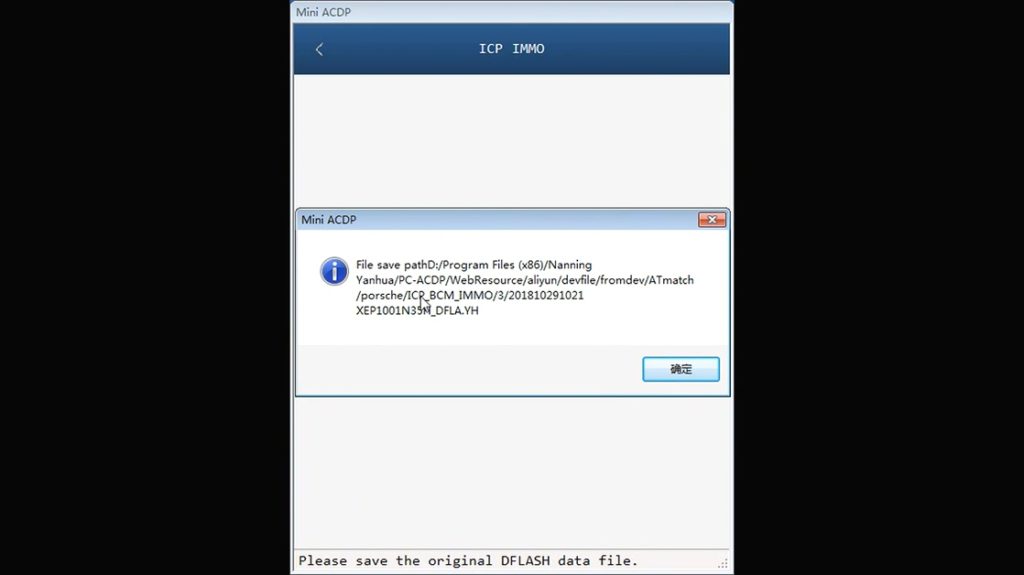
Immo info
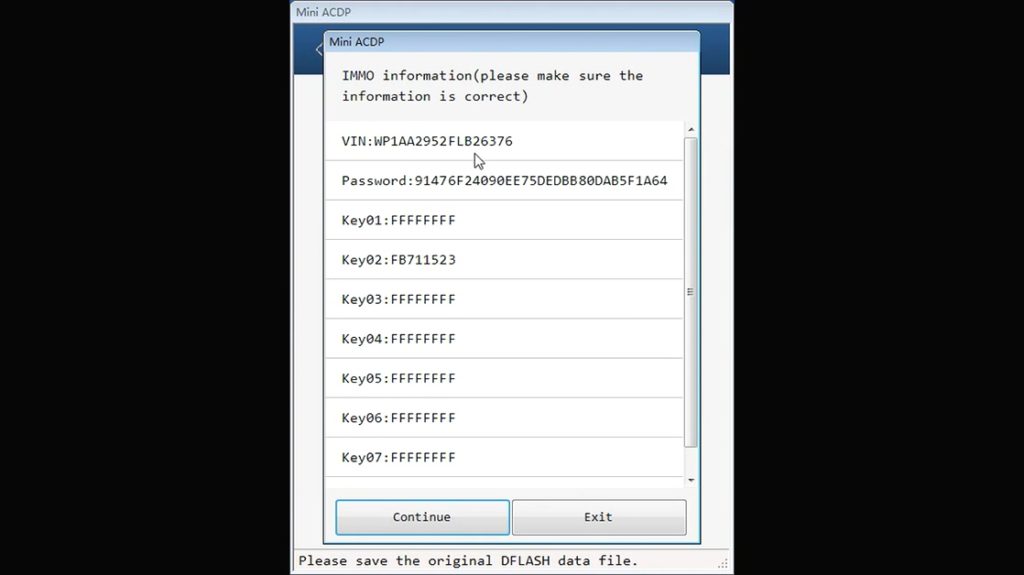
Read notes
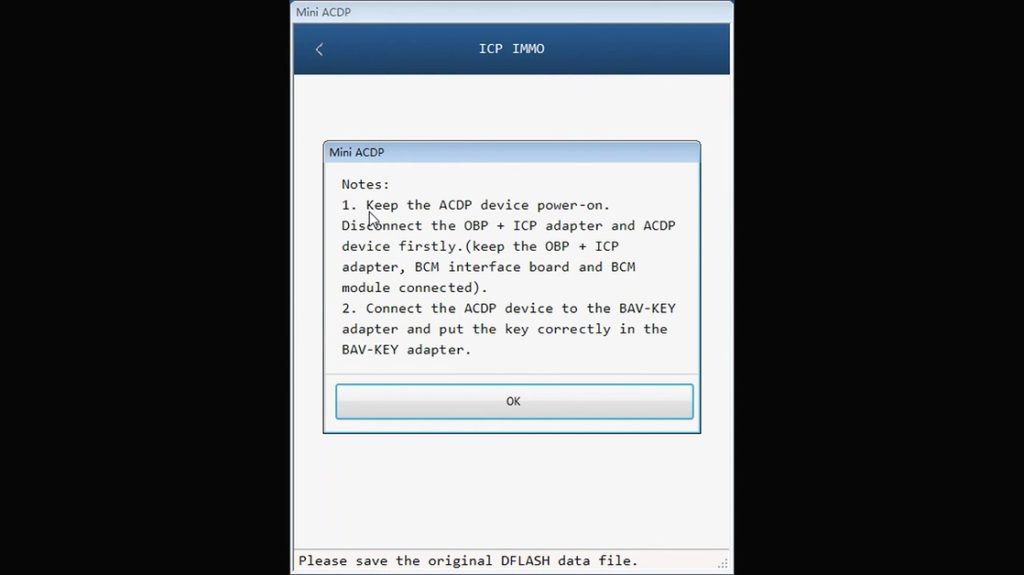
ACDP device is power on.


Read key info
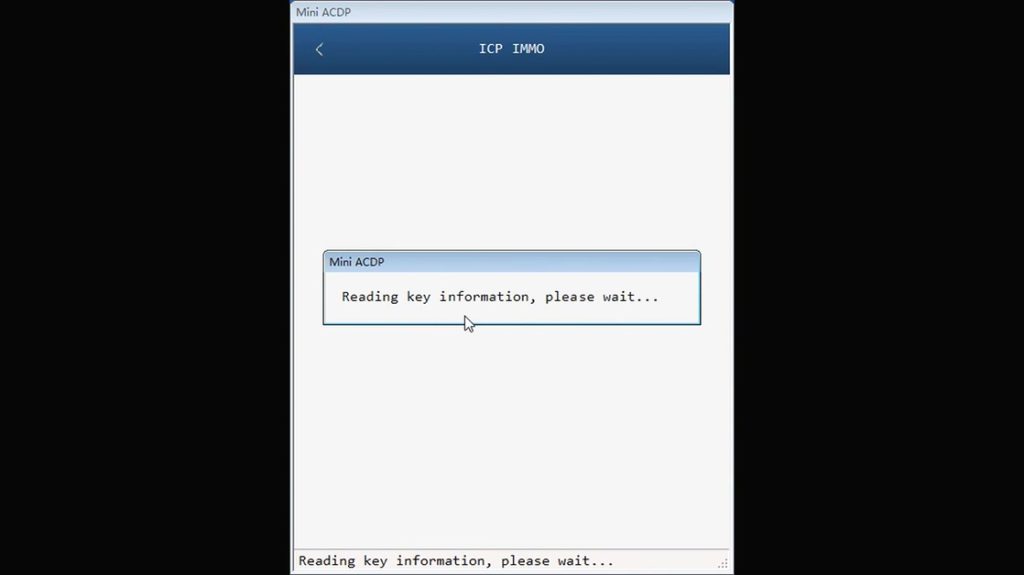
Current key ID
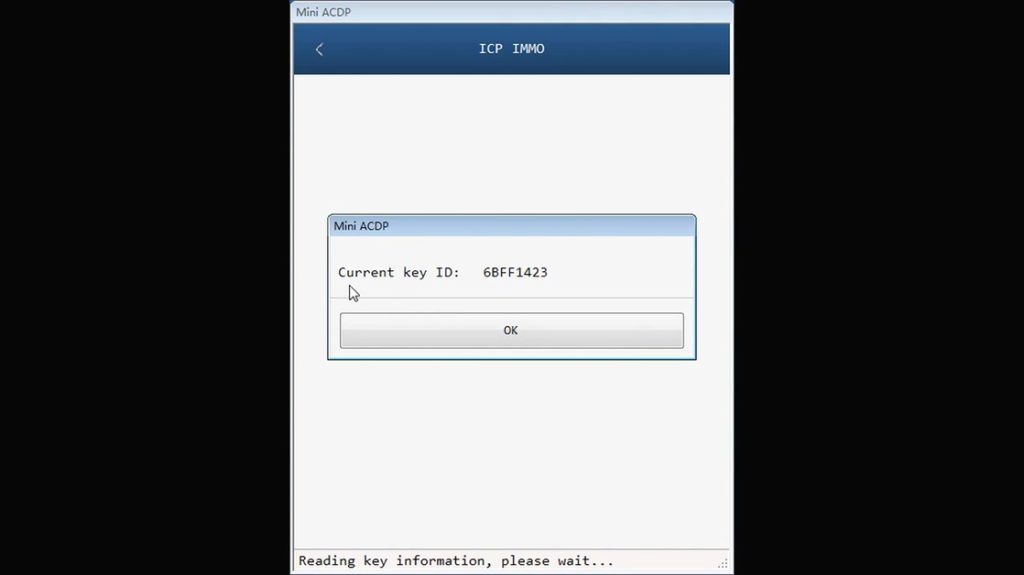
Choose key6
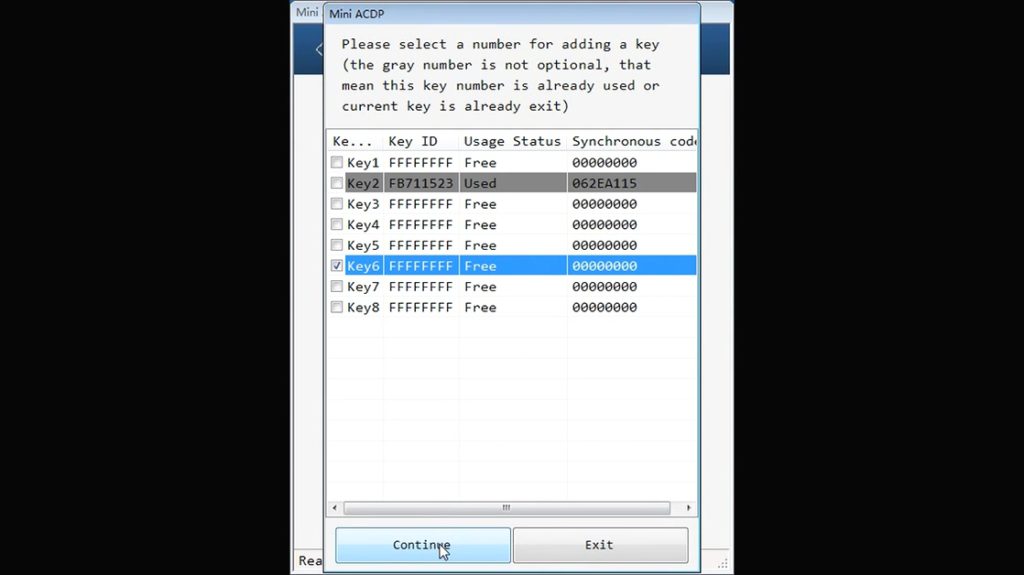
Read key info
Programming key…
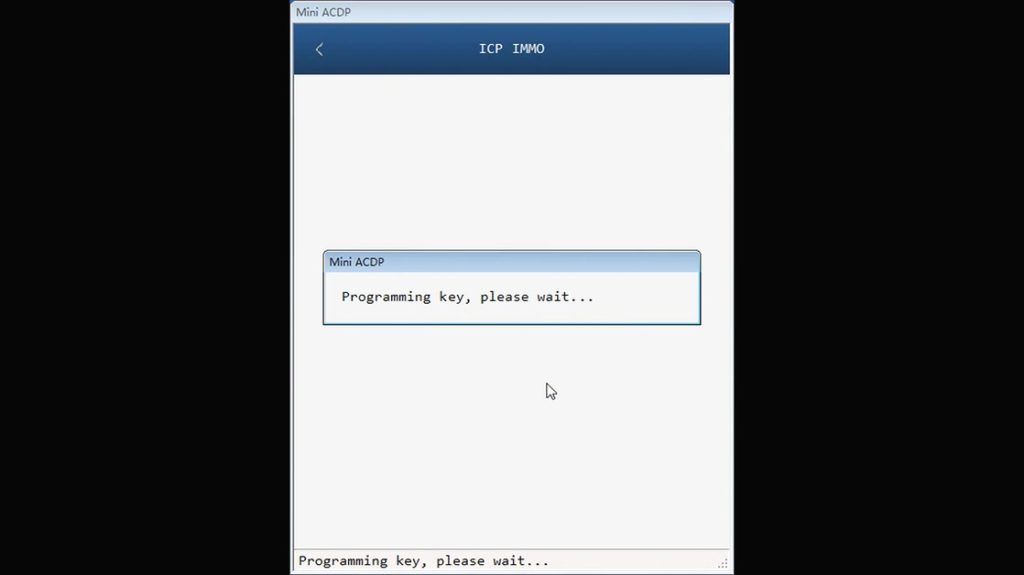
Please store the DFLASH data file after adding a new key.
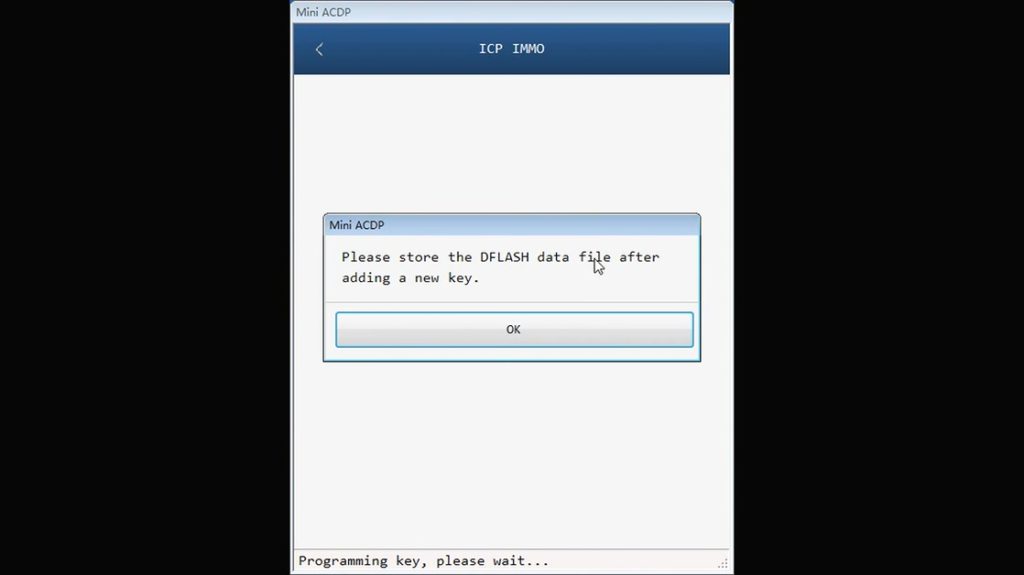
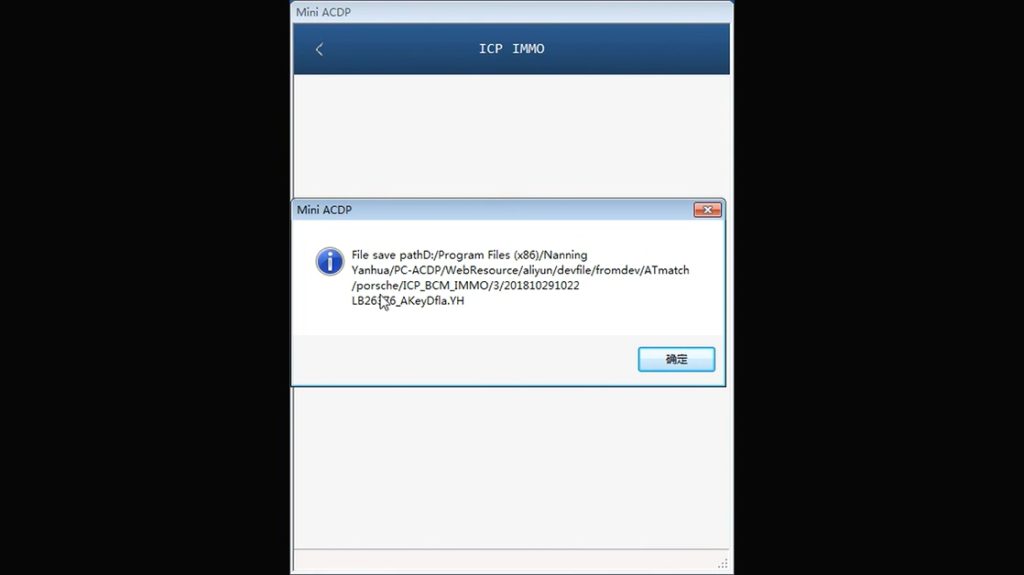
Read note.
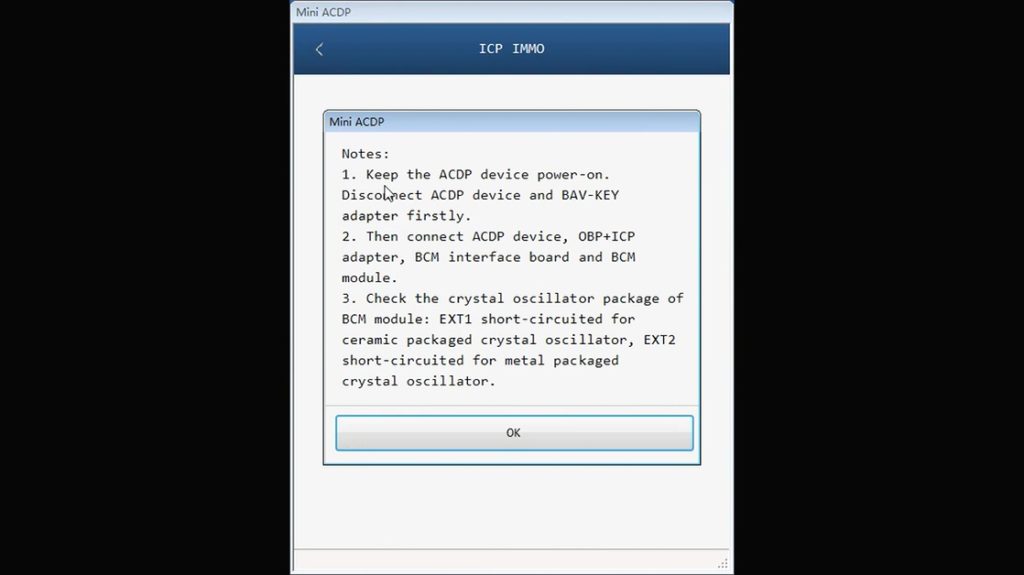
Checking pin.
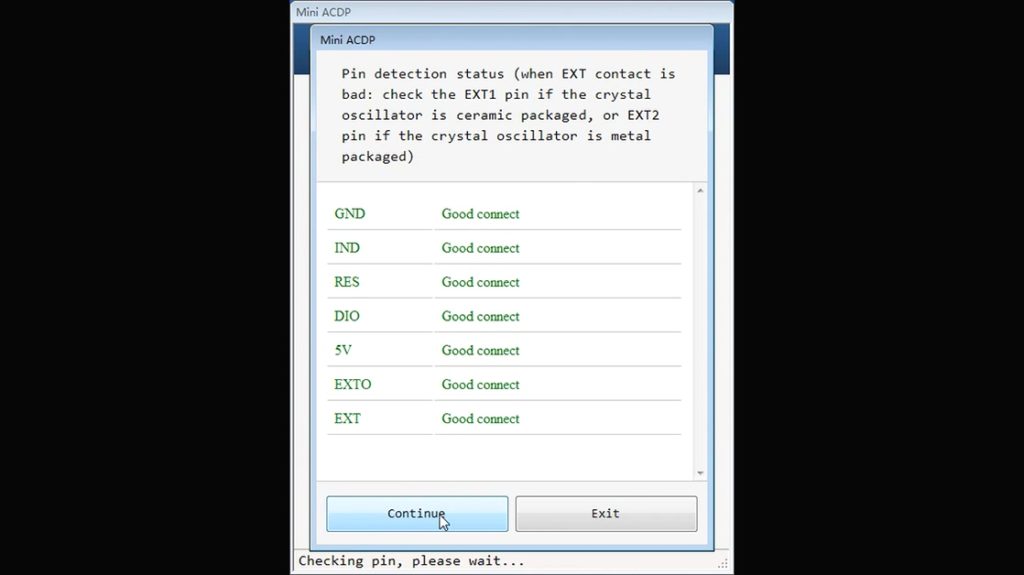
Configuring data.
Continue.
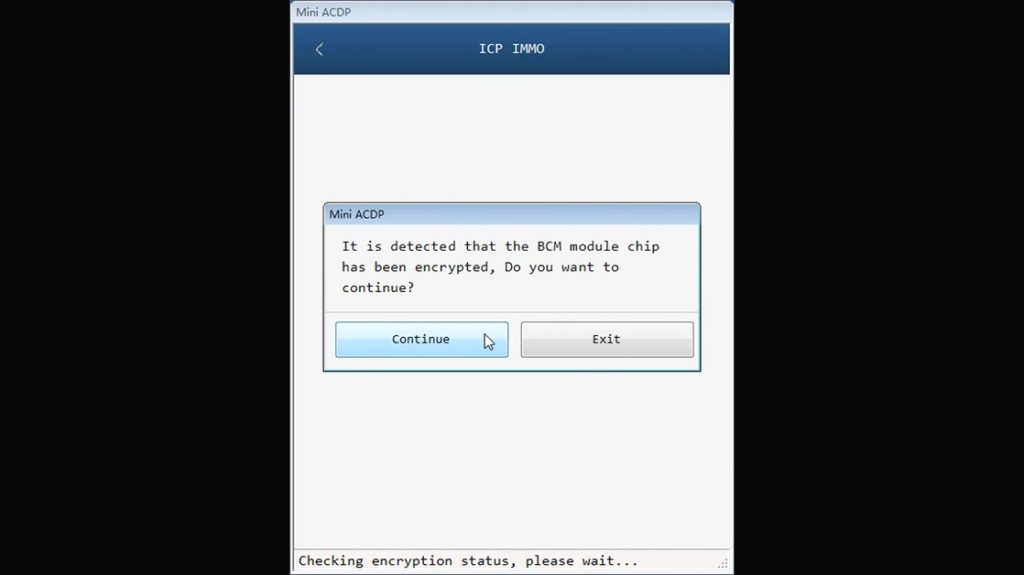
You can see Key6 is successfully added by Module6
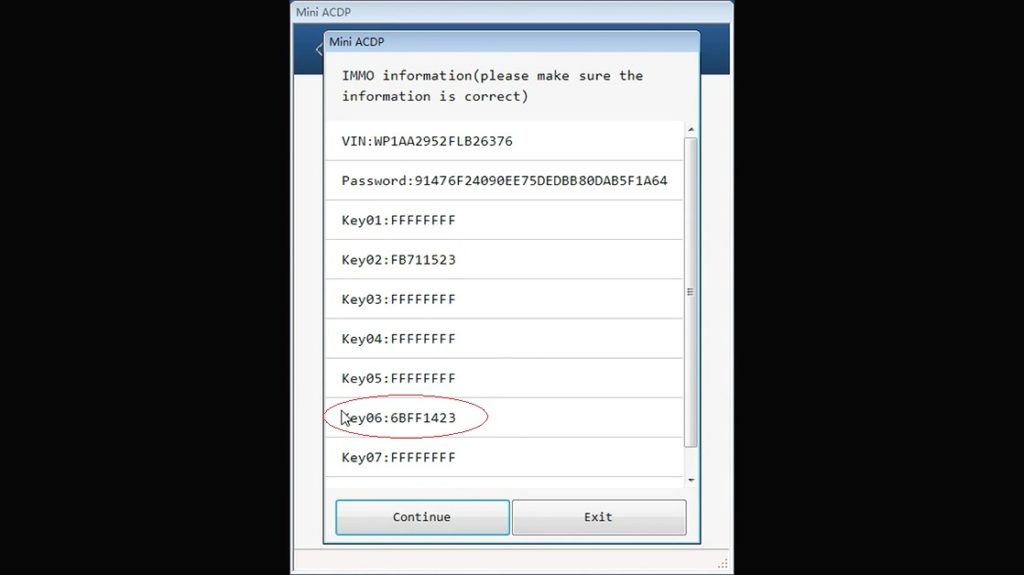
Configuring data
Decrypting the chip
Writing EEPROM/DFLASH data
Verifying chip data
Adding key completed.