Auro IM100/IM600 have a professional service tech support. if you meet any problem when you using IM100/IM600, you could use the data log function which could be uploaded to the engineer. The following post will express the data record and upload for you.
Choose the car brand you want to record the data
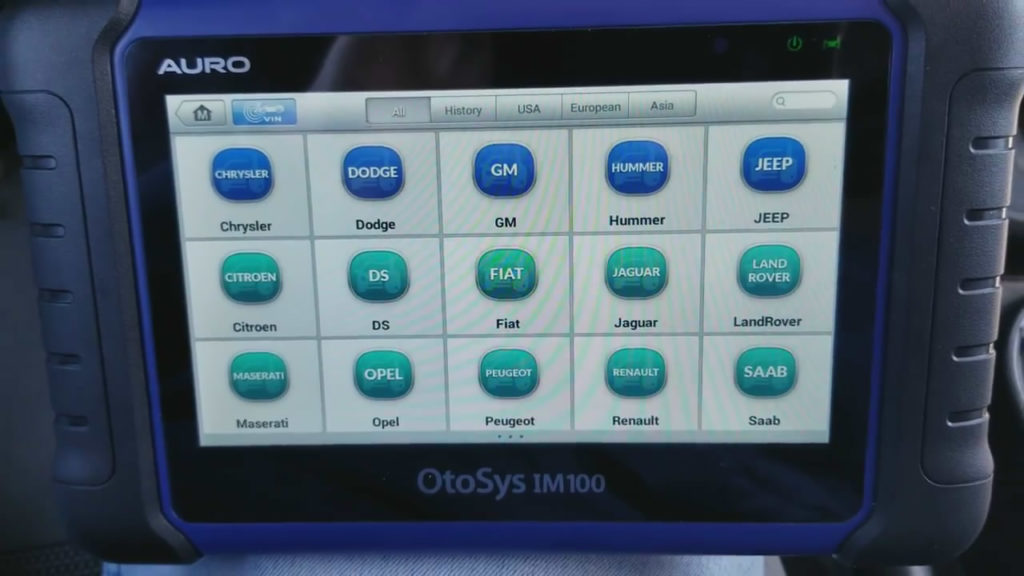
Tap the bottom looks like a pen on the right-top of the screen to begin the record.
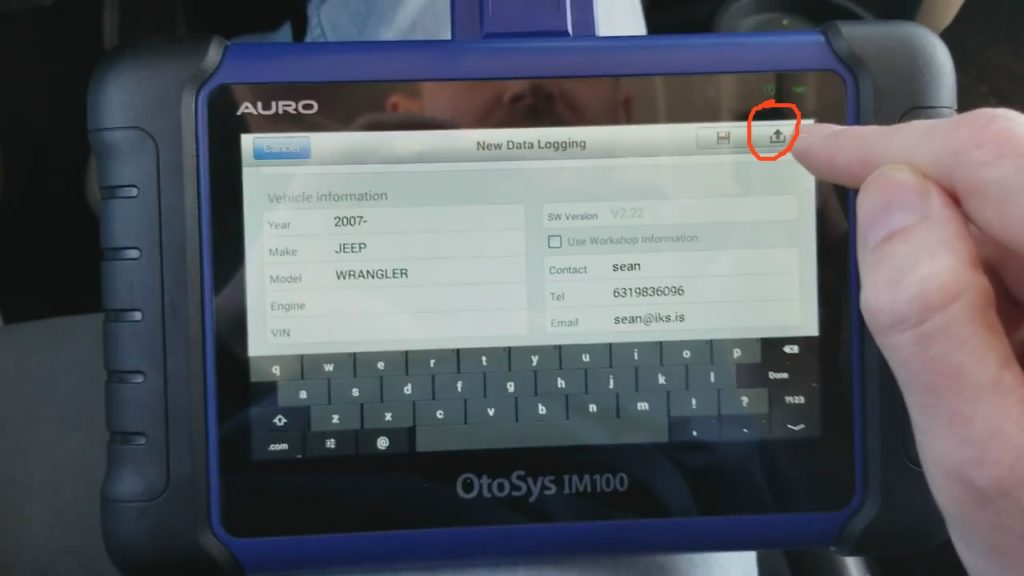
A note will appear to remind you how to stop recording.
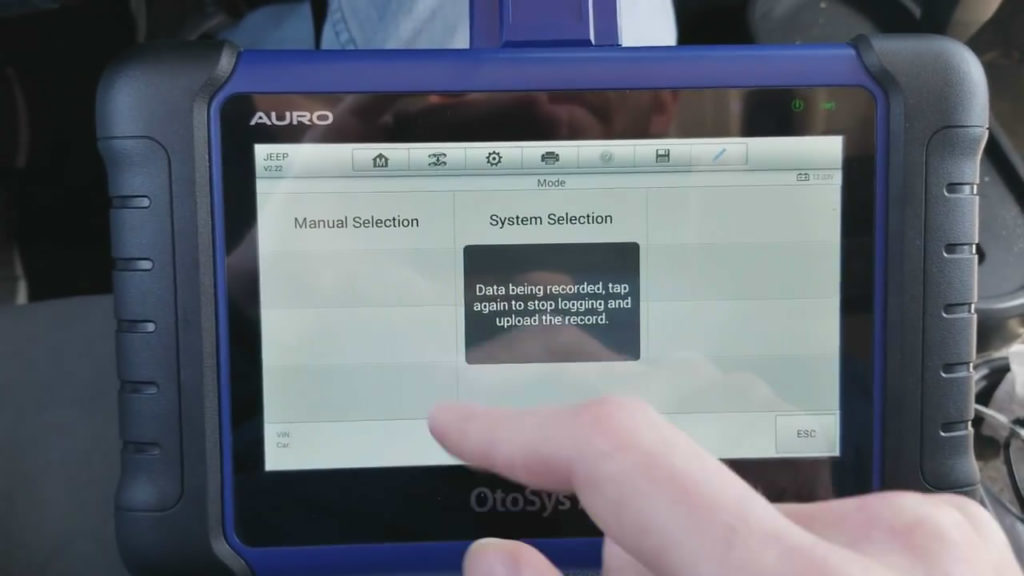
Then operation as the process you fail when diagnose. After you finish the full operation, tap the record bottom again to finish recording.
A new data log will be created and you need to fill with the problem you meet, the detail of the car model you used and your information.
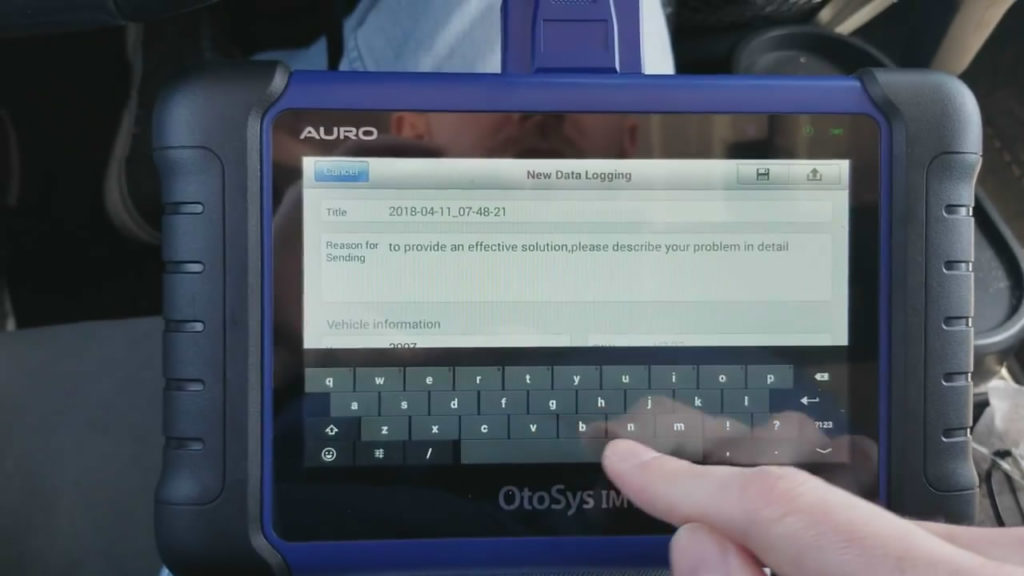
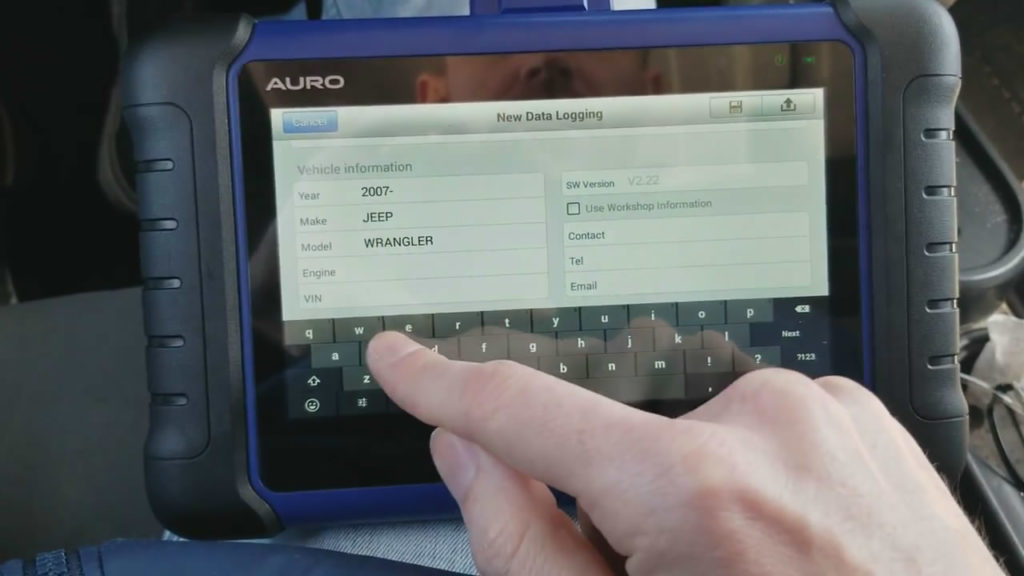
After filling in the information, tap the send bottom to send the data log to the Auro engineer which could help them to solve your problem more efficiently.
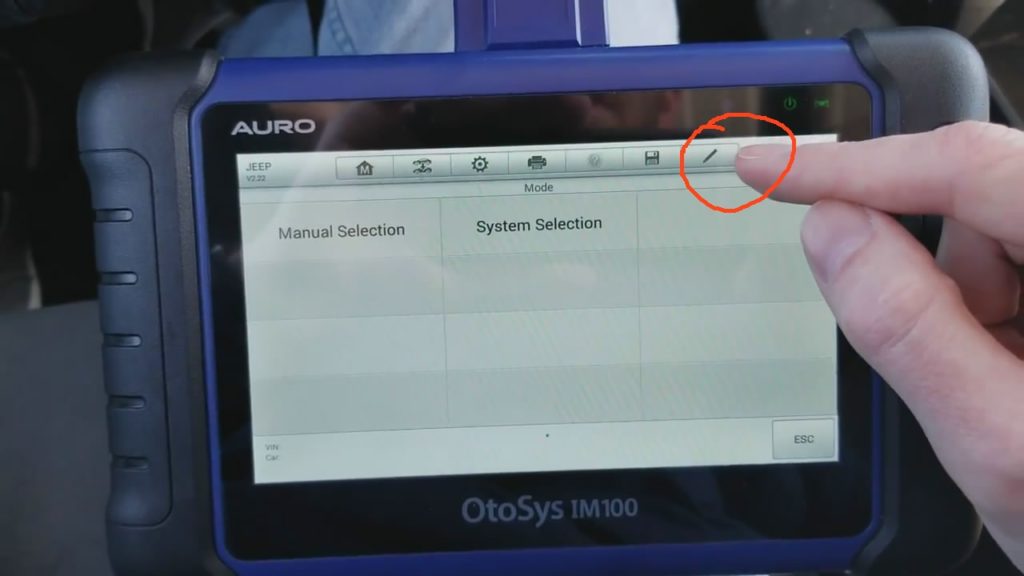
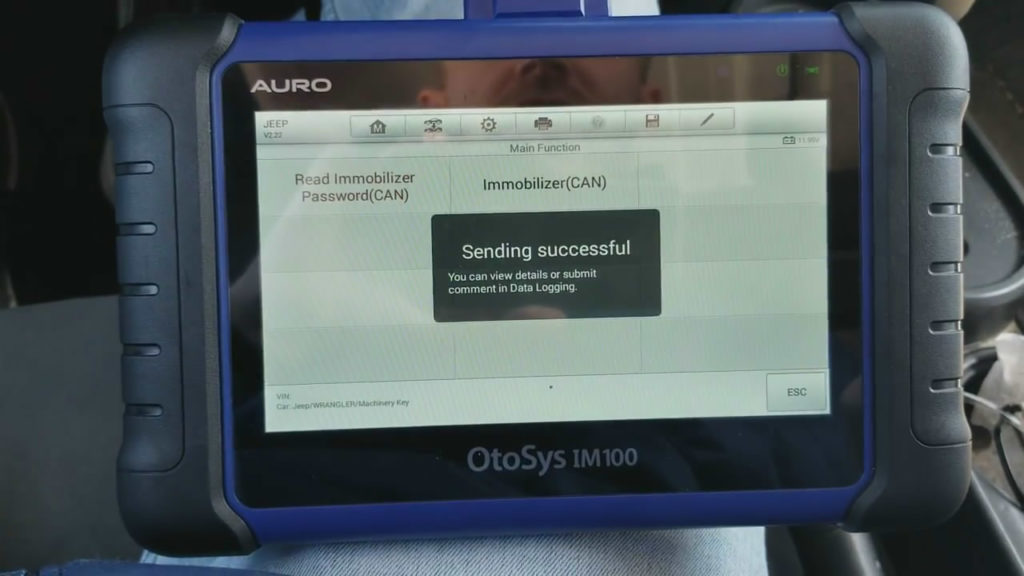
Here is the video guide to help you to know the process more visually.














