User manual on how to use CGDI MB program new keys when all keys lost.
Procedure for CGDI MB W166 on all keys lost:
Select Lock(EIS)
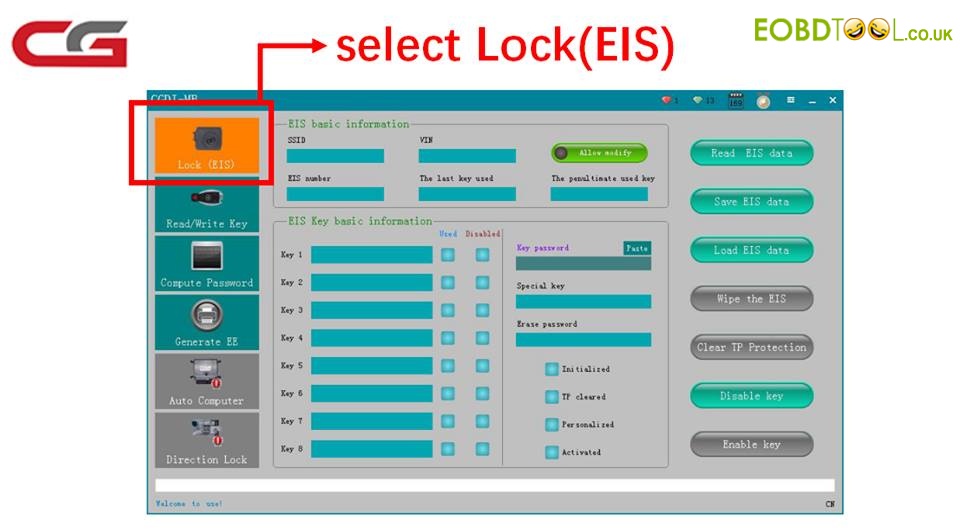
Click on “Reas EIS data” then “Computer password”
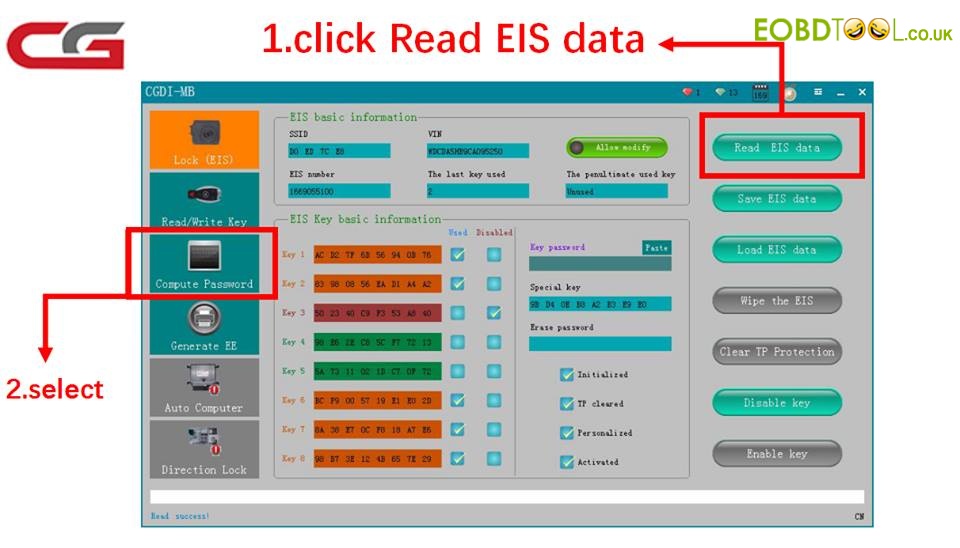
Click on “Copy key without key” then “Collect Data”.
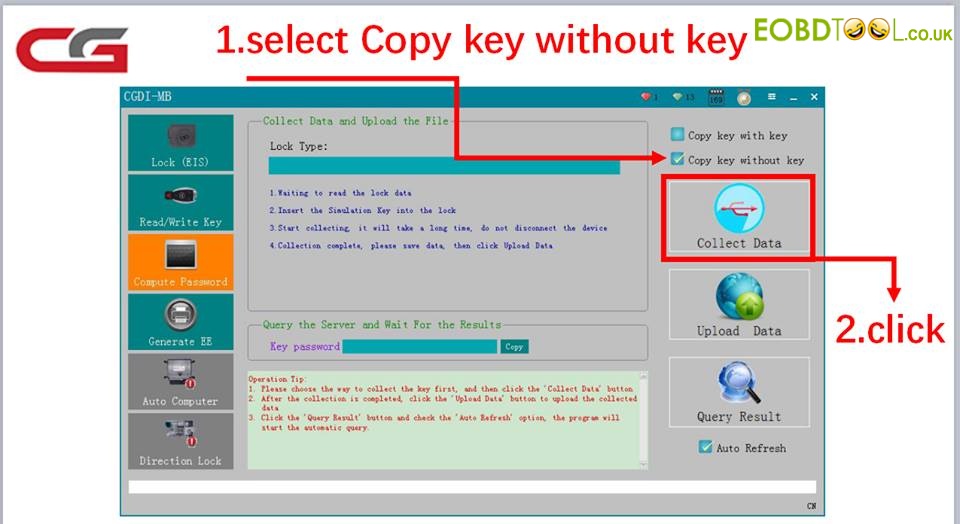
Prepare to collect data, please wait…
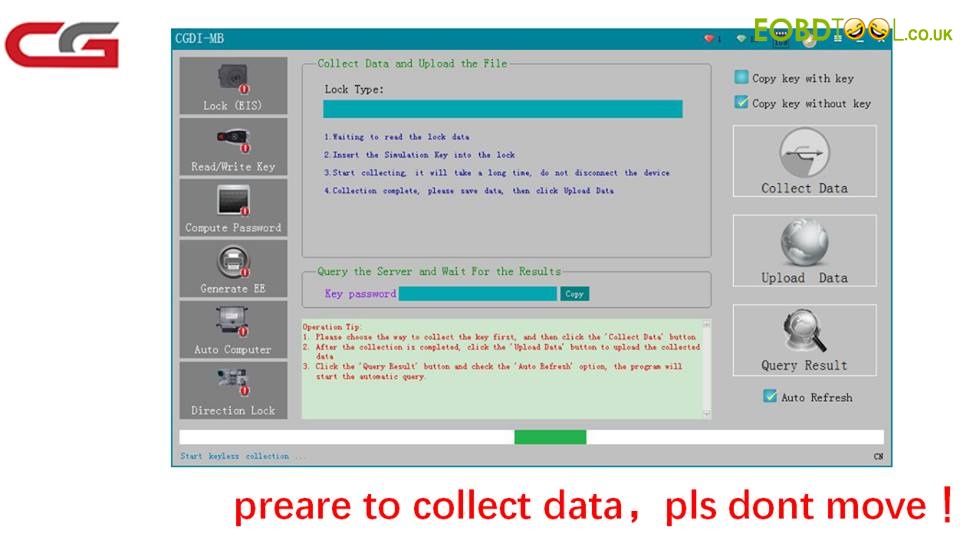
Please insert the simulation key into the lock in 30 seconds.
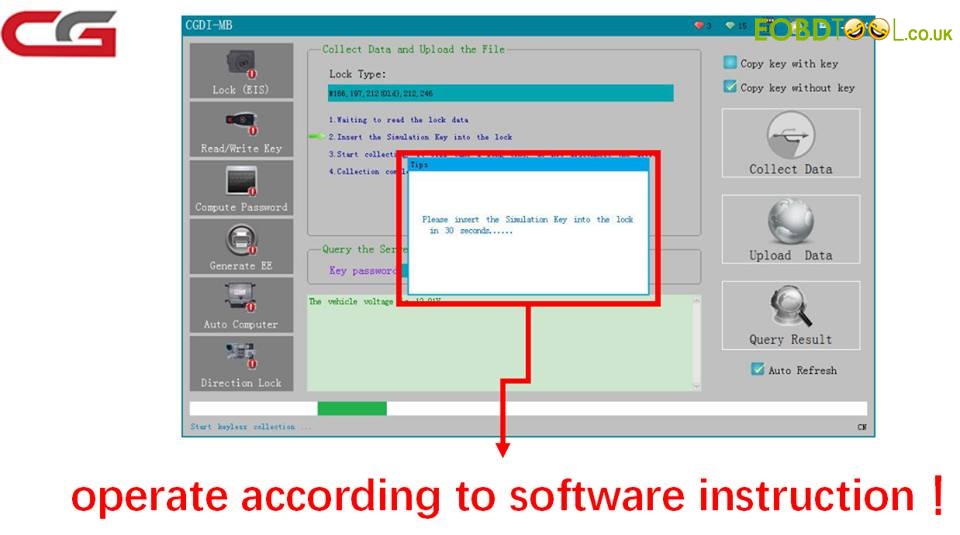
CGDI MB programmer is collecting data.
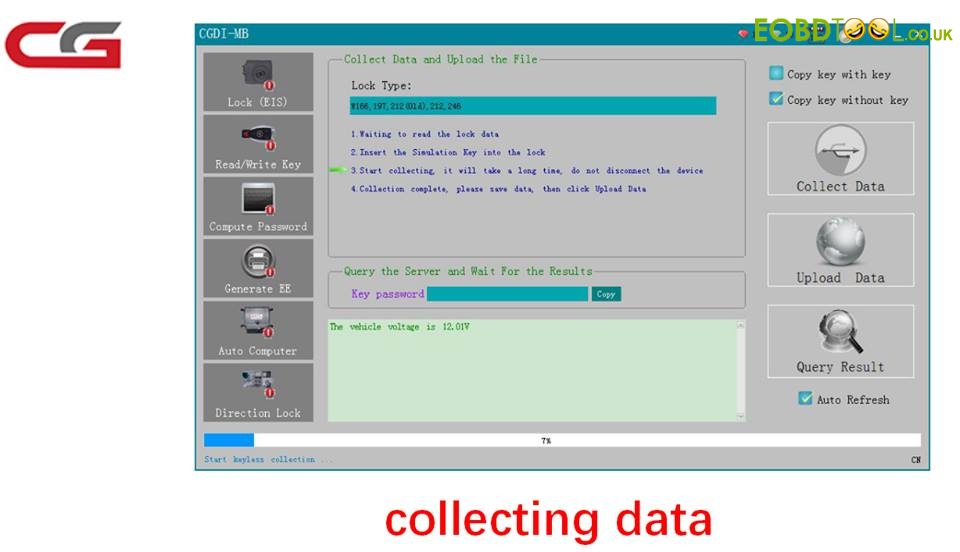
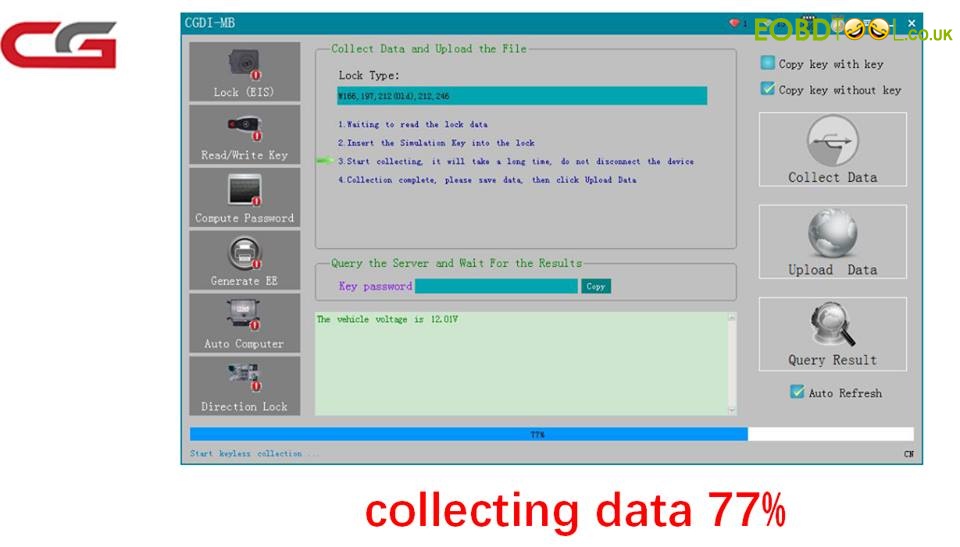
Data acquisition succeed, save it by default.
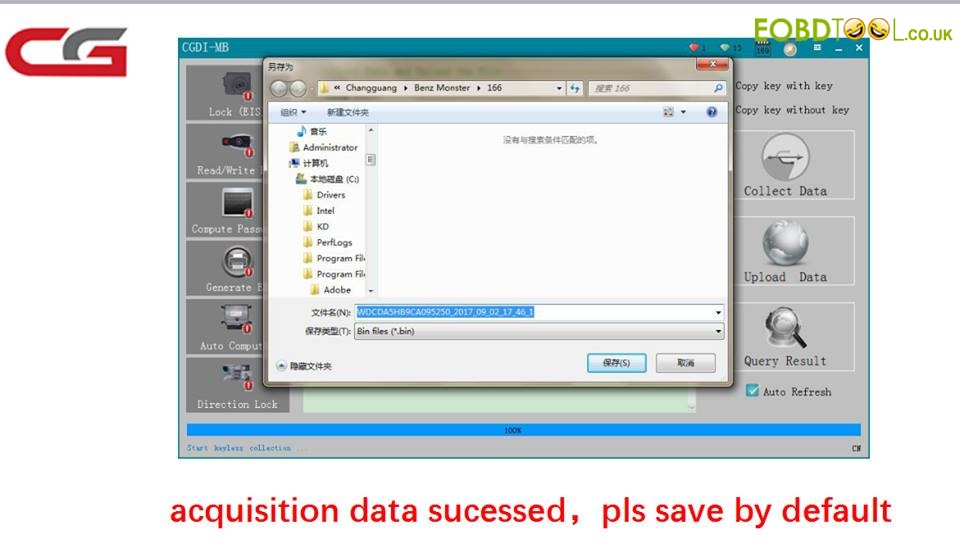
Click on “Upload data” then open the data you saved.
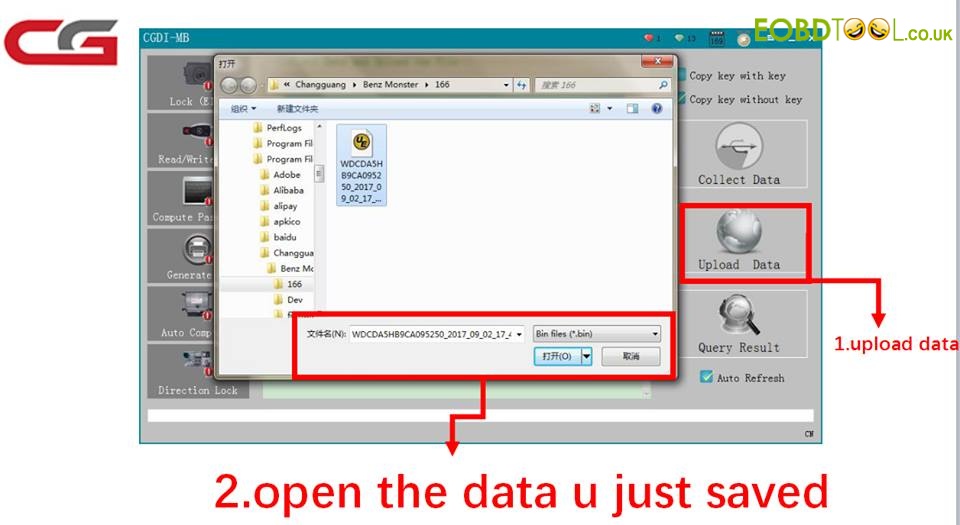
Upload data successfully.
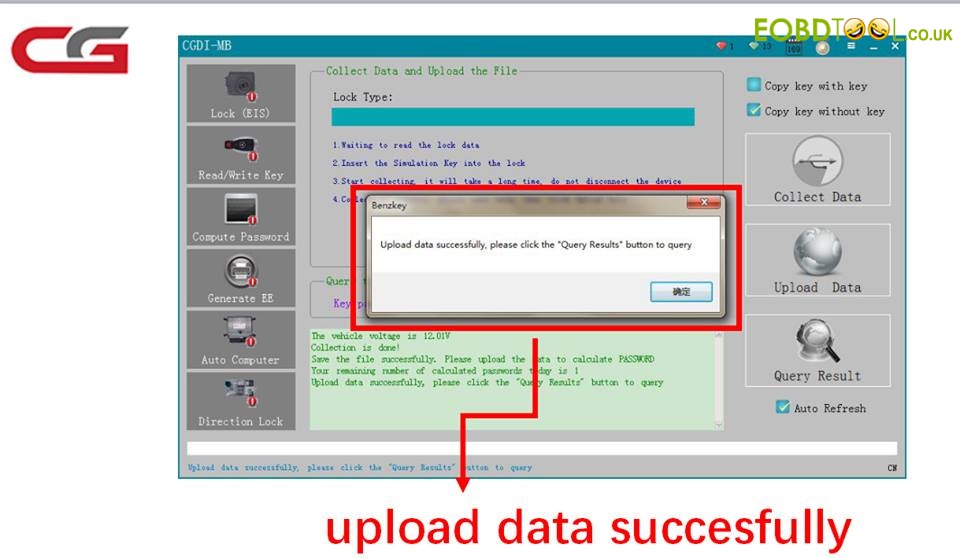
Click on “Query password”
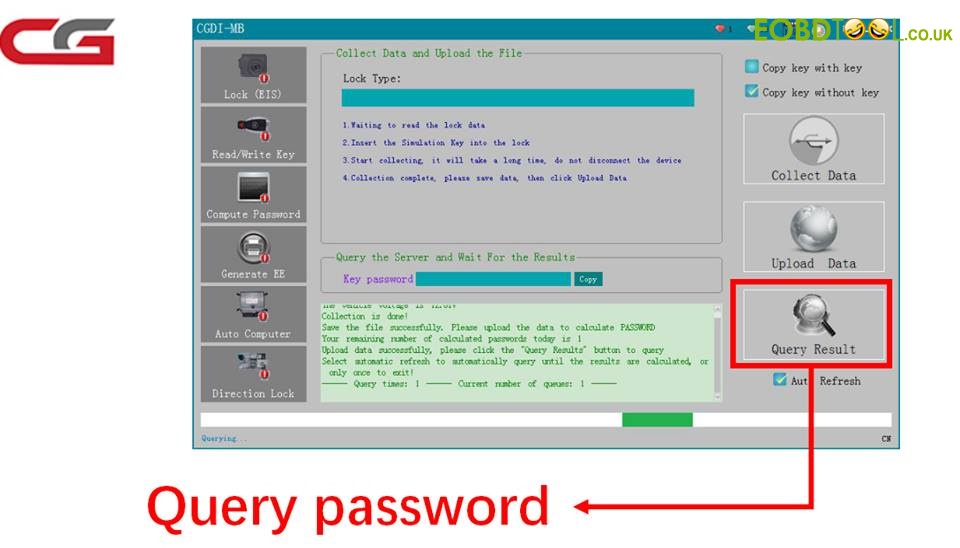
Wait for 2 mins, query password succeed.
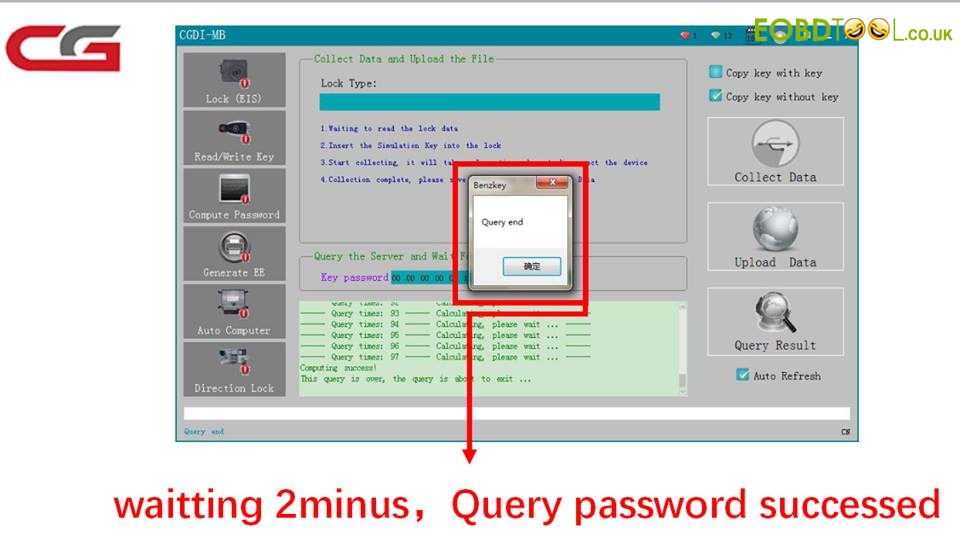
Click on “Lock (EIS)” then CGDI MB display password, copy it.
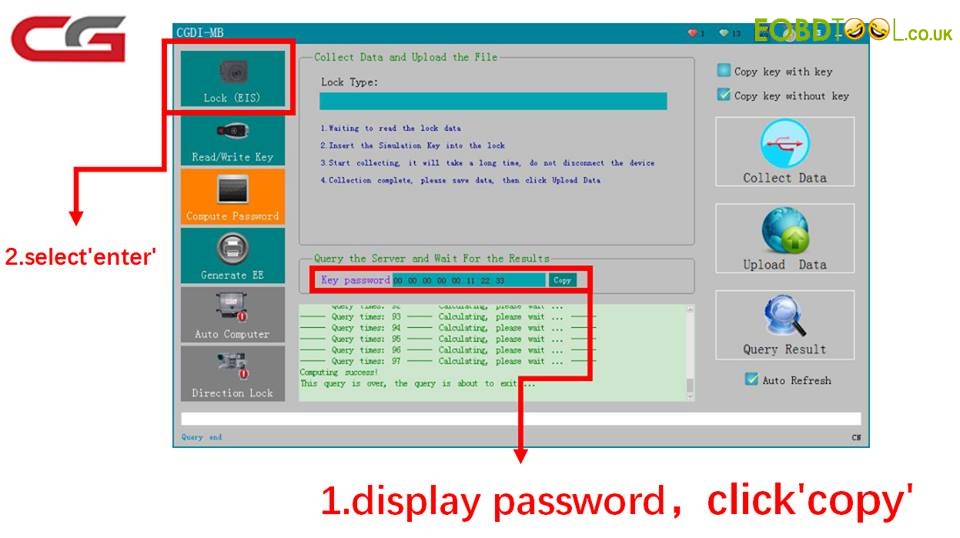
Cick on “Paste passowrd”
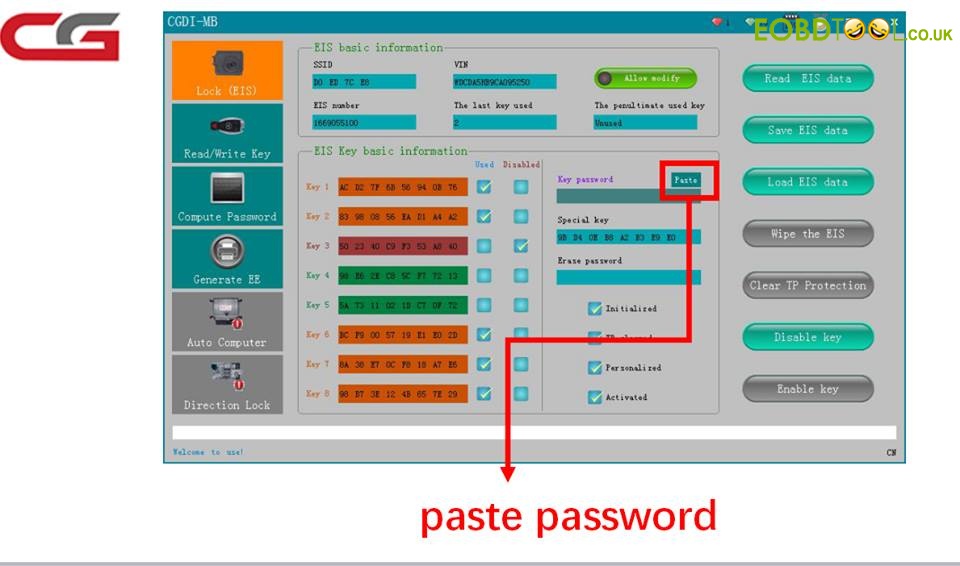
To be continued to make key on W166 with CGDI MB.
……














