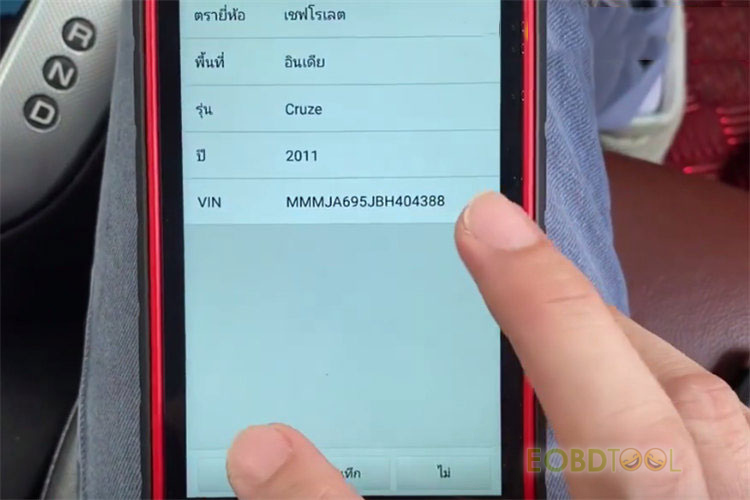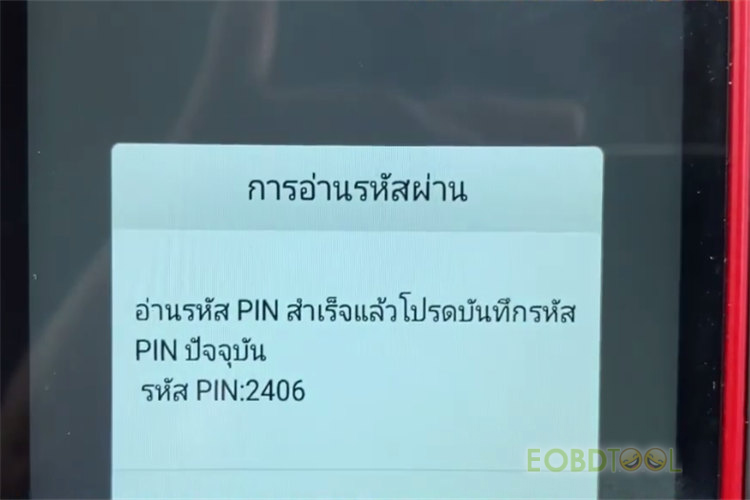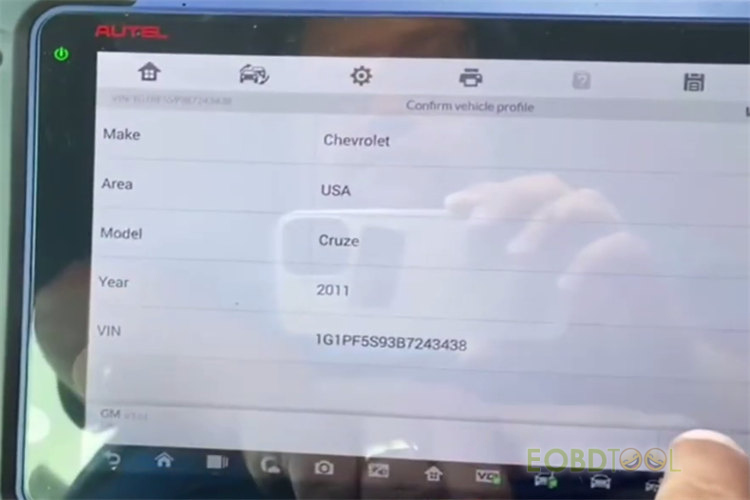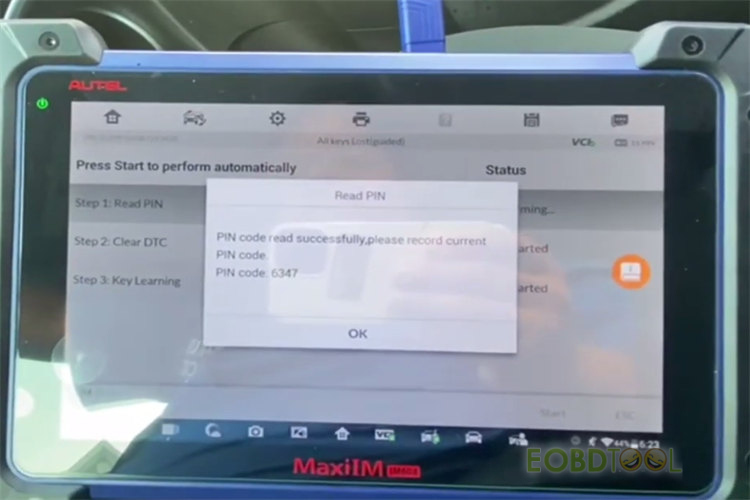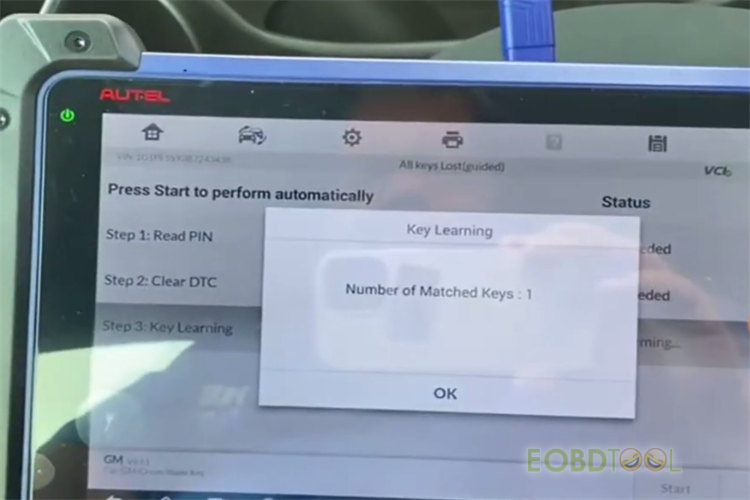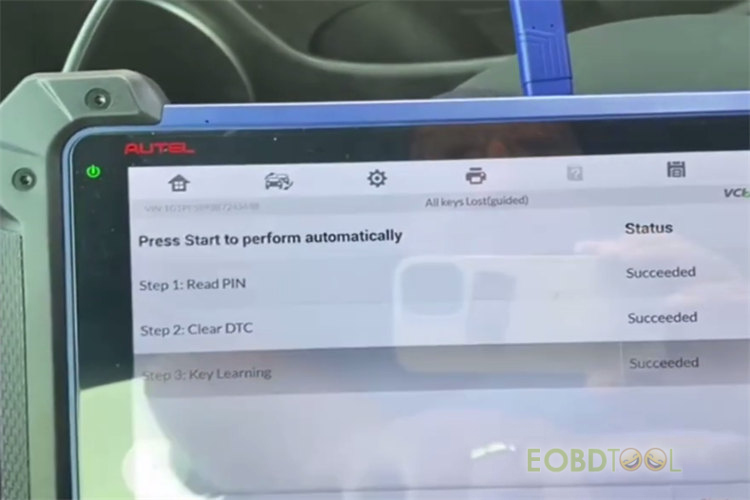Autel KM100 and IM608 can add new key to 2011 Chevy Cruze no issues. Both of them perform the function by reading VIN number and Pincode, clearing DTC and learning key.
- Autel KM100 Add New Remote for Chevrolet Cruze LS 2011
The new remote generated by XHORSE XNBU01EN VVDI GM Flip Key.
Step 1: Read VIN number
Use the working key to turn ignition switch on
Plug Autel Maxi VCI 200 to OBDII port
Tap IMMO>> Chevrolet>> Automatic selection>> Read VIN number
The VIN read out and the vehicle is 2011 Chevy Cruze
Step 2: Read pincode
Select key type: Blade Key
Select car IMMO information: Chip 46 frequency: 433MHZ
Tap Control Units>> Read Pincode Immobilizer (BCM Auto) >>Read pincode
Remark:
Recommend to use USB cable connect to VCI and need good internet WiFi for this process
Turn ignition on
Wait 1-2 mins to read pincode
Read the pincode successfully, and the pincode is 2406
Step 3: Clear DTC
Press ESC to previous menu
Tap IMMOBILIZAR (CAN)>> Clear DTC
Close all doors and turn ignition on
Confirm to clear all DTCs
Then clear DTC successfully
Step 4: ADD Key
Tap Add Key
Close all doors and turn ignition on
Fill in and check the pincode
Wait 12 minutes to configure system
Turn off and remove key
Open and close driver door
Insert the new key (VVDI XN remote) to turn ignition on
Wait 5 seconds to configure system
Match the current key complete
Press YES to match more keys
Repeat the same steps to match key
Match the keys successfully
Finally, use each key to check engine start and test remote function
New keys matched work fine!
- Autel IM608 Program CHEVY CRUZE 2011 All Keys Lost
- Cut key with key code by Xhorse Dolphin XP005L key cutting machine
- Program key by Autel MaxiIM IM608
Connect IM608 to the vehicle
Tap Auto detection to obtain VIN
Detect the car is 2011 Chevy Cruze
Select Blade Key>> 1.8L>> Hot function>> All key lost (guided)
If you don’t know the chip or key frequency, just select vehicle immo information to check easily.
Perform the all key lost procedure automatically
Step 1: Read PIN
Step 2: Clear DTC
Step 3: Key learning
Just read the notes on the screen and follow the instruction to complete the steps. The steps are the same as Autel MaxiIM KM100.
Read PIN succeeded
Clear DTC succeeded
Key learning succeeded
The number of matched keys is 1.
Test the key matched also works normally.
Done!