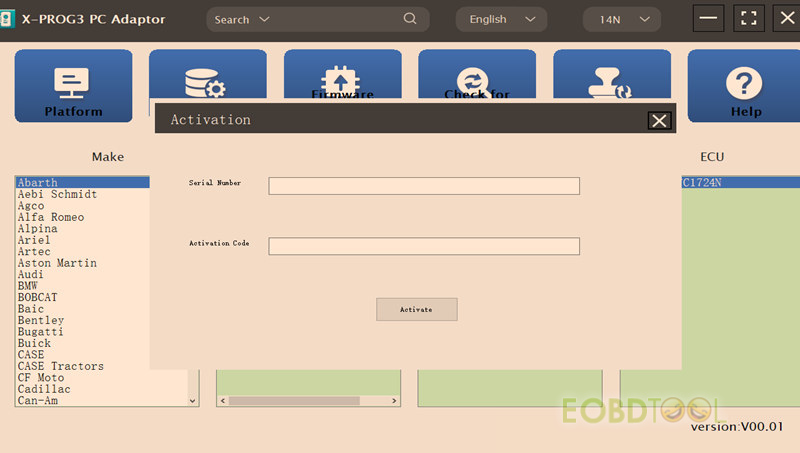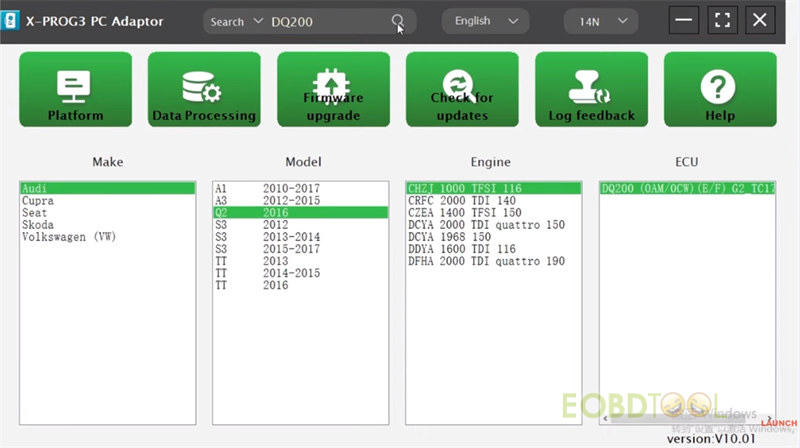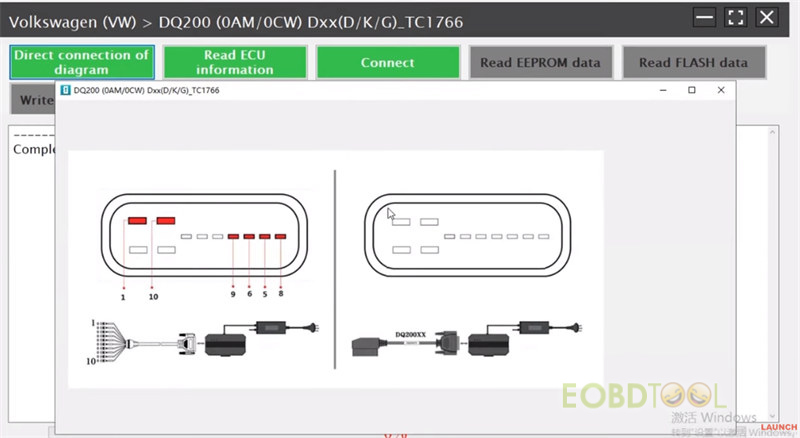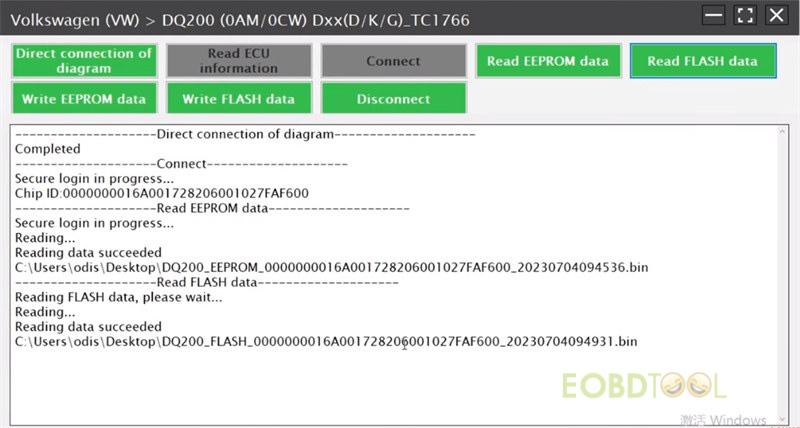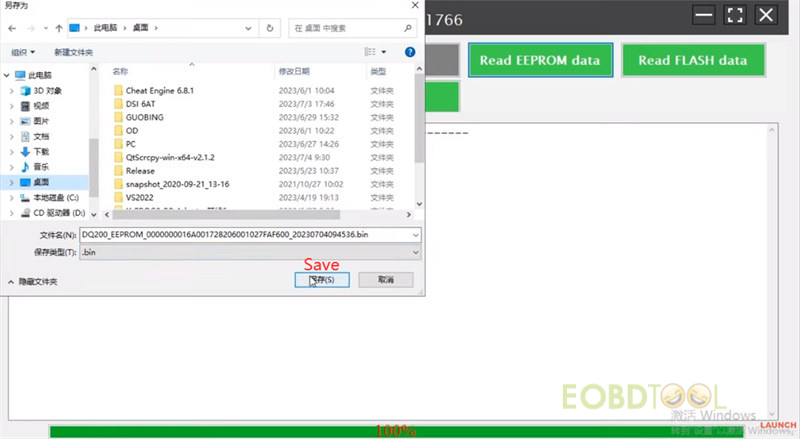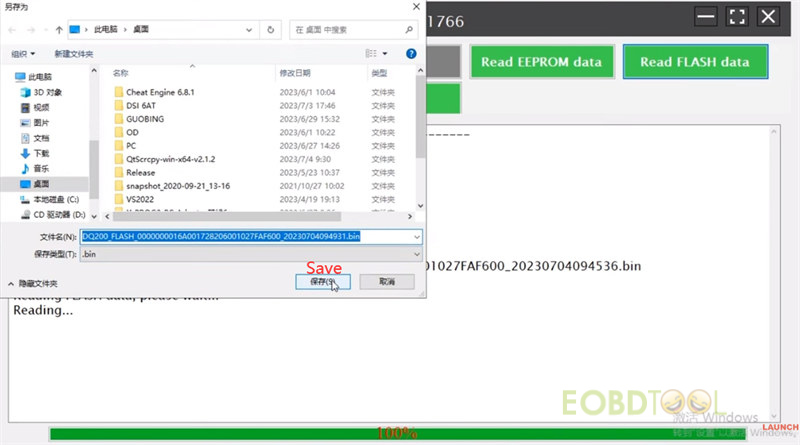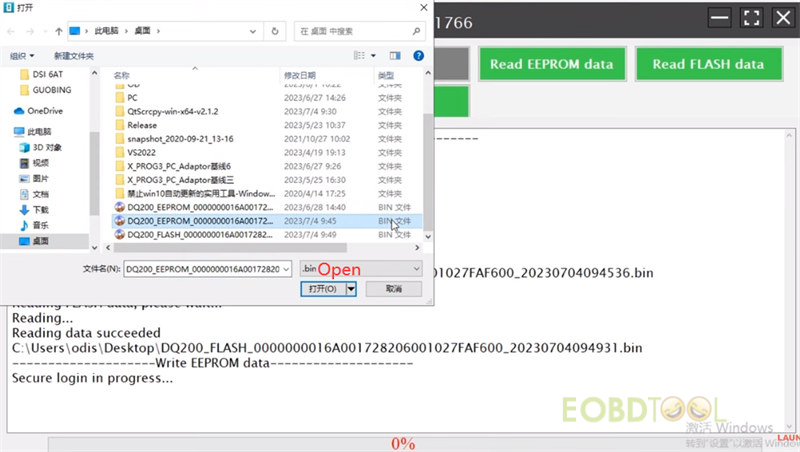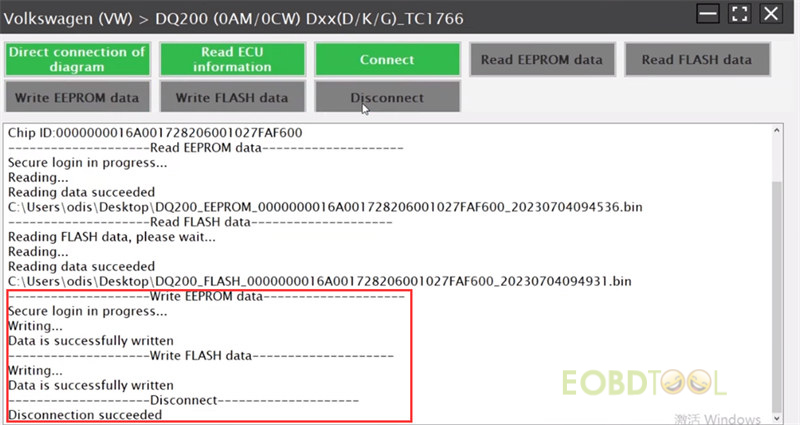Launch X431 X-Prog3 PC Adapter can work with X-prog3 Immobilizer & Key Programmer to clone VW DQ200 successfully. PC software is required.
Here takes 2016 Audi Q2 DQ200 (0AM/0CW) as an example.
Step 1: Download and install X-Prog3 PC Adapter PC Software
https://en.cnlaunch.com/products-detail/i-40.html
Step 2: Connect X431 X-Prog3 PC Adapter and computer
Connect the X-PROG3 PC ADAPTOR to the computer using a cable, and then connect the X-PROG3 PC ADAPTOR to G3.
Step 3: Activate X431 X-Prog3 PC Adapter
Run PC software
The serial number will be automatically recognized from the X431 X-Prog3 PC Adapter.
The activation code needs to be obtained from the envelope of the X-Prog3 PC Adapter.
Click [Activate] (only once, no need to activate it again later).
Step 4: Clone VAG DQ200 gearbox
1.Quickly query the desired ECU by entering DQ200 in the search box.
The search result is Audi Q2 2016 CHZJ 1000 TFSI 116 DQ200 (0AM/0CW) (E/F) G2 TC1766.
Confirm it and enter the operation page.
2.Click [Direct Connection Diagram] to obtain the ECU connection diagram.
3.Follow the diagram to connect the ECU and Launch X-Prog3 PC Adapter.
4.Click “Connect” to read chip data
5.Read and save EEPROM and Flash data in sequence
6.Select the original EEPROM and Flash data to write into new VAG DQ200 gearbox
Finally, disconnect
Read also:
How to Use Launch X431 X-Prog3 PC Version?