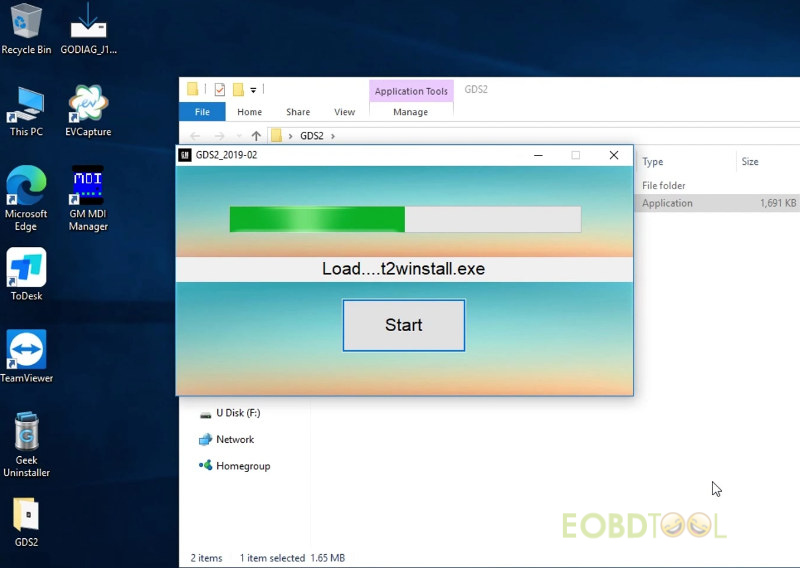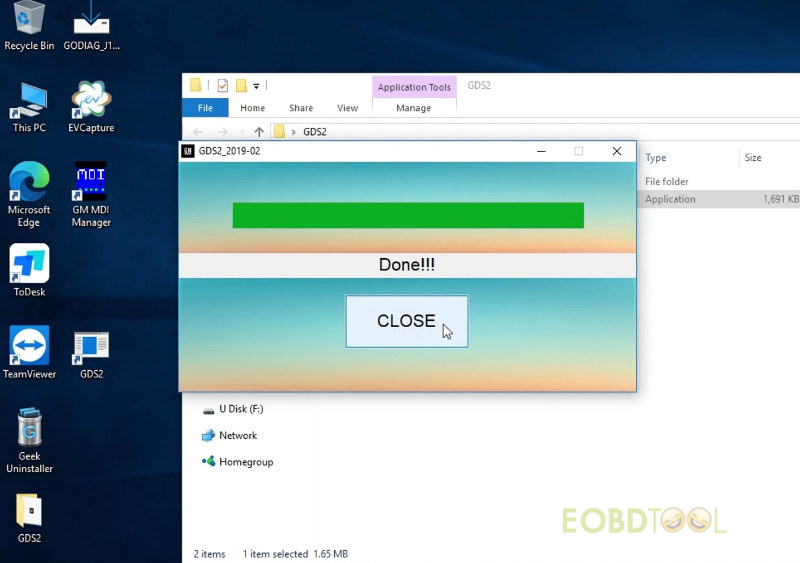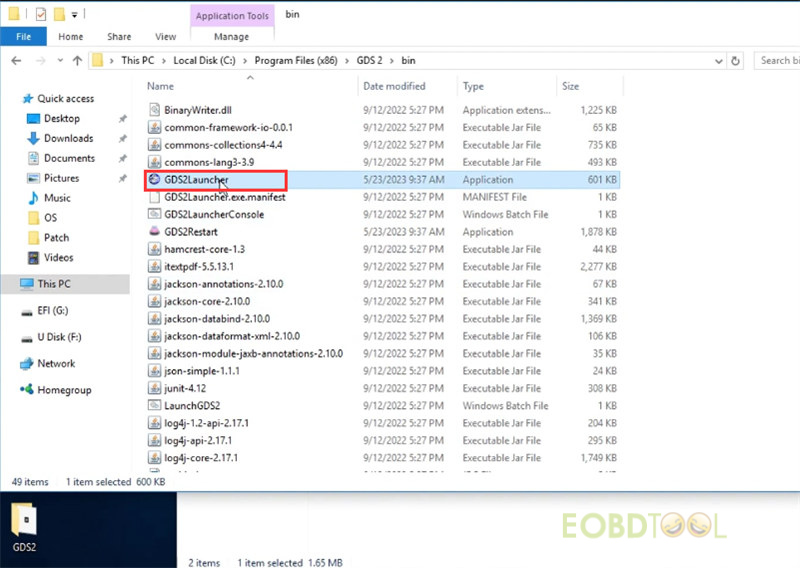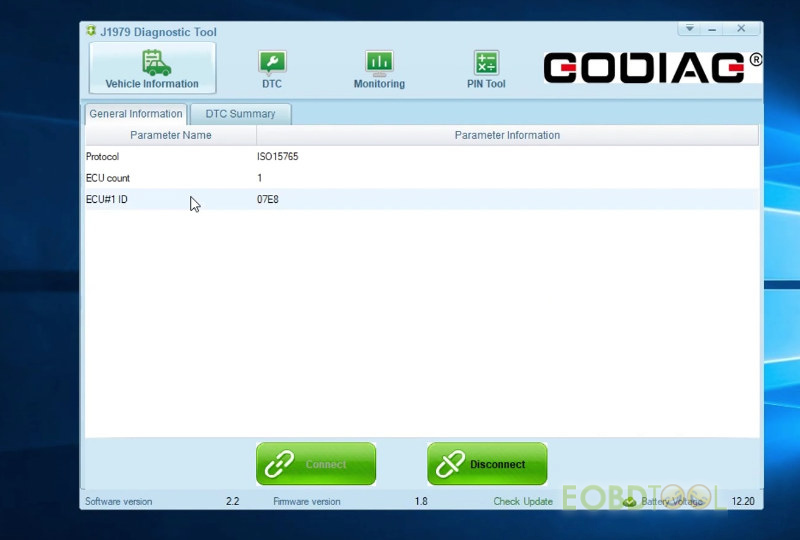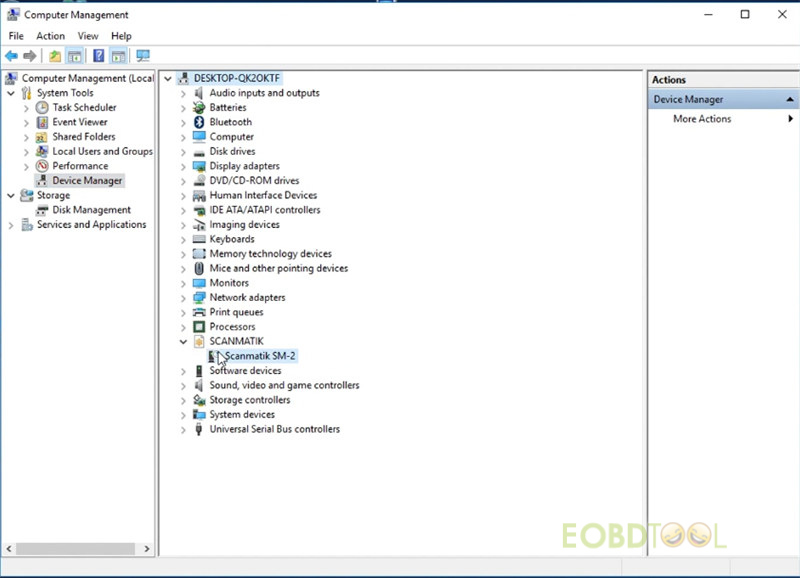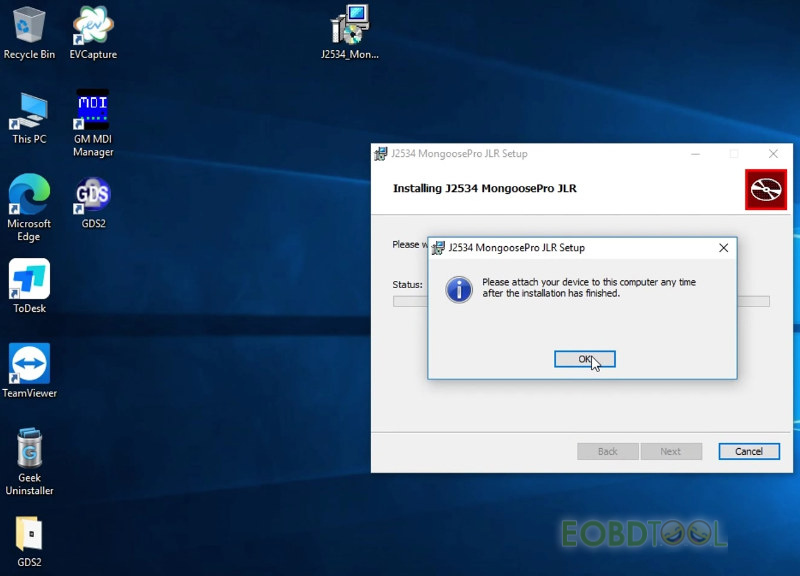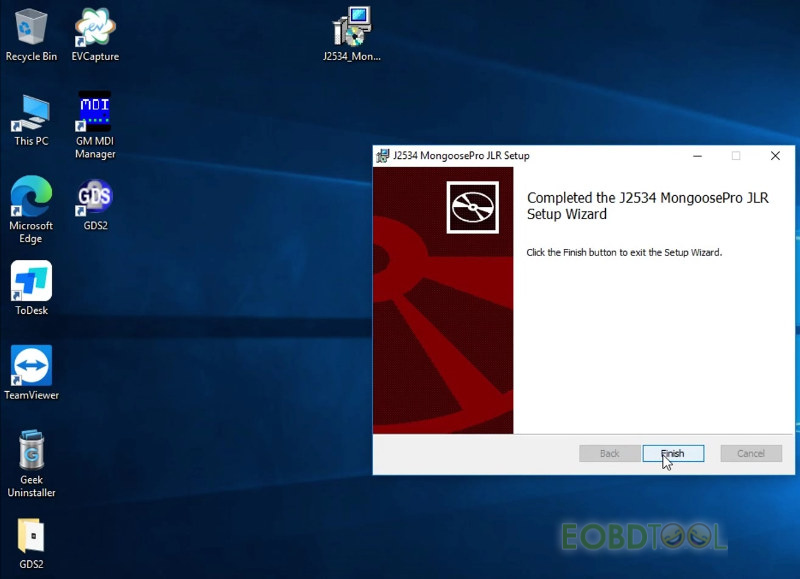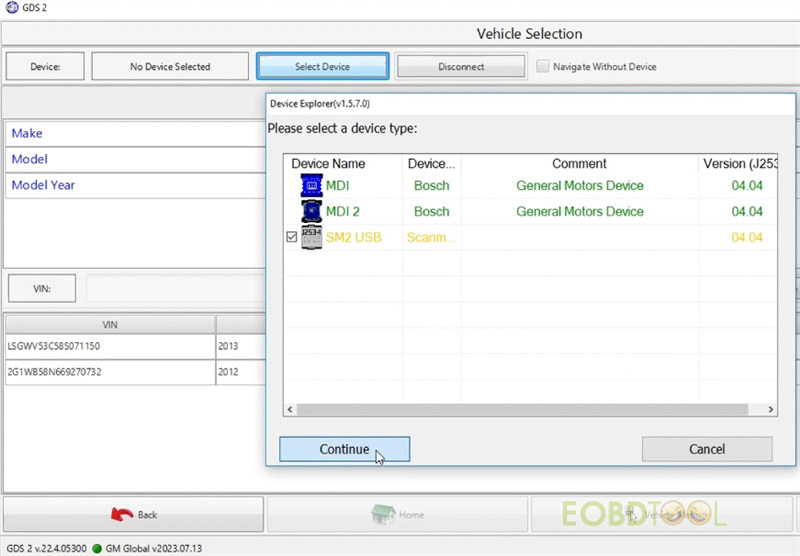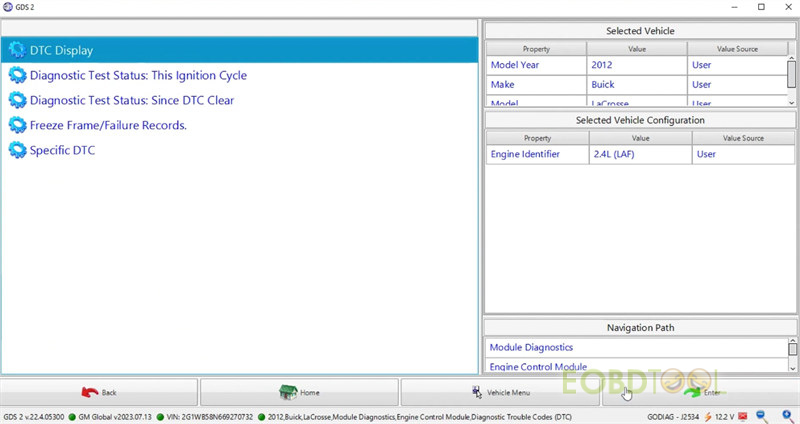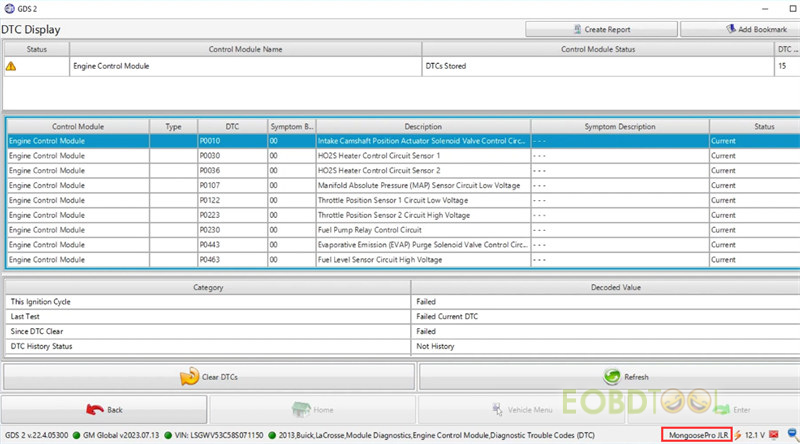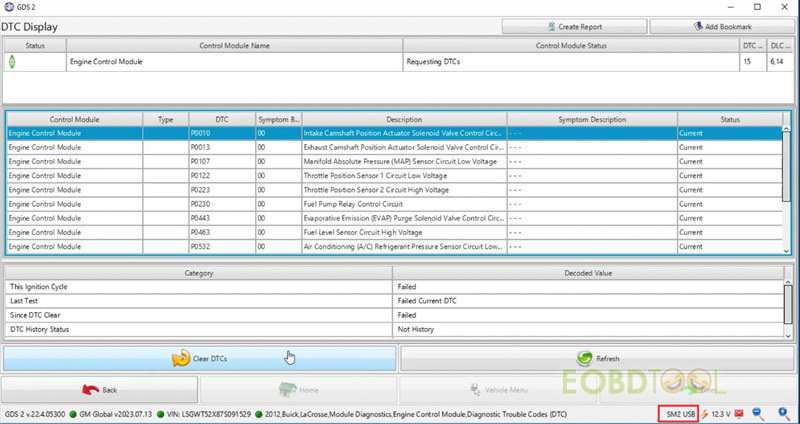GM GDS2 Global Diagnostic System newest software 2023.7.13 released on July 2023. It has been tested 100% working with Godiag J2534, PCMTuner, and JLR Mongoose SDD Pro.
Free download GM GDS2 V2023.7.13
Software version:
GM GDS2 v22.4.05300
GM Global 2023.7.13
GM China 2023.5.2
SAAB 2023.7.13
Opel GDS2 2023.04
VINFAST 2022.07
- Language: German, Spanish, French, Italian, Dutch, Portuguese, Vietnamese, Russian, Thai, Japanese, Korean, English, Chinese
- Vehicle coverage: supports GM Vauxhall Opel Buick and Chevrolet till year 2023.
- Operating system:
Win 7, 8, 8.1, 10 and 11 32 or 64 bits
Win 10 64 bits is recommended.
How to install GM GDS2 2023.7.13?
Make sure the anti-virus software is closed before installing GM GDS2 software.
Open GDS2 folder and click “GDS2Autoinstall”
Click “Start” to start installing. It will take about 1-2 minutes, please keep patient.
After installation, click “CLOSE”.
Go to PC>> Local Disk (C:)>> Program Files (x86) >> GDS 2>> bin
Send “GDSLauncher” application to desktop
Then contact eobdtool.co.uk customer seriver to remotely activate the GM GDS2 software via teamviewer.
Free download Godiag GD101 J2534 driver- J1979 Diagnostic Tool V2.2
Free download J2534 Mongoose Pro JLR driver
After downloading, follow the prompts to install the related driver.
For Godiag J2534 driver:
Run J1979 diagnostic tool, click “Connect” to check if the general information and DTC summary can be used normally.
After that, click “Disconnect”.
For PCMTuner driver:
Go to Computer Management>> Device Manager>> DESKTOP-QK2OKTF>> SCANMATIK, if there is Scanmatik SM-2 appearing, it means the drivers is installed successfully.
Go to Computer Management>> Device Manager>> DESKTOP-QK2OKTF>> Vehicle PassThru Interfaces, if there is MongoosePro JLR J2534 Interface appearing, it means the drivers is installed successfully.
How to diagnose vehicle with GM GDS2 V2023.7.13 and compatible devices?
Connect device, vehicle, and computer properly
After installing software, run GDS2 software, and click “Diagnostics”
Select the corresponding device name and click “Continue”.
For Godiag GD101 J2534 USB cable, select Godiag…
For PCMTuner ECU programmer, select SM2 USB…
For Mongoose JLR Pro, select Mongoose…
Select the related car make, model, year, and module to diagnose DTC
All compatible devices diagnose DTC successfully.
Video guide:
GM GDS2 20323.7.13 diagnose DTC with Godiag J2534 Cable:
GM GDS2 20323.7.13 diagnose DTC with Mongoose JLR SDD Pro J2534 diagnostic tool: