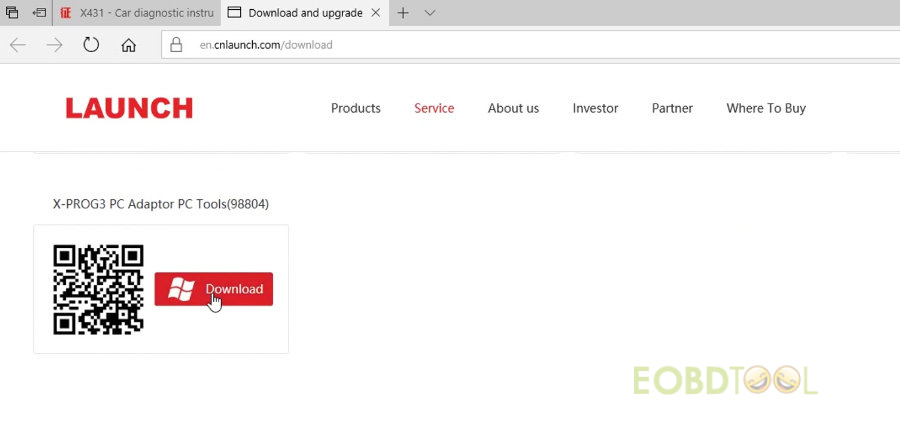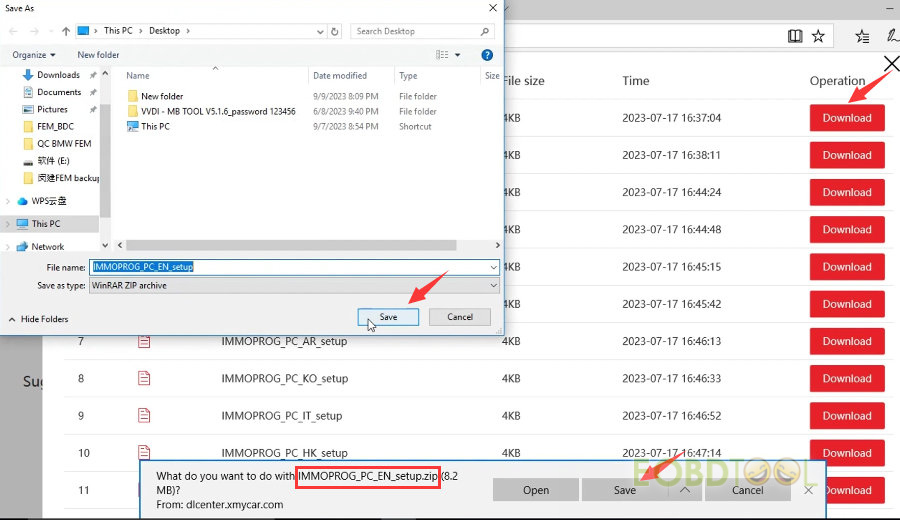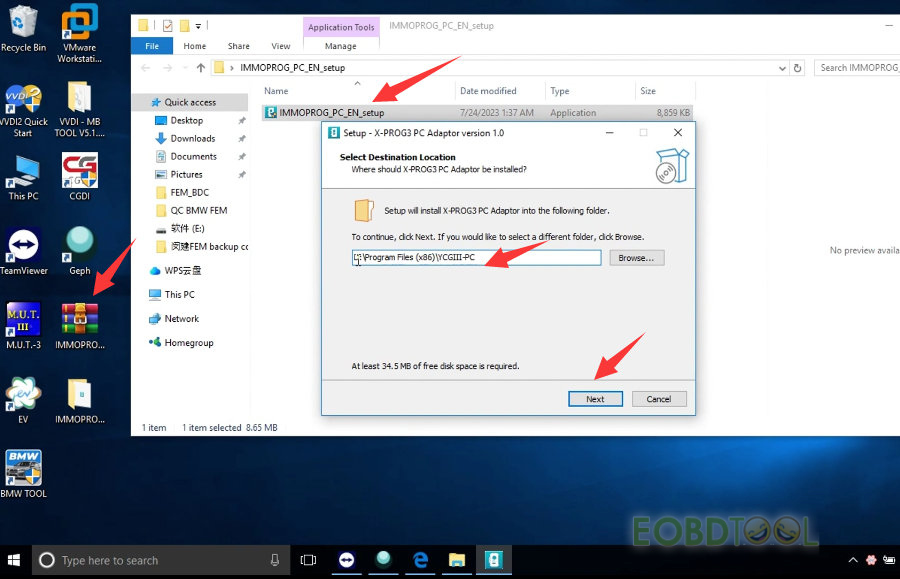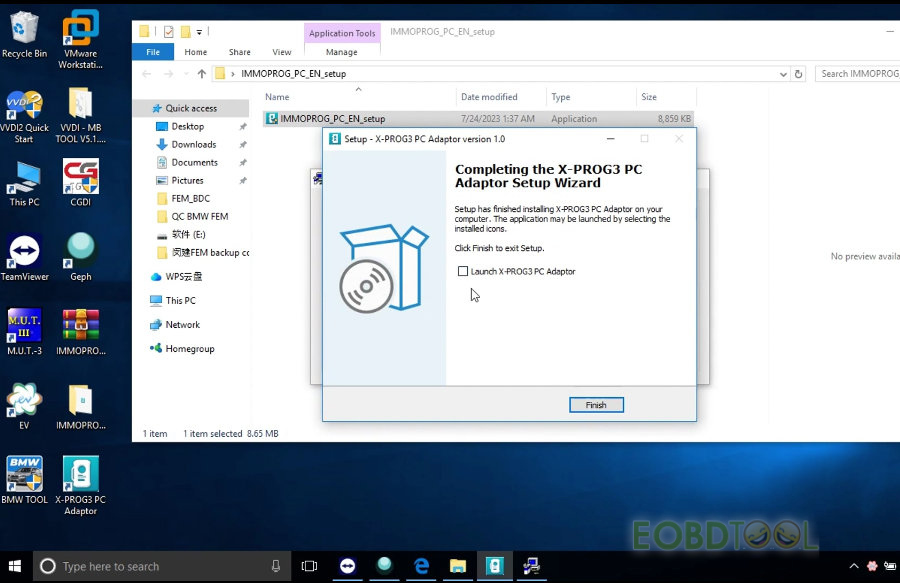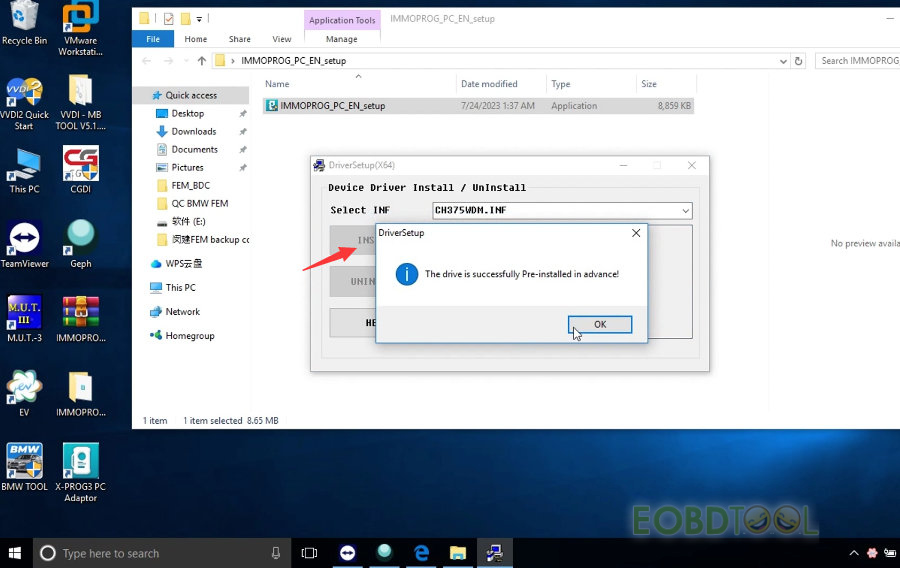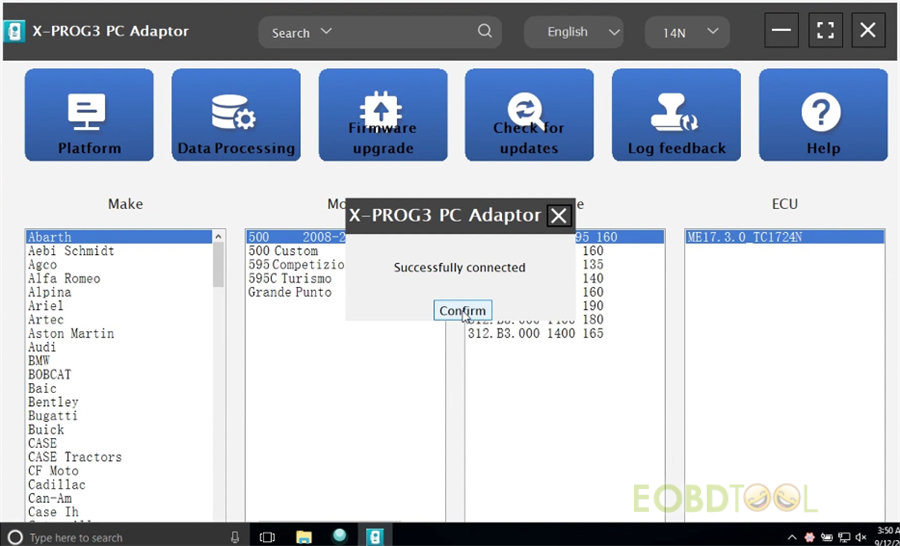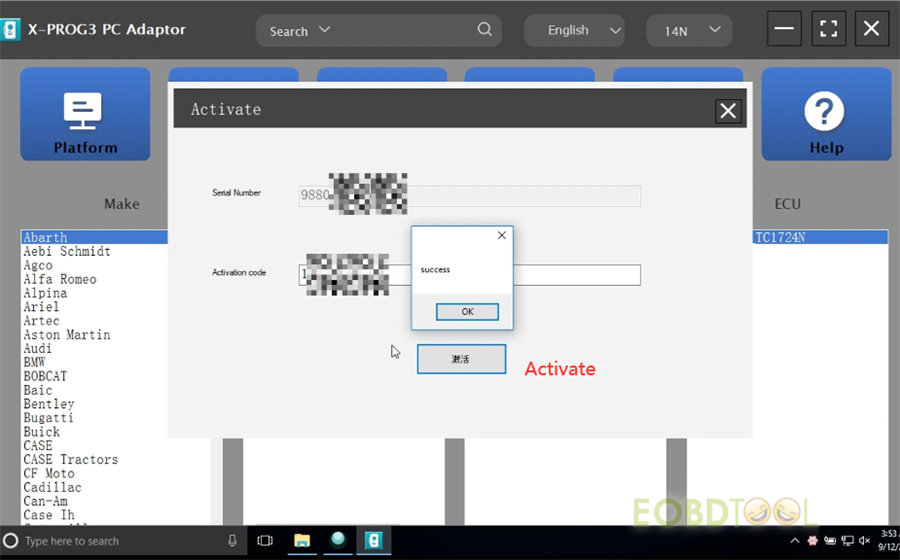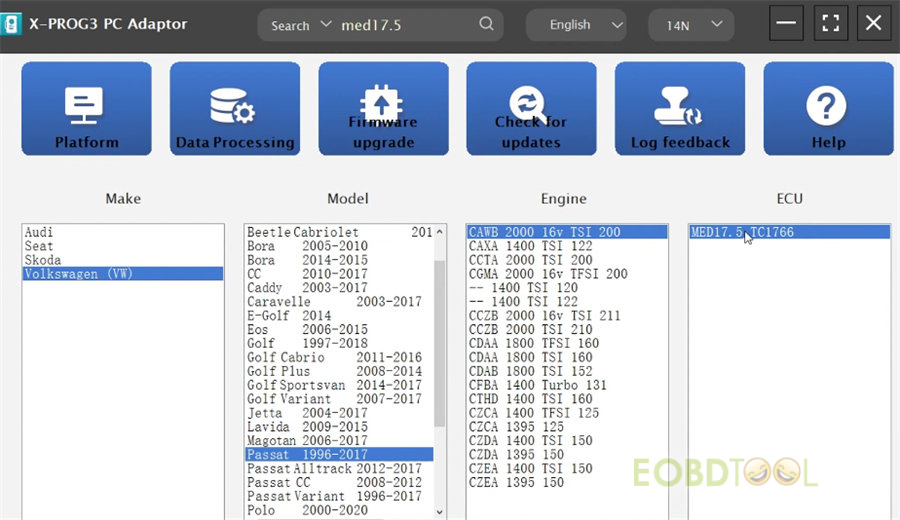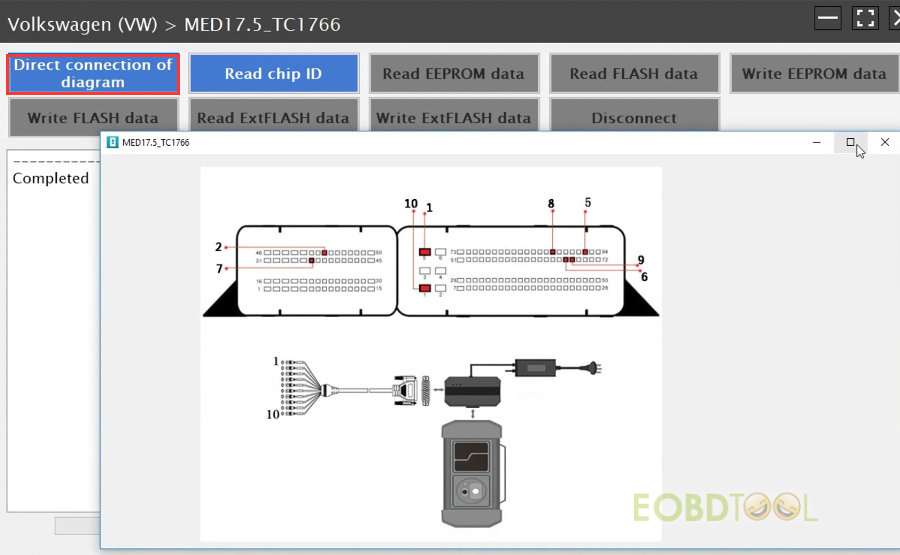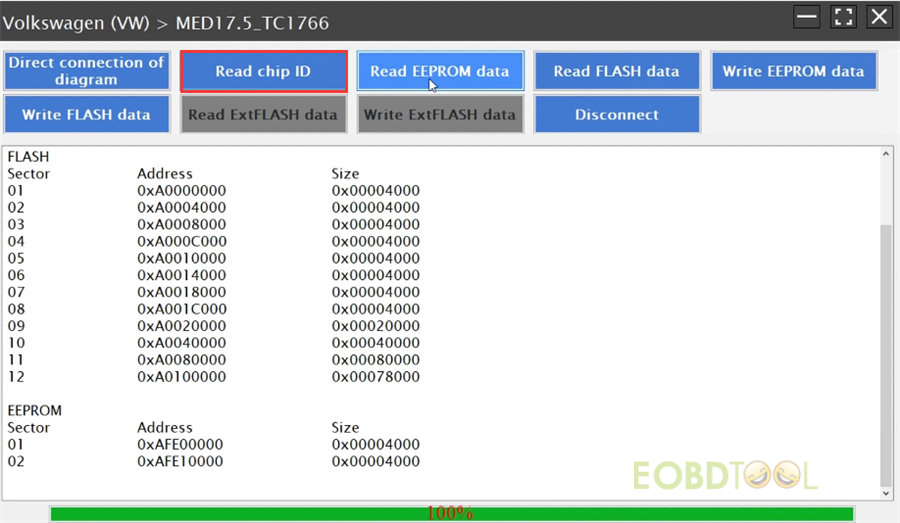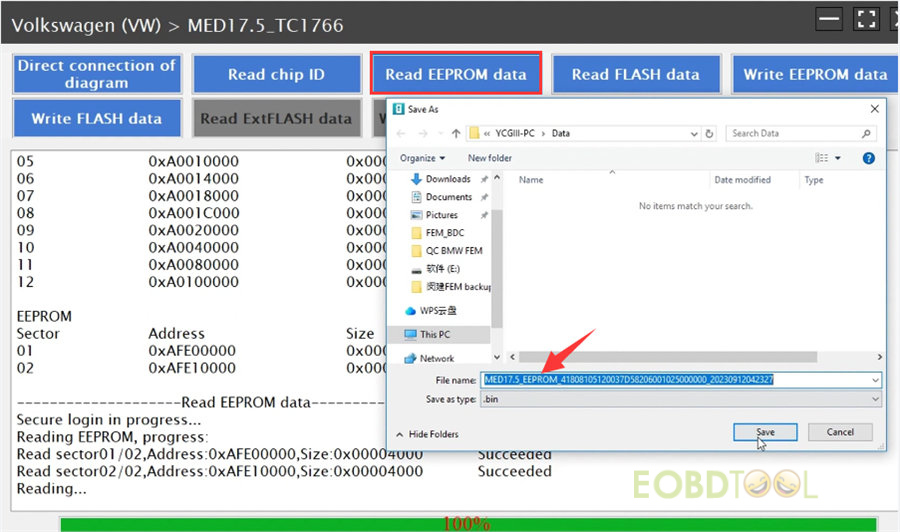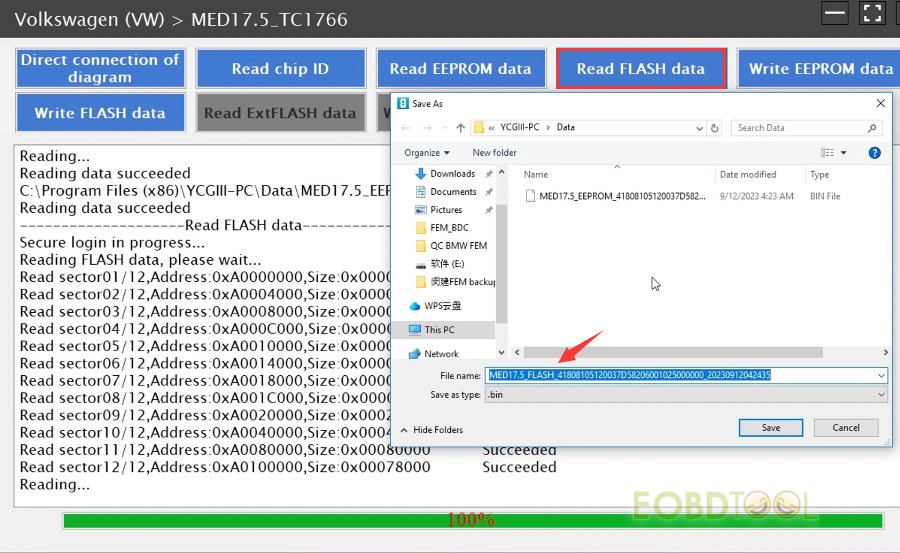Launch X431 X-Prog3 PC Adapter with PC software can work with Launch X-Prog3 Immobilizer Programmer to perform ECU read and write, data processing, anti-theft shutdown and file verification. For the first time using it, it requires you to download, install PC software and activate the device.
X431 X-Prog3 PC Adapter software is compatible with WIN7 and WIN10. There is a little difference between two operating systems. For WIN10, it also requires installing the driver, and then connecting to the device directly to operate. For WIN7, it needs to update the driver and set COM PORT.
Here we will install the PC software on WIN10 as an example.
1.Download X431 X-Prog3 Adapter PC software
Go to www.x431.com official website, select Service & Support>> Download
Download X-PROG3 PC Adaptor PC Tools (98804)
Click “Download” and select the related language file to download
Save the setup on the desktop
2.Install X431 X-Prog3 Adapter PC software and driver
Extract the “IMMOPROG_PC_EN_setup” folder after downloading
Open IMMOPROG_PC_EN_setup application
Follow the prompts to install X-PROG3 PC Adaptor setup
After that, it will appear a driver install window, click “Install” to install the driver
The driver is pre-installed successfully
3.Connect X431 X-Prog3 Adapter
Connect the X431 X-PROG3 PC ADAPTOR to the computer using a cable, and then connect the X-PROG3 PC ADAPTOR to GIII.
Open the PC software
Connect device successfully
4.Activate X-431 X-Prog3 Adapter
The activation interface will appear automatically.
The Serial Number is automatically recognized.
Just manually input the activation code which can be found from the password envelope and obtained by scraping the coating area.
Click “Activate” to finish the activation process.
5.Use X431 X-PROG3 and GIII to perform the function supported
i.e.VW Passat MED17.5 TC1766
Enter med17.5 in the search box to quickly find out the ECU model
Click [Direct connection of diagram] to check the corresponding diagram, and follow it to connect X-431 X-PROG3 PC Adaptor and ECU
Then read chip ID, read and backup EEPROM data, read and backup Flash data…
Video Guide:
Launch X431 ECU & TCU Programmer User Guide: Download, Install, Update and Activate
Launch X431 ECU & TCU Programmer User Guide: Download, Install, Update and Activate