When the abnormal CAS3+ (ISTAP) after update failed via OBD, how to repair it and add smart key? Autel IM608 with XP400 Pro can solve this problem easily by repairing EEPROM files and flash files online.
Case:
This is abnormal CAS3++ (ISTAP) after the update failed via OBD.
Note: it’s CAS3++ [ISTAP] from BMW X1

The chip is 0L15Y.

The working key cannot start now.
Solution:
Method 1: Try to repair online first with ISTAP version repair in special function
Method 2: If not successful, then try this ECU repair by dump mode
Here use method 1 to repair ECU and then add new smart key.
Connection:
Uninstall CAS box and welding cable APA109
Plug the APA109 cable into XP400 Pro
Connect XP400 Pro to Autel IM608 via USB cable
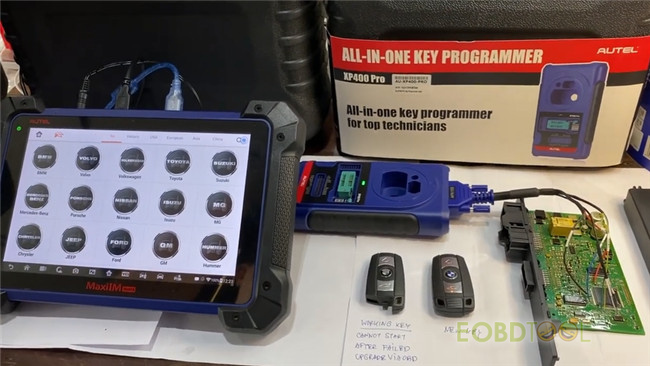
1.Repair CAS3++ 0L15Y ECU
Go to main menu
Select IMMO-> BMW-> Manual selection-> X1-> 2008/09- 2015/06 E84
Confirm the vehicle profile
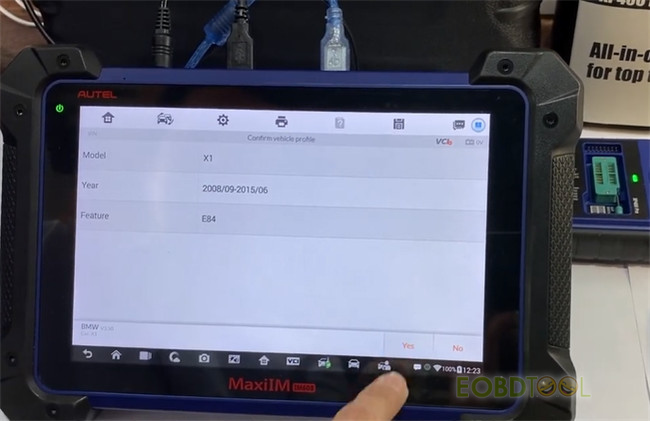
Select Control unit-> CAS3/CAS3+ Immobilizer-> ECU operation
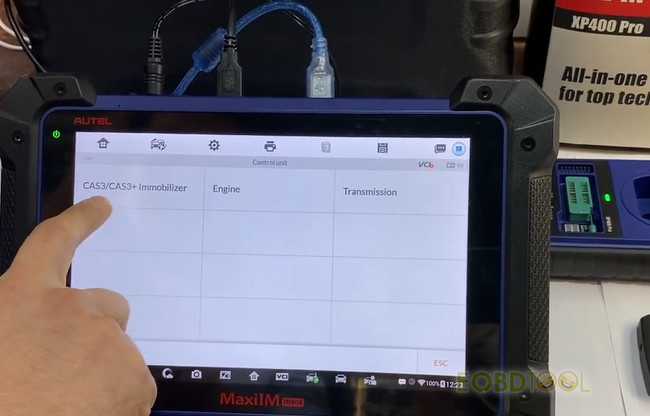
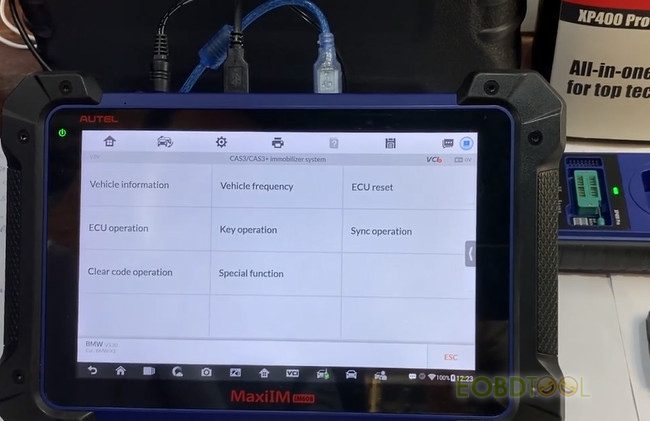
Follow the instructions in the help information for strict operation.
It shows CAS position in BMW and Mini Cooper.
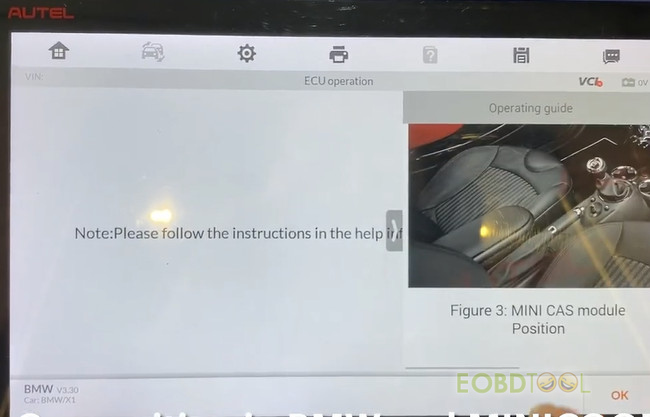
Select 0L15Y/0M23S and click the help button to check ECU operation guide and schematic diagram
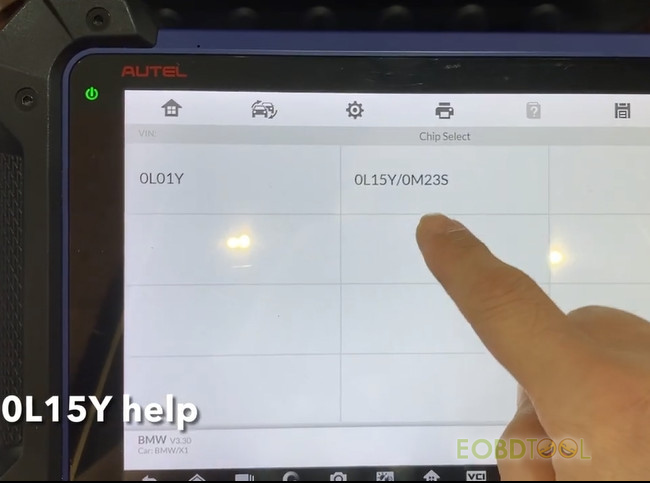

Then select “Read EEPROM” and “Read Flash” to read the original data in sequence
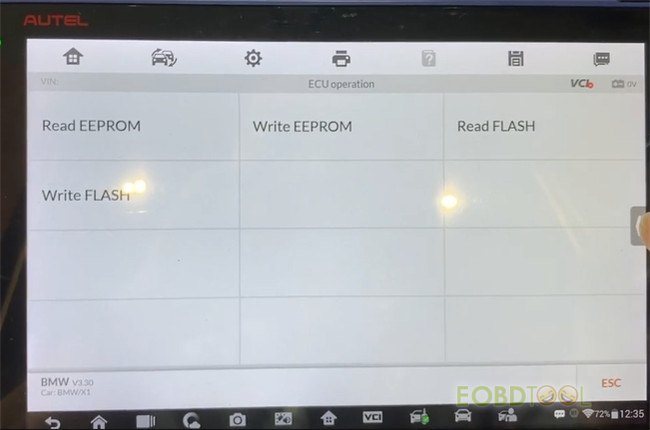
After the original data is read out, save EEPROM file and Flash file sequentially
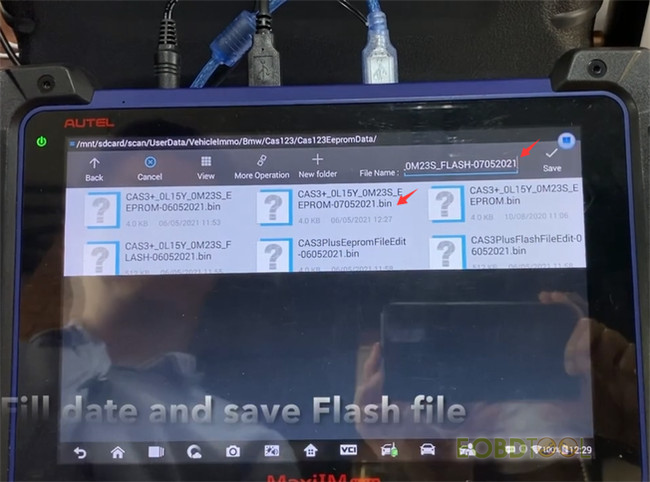
Back to CAS3/CAS3+ Immobilizer menu
Select Special function-> ECU repair-> 0L15Y/0M23S
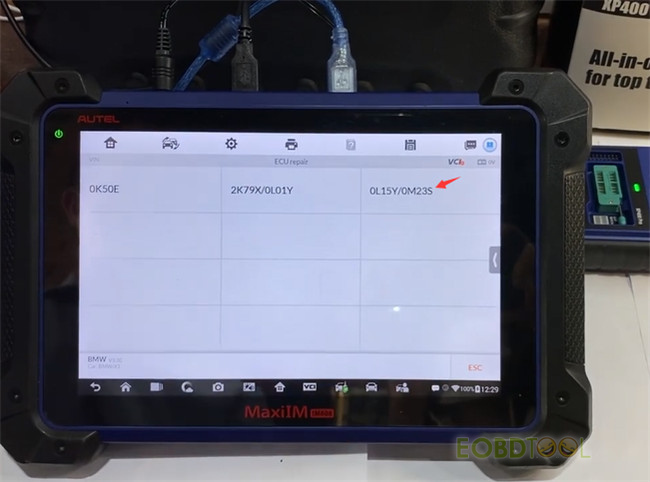
Load the EEPROM and FLASH file just saved in sequence
Save new files with the new filenames: CAS3PlusEEPROMfileEdit-07052021.bin and CAS3PlusFlashfileEdit-07052021.bin
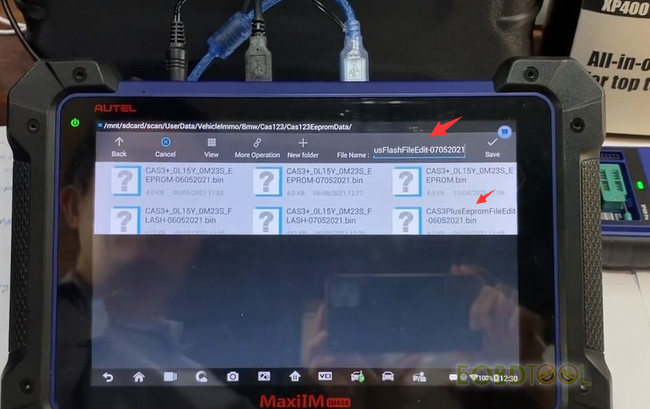
2.Add new smart remote
Back to CAS3/CAS3+ Immobilizer menu
Select Key operation-> Key learning-> Make key with file-> 0L15Y/0M23S
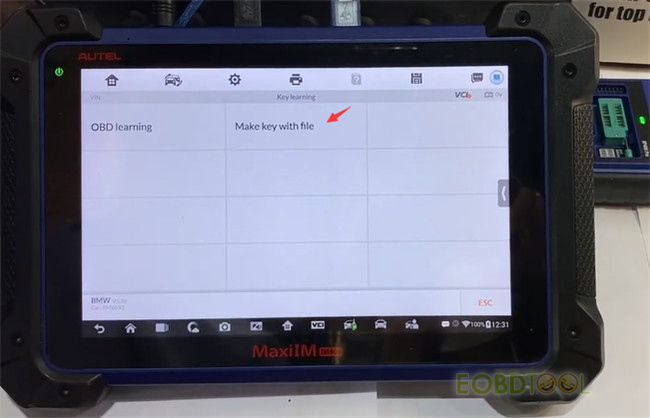
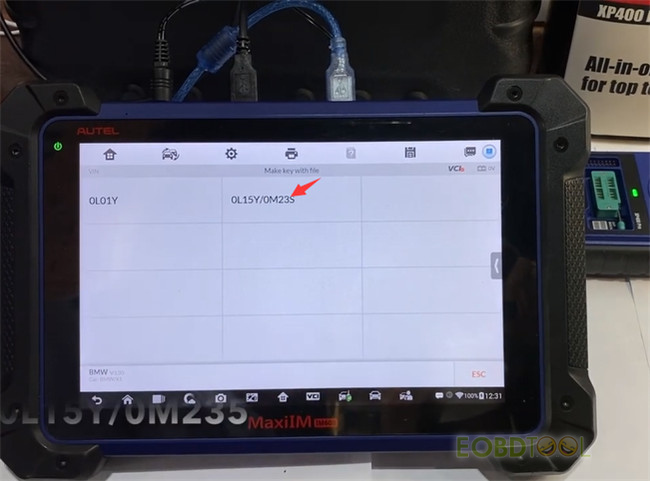
Load CAS3+ EEPROM data file (CAS3PlusEEPROMfileEdit-07052021.bin) which is just saved in ECU repair process
Confirm the key info (VIN code, mileage, frequency, key mechanical code)
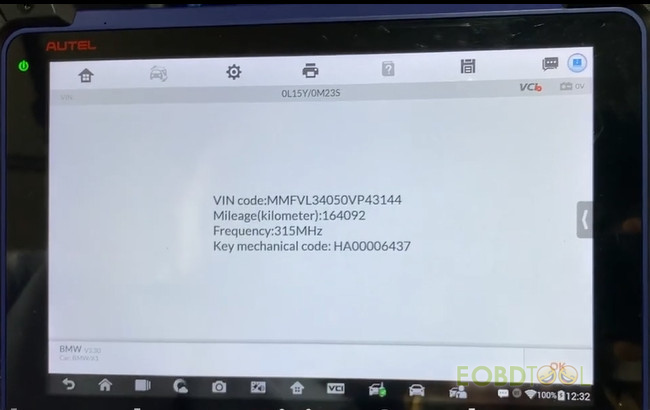
Choose one unused key position (e.g.key3) and press “Write key”
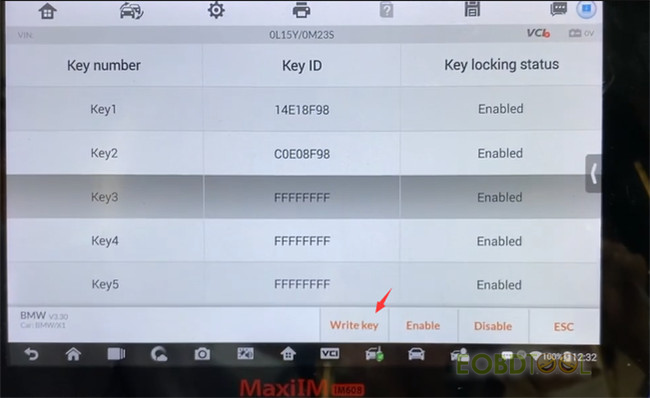
Select “Add key”
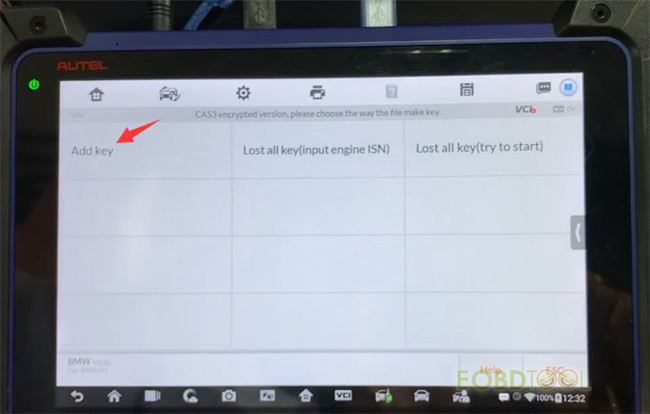
Put the working key into the XP400 Pro programmer card slot to read key info
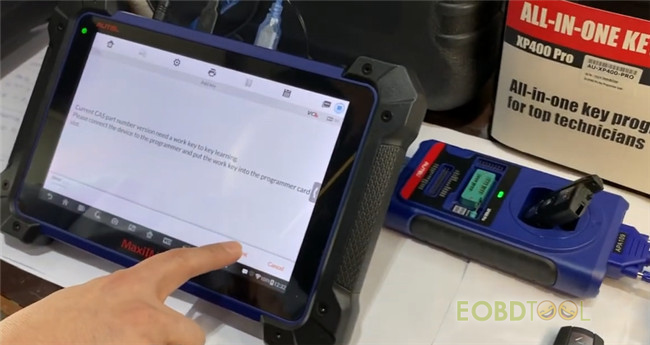
After the key info is read out successfully, select “Semi- smart key”
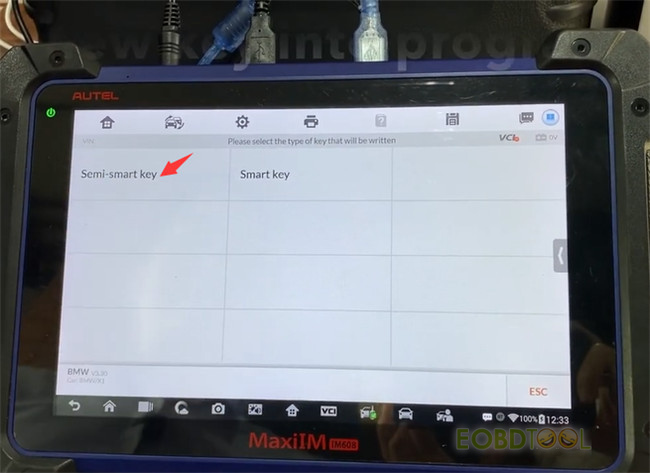
Remove the working key and put the new key into the Autel XP400 Pro programmer to write key
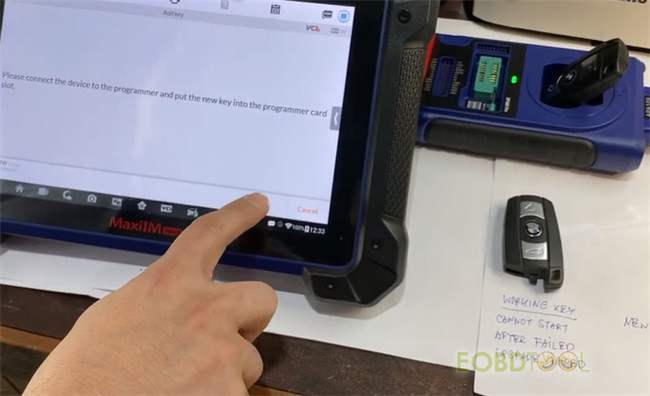
Save the new EEPROM file (CAS3PlusEEPROMfileEdit-07052021_Modify.bin)
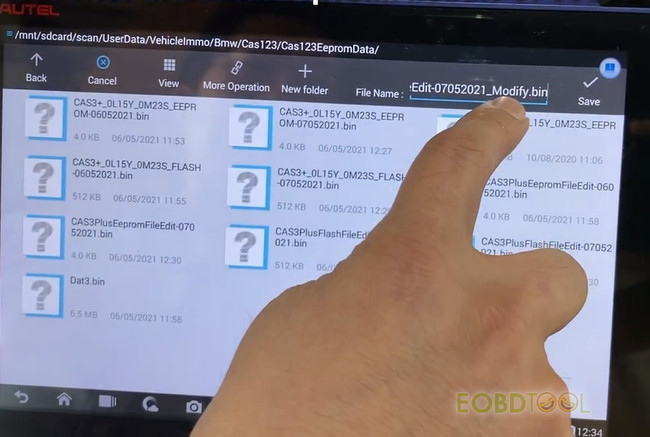
After the new file is saved successfully, go to flash the new CAS EEPROM file into car, then use the new dealer key to start the engine.
Note: If CAS belongs to ISTAP version, don’t write new file back to CAS.
3.Restore new EEPROM and Flash file to CAS
Select ECU operation-> 0L15Y-> Write EEPROM
Load CAS3PlusEEPROMfileEdit-07052021_Modify.bin file to write
After the EEPROM file is written successfully, select “Write FLASH”
Load CAS3PlusFlashfileEdit-07052021.bin file to write
Wait about 7-8 minutes
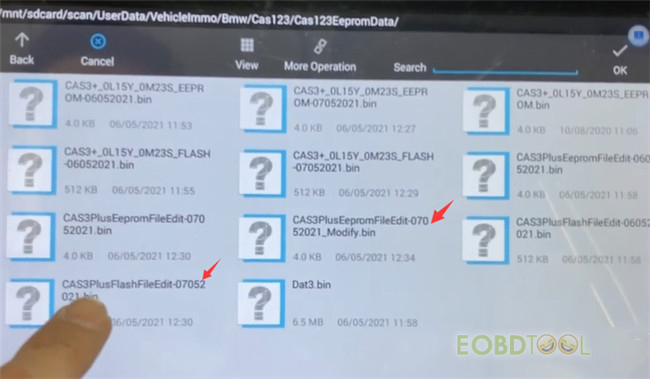
Write FLASH file successfully
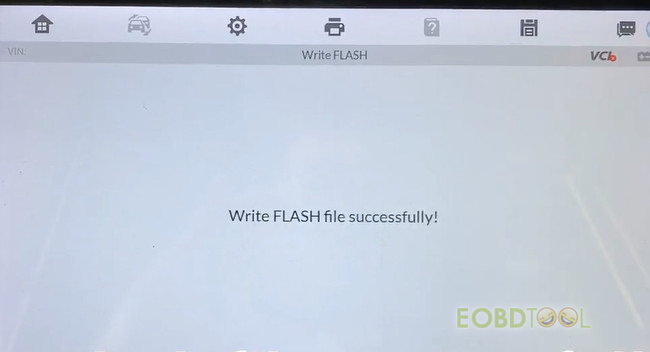
Now this CAS can start engine with normal operation!
Device recommended:
Autel MaxiIM IM608 with XP400 Pro Advanced IMMO Key Programmer:
https://www.eobdtool.co.uk/wholesale/autel-maxiim-im608-plus-xp400-pro.html














