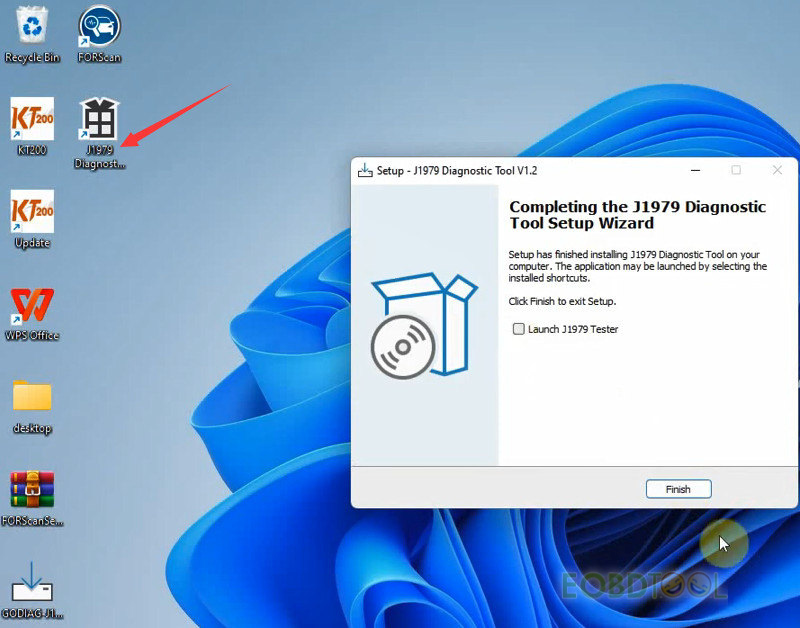Godiag GD101 J2534 Passthru Diagnostic Cable cannot be connected by PyOBD and cannot read ISO9141 VIN in ELM327 mode before, and now these problems have been resolved. You just need to upgrade Godiag J2534 Driver J1979 to V2.1 (latest version).
Update guide:
Free Download Godiag J2534 Driver V2.0 Test Version
Size: 42.1 MB, No pass!
O.S: Windows 8/10/11 (32/64bit), CAN’T support Win7
Or click J1979 Diagnostic Tool program on the desktop to update the software and firmware directly.
Note: After you install Godiag J2534 driver, the J1979 Diagnostic Tool setup will appear on the desktop.
Godiag GD101 J2534 Driver V2.1 Update info (March 31, 2023):
1.Software update to v2.1
2.Firmware update to v1.8
Fixed the following bugs:
1.In J2534 mode, the sending length of J1850VPW is extended to 4128
2.PyOBD software cannot be connected in ELM327 mode
3.ELM327 mode cannot read ISO9141 VIN