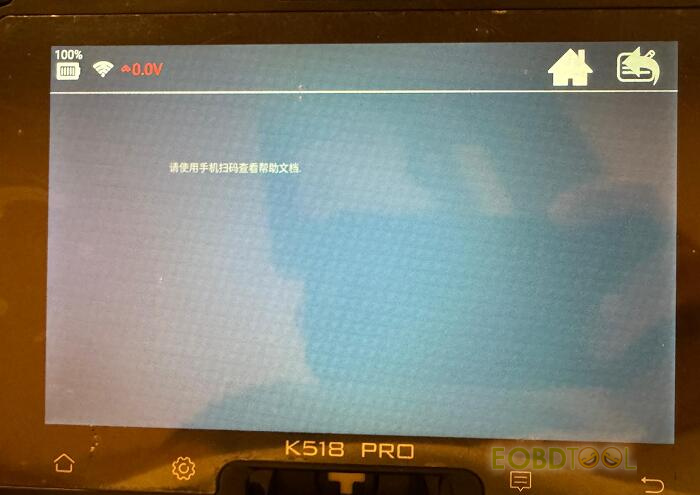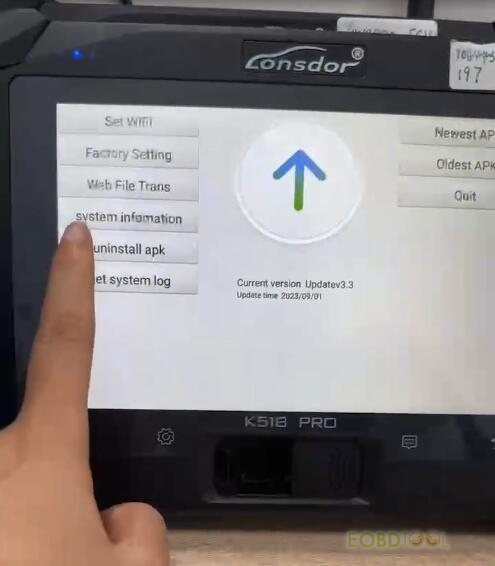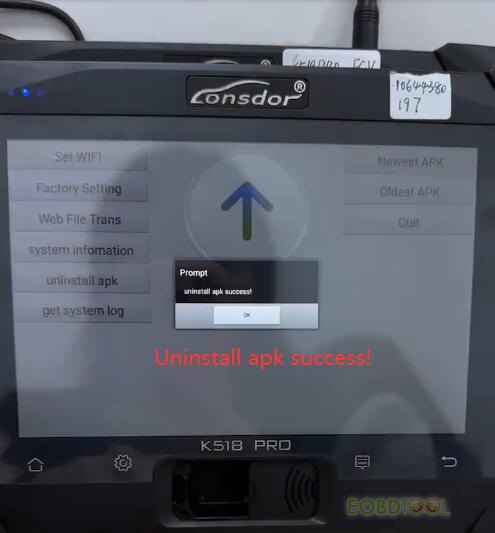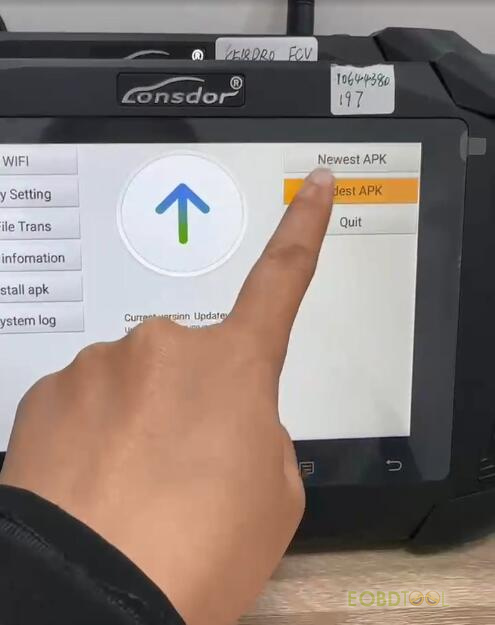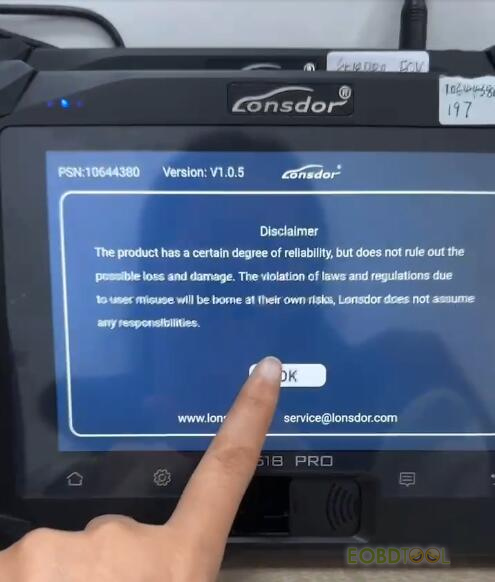Customer problem:
After I updated my Lonsdor K518 Pro, it only booted to this screen, and cannot work normally.
Eobdtool.co.uk engineer replied:
Please uninstall the old APK, and update K518 Pro again.
Operation steps:
Long press the third icon on the K518 Pro Key Programmer
Tap “uninstall apk”
Wait a while until it prompts “Uninstall apk success!”
Then tap “Oldest APK”
It will boot the device, and then input your 6-digit password manually.
Read the disclaimer and click “OK” to continue
Tap “Update” to install the APK again.
Then the problem will be resolved.
Tech support:
Email: sales@eOBDTool.co.uk
WhatsApp: +86 159 7293 3706
Skype: Eobdtool.co.uk
Business Time: Monday – Friday, 8:30am – 6:00pm CST (UTC/ GMT+08:00)
UK Professional OBD2 Tools Online Shop