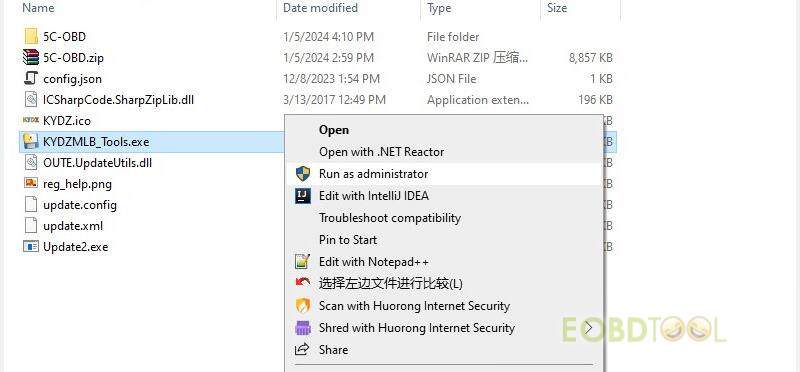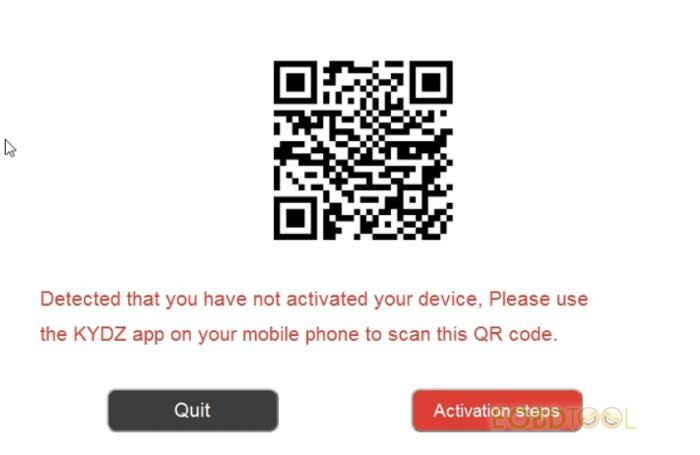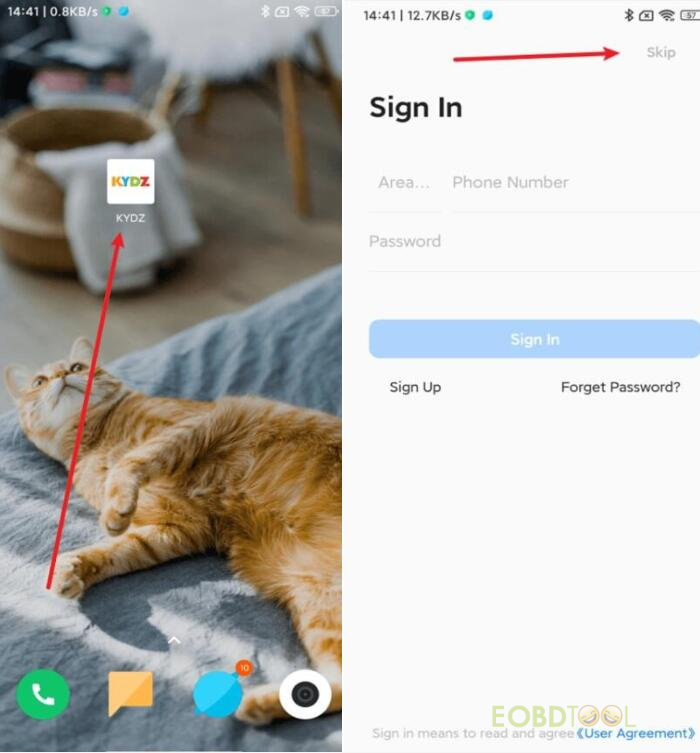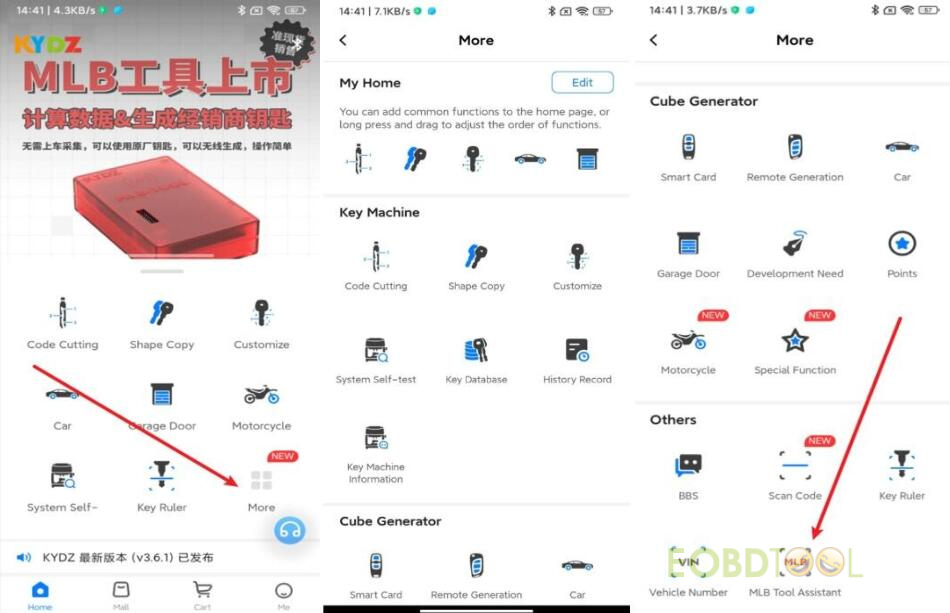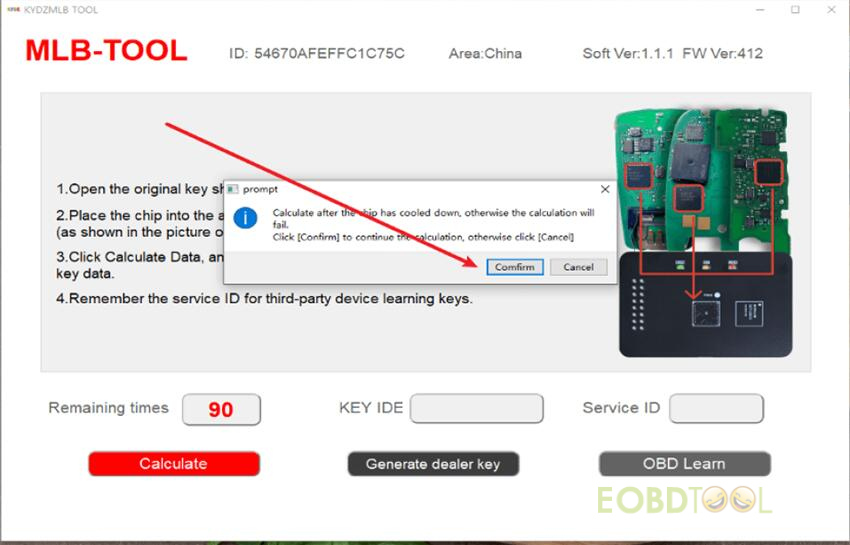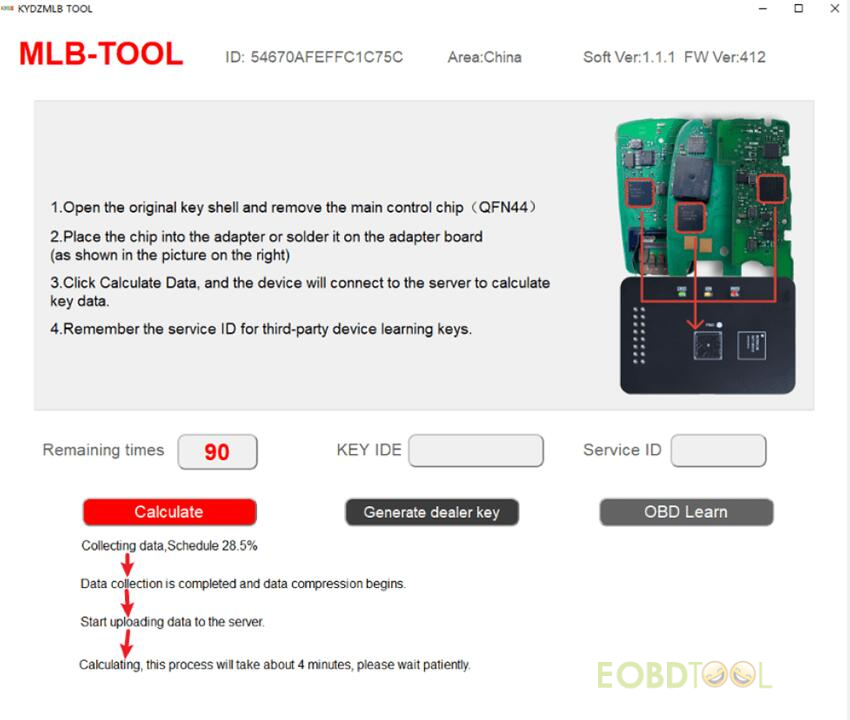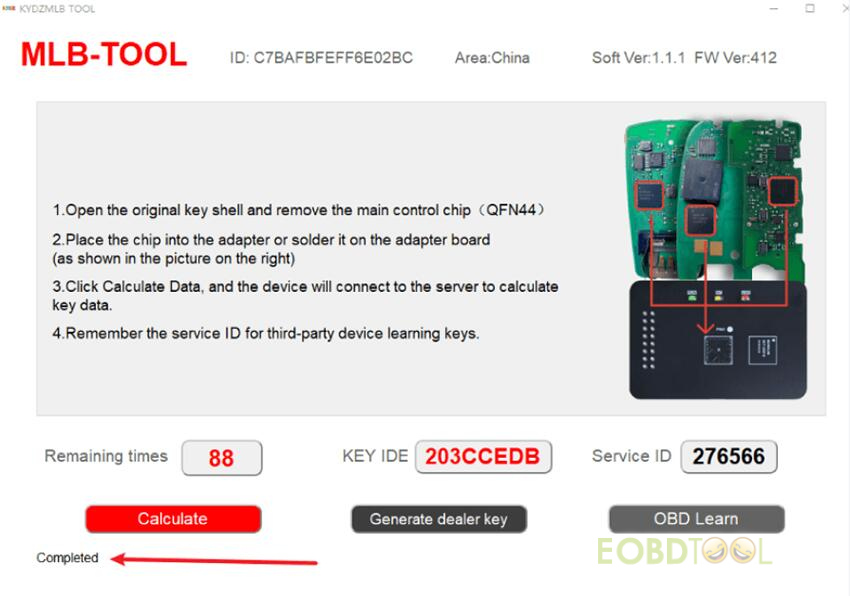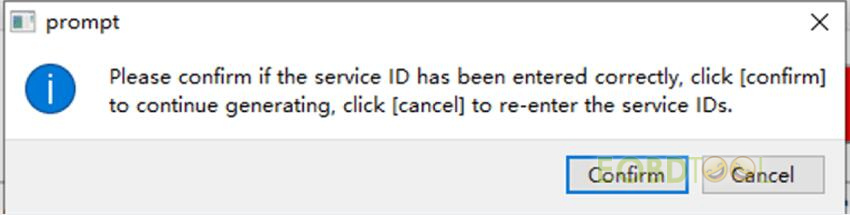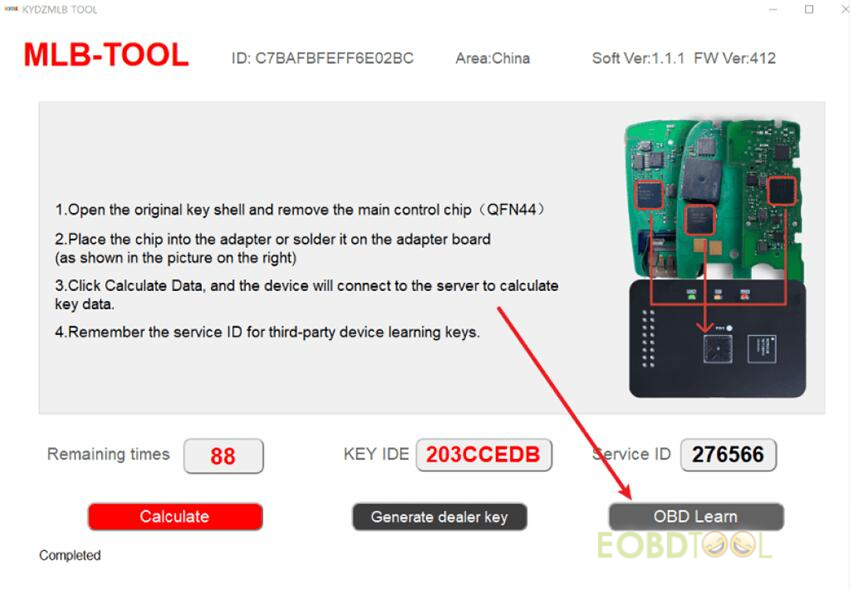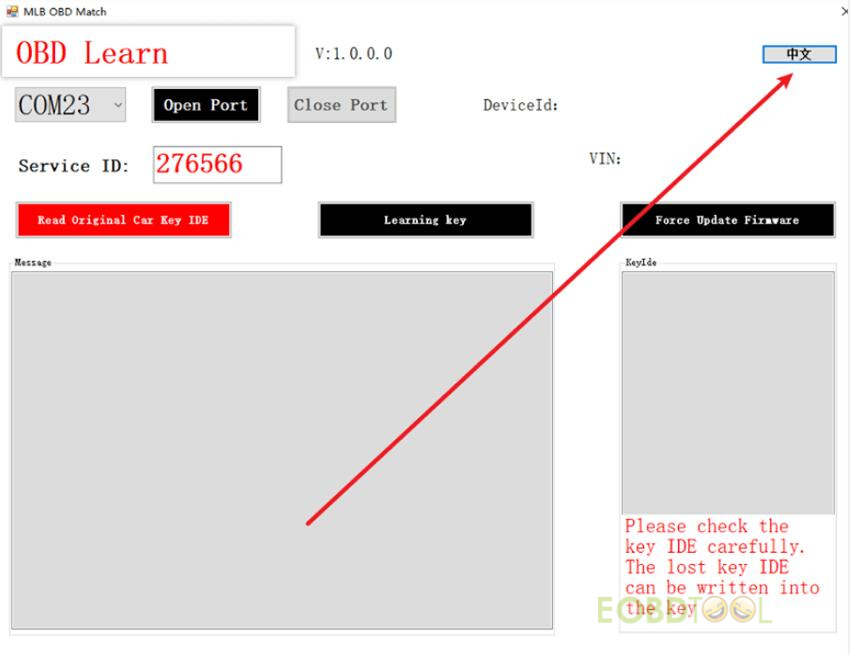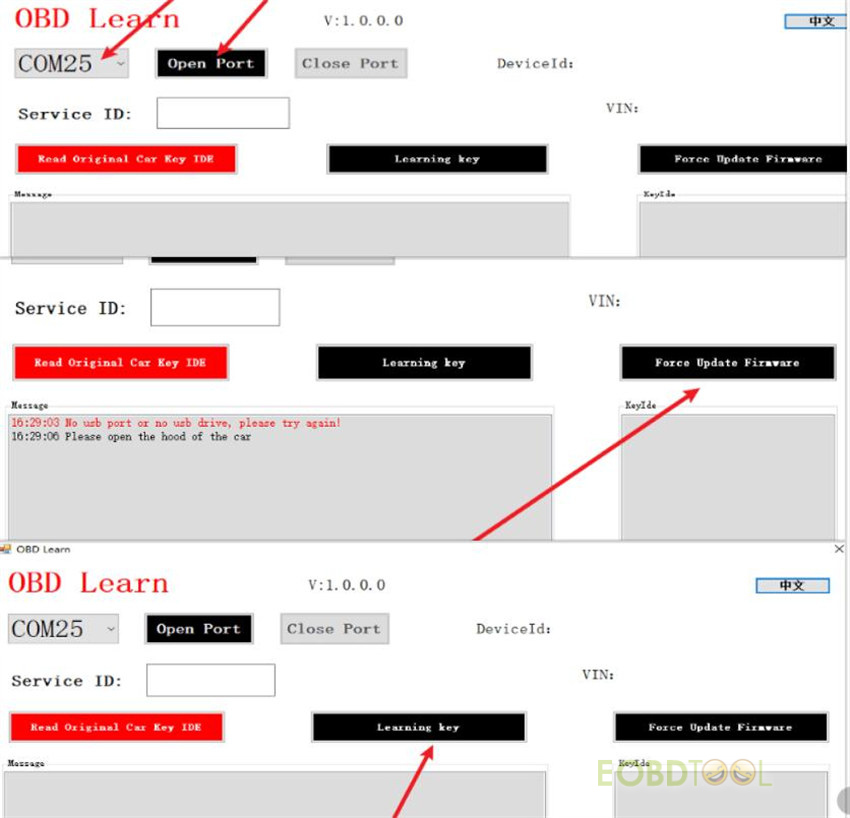KYDZ MLB Tool is able to calculate MLB data and generate dealer key to Audi & VW & Porsche & Bentley & Lamborghini. No need to get in a car to collect, you can use the original MLB key. The key generated can be used to work with Lonsdor K518 Pro/K518 series key programmers or 5C OBD Helper (in the package) to program MLB type key. With 3 tokens for online calculation. $50 per token after used up.
KYDZ MLB Key Programming Tool has two options for choosing. The main difference is whether the solder free adapter is available.
Option 1:
KYDZ MLB Tool Key Programmer+ 3 Times Calculation Data + Bluetooth OBD Cable
Item No. SK426
Price:€424
Option 2:
KYDZ MLB Tool+ 3 Times Calculation Data + Bluetooth OBD Cable + Solder Free Adapter
Item No. SK426-B
Price: €490
How to use KYDZ MLB Tool to calculate data and generate dealer key?
1.Free download KYDZ MLB Tool software on PC (Win10 or Win11) or APP on iOS and Android smart phones.
Free Download KYDZ MLB Tool PC Software and APP for Lonsdor K518 Pro
2.Install KYDZMLB Tool
Extract the downloaded installation package
Right-click KYDZMLB Tools.exe and run as administrator
Note:
If this error occurs “Failed to execute script ‘KYDZMLB_Tools’ due to unhandled exception (Error 2) No such file or directopry…”, please run as a system administrator.
3.Activate MLB Tool
When opening KYDZMLB Tools.exe on the PC, it will appear a QR code.
Open KYDZ App on the smartphone
Sign in with your phone number and password, or tap skip
Tap “More” and scroll down to find MLB Tool Assistant at the bottom
Tap it to scan the QR code on PC
4.Calculate MLB data
Weld the main control chip of the key to the MLB Key programming tool, power on it, and connect the device to the computer.
Open KYDZMLB Tool software and agree with the cautions
It will enter the main operation interface
Click “Calculate”
It will prompt you that calculate after the chip has cooled down, otherwise the calculation will fail.
Confirm it to continue
After starting, there will be corresponding prompts.
- Collect data
This process takes 4 minutes. If an error occurs immediately, please check whether the chip welding is reliable.
- Compress data
This process takes 1 minute
- Upload data to the server
The time required for this process is related to the network speed, ranging from 30 seconds to 10 minutes.
- Calculate data
The whole process takes 4 minutes. Please wait patiently. If a network error occurs during this process, please wait for 4-6 minutes and click the Calculate button. If the service number does not appear, an error occurs. Please recalculate.
It will prompt “Completed” when the calculation process is done.
Remember the service ID. This service number is very important. If all the keys to this car are lost in the future, you can also use this service number to generate a dealer key and learn the key.
5.Generate dealer key
Click “Generate dealer key”, make sure to use the DC5V1A dedicated supply provided for MLB Tool.
Click “Enter”
Put the key in the coil position of the KYDZ MLB tool key programmer
Click “Identification”
Recognize successfully. The identification and relevant information will come out.
There is status information of the key. If the status is locked, it cannot be used. If it is in other status, it can be used.
Status description:
1.Uninitialized: can be generated directly
2.KYDZ Initialized: can be generated directly, and will be given once for calculation after use.
3.Initialized: Special personnel are required to handle the reset.
4.Locked: cannot be used
After recognizing that the key status is not locked, click “Generate a dealer key”
Confirm if the service number is consistent with the service number on the previous interface. If the service number is incorrect the key will be damaged.
After generating the dealer key, close the current interface.
6.Learn key via OBD
Click “OBD Learn”
A prompt box will appear, click OK
Click the language tab on the top right side to switch between Chinese and English
Select the corresponding serial port and click “Open Port”
Click Read Original Car Key ID to read the original car key ID, and write the lost key ID of the original car into the key to be matched. Only the key with the key ID of FF or kydz can change the IDE.
Click “Force Update Firmware” to upgrade the OBD tool firmware
Click “Learning keys” and follow the prompts to learn key
How to add MLB key with K518 PRO?
Step 1: Generate dealer key with KYDZ MLB programming tool
Step 2: Program key with K518 series key programmers