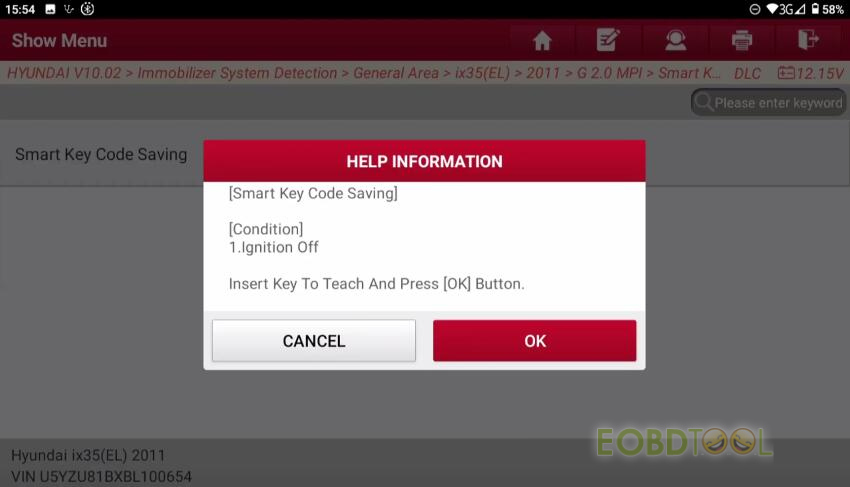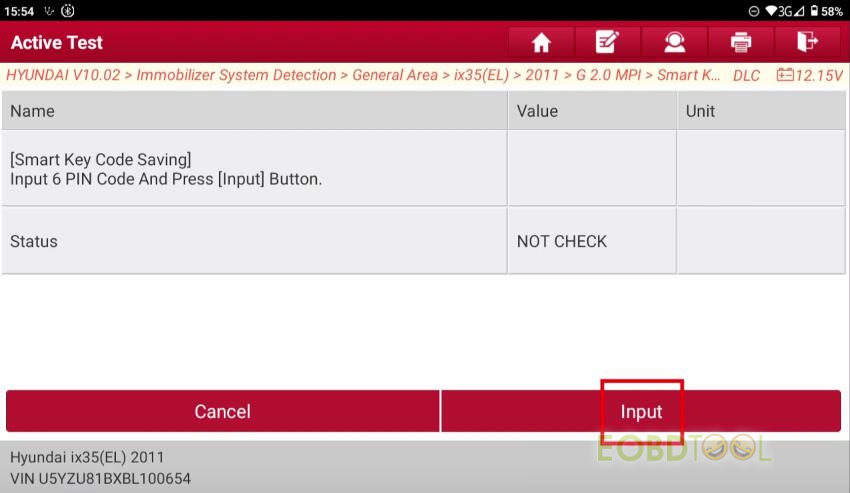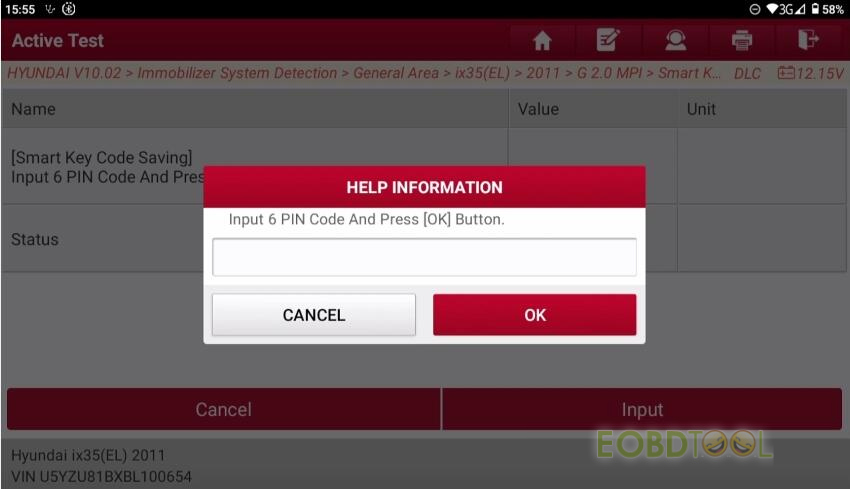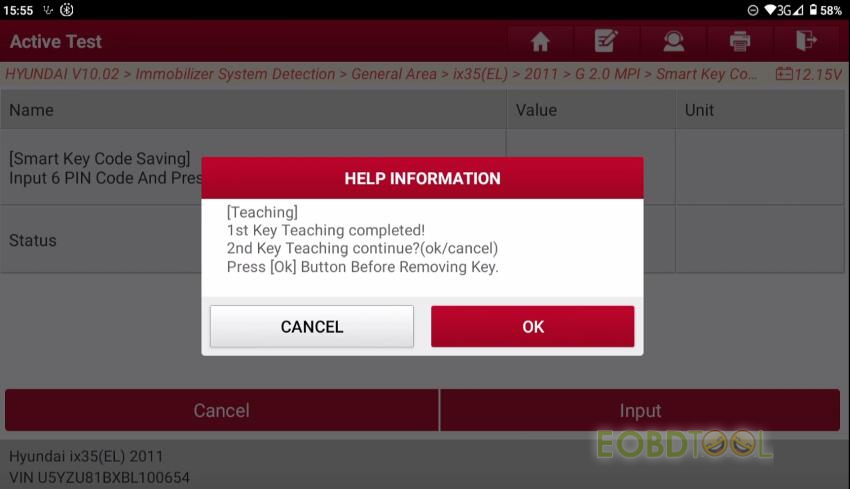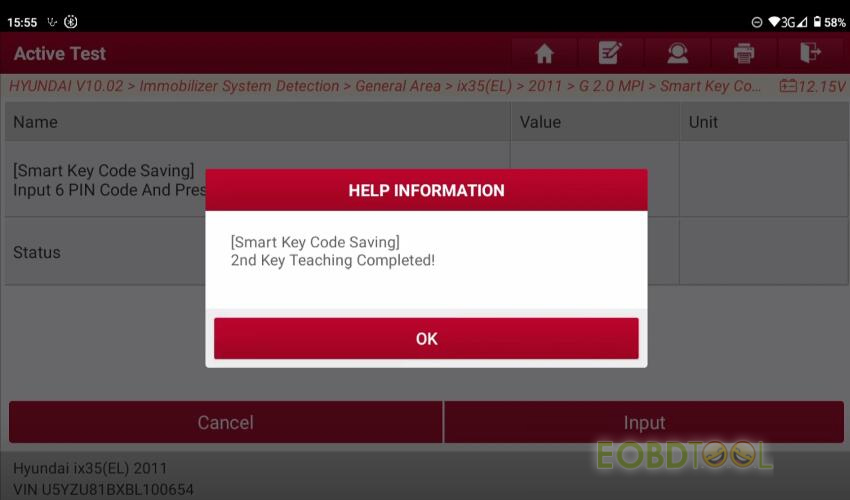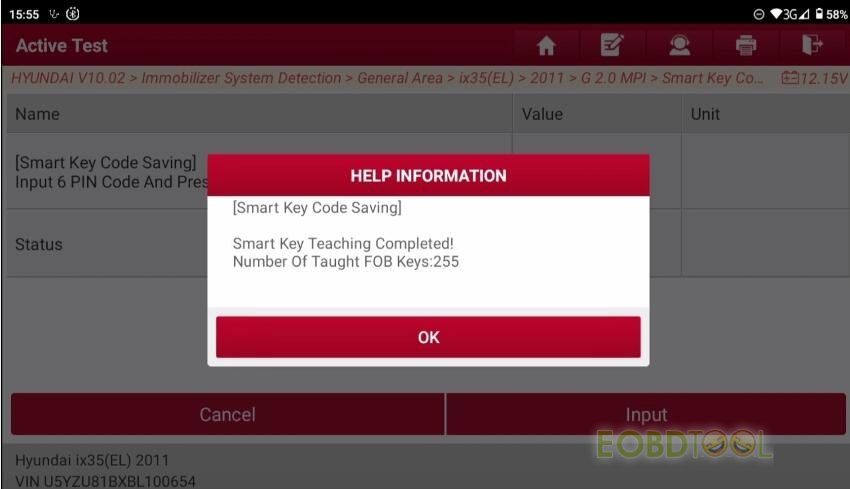Here we will take Hyundai ix35 (EL) 2011 to show how to match smart key with Launch X431 IMMO Plus/Elite.
Connect X431 Anti-theft matching tool to Hyundai correctly
Select Hyundai IMMO diagnostic software>> Immobilizer System Detection>> General Area>> ix35 (EL)>> 2011>> G 2.0 MPI
And then select Smart Key Unit>> Special Function>> Smart Key Code Saving
Turn the ignition switch off and insert the key to teach
Click “Input” to enter the 6-digit PIN code
Make sure the code is correct and continue to teach key
Teach the first key successfully, and then insert the second key to teach
The 2nd key teaching is completed
Smart key teaching is successful with X-431 IMMO Plus/X431 IMMO Elite. The FOB keys number is detected.