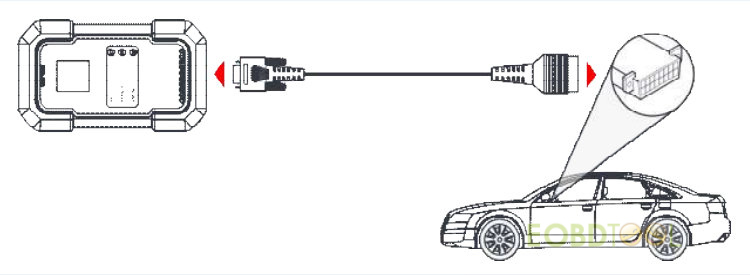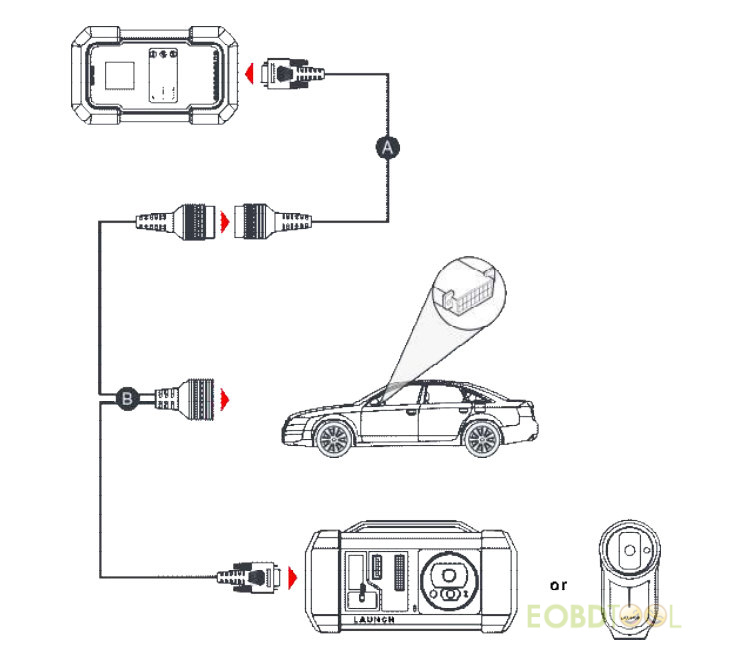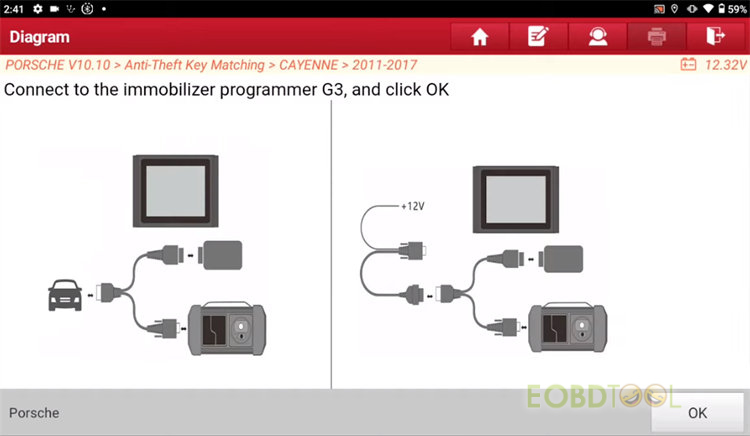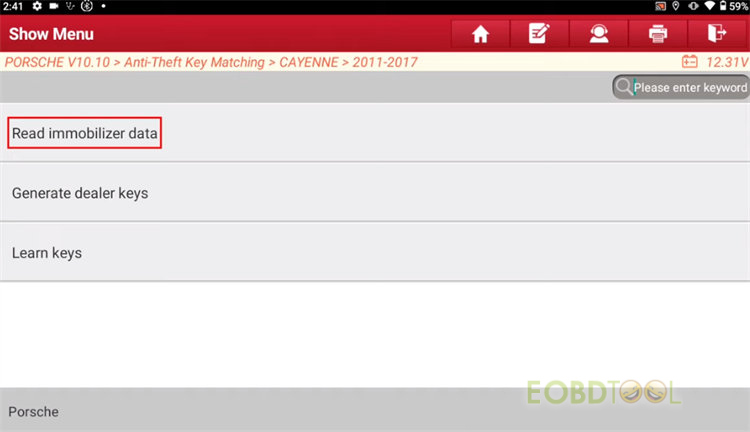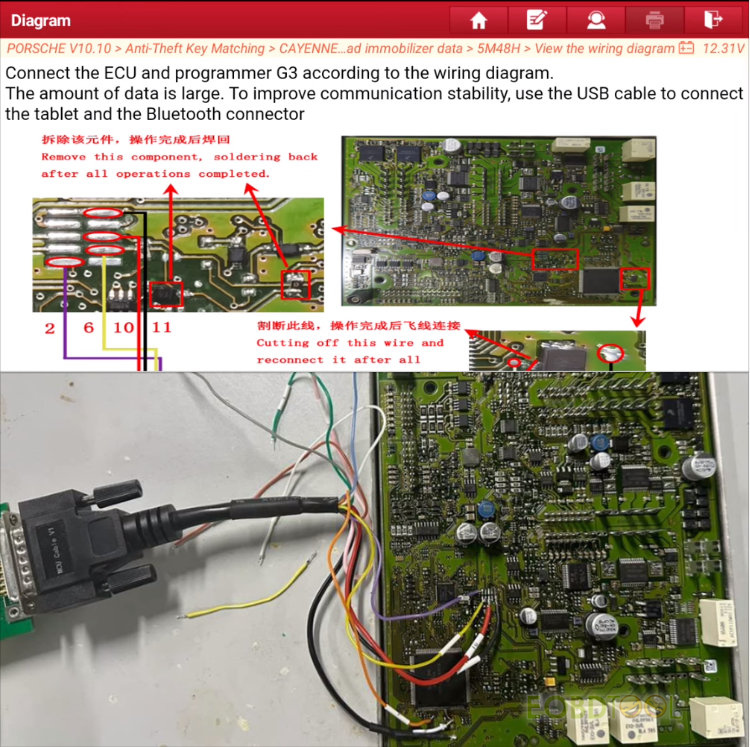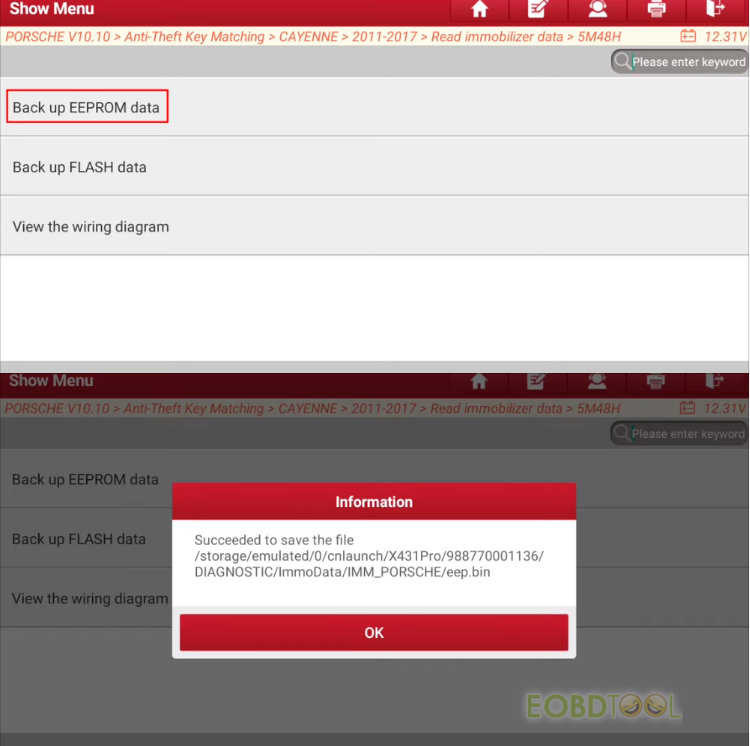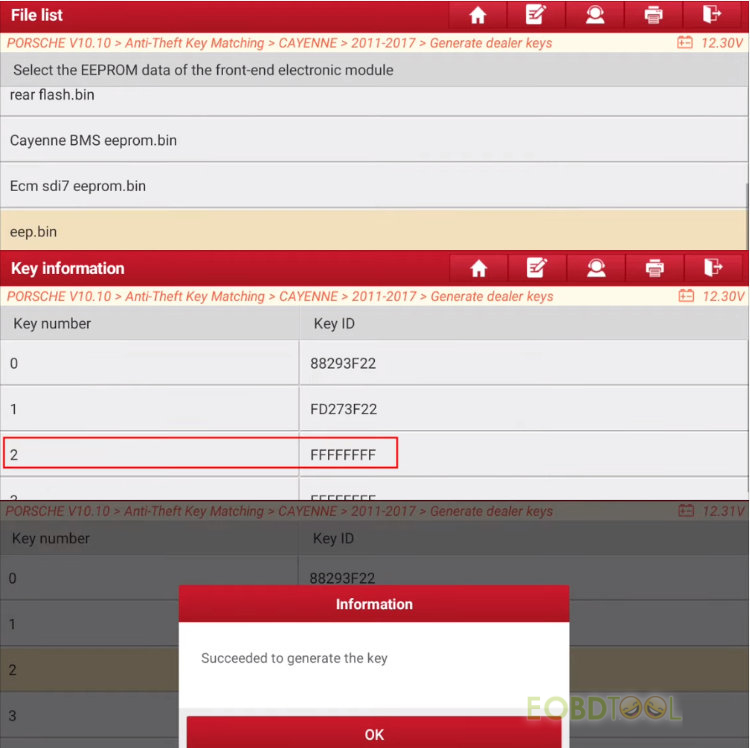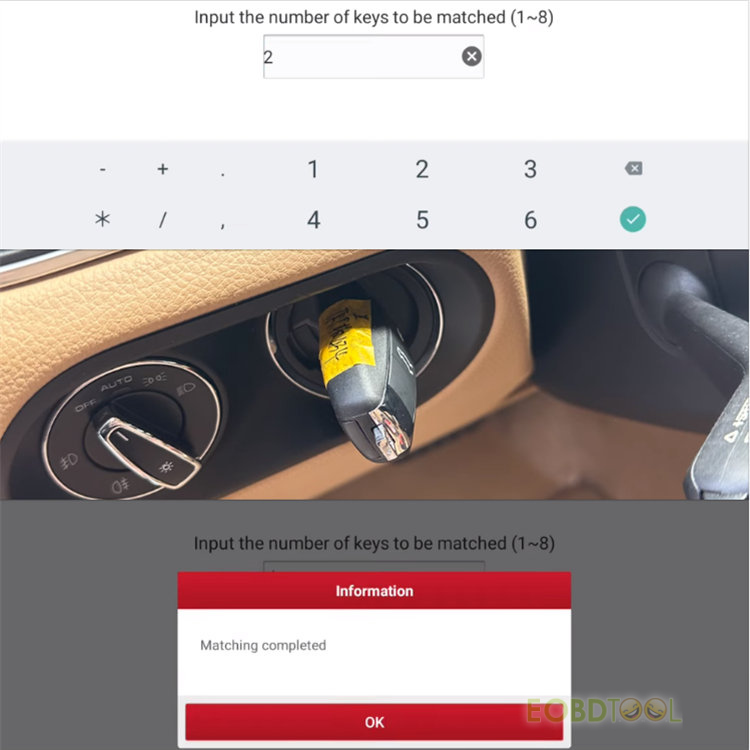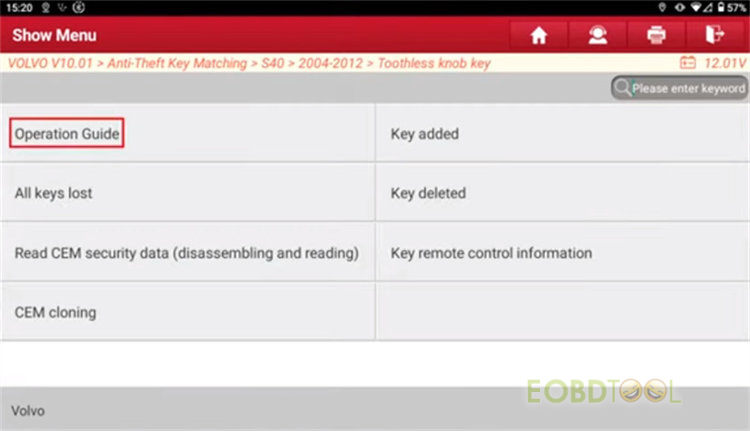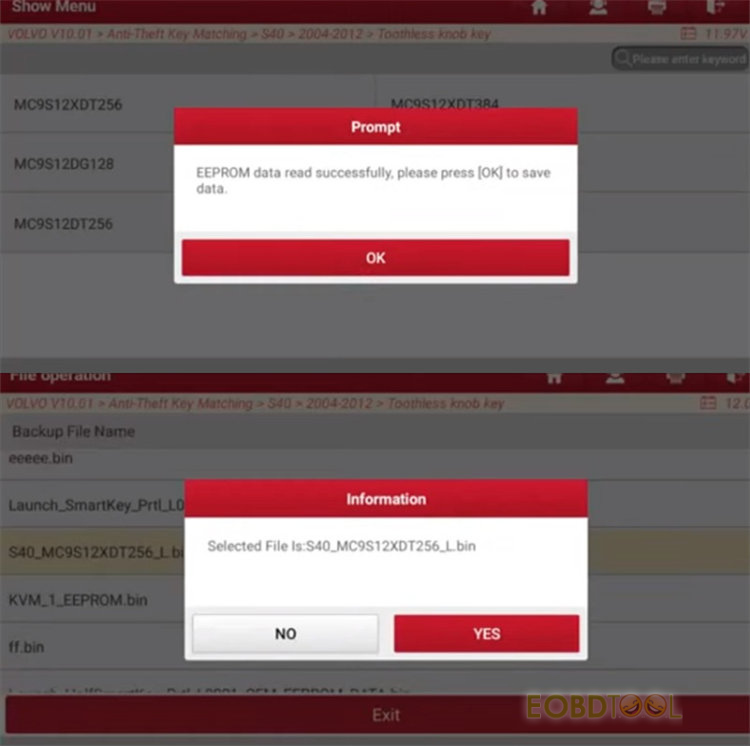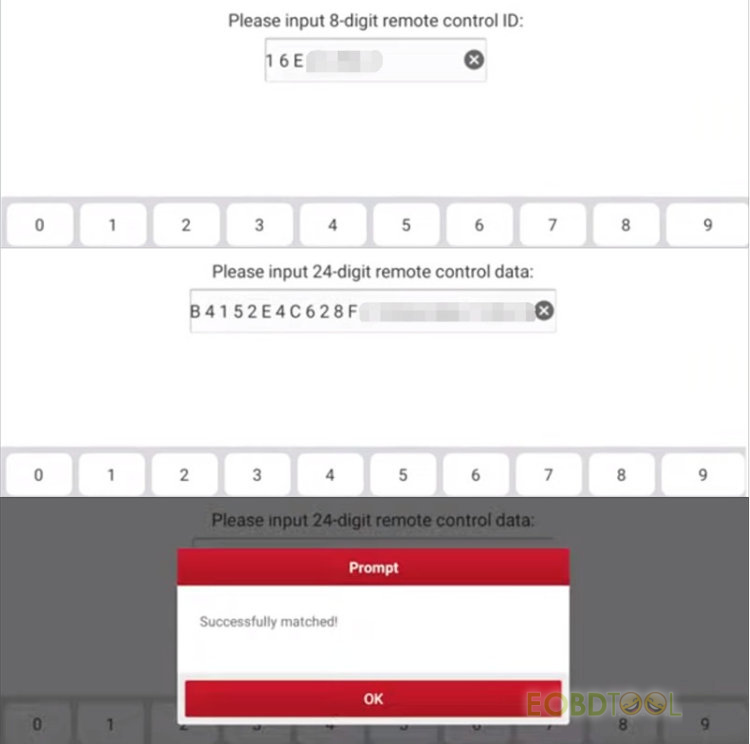This post will show you how to use Launch X431 IMMO Plus/X431 IMMO Elite to do smart key matching on the compatible vehicles.
X431 IMMO Elite/ IMMO Plus with “IMMO” menu function in device can perform the key matching function for Ford, GM, Mercedes-Benz, BMW, Volkswagen Audi, Peugeot Citroen, Porsche, Land Rover Jaguar, Honda, Toyota, Nissan, Hyundai, Kia, Great Wall Motor, Chery, Changan Automobile, JAC Passenger Cars, Wuling Baojun, and BYD, etc.
The IMMO function enables you to perform the anti-theft key matching function, so that the immobilizer control system on the car identifies and authorizes remote control keys to normally use the car.
It needs to be performed in the following cases:
The ignition switch key, ignition switch, combined instrument panel, ECU, BCM, or remote control battery is replaced.
X431 IMMO Plus/Elite and vehicle connection:
1).For most vehicles, just use the included diagnostic cable to connect the VCI to the vehicle’s DLC port.
2).For other vehicles (including but not limited to the Mercedes Benz, Volkswagen, BMW and Porsche), the X-PROG 3 is required.
A: DB15 to OBD16 diagnostic cable
B: Main diagnostic cable included with the X-PROG 3 immobilizer programmer.
Here takes Porsche Cayenne and Volvo as examples.
Case 1: Porsche Cayenne 2011-2017 key matching with X431 IMMO Plus/Elite
Menu path:
IMMO>> Porsche>> Anti-Theft Key Matching>> CAYENNE>> 2011-2017
Follow the connection diagram to connect to the G3 immobilizer programmer
Then perform the three steps below in sequence.
Step 1. Read immobilizer data
Step 2. Generate dealer keys
Step 3. Learn keys
Select Read immobilizer data>> 5M48H
Click “View the wiring diagram” to connect the Porsche ECU and Launch X431 X-Prog3 programmer
Click “Back up EEPROM data” to read and save the original EEPROM data
Then select “Generate dealer keys”
Place the new key into XProg3 programmer, and the programmer will generate the key for the read file
Select eep.bin just saved, and select one key without generation
Confirm the new key is plugged into the G3 programmer and continue to generate
Generate the key successfully
After that, select “Learn keys”
All keys including the keys of the original car will be re-matched, just click OK to continue.
Then turn on the double-flash lamp and click OK
Select the eep.bin file again
Input the number of keys (2) to matched
Insert the 1 key and turn on the ignition switch
Insert the 2 key and turn on the ignition switch
Matching completed
The original key and new key are ready for use.
Case 2: Volvo S40 2004-2012 key matching with X431 IMMO Elite/IMMO Plus
Menu path:
Select IMMO>> VOLVO>> VOLVO newest version>> Anti-Theft Key Matching>> S40>> 2004-2012>> Toothless knob key
The following functions are supported:
- Operation Guide
- Key added
- All keys lost
- Key deleted
- Read CEM security data (disassembling and reading)
- Key Remote Control Information
- CEM cloning
With the “Operation Guide” in the X431 IMMO Plus key programmer/Elite, you can perform the matching toothless knob keys easily.
1.Read the operation instruction and precautions of this operation guide
2.Remove the original CEM module, connect X431 X-PROG3 immobilizer programmer according to the wiring method provided by this operation guide, read the data of corresponding module through the function of [Read CEM security data (disassembling and reading)]
3.Before perform [Key Added] or [Keys All Lost] function, please perform [Key remote control information] function, save vehicle’s original key remote control information
4.Perform [[Key Added] or [Keys All Lost] function, it will prompt to load the related data read in step 2 during the function, please follow the steps.
Click “Read CEM security data (disassembling and reading)”
Confirm the prompts on screen and click “YES” to continue
Select the corresponding module chip to read data
Read EEPROM data successfully, and input a filename to save it
After saving the file successfully, follow the on- screen prompt to continue.
Insert the key to be matched, and turn the key to ON position
Load two copies of CEM security data of this vehicle, obtain it according to the method of [Read CEM Security Data (disassembling and reading)]
Load the first copy of CEM security data and confirm the file selected
Input a 8-digit remote control ID and a 24-digit remote control data
Successfully matched!
Read also:
Launch X431 IMMO Plus VS X431 IMMO Elite
How to Clone Mercedes Benz Gearbox VGS NAG3 with Launch X431 IMMO Elite/Plus?
Launch X431 IMMO Plus Solved 2020 Ford ABS Initial Configuration Not Completed Problem
How to Clone Jaguar/ Land Rover 8HP45 Gearbox with Launch X431 IMMO Plus/Elite?