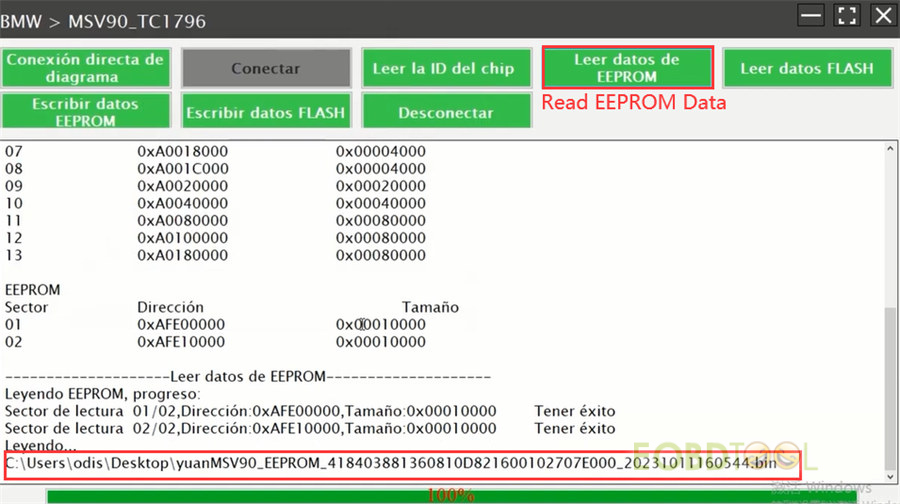Confirmed! BMW MSV90 TC1796 engine computer can be cloned with Launch X431 ECU & TCU Programmer successfully, no need X431 tablet and X431 X-Prog3 programmer.
Main steps:
Step 1: Read EEPROM and Flash data of original engine computer
Step 2: Read EEPROM and Flash data of new engine computer
Step 3: Write original EEPROM and Flash data to new engine computer
Operation process:
Connect X431 ECU Programmer and computer via USB cable
Open X-431 ECU & TCU Programmer PC software
Input msv90 in the search box to quickly find the ECU model
Go to the main operation page
Click “Direct connection of diagram” to check the wiring diagram and connect Launch X431 ECU Programmer and the original MSV90 engine computer correctly
Click “Connect” to connect the ECU
Step 1: Read EEPROM and Flash data of original engine computer
Select the corresponding option to read the original EEPROM and Flash data separately
Save the data files after reading is successful
Click “Disconnect” to disconnect the original engine computer, and connect to the new one.
Step 2: Read EEPROM and Flash data of new engine computer
Repeat the same steps to back up the original EEPROM and Flash data of the new engine computer
Step 3: Write original EEPROM and Flash data to new engine computer
Select the EEPROM and Flash data file of original engine computer just saved in step 1 to write into the new BMW MSV90 engine computer in sequence
Read chip ID to check if the current ID is the same as the original engine computer
All operation is OK.
Finally, disconnect the ECU.
Video Guide:
In addition, CGDI BMW (with professional OBD cable), CG FC200 (on bench), BMW AT200 (via OBD), and Yanhua ACDP with Module 27 (on bench) can read & write BMW MSV90 as well.
Foxflash also updated BMW MSV90 TC1796 Boot in January, 2023.
FoxFlash Update in January, 2023: Adds DCM6.2A/ MED17 Series/ BMW MSV90 Boot, etc
OBDSTAR DC706 Read and Write BMW MSV90 on bench perfectly.
UK Professional OBD2 Tools Online Shop
BMW MSV90 Read and Write by KT200, CGDI BMW, FC200/AT200 or Yanhua ACDP?