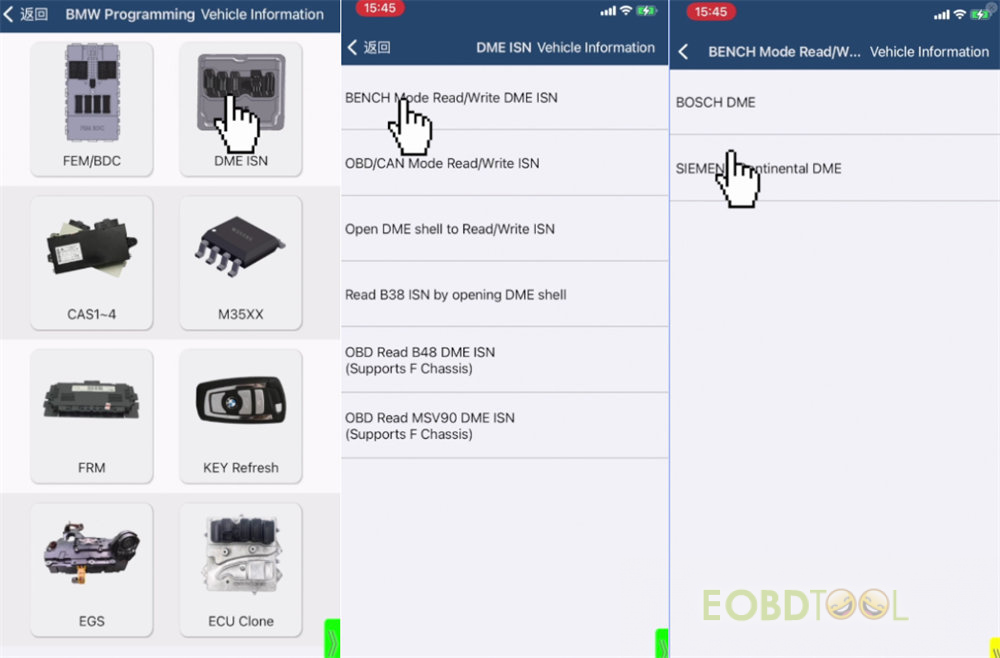It has been tested and confirmed by eobdtool.co.uk engineer that Yanhua Mini ACDP with Module 27 read BMW MSV90 ISN on bench without any issue.
The test:
Click [Help] document on Mini ACDP APP to view the wiring diagram
And then follow it to connect ACDP, OBP+ ICP adapter, MSV90 interface board (module 27) and DME correctly
Remember to short the CAN resistor on the OBP+ICP adapter to the ‘CAN-R Join’
After connection, run Mini ACDP APP to operate.
Tap BMW>> DME ISN>> BENCH MODE Read/Write DME ISN>> SIEMENS/Continental DME
Then select Fxx>> select the option based on the engine model (i.e. N52 MSV90)>> Read ISN
Confirm to connect ACDP and DME well
Read the system information
Save the screenshot after reading
Read the IMMO info successfully and take a screenshot, then click [Export]
Take a note about the file storage path
Click [Save] on the bottom right corner
ISN data is exported successfully.
Reading ISN data finished!
Besides MSV90, Yanhua ACDP Module 27 is also able to read/ write and clone BMW E/ F chassis MSV80, MSD80, MSD81, MSD85, MSD87 DME (Continental/Siemens) ISN via bench mode.
The operation steps are the same, just select the corresponding DME type to do step by step.
Refer to: Yanhua ACDP Read/Write ISN and Clone BMW MSV80/MSD8X/MSV90 DME