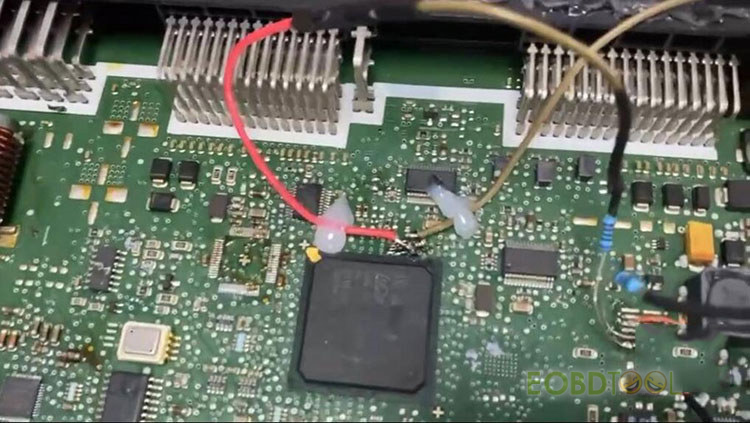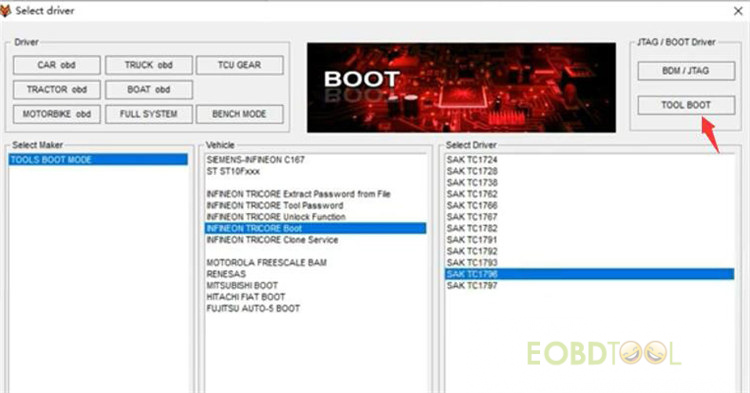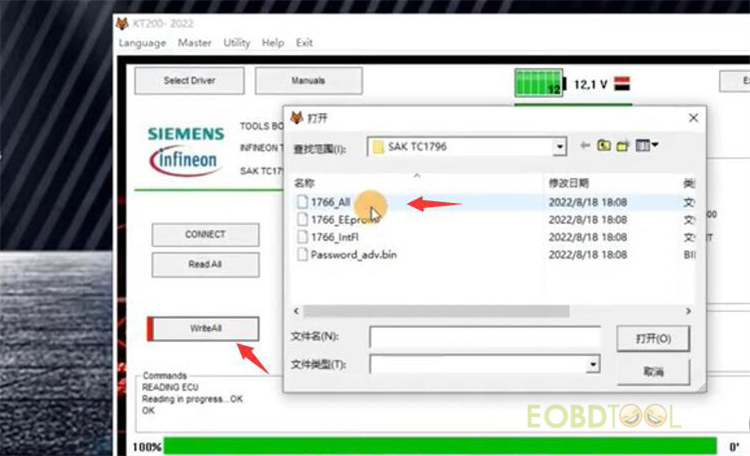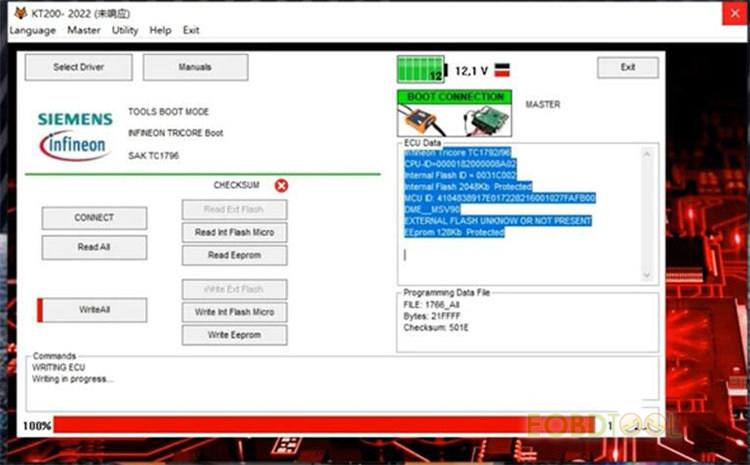Topic: Which device can read and write BMW MSV90?
Eobdtool.co.uk engineer’s suggestion:
KT200, CGDI BMW, FC200/AT200, Yanhua ACDP with module 27
1.KT200/KTM200 (in boot mode):
Read and write MSV90 DME in KT200 software:
Open KT200 software
Click on Manual to search MSV90 instruction wiring diagram
KT200 MSV90 Boot Pinout
Follow the diagram to connect the ECU with the KT200
Enter Select driver interface
Select Tool Boot>> TOOL BOOT MODE>> INFINEON TRICORE BOOT- SAK TC1796>> OK
Click Connect to establish the connection
Click Read All
Create a new folder to save the original data will read out
Read data successfully
Then connect a new MSV90 DME with the same wiring diagram
Select Write in Flash Micro and Write Eeprom separately
Wait patiently for the writing to complete
2.CGDI Prog BMW (with professional OBD cable):
- Support B48 B58 read ISN, CAS4 Key Match (OBD), MSD80/81/85/87/ MSV80 /MSV90 read ISN and N13 / N20 / N55 /B38 Read/Write ISN.
Read BMW MSV90 ISN in CGDI BMW software:
Connect CGDI BMW and ECU via the professional OBD cable, and also connect with computer via USB cable
Select MSD80 / 81 /85 /87 MSV90 read ISN>> MSV90 chip>> Identify>> Read ISN
3.BMW AT200 (via OBD):
- Support BMW ECU data reading, writing and clone such as MSV90, MSV80, MSD80, MSD81, MSD85, MSD87, N20, N55, B38, B48 and B58, etc.
Read/write BMW MSV90 ISN in AT200 software:
Select BMW, Model, Engine, ECU>> Next
Follow the wiring diagram in the software to connect AT200, DME and computer
Then read ISN
Check:
How does CG BMW AT-200 OBD read ISN on MSV90 MSD85 MSD87
4.CG FC200 (on bench):
CG FC200 currently supports the cloning and ISN reading of BMW models MSV90/80/MSD87/85/81/80 (E series, F series) and Mercedes-Benz SIM271 ECU.
Read MSV90 ISN in CG FC200 software
Connect FC200 and DME and computer
Open FC200 software
Select the correct ECU model and enter platform interface
Identify ECU and read ISN
NOTE: Determine the type of ECU according to the vehicle model, and select the correct model, otherwise the normal operation will not be possible.
5.Yanhua ACDP with module 27 (on bench):
- Support BMW E/F chassis MSV90, MSV80, MSD80, MSD81, MSD85, MSD87 DME read/write ISN and clone.
- Supported DME Types: Continental, SIEMENS
- No need to open the shell of DME nor program the DME, quick read and write ISN and clone on bench mode
Read/write BMW MSV90 ISN on Mini ACDP APP:
Tap BMW>> DME ISN>> BENCH Mode Read/Write DME ISN>> SIEMENS/ Continental DME>> Exx or Fxx>> the corresponding DME type>> Identify>> Read ISN
Check: Yanhua ACDP Read/Write ISN and Clone BMW MSV80/MSD8X/MSV90 DME