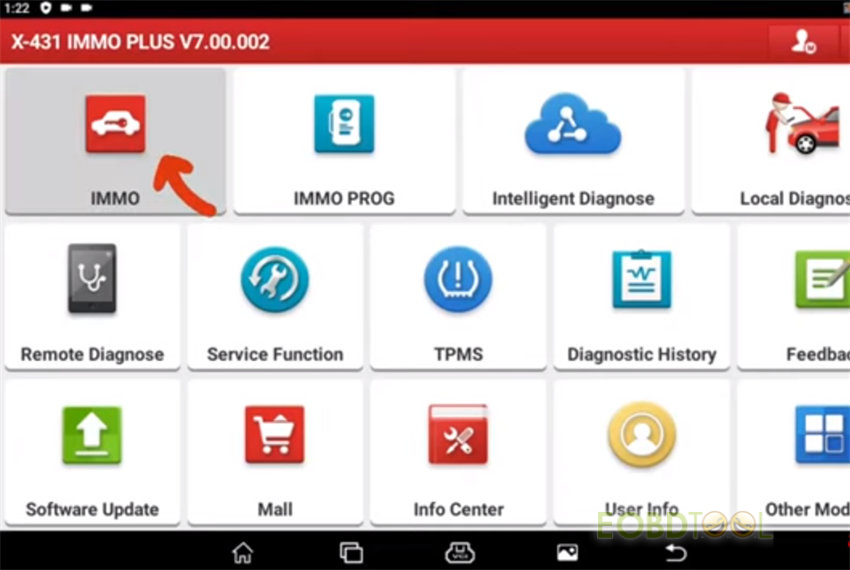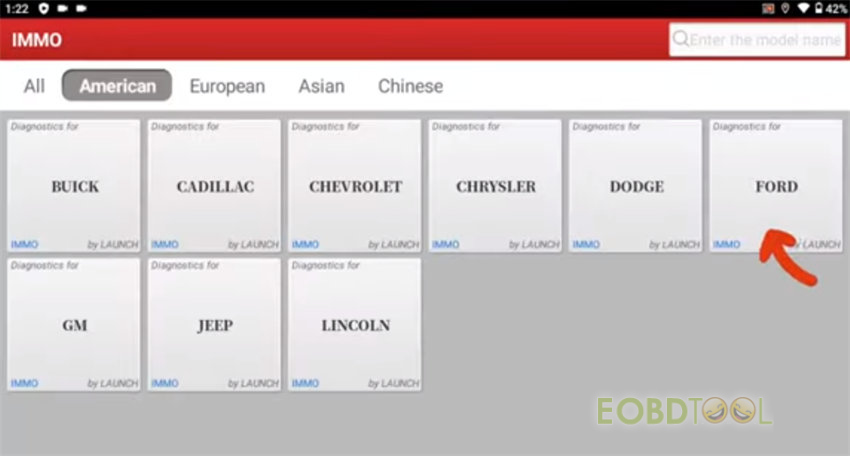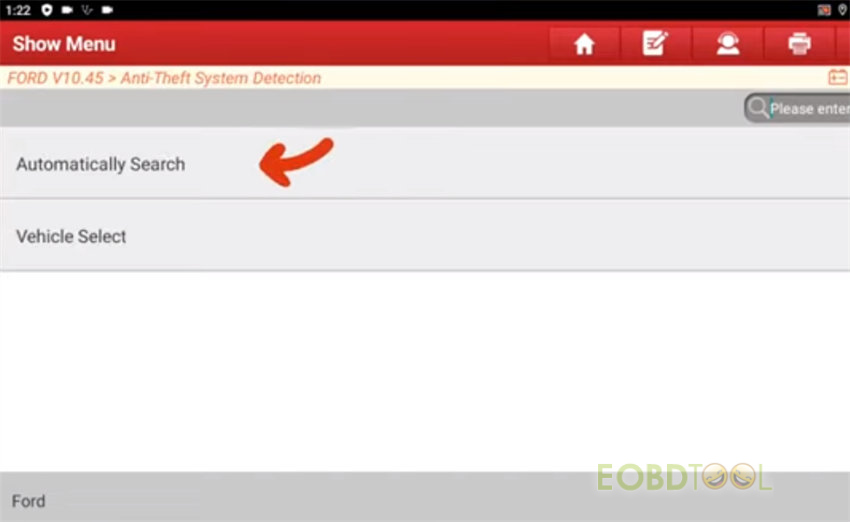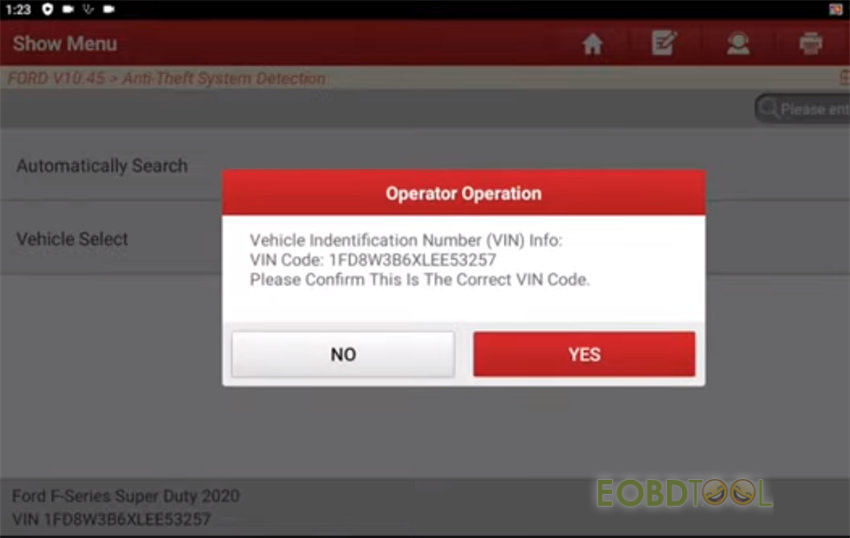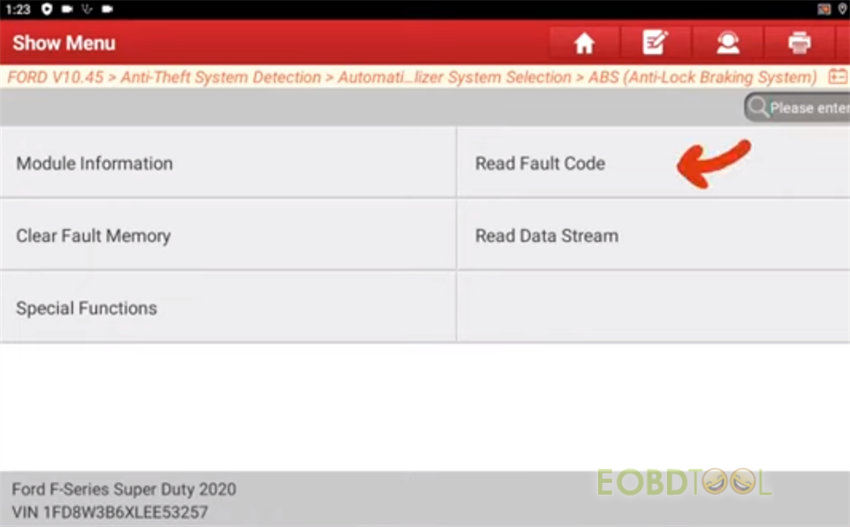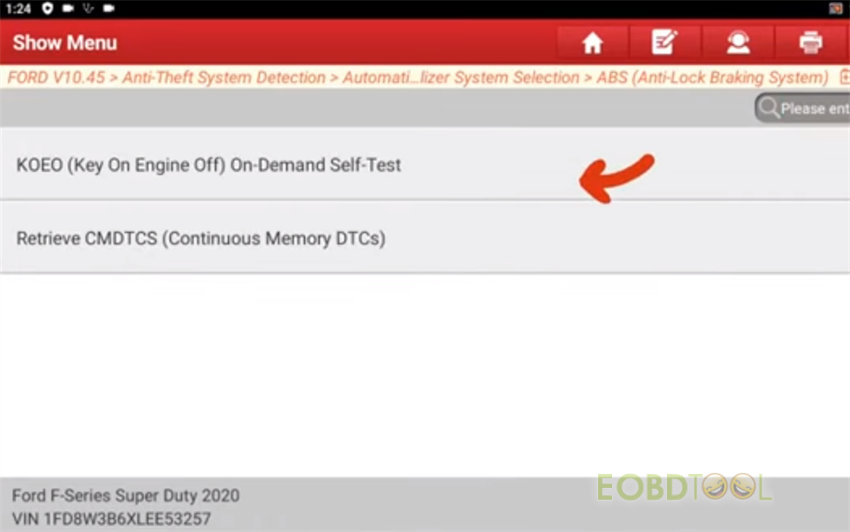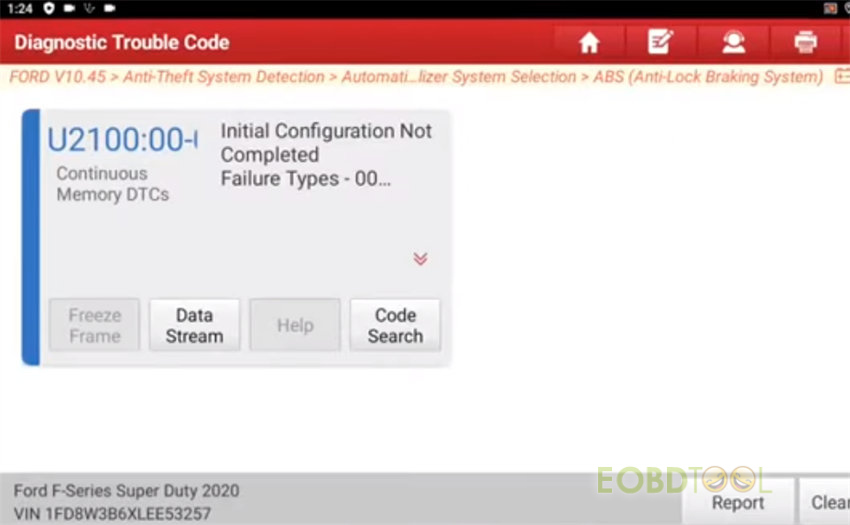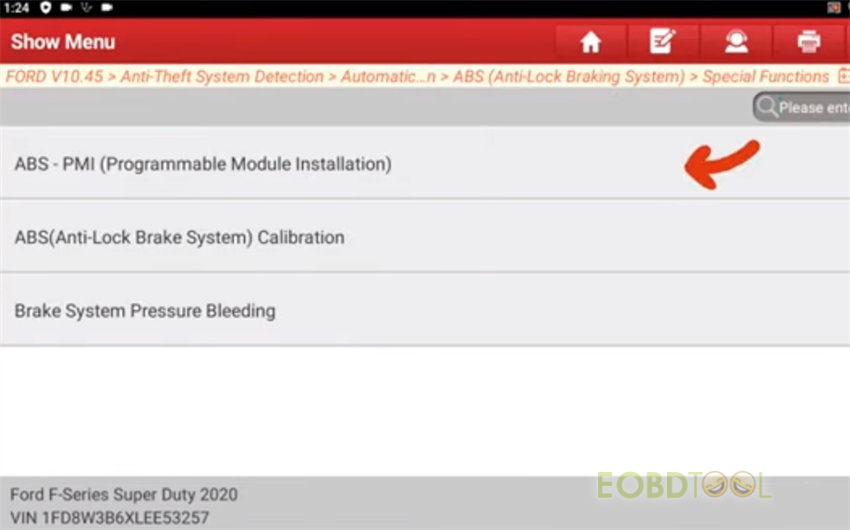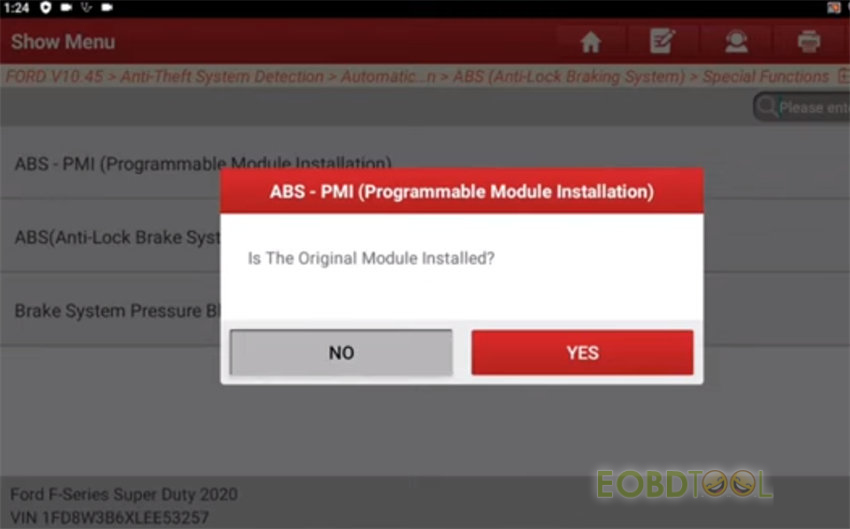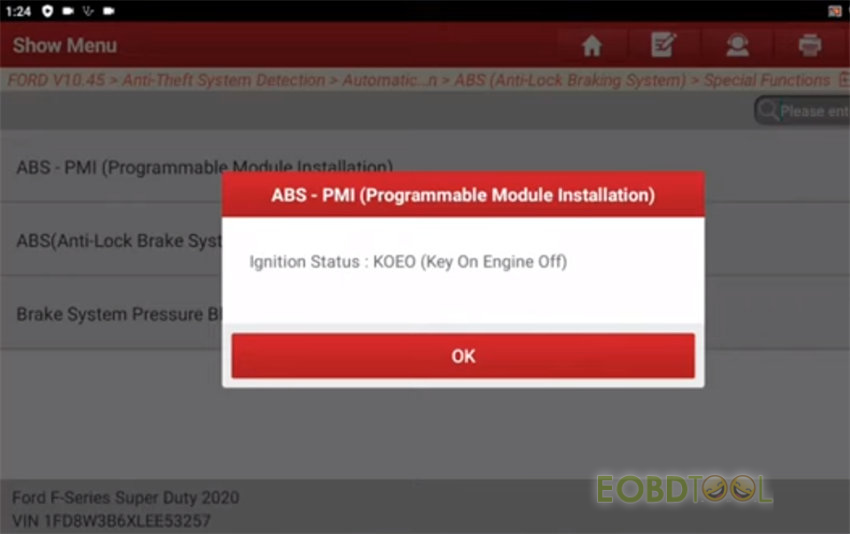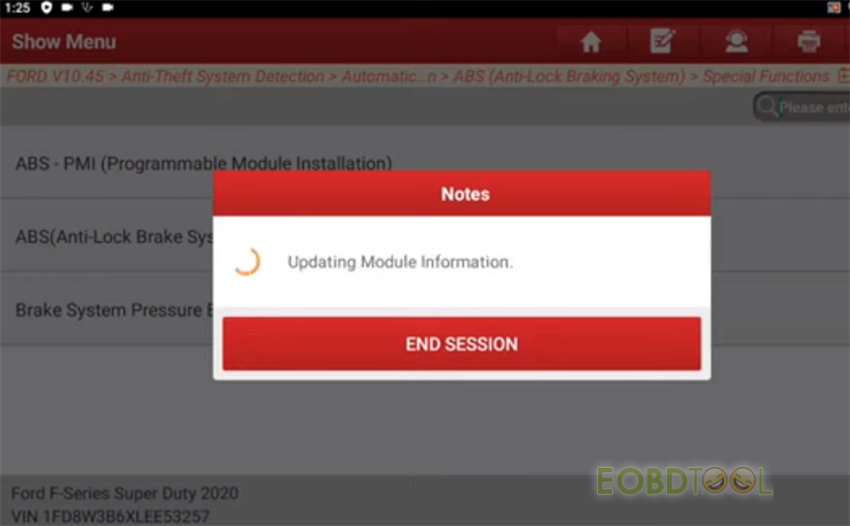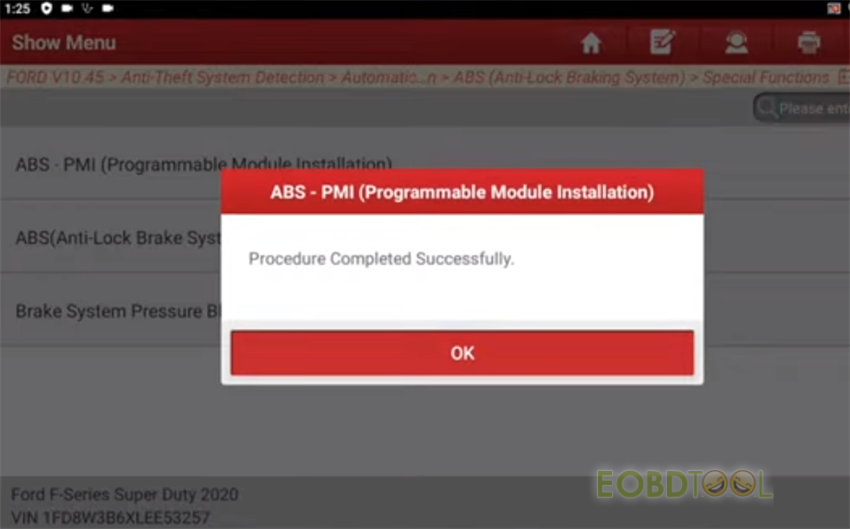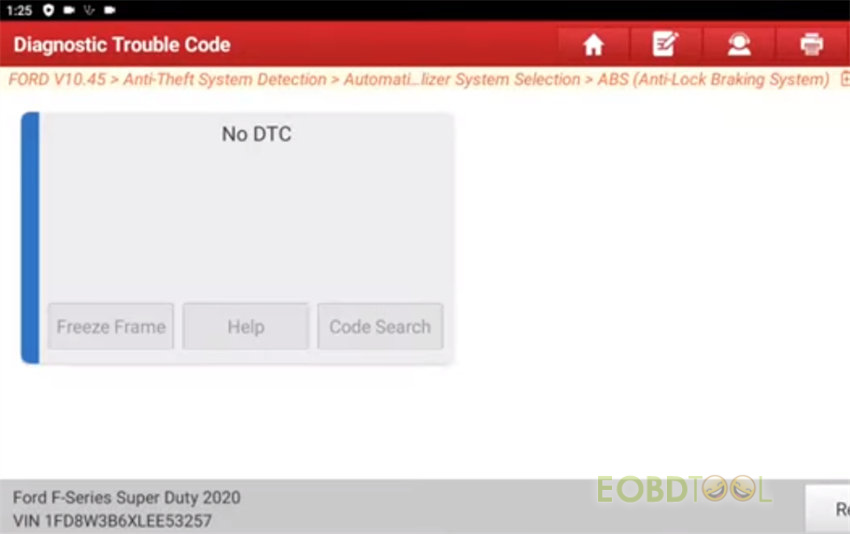This post shows the 2020 Ford Brand F Series programmable module installation function, which can be operated by the LAUNCH X431 IMMO Plus to clear the fault codes that were not completed in the initial configuration and complete the replacement of new or second-hand ABS modules.
Vehicle: Ford F- Series Super Duty 2020
Problem: ABS Initial Configuration Not Completed
Solution: Use Launch X431 IMMO Plus Diagnostic Scanner to read fault code and complete the ABS module replacement.
Operation duration: around 2 mins
Operation procedure:
Connect X431 IMMO Plus and Ford vehicle, and then operate with the tablet
Select IMMO>> American>> FORD>> FORD V10.45 diagnostic software
Select Anti- Theft System Detection>> Automatically Search
Set the ignition switch to ON (Position II)
Identify the VIN code successfully, and confirm if the code is correct
1.Read fault code
Select Immobilizer System Selection>> ABS (Anti-Lock Braking System)>> Read Fault Code>> KOEO (Key On Engine Off) On- Demand Self- Test
Read out the fault code and the error is Initial Configuration Not Completed
2.Repalce ABS Programmable Module
Back to ABS (Anti-Lock Braking System) menu interface
Select Special Functions>> ABS- PMI (Programmable Module Installation)
Confirm if the application enables the user to install A replacement module.
-Click YES
Before commencing this procedure, connect the vehicle battery to A suitable external power supply in order to maintain A constant battery voltage throughout the procedure.
Do not disconnect any cables or turn the ignition off unless instructed.
Continue?
-Click YES
Confirm if the original module is installed
-Click NO
Confirm the ignition status: KOEO (Key On Engine Off)
-Click OK
Updating module information…
Turn ignition to OFF (Pos 0)
The procedure is completed successfully.
3.Read fault code again
Back to ABS (Anti-Lock Braking System) menu interface
Read fault code again, now it shows “No DTC” on the screen, that means Launch X431 IMMO Plus programming tool clear the fault code successfully, and the ABS Programmable Module replacement is successful.
Device used:
2023 Newest LAUNCH X431 IMMO Plus Key Fob Programming Tool with X-PROG3:
https://www.eobdtool.co.uk/wholesale/launch-x431-immo-plus.html