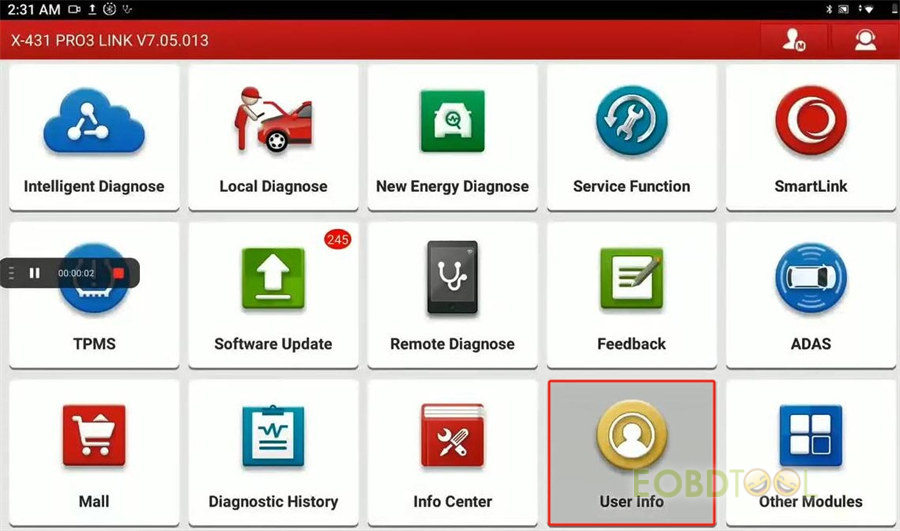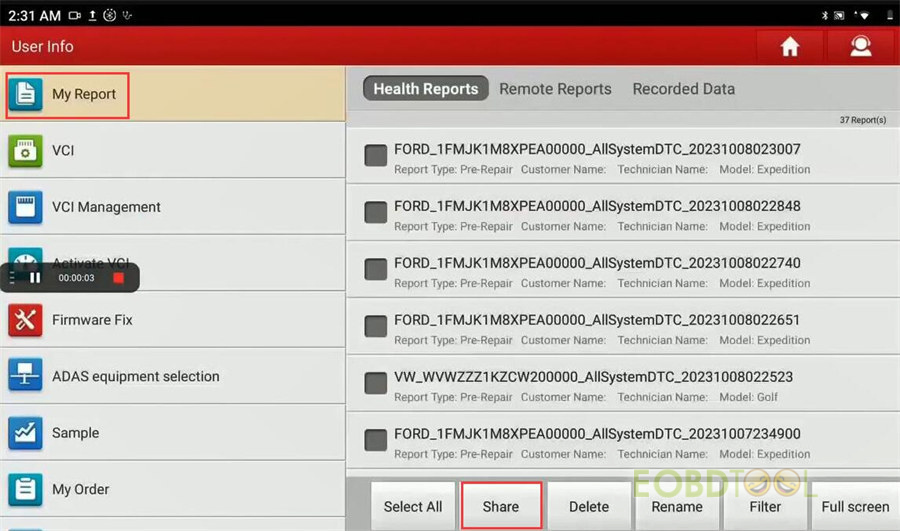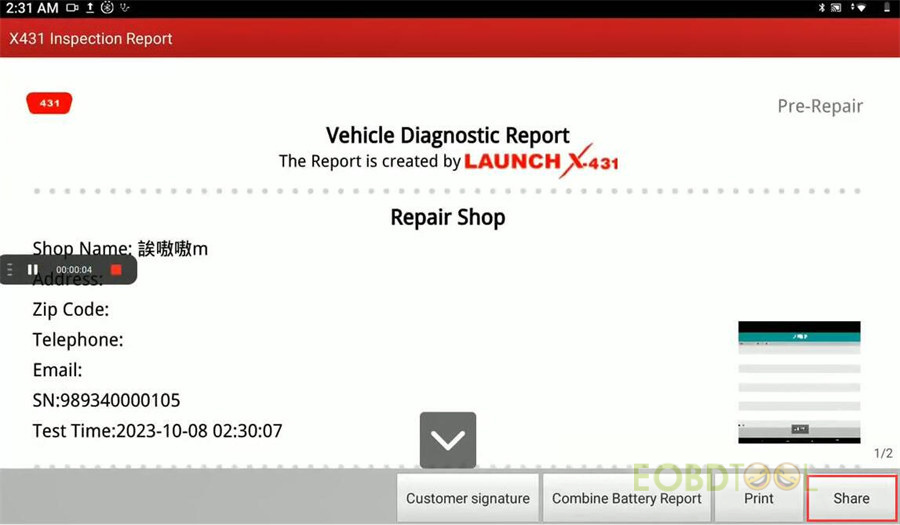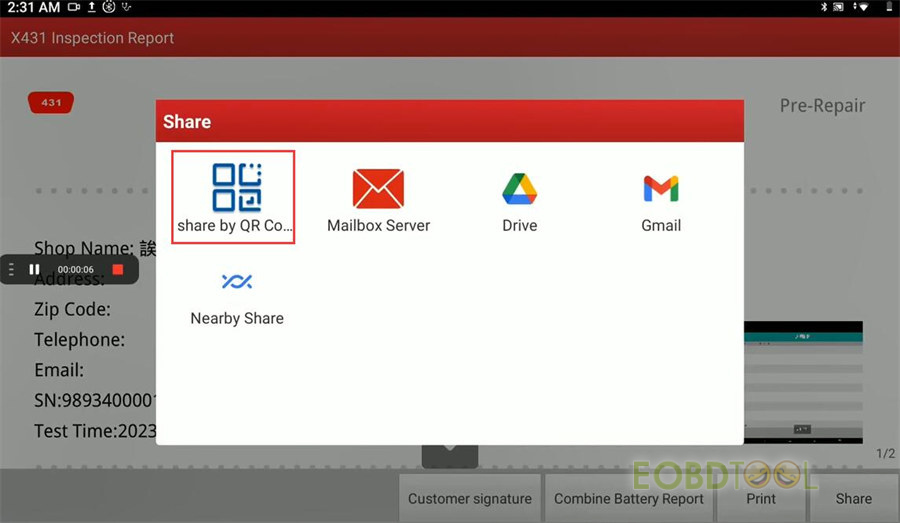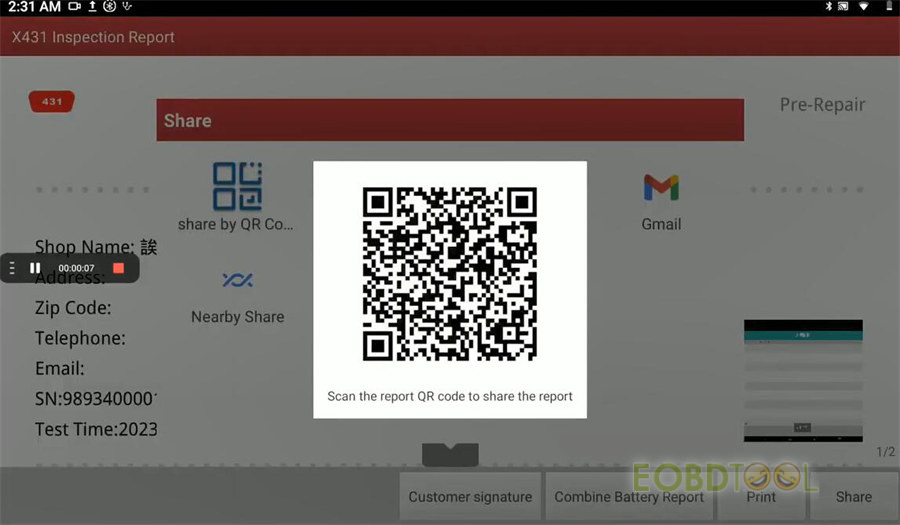Good news!!! Now Launch X431 scanner can support QR coding sharing of diagnostic reports. It applies to X431 V/V+, X431 Pro5, X431 PAD VII, X431 IMMO Plus/Elite, X431 Pro Elite, X431 CRP919E BT/CRP919X BT, X431 PRO3S+, etc.
How to operate?
Click “User Info” on the main menu of Launch X431 tablet
Click “My report”
Select one diagnostic report you want, and click “Share” at the bottom corner
When it shows the detailed vehicle diagnostic report, click “Share” at the right bottom corner.
Select “Share by QR Code”
Then scan the QR code to share the report
In addition, you also can share the diagnostic report of Launch X431 scan tool via Mailbox Server, Drive, Gmail, Nearby Share, etc.
UK Professional OBD2 Tools Online Shop