Lonsdor K518ISE is good choice to program keys. It supports Toyota/Lexus smart key for all key lost via OBD. Here share my experience how to use K518ISE to program a new key for my corolla 2012.
Cost and delivery:
I spent 1100 euro on K518ISE at eobdtool.co.uk. (The price was 1235 euro). All the goods are delivered with free shipping from UK.
The test:
Car: Toyota Corolla 2012
Device: LONDSOR 518ISE
Keys: Original key & blank key

Step 1: Generate Key Chip
Step 2: Program key
Step 3: Add new key
Step 4: Program key remote
Detailed steps…
Step 1: Generate Key Chip
Connect LONDSOR 518ISE to the vehicle via OBD
Insert blank key into the car and turn on the ignition switch
Go to LONDSOR 518ISE Menu
Select “Generate Key Chip”-> “4D chip” -> “Toyota 72G”
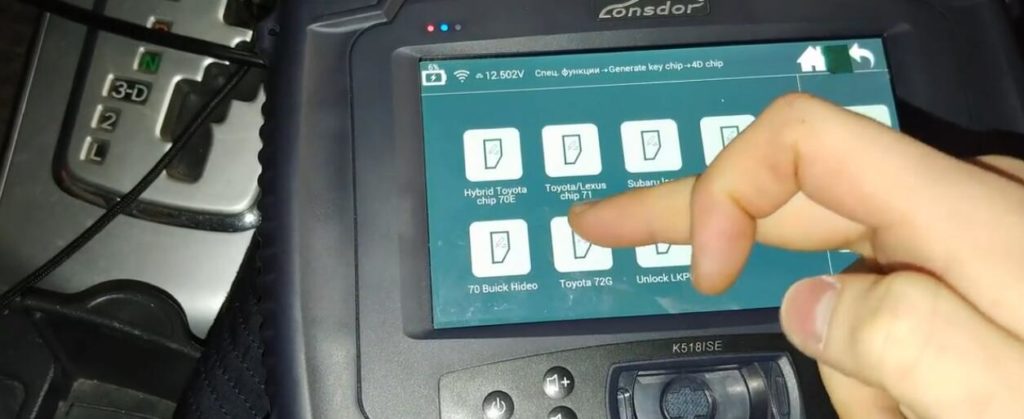
Place a blank chip into K518 card slot, then click [OK]
Note: part of chip data will be covered and locked.
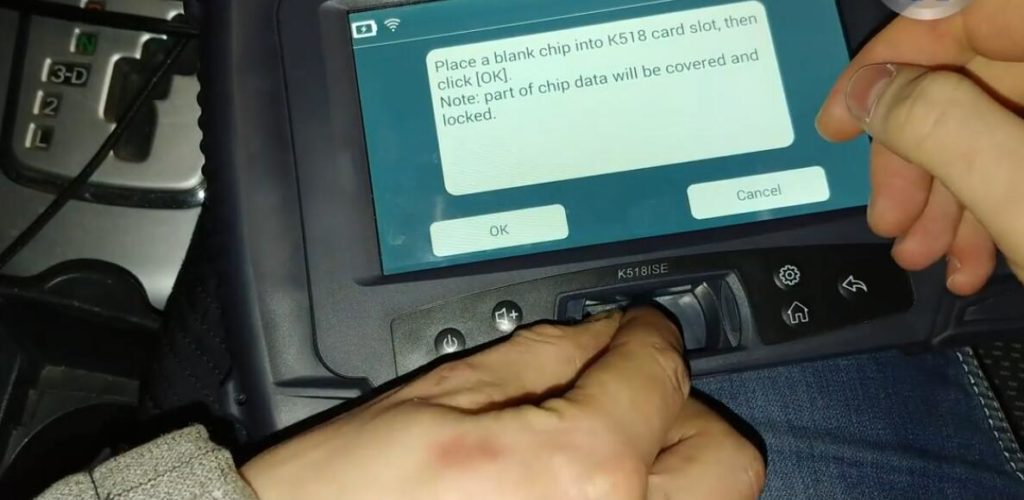
Generating…
Select Mater Key 3 (37), then click [OK]
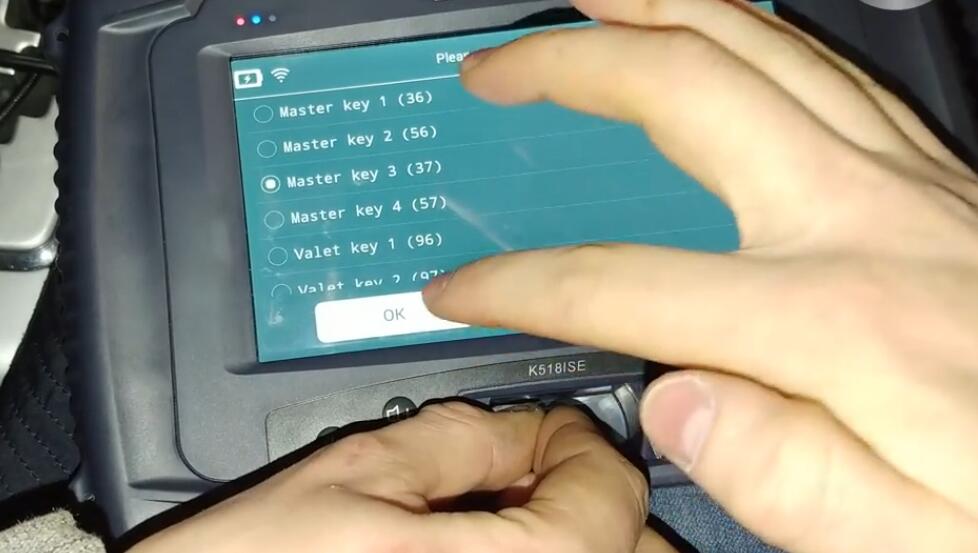
Succeed
Step 2: Program key
Return to LONDSOR 518ISE home page
Go to “TOYOTA” -> “Select from vehicle” -> “China” -> “Corolla” -> “2012” -> “Mechanical Key (with G72)”
Click “Reset immobox (all key lost)”
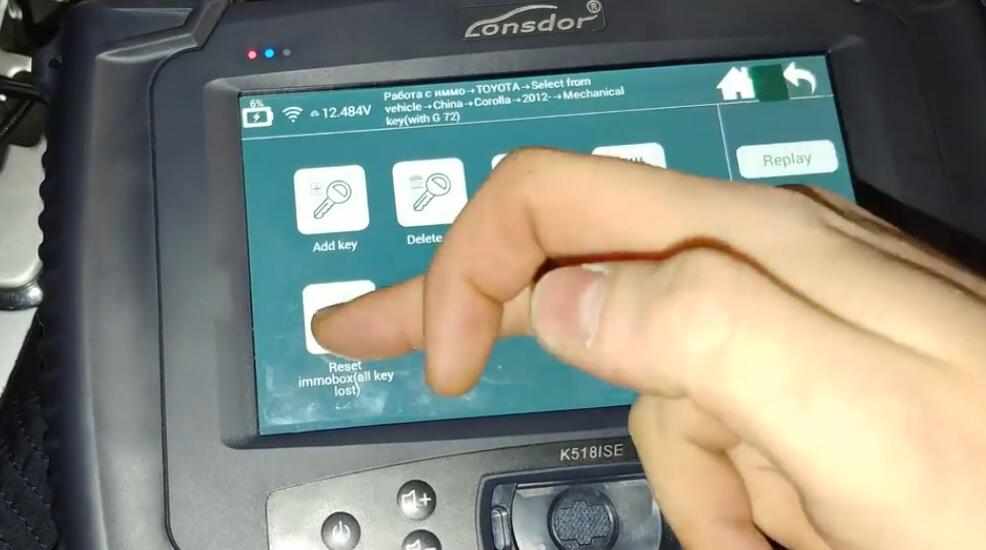
Downloading application…
Begin to reset immobilizer, after resetting, immobox will return to a new state
Then click [OK]
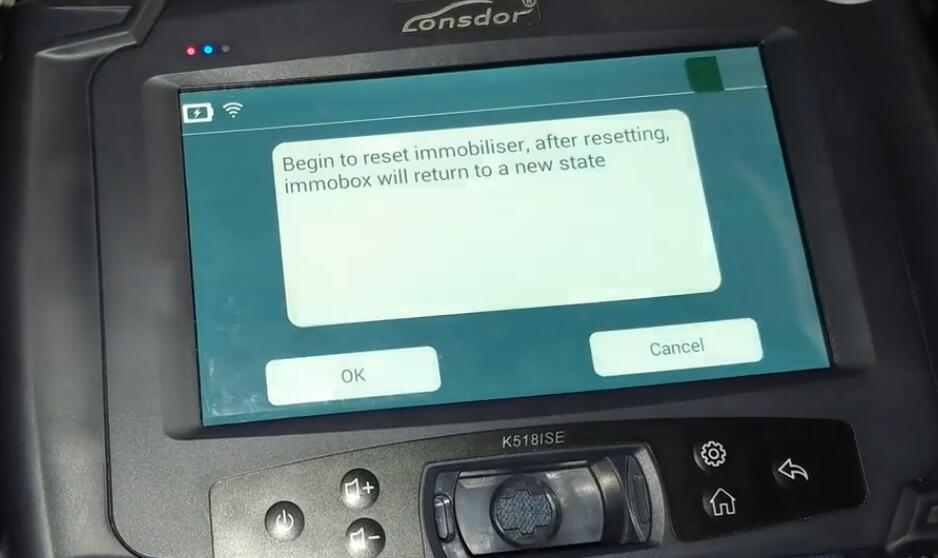
Switch ignition off
Then Switch ignition on
Configuring system…
Switch ignition off and remove key
Switch ignition on
Key programming…
Switch ignition off and remove key
Follow steps below within 120s to program key
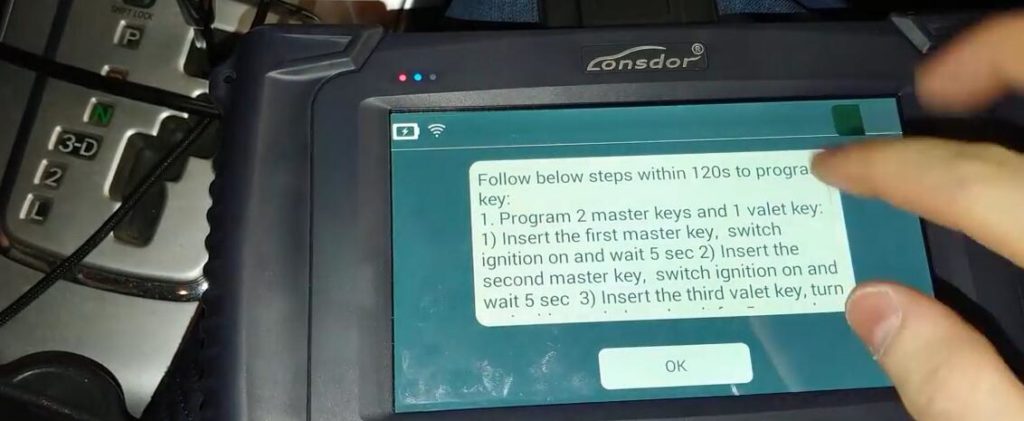
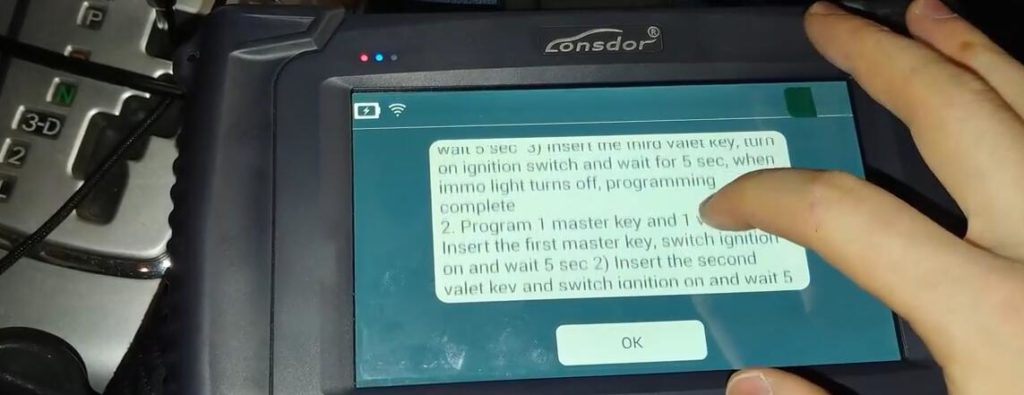
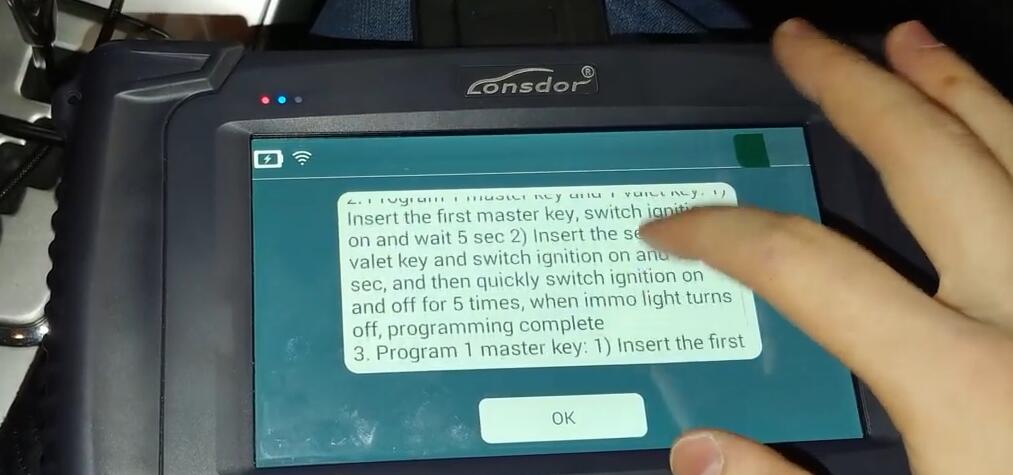
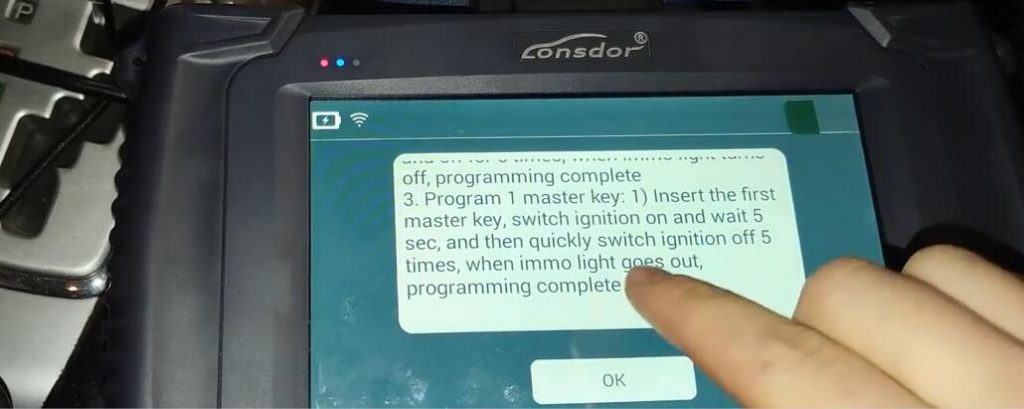
Programming complete
Step 3: Add new key
Tap “Add key”
Note: A master key is required before deleting or adding other keys!
How to identify a key is a master or a valet?
Insert key into ignition switch, if security light isn’t bright, that is a master key, if security light goes on for 1 sec and then off, that is a valet.
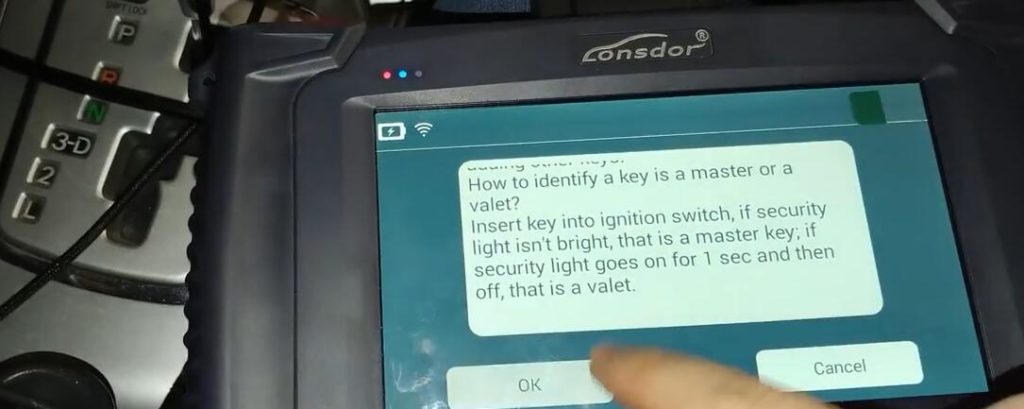
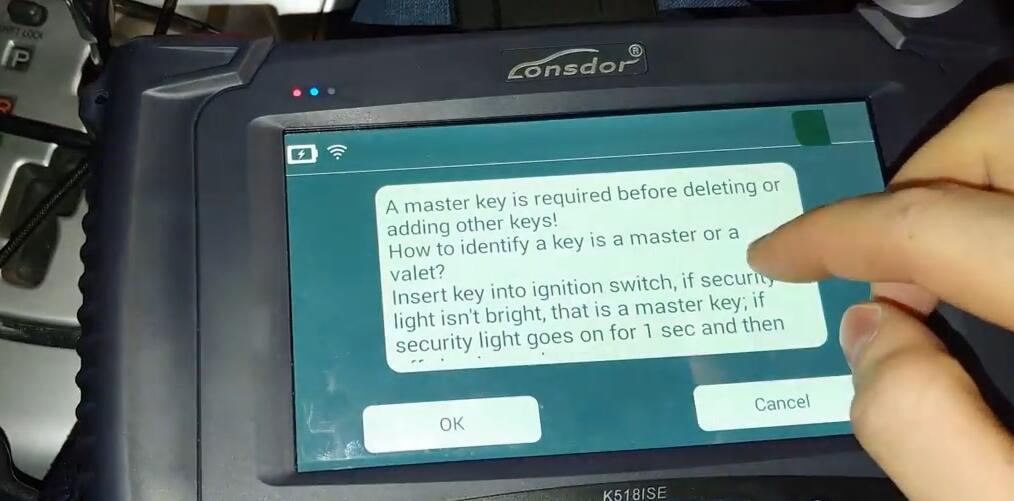
Insert the programmed original key and switch ignition on
Then click “OK”
Insert the key to be programmed. Don’t turn on the ignition switch. (If fail to program, please try to switch the ignition ON).
Then click “OK”
Wait till the security light goes off, programming complete. Then click “OK”
Step 4: Program key remote
Select “Remote” -> “Program remote”
Switch ignition on
Prompt “Only open the driver’s door, the internal lock is open, close the other doors.”
Then click “OK”
Reading data…
Press and hold the lock and unlock buttons of the remote to be programmed for 2 sec simultaneously within 30 sec, press the lock button once, and click OK to continue
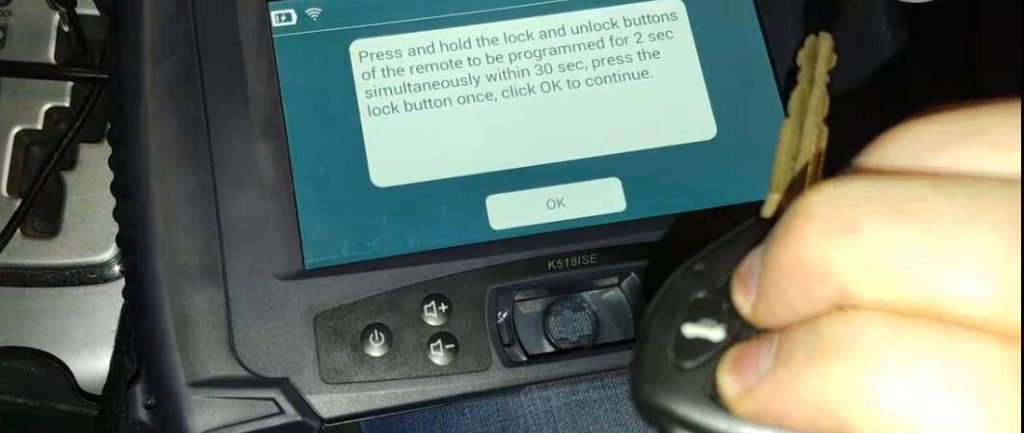
Programming remote complete
Test successfully

Learn more Londor Key Programmer:
Lonsdor K518ISE:http://www.eobdtool.co.uk/wholesale/lonsdor-k518ise-key-programmer.html
Lonsdor K518S:http://www.eobdtool.co.uk/wholesale/lonsdor-k518s-key-programmer.html














