This post comes with the guide to register (activate) and update XTOOL A80 Pro (same as H6 Pro) for newbies. Besides, here also shares the answer for the most frequently asked question about this Xtool diagnostic tool.
Part 1: XTOOL A80 Pro Using Tips
-How to register and update A80 pro?
It’s easy to do. Just follow the step-by-step guide as below to operate.
Note: the device used is XTOOL H6 Pro, but the guide also applies to A80 Pro.
- A80 Pro registration (activation):
1.Turn on the XTOOL tablet
2.Go to click“START TO ACTIVATE”
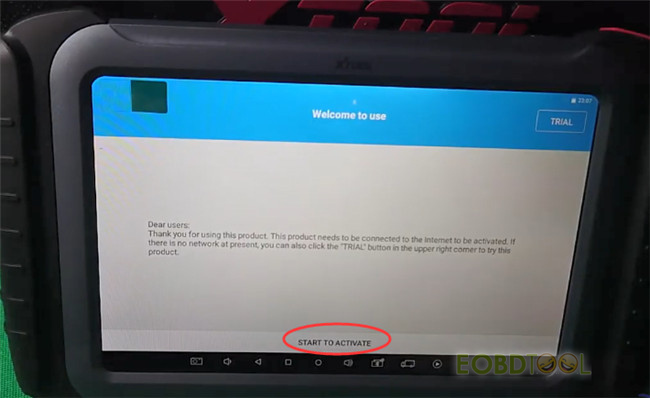
3.If it says “The current network is not connected, click the “OK” button to connect to the WIFI network”, just click “OK” to continue.
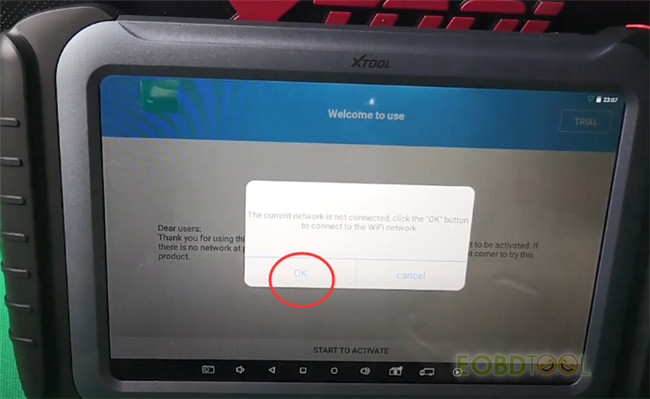
4.Select one available WIFI network to connect for device upgrade
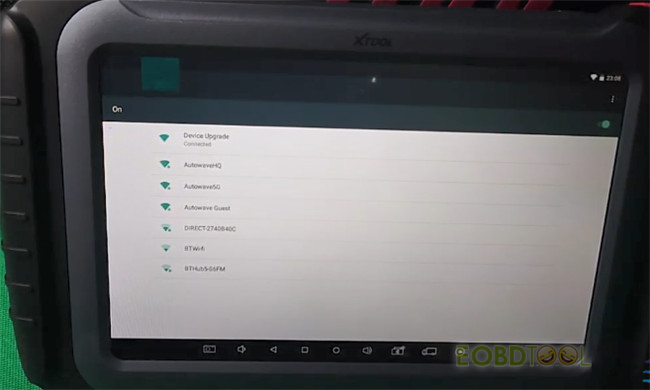
5.Hit “START TO ACTIVATE” again.
6.Fill in your company name &email address, and click “OK till the registration process is successful.
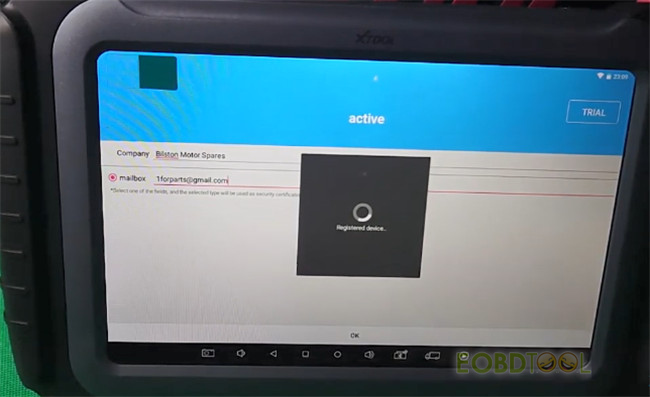
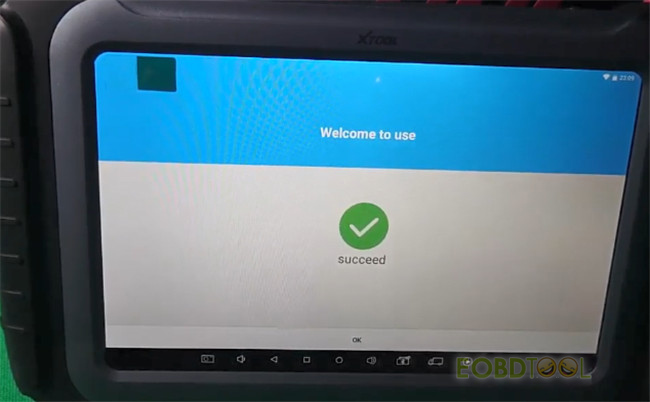
- A80 Pro update:
7.Go to Xtool tablet main screen by hitting the little van button
8.Click “App Update” and then click “Install” to update all applications and download all software.
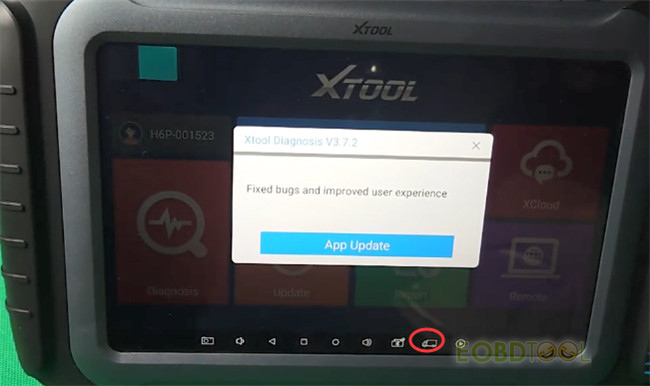
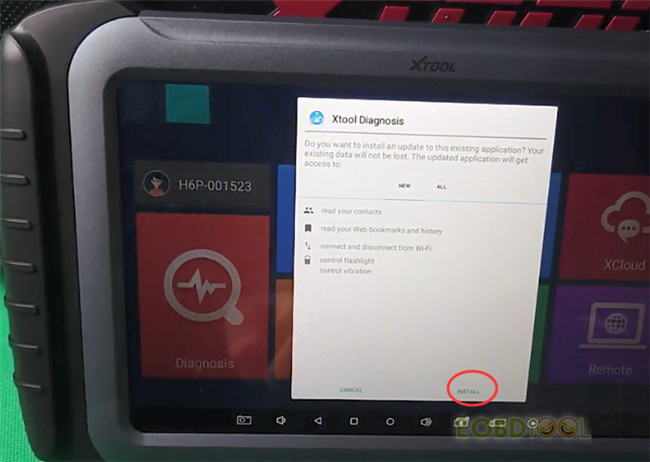
9.Once the App is installed, click “DONE” or “OPEN” is ok.
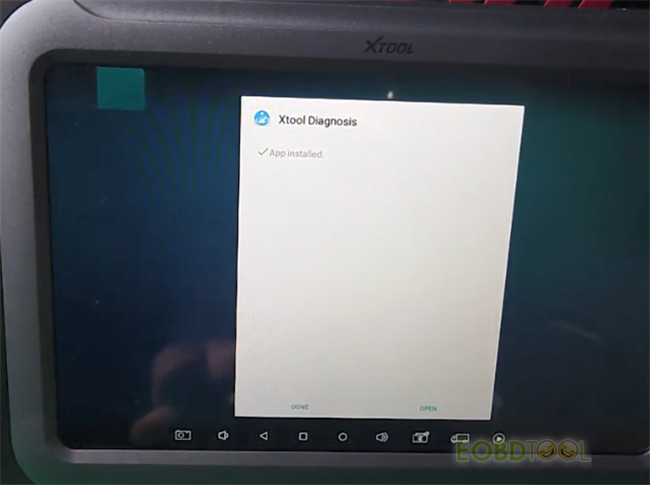
10.When clicking “OPEN”, you can enter the main menu again, it’s the latest version, so click “Update”
Note: The wifi network should be connected during the update process.
11.Click “Update all” to download and install all software.
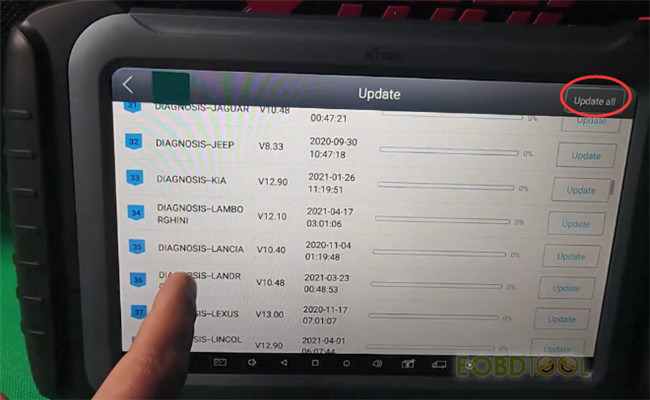
12.All software is up to date.
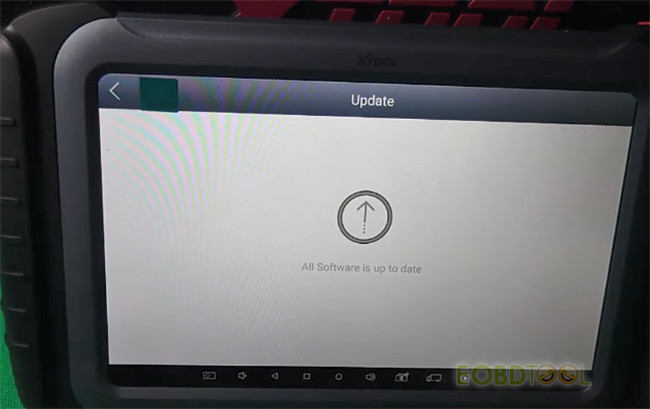
Note: When it’s your first time to do this, the full update would take about 20 minutes.
Part 2: XTOOL A80 Pro FAQ
-How to solve A80 Pro VCI or cable not working?
Sometimes, when you connect XTOOL VCI to the vehicle via cable and connect with A80 Pro via Bluetooth to test your car, but the VCI cannot work or the cable cannot communication and the tablet turns to blank screen. The possible reason is that you use the wrong cable.
XTOOL A80 Pro (H6 Pro) comes with some cables such as OBDII+ USB cable, BMW cable and main cable, etc.

Some customers may use the OBDII+ USB cable as the main cable. In fact, they are used for different situations.
- The main cable is designed to connect XTOOL VCI and the vehicle to do all functions except BMW programming.
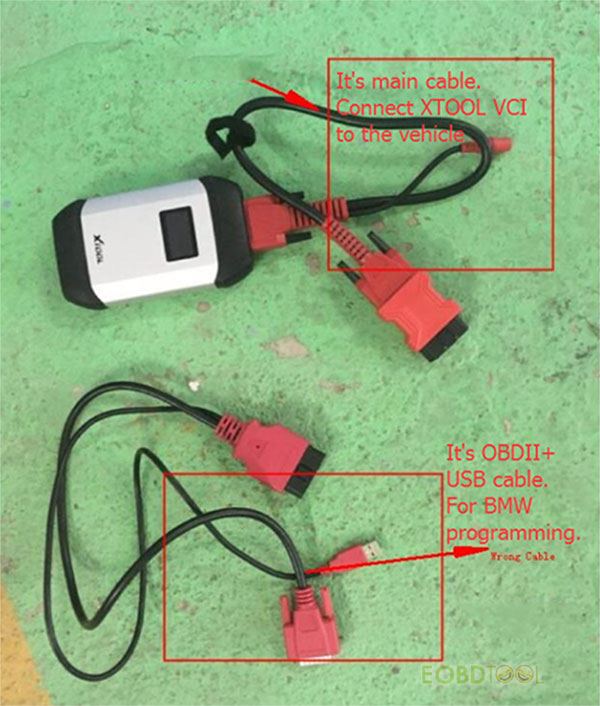
Note: connect VCI with A80 Pro via Bluetooth
- The OBDII+ USB cable works together with BMW cable, and they are only used for BMW programming.
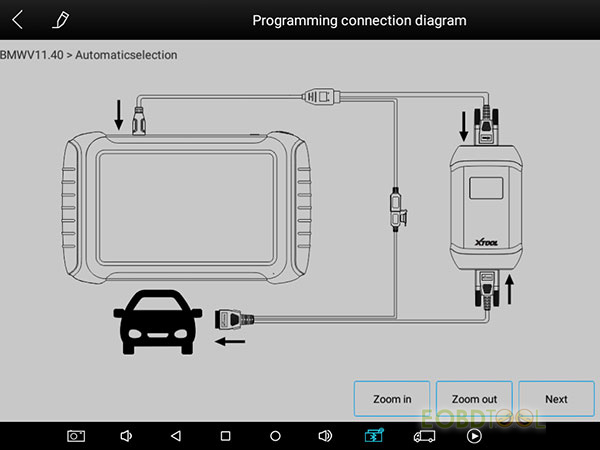
Note: connect VCI box to the vehicle via OBDII+ USB cable, and connect to A80 Pro via BMW cable
Read more:
XTOOL A80 Pro All System Diagnostic Tool: Good or Not?














