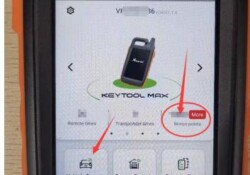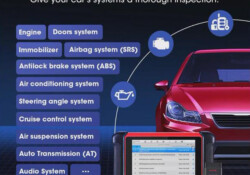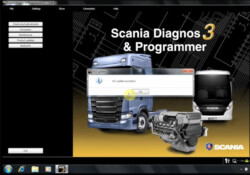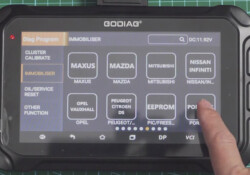XTOOL A80 Pro All System Diagnostic Tool: Good or Not?
XTOOL A80 Pro is a new XTOOL all-system diagnostic tool, many customers want to know the difference between it and A80 H6 and X100 PAD3. This post will give more details about it. A80 PRO VS A80 H6 VS X100… Continue Reading