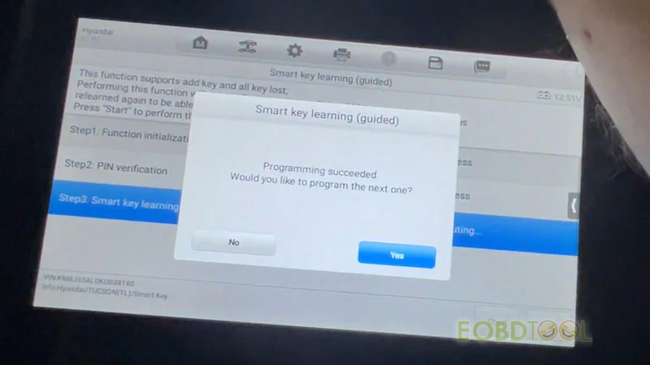Autel IM508S is a new generation key programming tool that can perform advanced key programming, key generation, backup/repair of anti-theft data and more. Here we carry out all the lost key commands for 2019 Hyundai Tuscon.
Today we are working on a 2019 Hyundai Tuscon using the Autel MaxiIM IM508S key programming tool. There are two steps in total: reading the password and learning the key. Please follow the article to learn about the entire process.
Before doing all the key lost functions, we need to read the password and learn the key before we can create a new key.
Step 1: How to read the password?
The Autel IM508S key programming tool communicates with the vehicle through the OBD2 main cable.
Turn on the car’s ignition switch and start the car.
Enter the IMMO function of the scanner IM508S >> Select the Hyundai car brand >> Click Auto Select >> Confirm the vehicle identification number.
Click USA >> Yes >> Smart key >> Hot function >> Read immobilizer password >> Read pin code(8A smart card)
This function only supports 8A chip smart card models.
Press Yes”.
Turn on the hazard warning lights.
Turn off ignition switch
Open and then close the driver’s door once.
Autel IM508S starts reading the password.
(This process takes a long time, please wait…)
Step 2: How to learn the smart key?
Click Smart Key Learning (Guide)>>Start
This feature supports adding keys and losing all keys.
Performing this function will clear all existing keys and all old keys must be relearned for proper use.
Press “Yes” to continue.
Turn off the ignition switch (note: the instrument screen is black).
Open and then close the driver’s door once!
Please enter the 6-digit security password obtained in the previous step.
notes! Click OK to complete the following steps:
Within 5 seconds after pressing the OK button, use the back or top of the smart key to press and hold the START button for 5 seconds until the anti-theft light flashes.
(If the operation failed with the prompts, please remove the key case and re-execute the above steps so that the key chip can be successfully programmed)
Programming successful.
Press “Yes” to program the next one and “No” to finish.
Please exit the system to the vehicle selection menu and check whether the key is programmed successfully.
Check out the new keys, everything is cool.