It has been confirmed that both Thinkcar Pro (Thinkdiag Mini) and Thinkcar2 (Thinkdriver) can perfectly read fault code and data stream on 2014 Honda Accord. So which Thinkcar dongle is better to use?
Thinkcar Pro read data stream and fault code for 2014 Honda Accord



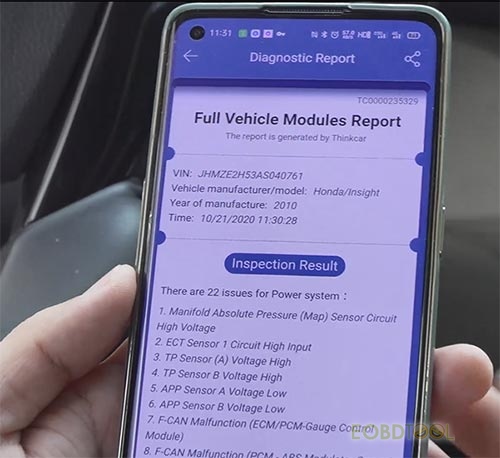
ThinkCar 2 read data stream and fault code for 2014 Honda Accord



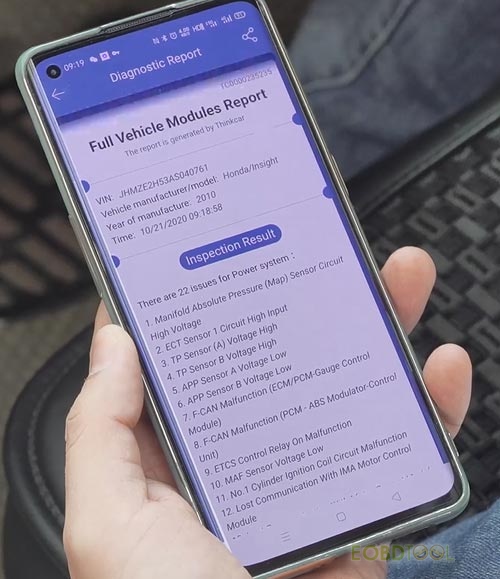
Similarities and differences between Thinkcar Pro and Thinkcar2:
| Thinkdiag Mini (Thinkcar Pro) | Thinkdriver (Thinkcar2) | |
| IMG |  |
 |
| Price | €53.00 (11.11 sale) | €44.00 (11.11 sale) |
| Form | dongle+ App | dongle+ App |
| Language | Support 9 languages: Chinese, English, French, German, Italian, Japanese, Portuguese, Russian and Spanish | Support 9 languages: English, Italian, German, Japanese, Russian, French, Spanish, Portuguese, Chinese |
| Software | 1.For new users: get one free 1 car model software, lasts 1 year;
(If buy now, get 5 free car makes, car model and reset software are available)
2.Car model software for each: $19.95/year; 3.Reset software for each: $19.95/year.
|
1.For new user: get one free VIN + 2 kinds of maintenance software;
support 7-day trial (If buy now, get 3 free car’s VIN+6 reset software (one VIN offers 2 free reset software) 2.Charge $14.95 for one VIN and two reset service (ABS + SAS); 3.Charge $9.95 for one reset service (only apply to vehicles with VIN bound to ThinkCar pro, and the period time is 1 year).
|
| Update | Free update online for 1 year | Free update online for 1 year |
| APP | ThinkCar Pro | ThinkCar Pro |
| Operation system | Android 5.0 or above / IOS 9.0 or above | Android 5.0 or above / IOS 9.0 or above |
| Support Protocols | ISO 14230-4 (KWP2000) ISO 15765-4 (CAN) ISO 9141-2 (ISO) ISO14229 (UDS) SAEJ 1850 (VPW&PWM) |
ISO 14230-4 (KWP2000)
ISO 15765-4 (CAN) ISO9141-2(ISO) ISO14229(UDS) SAEJ 1850(VPW&PWM) |
| Read fault codes | √ | √ |
| Erase fault codes | √ | √ |
| Live data stream | √ | √ |
| Read version info | √ | √ |
| Automatically read VIN | √ | √ |
| Remote diagnosis | √ | √ |
| Online diagnostic report | √ | √ |
| Community interaction | √ | √ |
| Wisdom online store | √ | √ |
| 100-meter acceleration test | × | √ |
| Special function | Support 15 service functions:
1.Reset AFS 2.Reset BLEED 3.Reset BMS 4.Reset BOX 5.Reset BRAKE 6.Reset DPF 7.Reset EGR 8.Reset ETS 9.Reset IMMO 10.Reset INJEC 11.Reset OIL 12.Reset SAS 13.Reset SUN 14.Reset SUS 15.Reset TPMS |
Support 15 service functions:
1.Reset AFS 2.Reset BLEED 3.Reset BMS 4.Reset BOX 5.Reset BRAKE 6.Reset ETS 7.Reset DPF 8.Reset IMMO 9.Reset INJEC 10.Reset OIL 11.Reset SAS 12.Reset SUN 13.Reset SUS 14.Reset TPMS 15.Reset GEAR |
| Vehicle coverage | Support more than 115 brands compatible with all cars after 1996 supporting OBD II protocol. | Support more than 115 brands compatible with all cars after 1996 supporting OBD II protocol. |
Difference in hardware:
There are three indicator lights on Thinkcar Pro.

1.The first one with a red triangle is the trouble code indicator
If it flashes after inserting the Thinkcar Pro dongle into the car, it means the adapter is broken.
2.The second one is the power indicator.
3.The third one is the Bluetooth indicator.
There is only one indicator light on Thinkcar2.

When it turns red, it means the device connects to power normally.
When it turns blue, it means the Bluetooth connection is OK.
When it turns blue and flashes, it means it is connecting with the smartphone.
Difference in main function:
ThinkCar Pro:
√ ALL SYSTEM DIAGNOSTIC
√ MAINTENANCE FUNCTIONS
√ OBD FUNCTIONS
ThinkCar 2:
√ ALL SYSTEM DIAGNOSTIC
√ MAINTENANCE FUNCTIONS
√ OBD FUNCTIONS
√ FLASHLIGHT
√ ACCELERATION TIMER
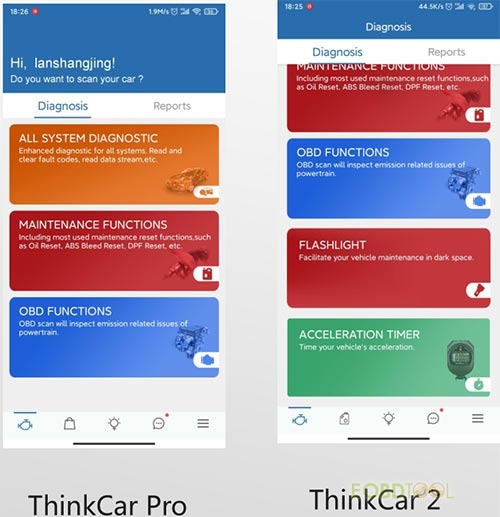
In conclusion:
Thinkcar Pro supports the same APP as Thinkcar2, and they support the same function in the same car model.
Thinkcar Pro (Thinkdiag Mini) applies to auto repair shops or the car owner who has many cars in the same brand.
Thinkcar2 (Thinkdriver) applies to the user who has single vehicle.
Related posts:
Thinkdiag VS Thinkdiag Mini VS Thinkdriver
ThinkCar Pro User Guide: Install + Register + Activate + Purchase Software
How to Purchase Thinkdiag Mini& ThinkDriver Software?














