This is a real user feedback about GODIAG GT100 OBDII ECU Connector.
Tools:
GODIAG GT100 AUTO TOOLS OBDII Break Out Box ECU Connector
Autel Maxisys Ultra
One DME module

The test:
Firstly I need to find the diagram to pin out this ecu. I’m using identifix on Maxisys Ultra for the purpose.
I input Pcm to search. Due to the tablet (mobile) browser, I have to request desktop site.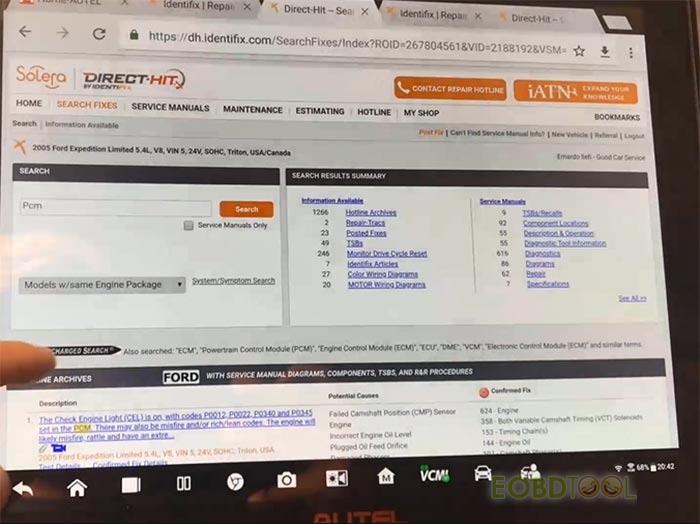
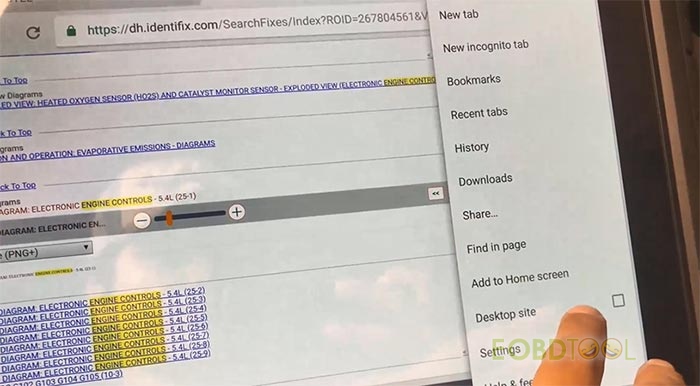
I find the wiring diagram I want. Click it to see the details.
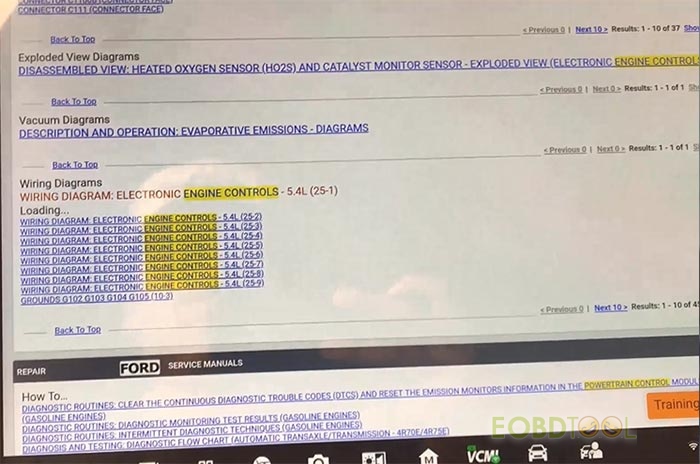
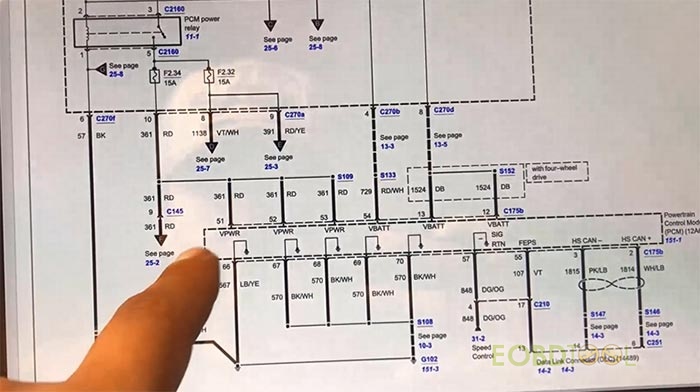
In the power distribution diagram, you can see what pins go to.
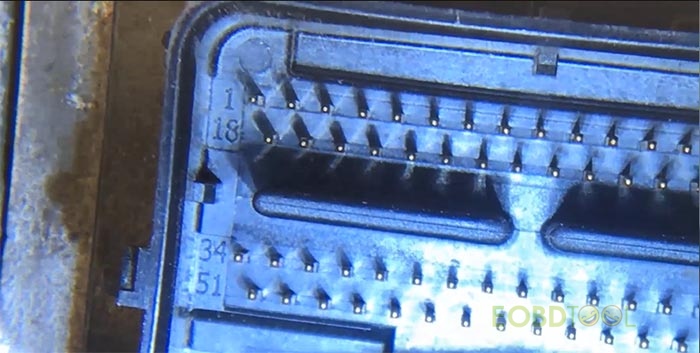
The connectors have numbers of the pins at the end.
To see the ECU wiring hole clearly, I use a magnifying glass. And then follow the wiring diagram to connect GODIAG GT100 and ECU.


If you connect the ECU wire incorrectly, there is no CAN blue lights will be on.
At the first time, I missed the ground line.
So I go through the entire diagram just in case I missed something.
During this time I double checked my connectors and realized I needed to connect it to the middle connector.
Finally, communication is ok.
Now while it is scanning, I am searching for the CKP sensor. It’s so valuable to have multitasking.
Thank god! I eventually find the CKP sensor.
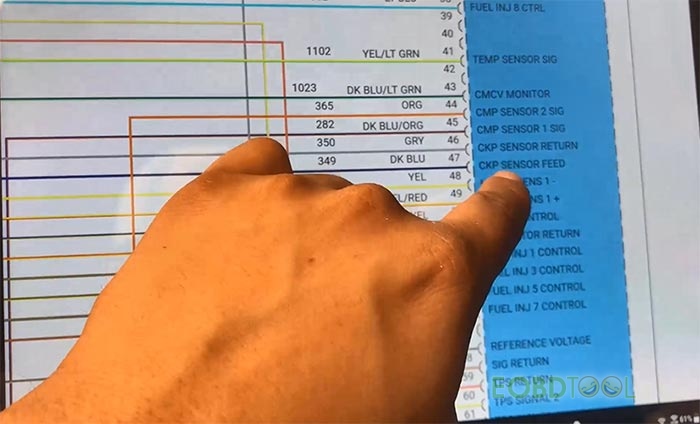
The primary issue was on the vehicle, the ckp sensor was sensing voltage to both the feed and the return.
With this bench test I can rule out the issue being at the ecu.
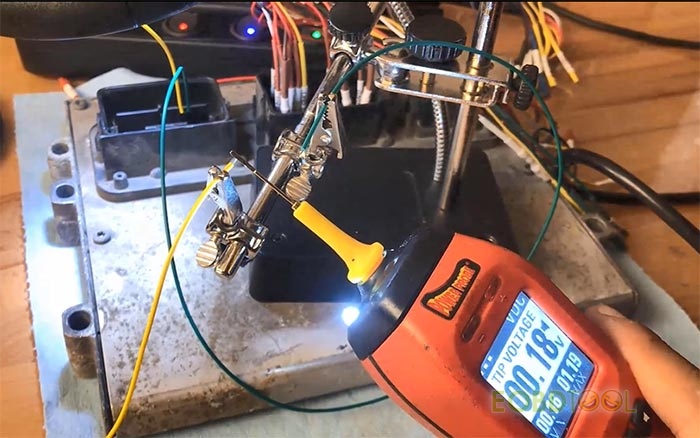
Attach the related video for understanding easily.
Read more:
GODIAG GT100 +Vident iEasy200 Read ECU Fault Code
GODIAG GT100 OBDII ECU Connector Function & User Guide














