Here share a new OBDII ECU connector that is affordable and portable for automobile maintenance technicians, anti-theft matching technicians, ECU programming engineers, etc. That is GODIAG GT105 ECU IMMO Prog AD.
What is GODIAG GT105 ECU IMMO Prog AD?
GODIAG GT105 is used for short-circuiting OBD2 in the car for anti-theft activation matching, ECU diagnosis and programming connection, and drawing power from the vehicle’s battery for outdoor on-site vehicle maintenance.
It is equipped with PWM+ (PIN2), CANH (PIN6), CANL (PIN14), K-line (PIN7) signal communication indicators. When there is data communication, the corresponding protocol indicator will flash, therefore the communication status can be judged and you can also determine whether the diagnostic programming device is able to communicate.

What’s the advantage of GODIAG ECU IMMO Prog AD GT105?
1. Safe and easy to operate for IMMO:
When you do short circuit for FORD, Mitsubishi, Volkswagen, there is no need to disassemble the ECU.
2. Assist in the detection of communication:
When you use your device to test on a car, if it indicates that there is no communication, you can use the GT105 OBD assistant to plug it into the car, detect whether there is communication between the car and the GT105 OBD assistant is normal or not.
For example, if there is no problem with the communication between the car and the assistant, then the possible cause is that your device is faulty or unsupported.
What are the features of GODIAG GT105?
- A full-protocol ECU connection line for ECU programming power adjustment
- OBD2 independent PIN 4 body GND, PIN5 signal GND for special programming of some modules.
- PIN4 and PIN5 can be switched between short-circuit and non-short-circuit.
- Standard OBD2 independent PIN4, PIN5.
- Pure copper female seat supports repeated insertion and removal, and has a long service life.
- Battery clip treated with environmentally friendly salt spray, with a thickness of 0.5mm.
- The DC car battery cable adopts 0.75mm² 2-core sheathed cable, which supports DC5.5*2.5/ DC5.5*2.1 interface.
- The DC connector has a resettable 7A fuse.
- DC power interface, dedicated laboratory power connector.
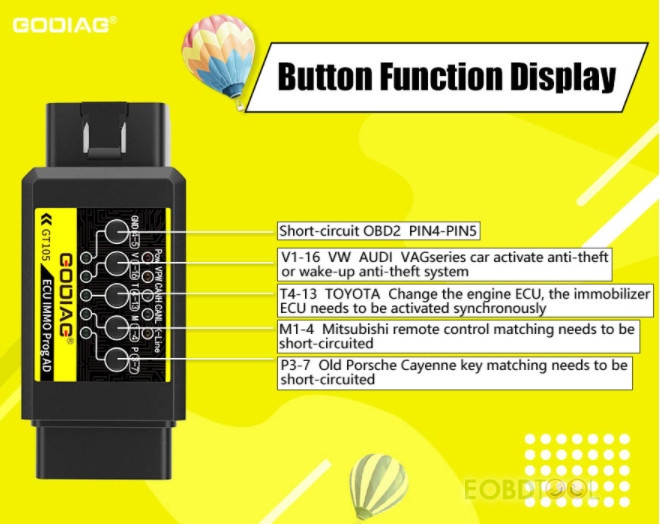
Indicator Light Meaning:
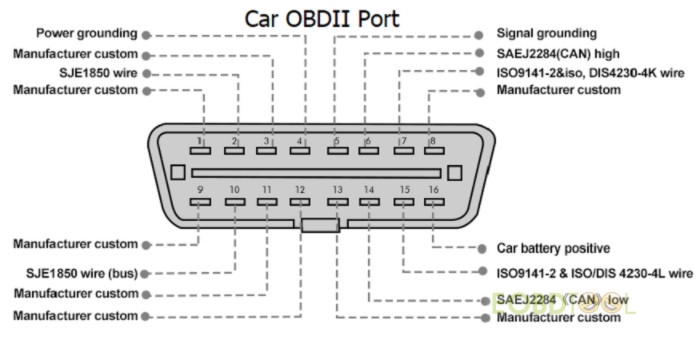
Which device can work with GODIAG GT105?
- GT105 can be used alone
- For some Toyota cars, the engine or anti-theft box is replaced, and 4-13 synchronization is shorted.
- GT105 is also compatible with many devices such as Xhorse VVDI, OBDSTAR, Autel key programmer, CGDI Prog, and ECU programmer, etc.
- For Ford 2016- all smart keys lost programming
Compatible device: VVDI, OBDSTAR, AUTEL brand key programmer, etc.
- Provides 12V power supply from the car battery to key programmer and key cutting machine
Compatible device: Xhorse VVDI Key Tool Plus Pad, Xhorse key cutting machine, VVDI Prog, CGDI Prog, Autel IM608, etc
- Has standard OBD2 full protocol ECU programming line for ECU data reading and writing, ECU cloning, ECU tuning, etc.
Compatible device: MPPS, FGTech, Kess v2, etc.
Note: The OBD2 full protocol ECU programming line needs to purchase separately.
How to connect GODIAG GT105 and other devices?
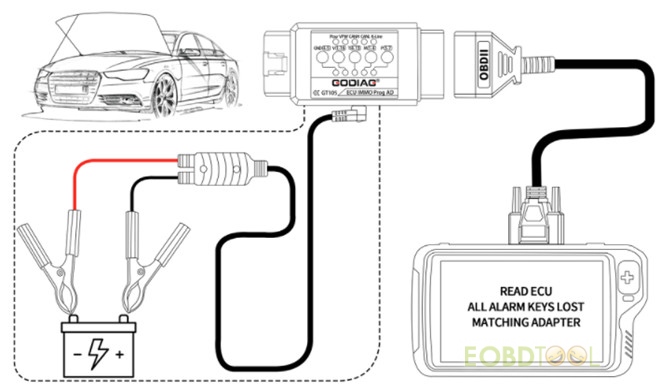
Here are some test videos for watching.
1.Charge Xhorse VVDI key Tool Plus by Car Battery via GODIAG GT105
Step 1: Use the Power cord with battery clip of GODIAG GT105 to clamp the positive and negative terminals of a car battery
Step 2: Connect the other end of the wire harness to the VVDI KEY Tool Plus adapter

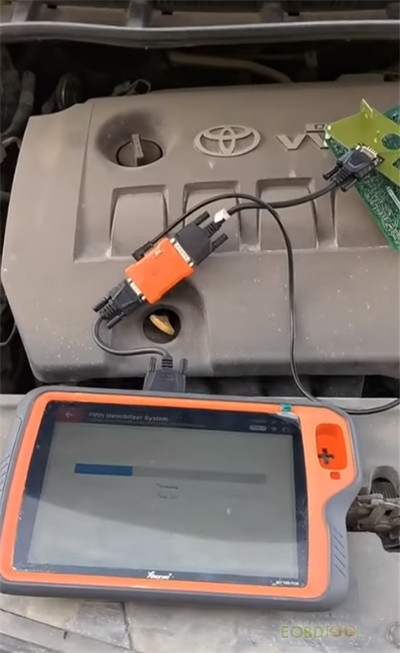
Then it can provide the power supply.
2.Charge Xhorse Dolphin with GODIAG GT105 from Car Battery
Step 1: Use the Power cord with battery clip of GODIAG GT105 to clamp the positive and negative terminals of a car battery
Step 2: Connect the other end of the wire harness to the xhorse key cutting machine
3.VVDI Key Tool Plus make 2016 Mitsubishi car keys with GODIAG GT105
Step 1: Copy the 46 chip
- Identify the original key chip info>> collect data>> Decrypt the original car key>> write the data into the new key
Step 2: Generate remote
- Write the program into the sub-machine according to the corresponding model
Step 3: Plug the GODIAG GT105 into the vehicle’s OBD port

Press M1-4 button on the GT105
Press the Auto central control switch on the car three times

Press the key to generate remote

Then press the original key

Finally test the new key remote successfully.
4.GODIAG GT105 change ECU anti-theft box to sync for TOYOTA
Step 1: Press the T4-13 button on the GT105
Step 2: Turn the ignition switch on
Step 3: Plug the GT105 into the vehicle’s OBD port
Then it can sync the vehicle
What is the price of GODIAG GT105?
It is only €54 free shipping No Tax with original high quality at eobdtool.co.uk.
https://www.eobdtool.co.uk/wholesale/godiag-gt105-ecu-immo-prog-ad–obd-ii-break-out-box.html
Attach some product figures of GODIAG GT105.



















