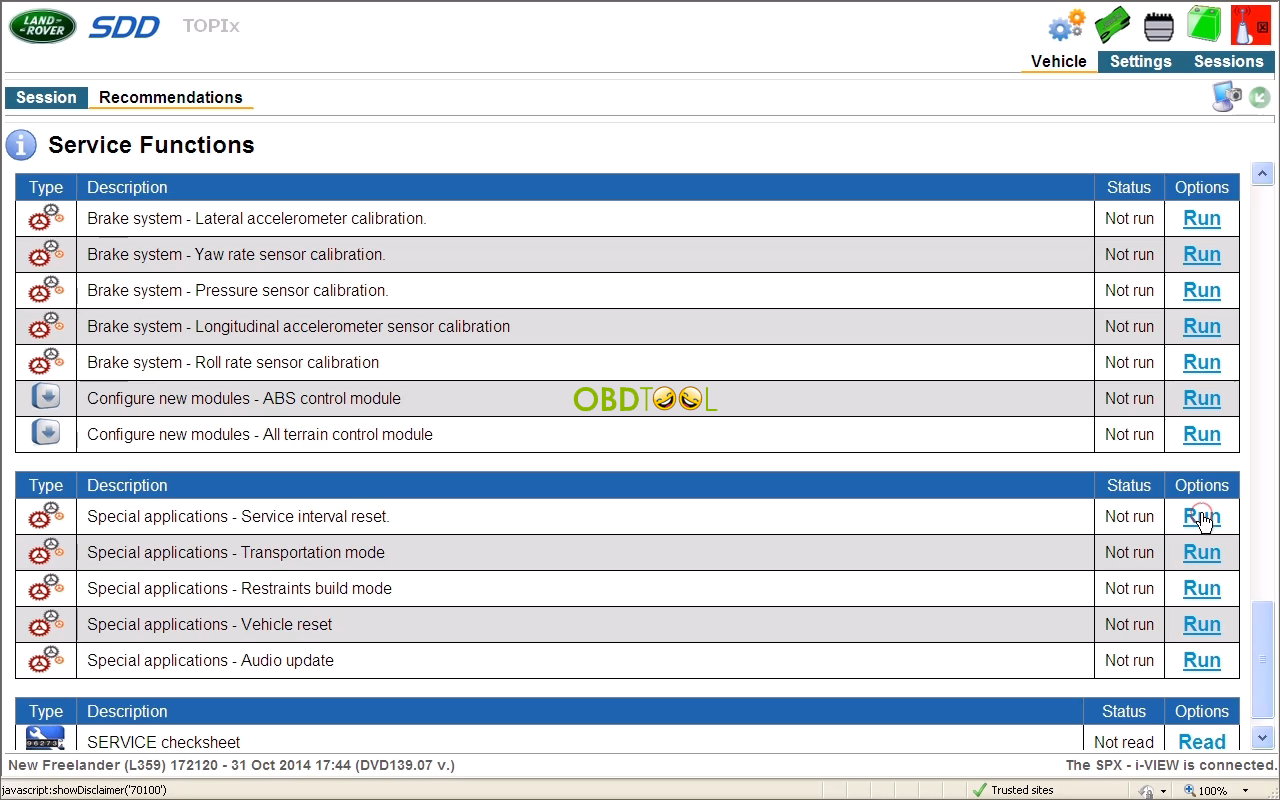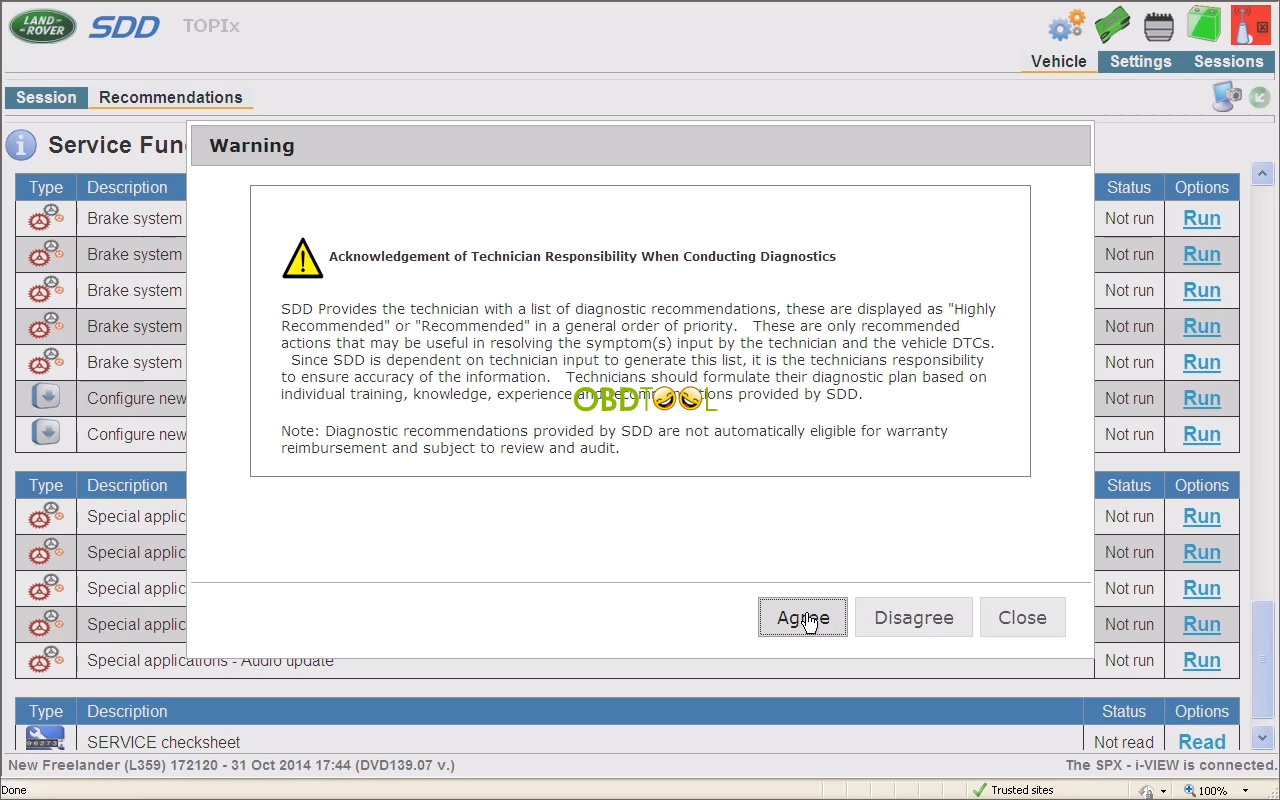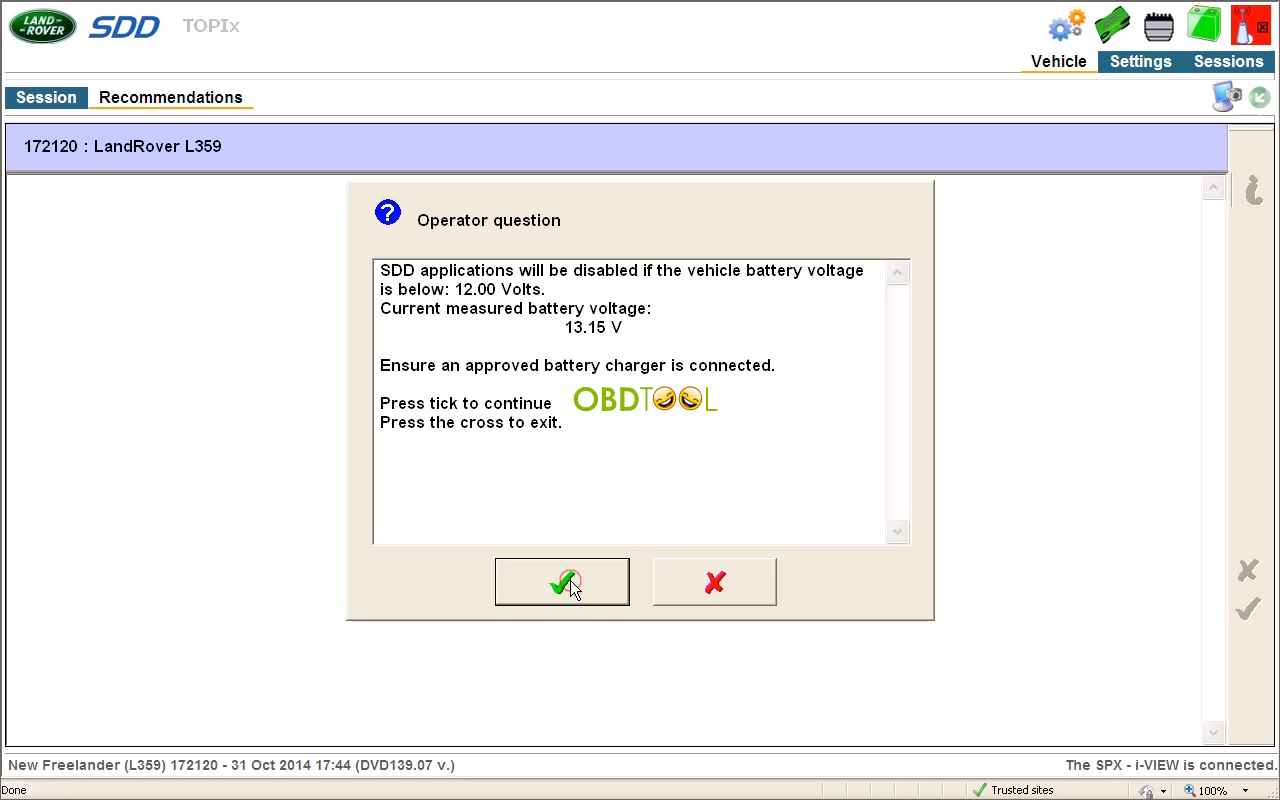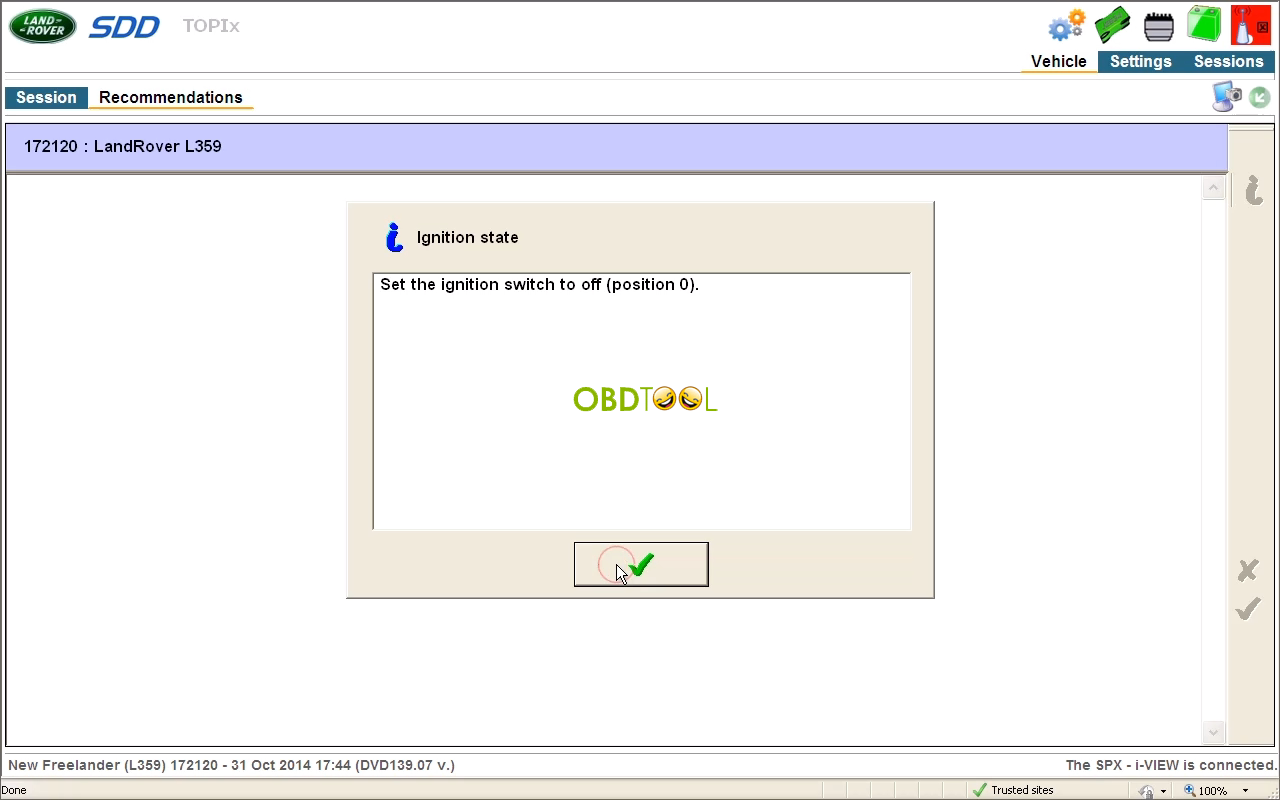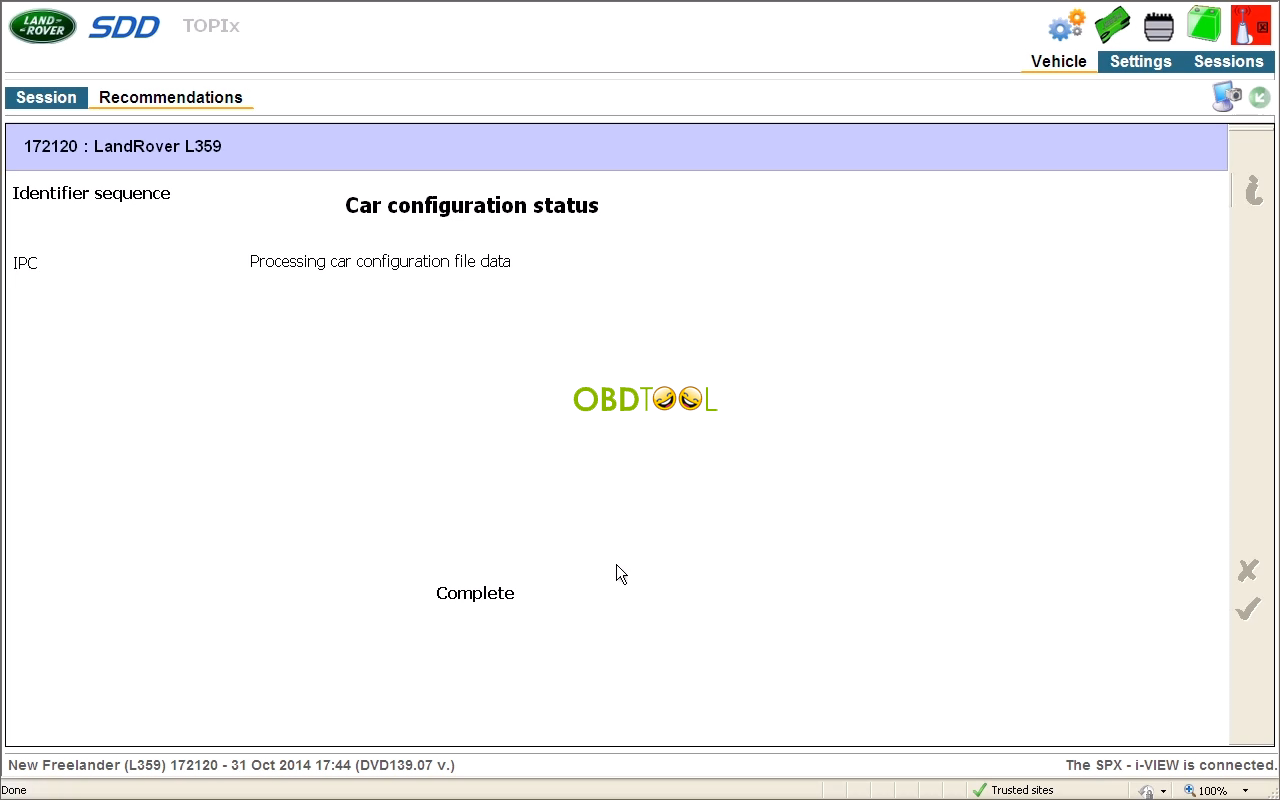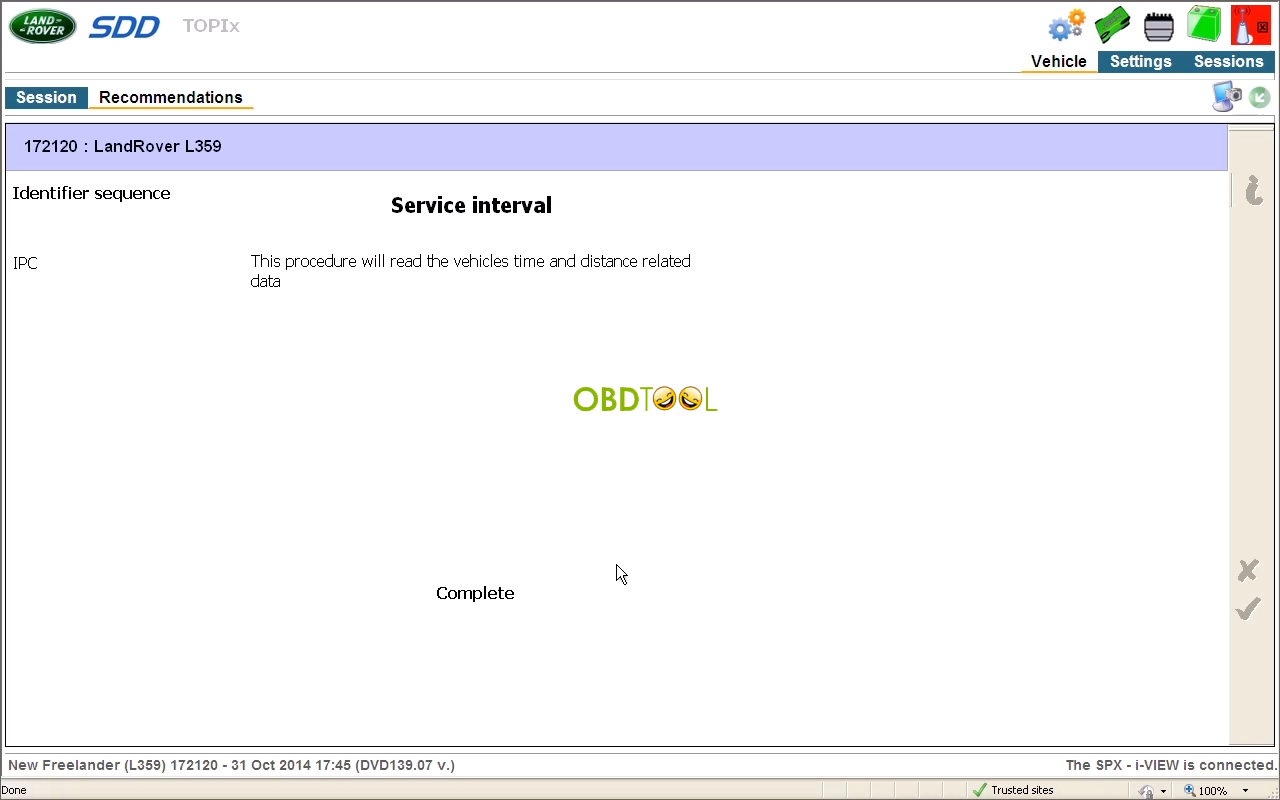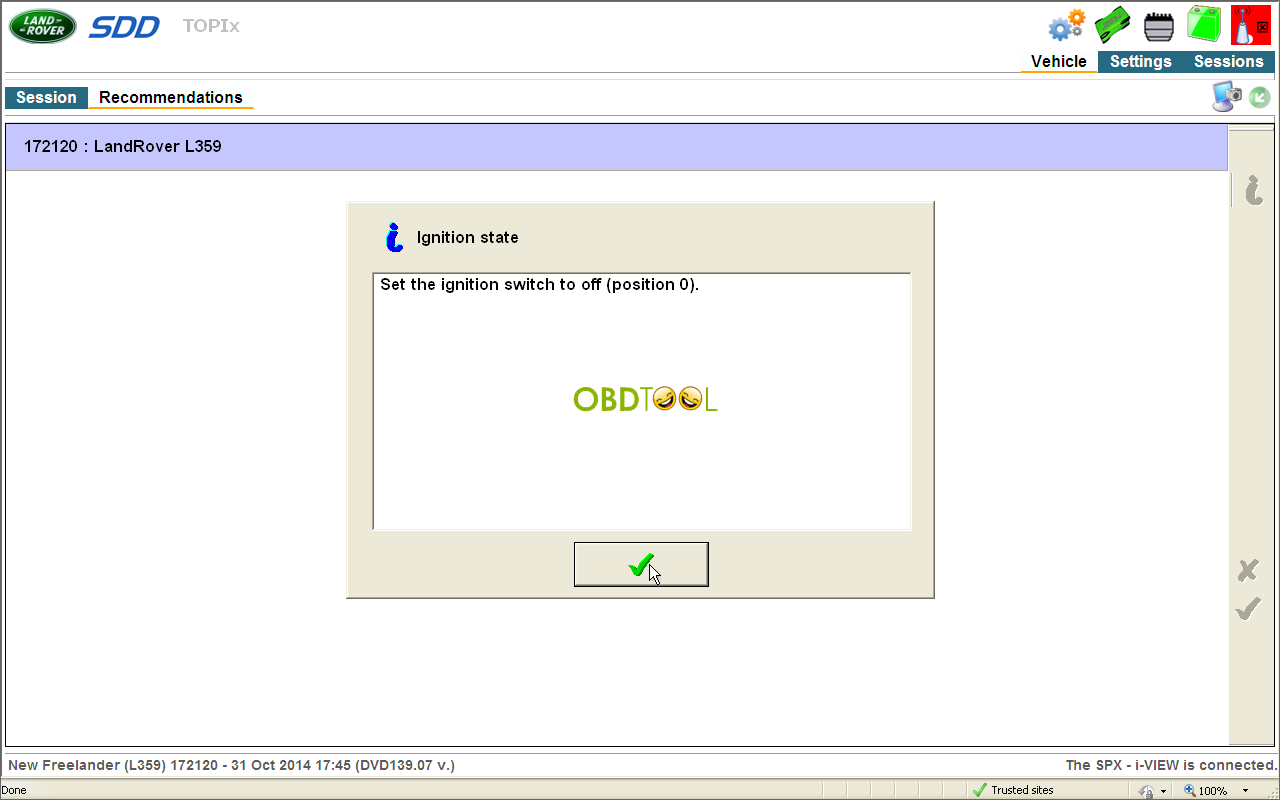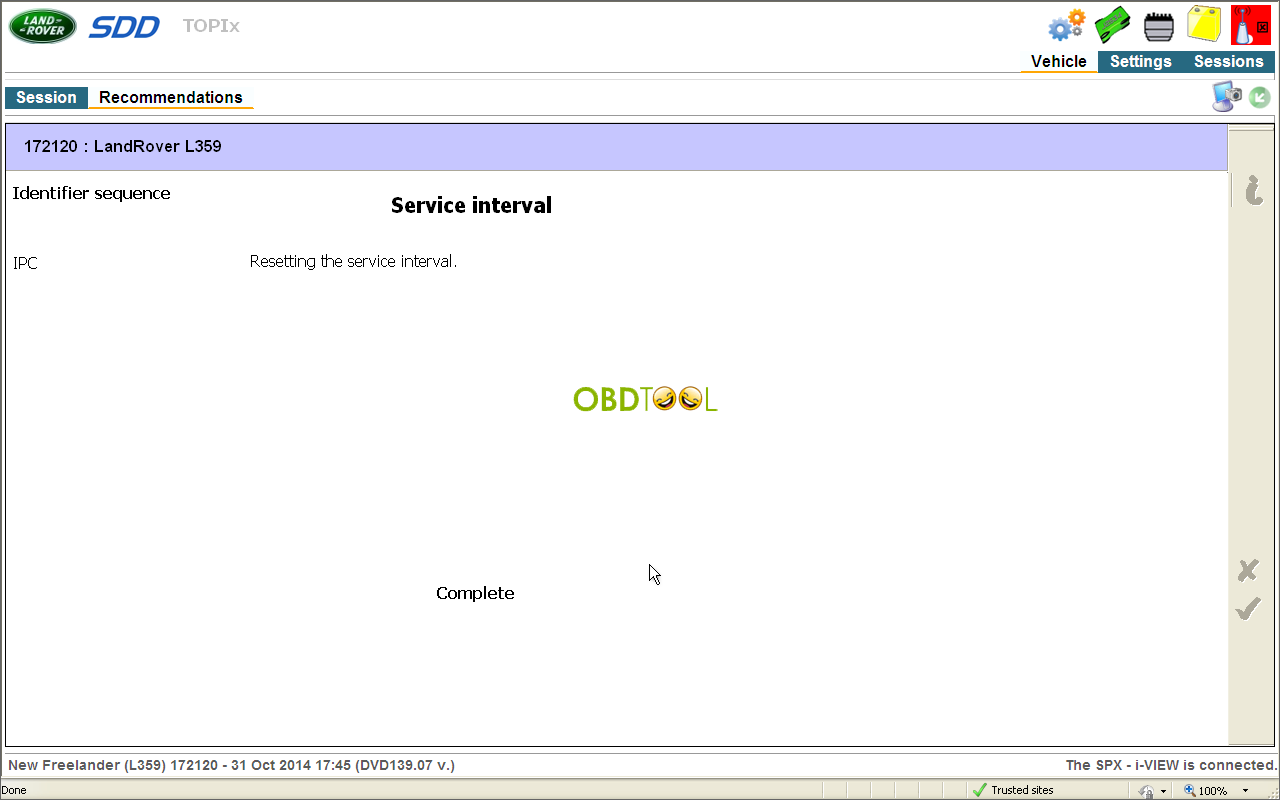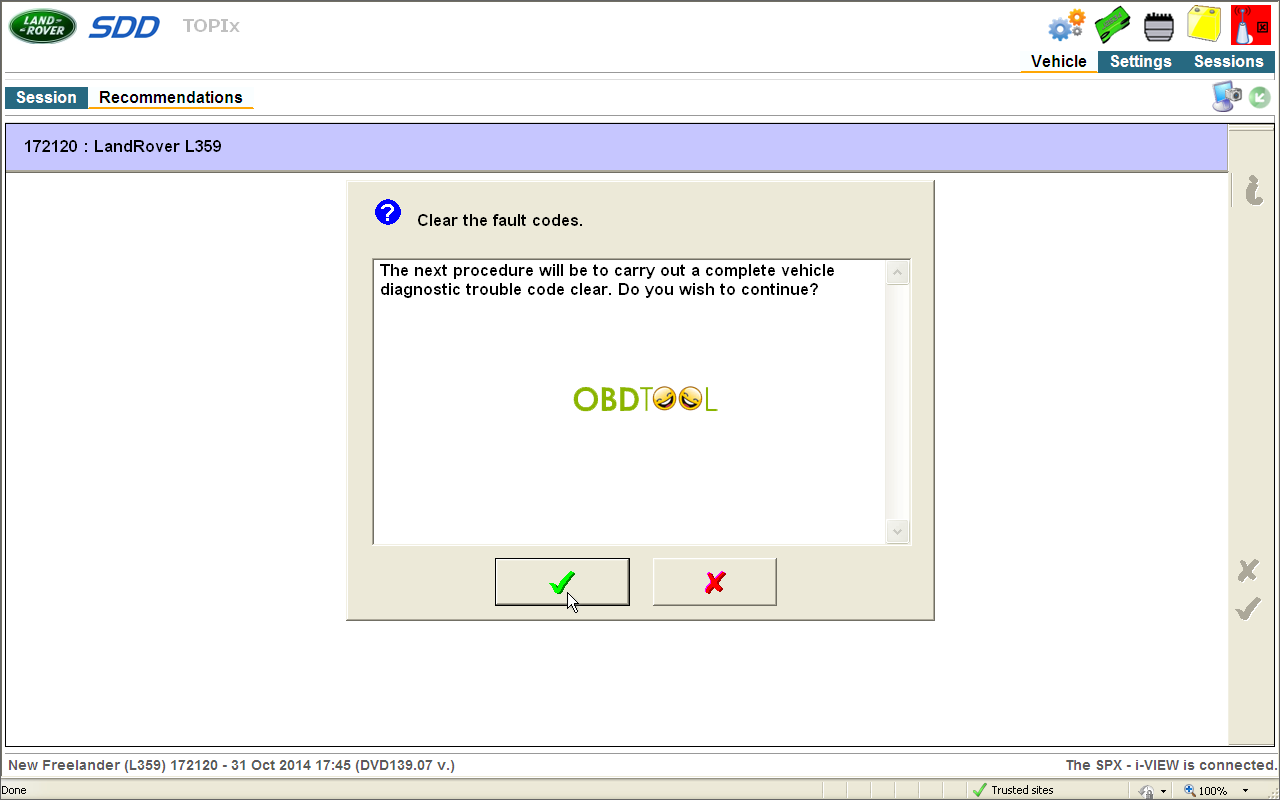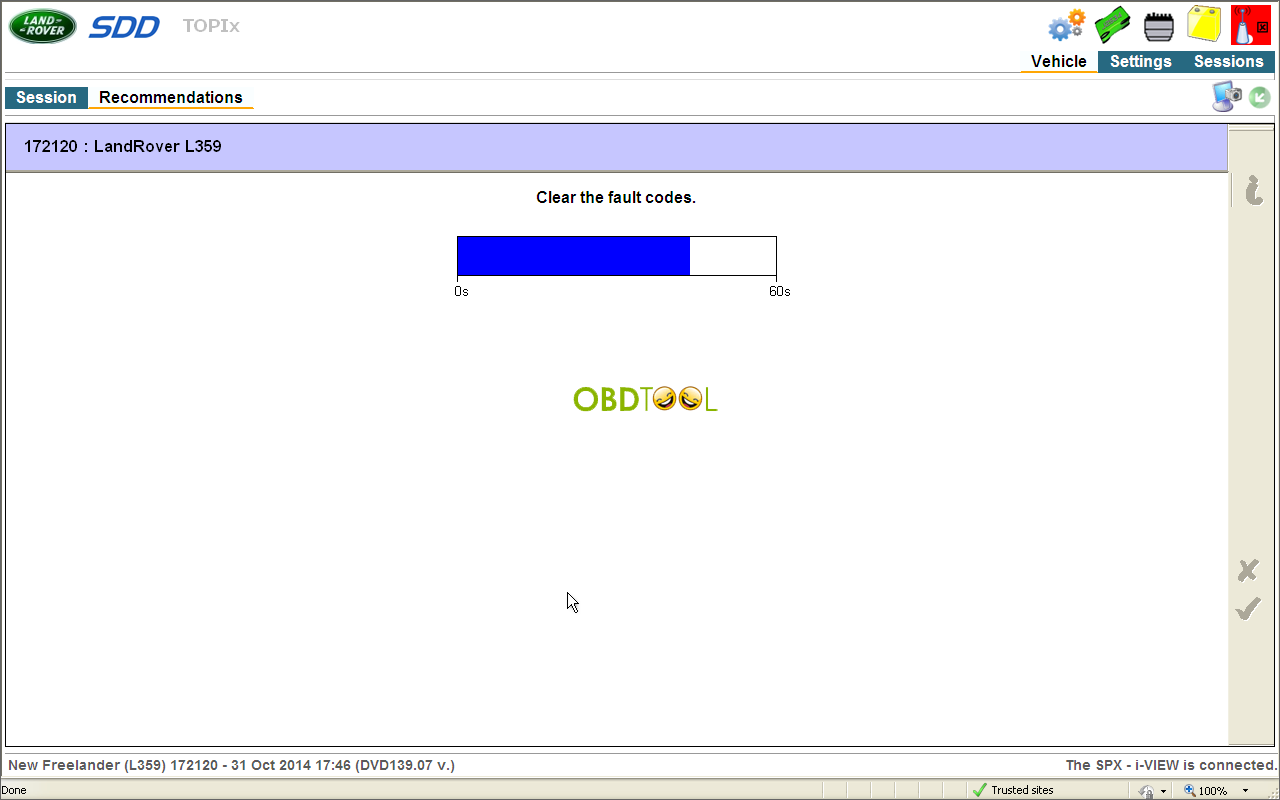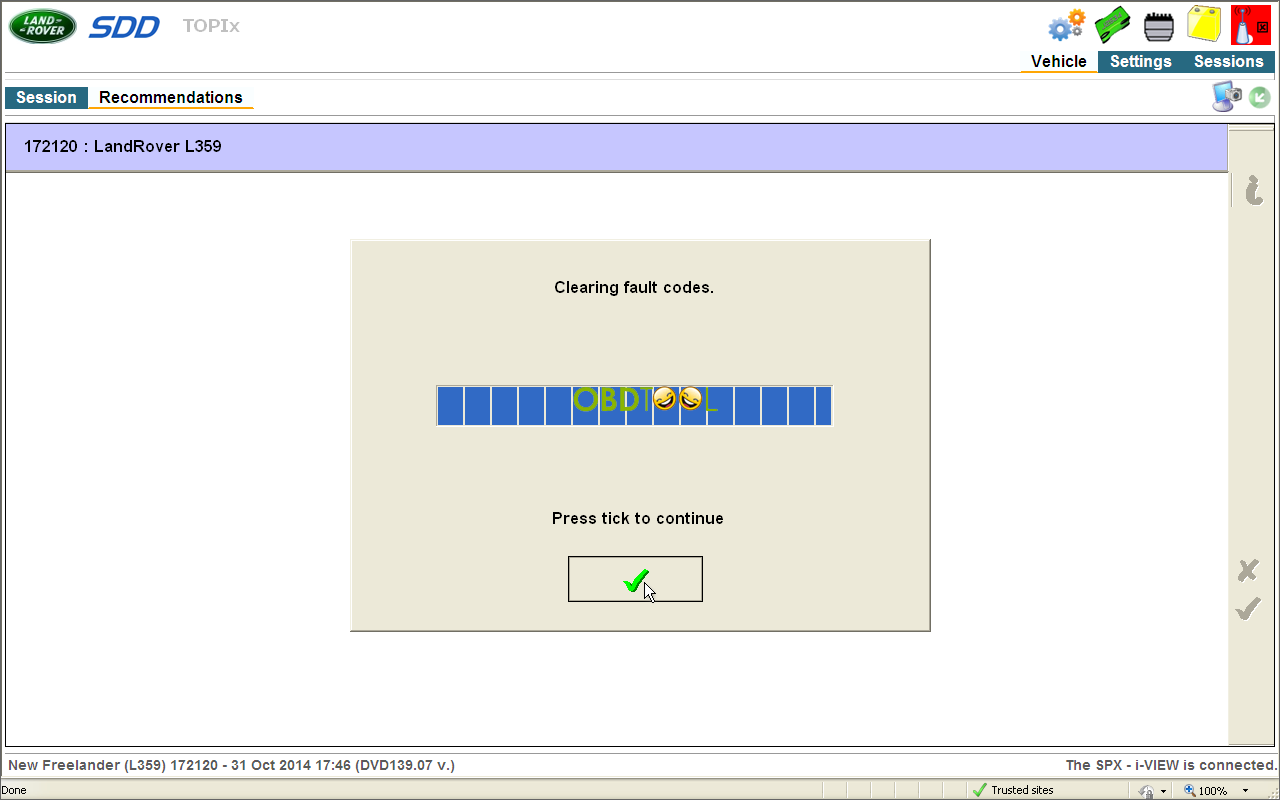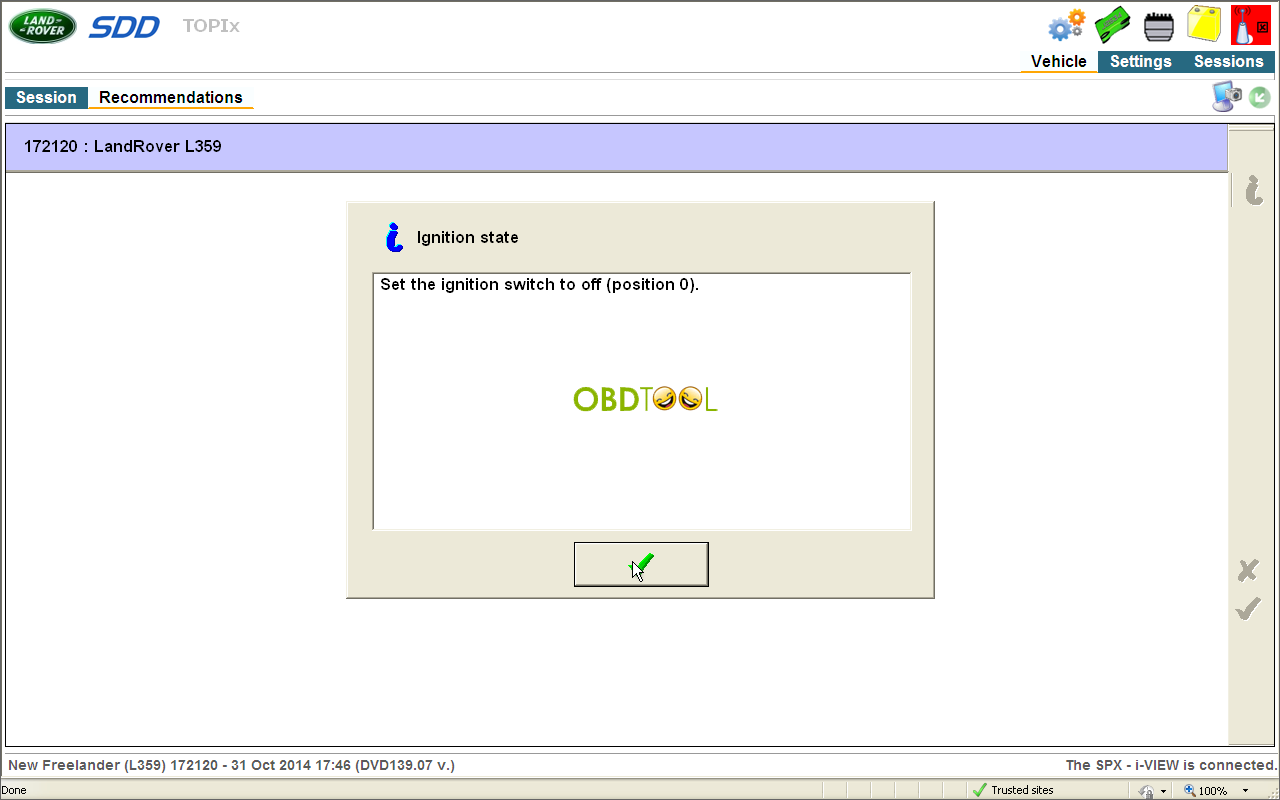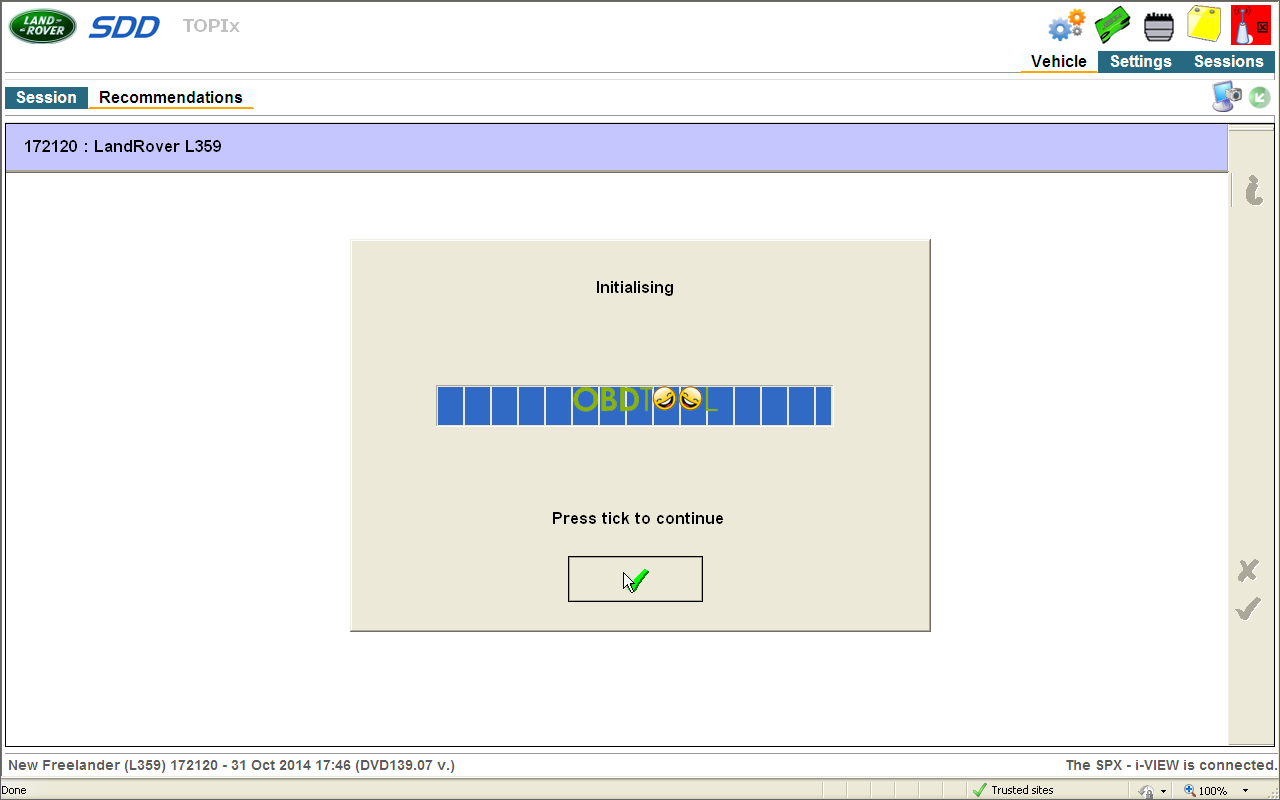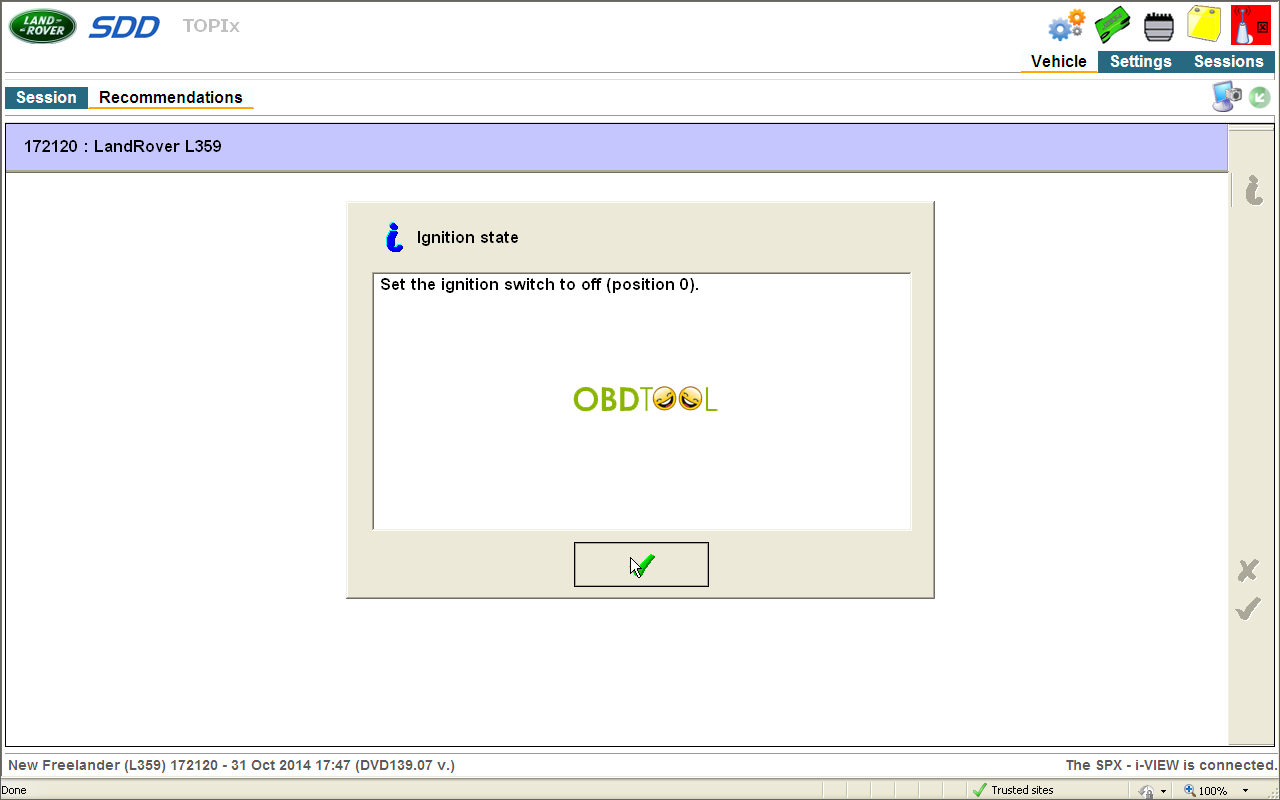This post is on how to reset Service Interval for LANDROVER with VXDIAG interface. Hope it will help.
Tool to use:
VXDIAG interface running Landrover software
Recommend you use this one price at €239 + shipping cost, details at:
http://www.eobdtool.co.uk/wholesale/vxdiag-multi-diagnostic-tool-with-original-software.html
This one can run original software.
Next step: install driver
Installation Note:
- During installation, disconnect USB cable to the PC
- Setup complete. The shortcut will create on the desktop.

Connection device and run VX Manager, The information of device will be displayed in “Device Manager”.
Procedure: reset Service Interval for LANDROVER with VXDIAG interface
1.Run JLR SDD
2.Click SDD
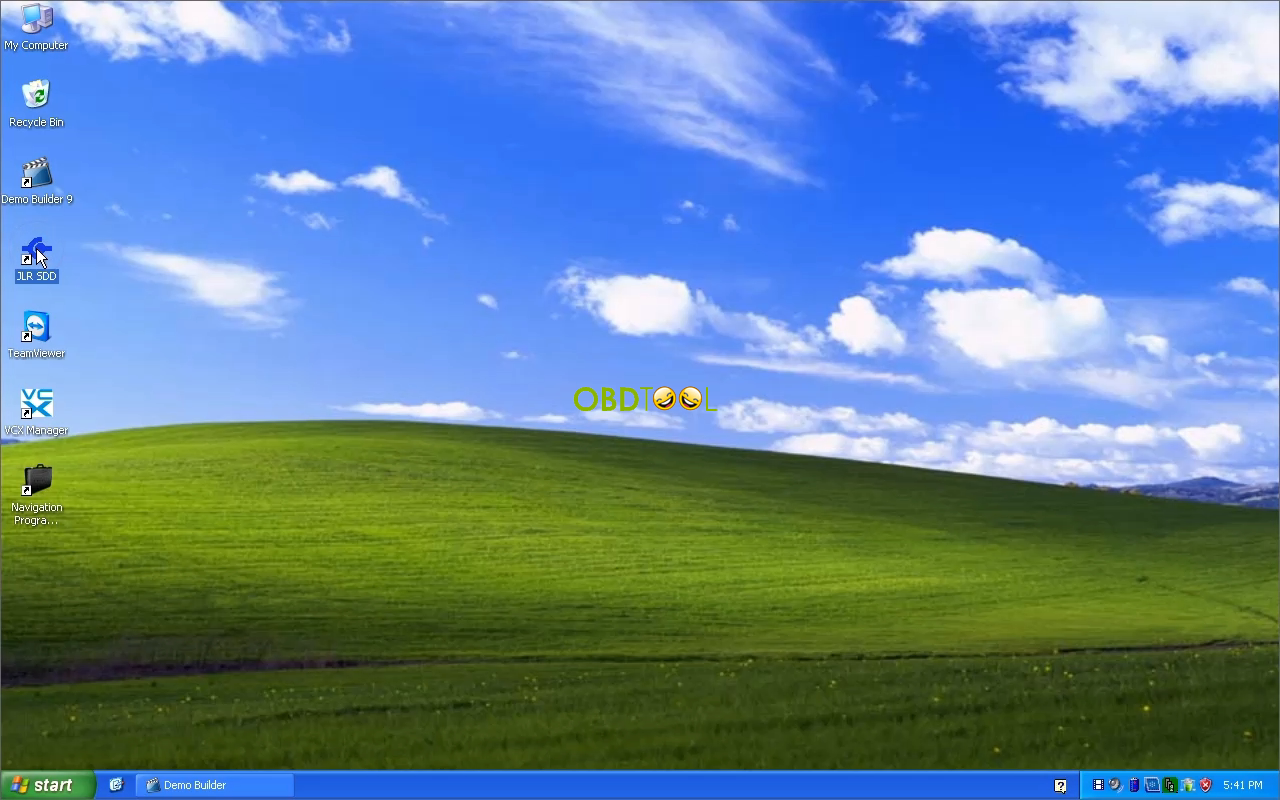
3.Click[Auto VIN Read]
Reading VIN…
4.Click [Diagnosis]
5.Symptom Selection and click [Continue]
6.Click [Recommendations]
7.Click [Run]
Special applications: Service interval reset
8.Click [Agree]
9.Set the ignition switch to on. Press tick to continue
10.Press tick to continue
Ensure an approved battery charger is connected.
11.Set the ignition switch to off. Press tick to continue
Processing car configuration file data is completed.
12.Make sure the ignition is switched on. Press tick to continue
Service interval:Read the vehicles time and distance related is completed
Global real time:Read the vehicles time and distance related is completed
13.Set the ignition switch to off. Press tick to continue
14.Make sure the ignition is switched on. Press tick to continue
Resetting the service interval is completed
15.Set the ignition to off. Press tick to continue
16.Set the ignition to on. Press tick to continue
17.Clear the fault codes? Press tick to continue
Clearing the fault codes.
18.Clear the fault codes is completed. Press tick to continue
19.Set the ignition switch to off. Press tick to continue
20.initialising… Press tick to continue
21.Set the ignition switch to on. Press tick to continue
22.Control module procedure completed successfully. Press tick to continue
23.Set the ignition switch to off. Press tick to complete
This is from obdtool: Best car diagnostic tools for sale website technical support










![Click[Auto VIN Read]](http://blog.eobdtool.co.uk/wp-content/uploads/2016/03/reset-service-interval-for-landrover-03.png)

![Click [Diagnosis]](http://blog.eobdtool.co.uk/wp-content/uploads/2016/03/reset-service-interval-for-landrover-05.png)
![Symptom Selection and click [Continue]](http://blog.eobdtool.co.uk/wp-content/uploads/2016/03/reset-service-interval-for-landrover-06.png)
![Click [Recommendations]](http://blog.eobdtool.co.uk/wp-content/uploads/2016/03/reset-service-interval-for-landrover-07.png)