CAR FANS C800 is a powerful diagnostic tool for both Diesel & Gasoline vehicles including Commercial Vehicle, Passenger vehicle, Machinery etc. Also, it can perform advanced functions i.e Adjustment/Settings, Function Test, Special function, calibration etc.
CAR FANS C800 update procedure:
- Click on the official site www.znjskj.com, then “Product service“, then “Click it and enter the update page”
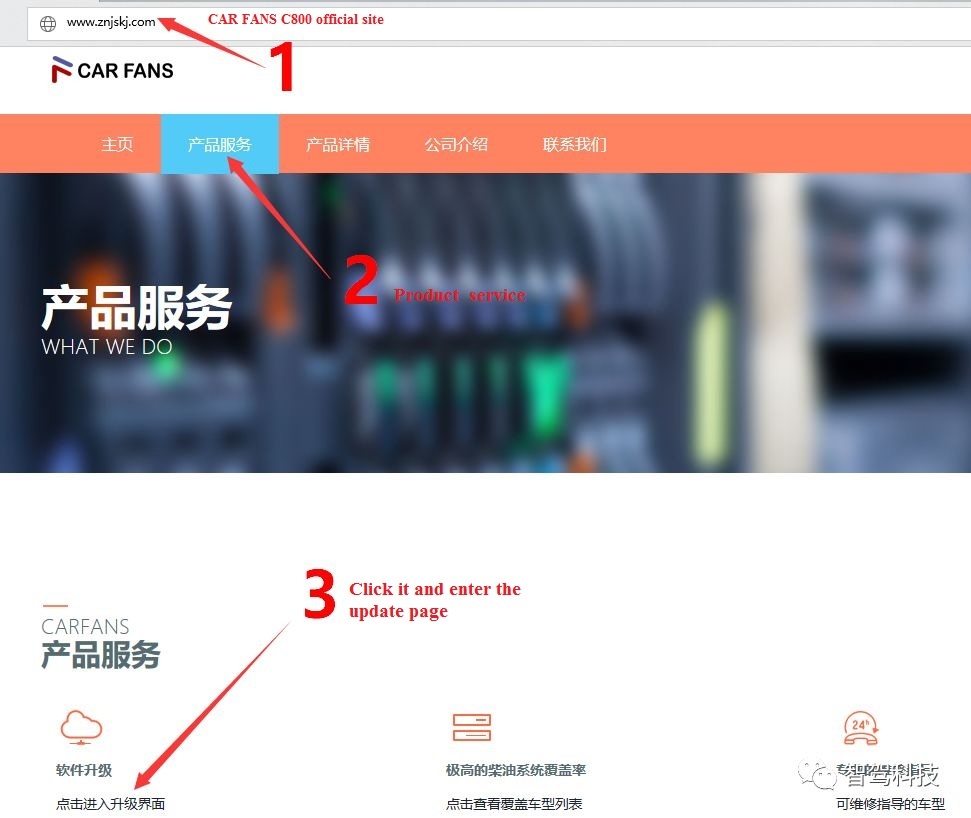
- Log in with the serial number and password that you already registered, then you can enter the download center.

- Download the newer C800 update file, after complete, put the SD card into the card reader and insert it into the computer, then operate by following the below steps:
1) Double click on the installation package i.e “c800_upgradeV20180310.exe”.

2) Click on “Install update”.

3) Installing……
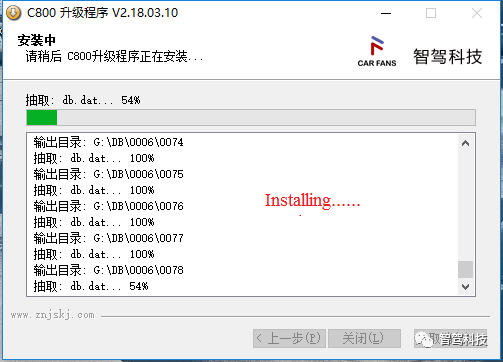
4) After installation complete, it will pop up a dialogue box asking you to input the serial number and password, then click on “Login”.
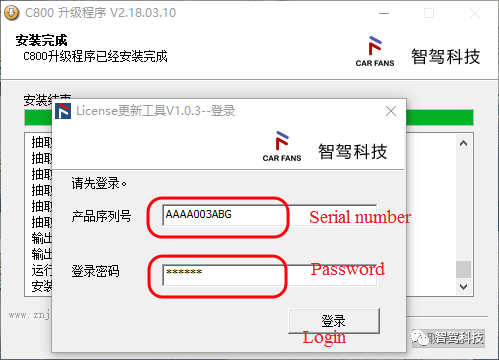
5) Click on “Update”, and Check if the upgrade result is successful.
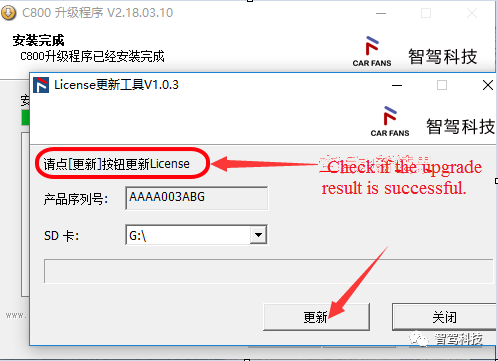
6) Click on “Continue” until it succeeds.

7) When you see “License update complete”, it's finished.
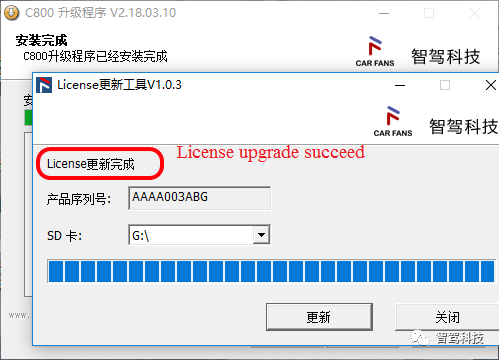
If CAR FANS C800 fail to update after you operating by following the above procedure, please update by following:
- Open the folder “Tools”.
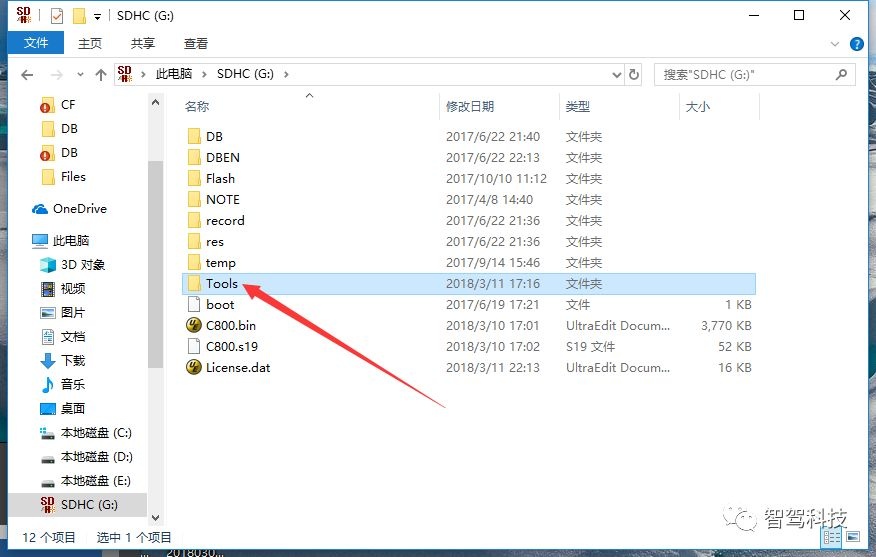
- Run ” UpgradeTool.exe”
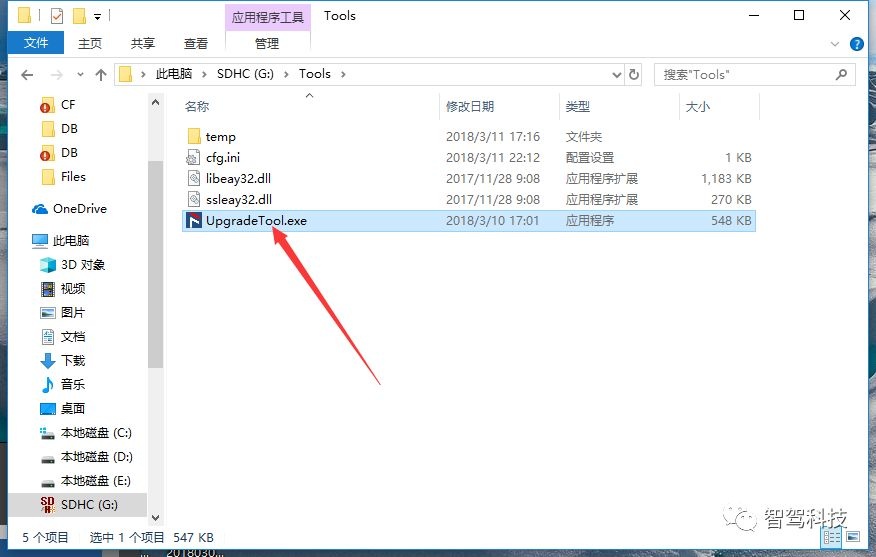
- Input the serial number, login and complete update.
Contact Car fans C800 technical support:
Email: sales@eobdtool.co.uk
Skype: obdtool.co.uk
Whatsapp: +86-15972933706














