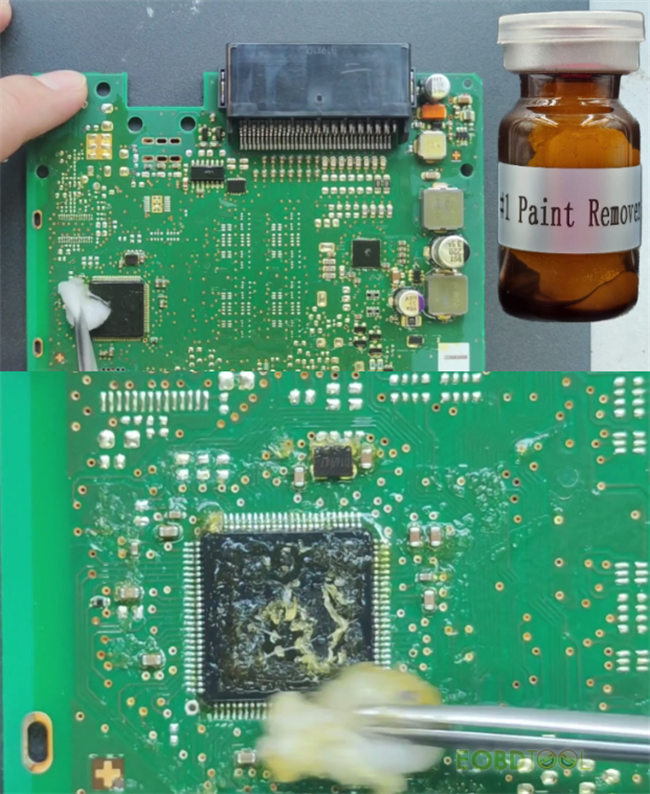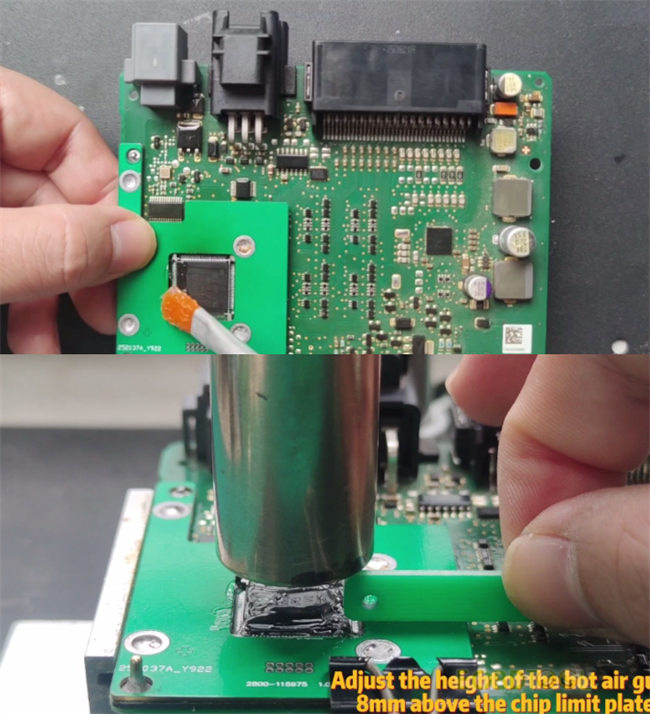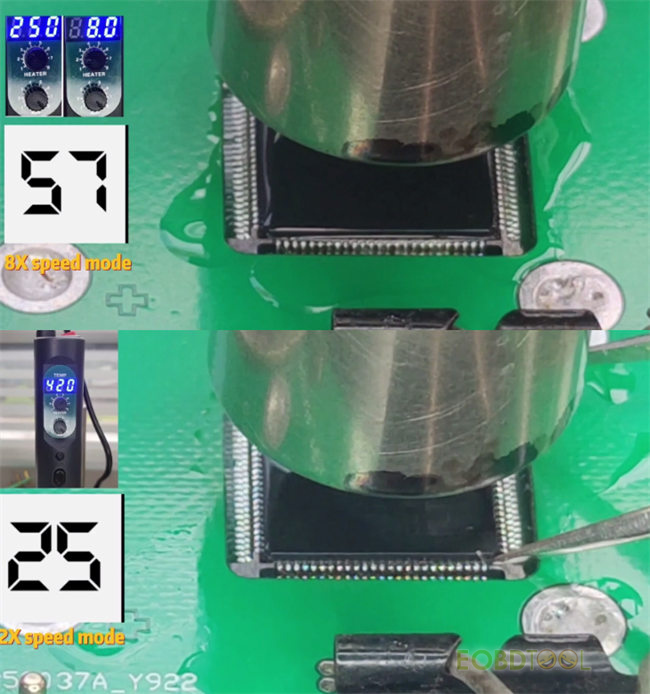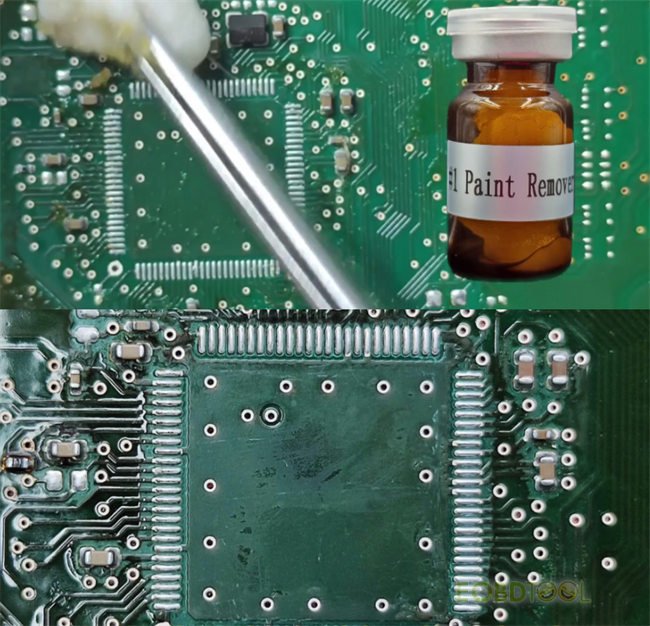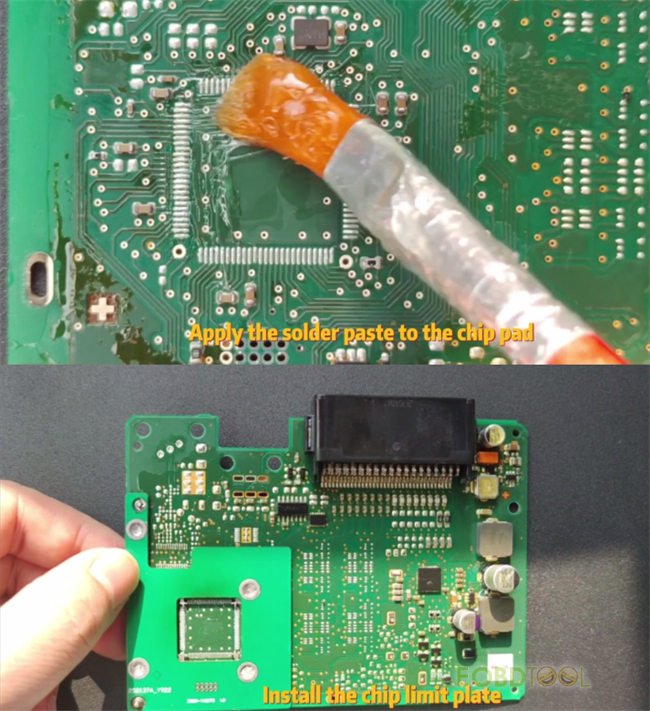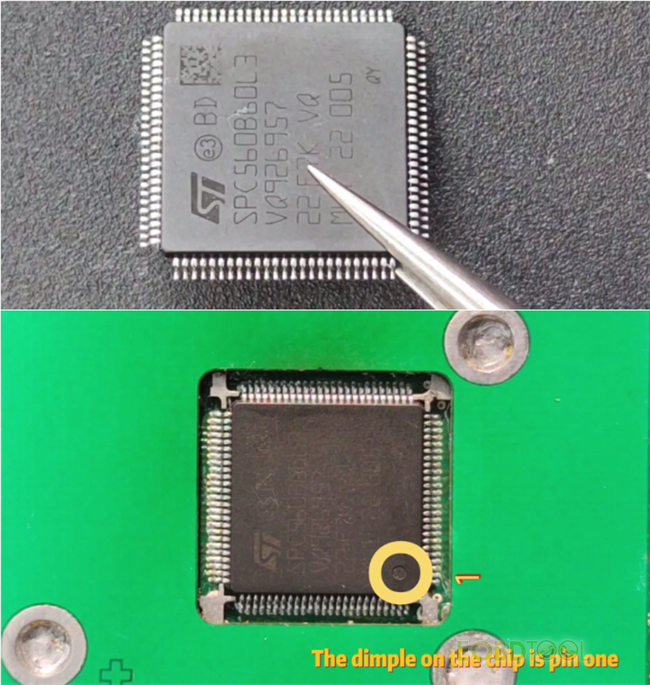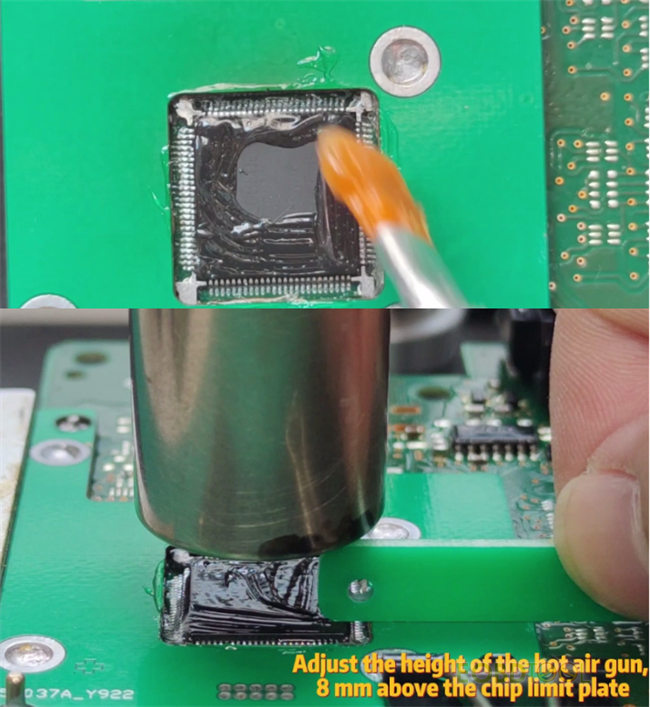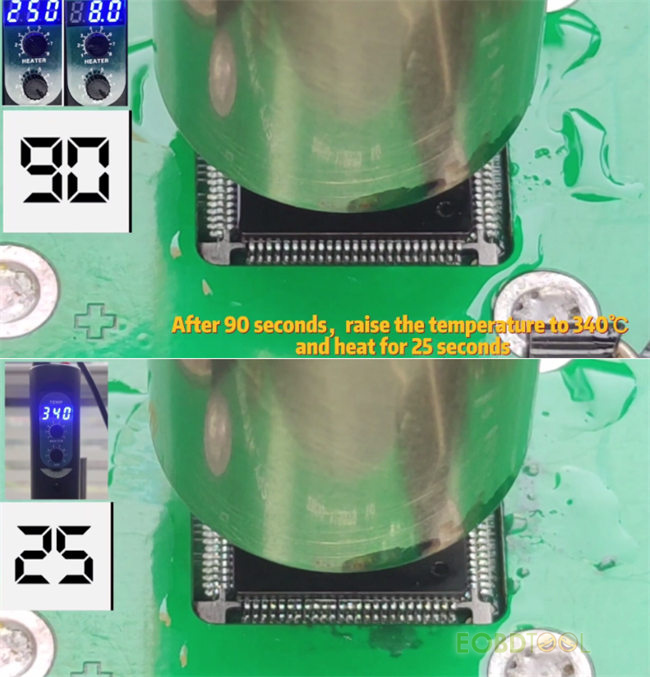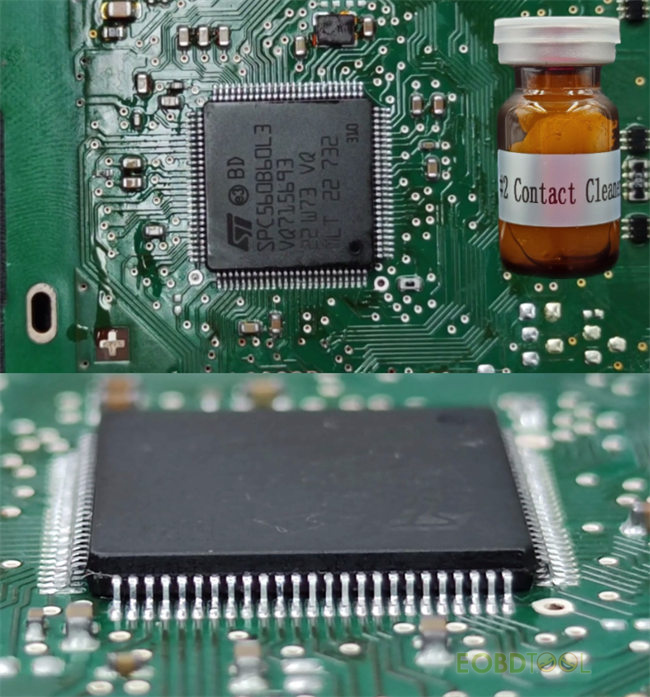Eobdtool.co.uk newly releases Yanhua JLR KVM Soldering Toolkit, which can be used to help customers replace JLR after 2018 RFA KVM module MCU processor chips easier and faster.
There are two selections:
1.Yanhua JLR KVM Soldering Assisted Package (€210 with 13 items)
2.Yanhua JLR KVM Soldering Toolkit Full Package (€333 with 15 items)
The difference: the full package adds DES hot air gun and Hot air gun bracket. Others are the same.
| Item NO. | Adapters/Parts | Adapters/Parts Functions | Quantity | Yanhua JLR KVM Soldering Assisted Package | Yanhua JLR KVM Soldering Toolkit Full Package |
| 1 | KVM chip limit board | Used to limit the location of the CPU chip on the KVM module | 1 | √ | √ |
| 2 | Air gun height limit board | For adjusting the height between the air gun and the chip | 1 | √ | √ |
| 3 | KVM soldering practice board | For practicing CPU chip removal and soldering | 1 | √ | √ |
| 4 | Chip sucker | For sucking up chips that need to be removed | 1 | √ | √ |
| 5 | Lead-free solder paste | For helping chips solder better | 1 | √ | √ |
| 6 | PCB board clip | For clamping PCB limit board | 1 | √ | √ |
| 7 | Paint remover and Contact cleaner | For removing the triple protection paint on the chip | 1 | √ | √ |
| 8 | Paint cleaning brush | For treatment of peeling three-proof paint | 1 | √ | √ |
| 9 | Solder paste brush | For brushing solder paste | 1 | √ | √ |
| 10 | Tweezers | For picking up chips heated by the air gun | 1 | √ | √ |
| 11 | Magnetic PCB fixing clips | For fixing KVM soldering practice board or KVM board of original car | 1 | √ | √ |
| 12 | Solder wire | For replenishing solder on pads | 1 | √ | √ |
| 13 | Desoldering wire | For cleaning excess solder | 1 | √ | √ |
| 14 | DES hot air gun (Chinese standard, American standard, European standard) | For heating KVM chip | 1 | × | √ |
| 15 | Hot air gun bracket | For fixing and adjusting the hot air gun | 1 | × | √ |
Note:
The KVM solder kit can be used with Yanhua module 24 to program JLR 2018+ key via OBD. It is compatible with other JLR key programmers (i.e. Lonsdor K518) that need to program RFA as well.
How to use Yanhua JLR KVM Soldering Toolkit?
The RFA CPU chip is recommended to use Yanhua proprietary chips (Yanhua RFA Module CPU SPC560B Chip with Data). Because Yanhua has added solder for the chip pin before delivery.
JLR KVM Soldering Toolkit connection diagram:
Please use the KVM Soldering practice board to practice the whole process first, and then use the original KVM module after you have mastered the operating skills.
PART 1: Remove the chip
Apply Yanhua paint remover to the top of the chip and the pins
After 30 seconds, you will see the protective paint start to peel off
Apply the paint remover to the pin area
After about 90 seconds, you can start cleaning the chip with cotton.
Then clean the board with the contact cleaner to avoid corrosion of the board by paint remover
This is the effect after paint removal and cleaning.
Install the chip limit plate
Apply solder paste to the chip pins
Use the temperature and the airflow adjustable hot air gun to desolder chip
Use clamp to secure the chip limit plate
Adjust the of height of the hot air gun, 8m above the chip limit plate
Adjust the air volume to 8 gear
Adjust the preheating temperature to 250℃
Start the hot air gun, keep the temperature at 250℃, preheat for 90 seconds
After 90 seconds, raise the temperature to 420℃, and heat for 25 seconds
At this point, use tweezers to hold one corner of the chip. When the chip is loose, and clip up the chip.
About 25 seconds, the chip is close, remove the air gun and clip up the chip.
Clean the bottom and pins of the chip with Yanhua paint remover
Then clean the board with the contact cleaner to avoid corrosion of the board by paint remover
There is the original plate solder on the pad, please check whether there is short circuit between the plate.
PART 2: Solder the chip
Apply the solder paste to the chip pad
Install the chip limit plate
Use clamp to secure the chip limit plate
Use Yanhua JLR RFA SPC560B Chip
Gently place the chip into the chip limit plate
Please note the chip pin direction
The dimple on the chip is pin1
Apply solder paste to the chip pins and the top of the chip
Check that the chips are placed correctly
Use the temperature and the air volume adjustable hot air gun to below and solder chip
Adjust the of height of the hot air gun, 8m above the chip limit plate
Adjust the air volume to 8 gear
Adjust the preheating temperature to 250℃°
Start the hot air gun, keep the temperature at 250℃, preheat for 90 seconds
After 90 seconds, raise the temperature to 340℃, and heat for 25 seconds
About 25 seconds, please shut down and remove the air gun
Use the contact cleaner to clean the solder paste on the chip
This is final result after welding and cleaning.
Yanhua JLR KVM Soldering Assisted Package with 13 tools:
https://www.eobdtool.co.uk/wholesale/yanhua-jlr-kvm-soldering-assisted-package.html
Yanhua JLR KVM Soldering Toolkit Full Package with 15 tools:
https://www.eobdtool.co.uk/wholesale/yanhua-jlr-kvm-soldering-toolkit-full-package.html