It's very easy to use Yanhua Mini ACDP with Module 1 to add key for BMW 335I 2008 CAS3 by following the on-screen instruction without desoldering.

Need:
– Yanhua Mini ACDP with Module 1 for BMW CAS1-CAS4+
– One phone: OS or Android is okay, with preinstalled “Mini ACDP” software, set Wifi to communicate with ACDP.
– One new blank key


Procedure:
Open the cover of OBD port, plug Yanhua Mini ACDP with BAV-Key adapter into the OBDII port, and another end communicate with the phone via Wifi.


Select “BMW”.

CAS3 / CAS3+.
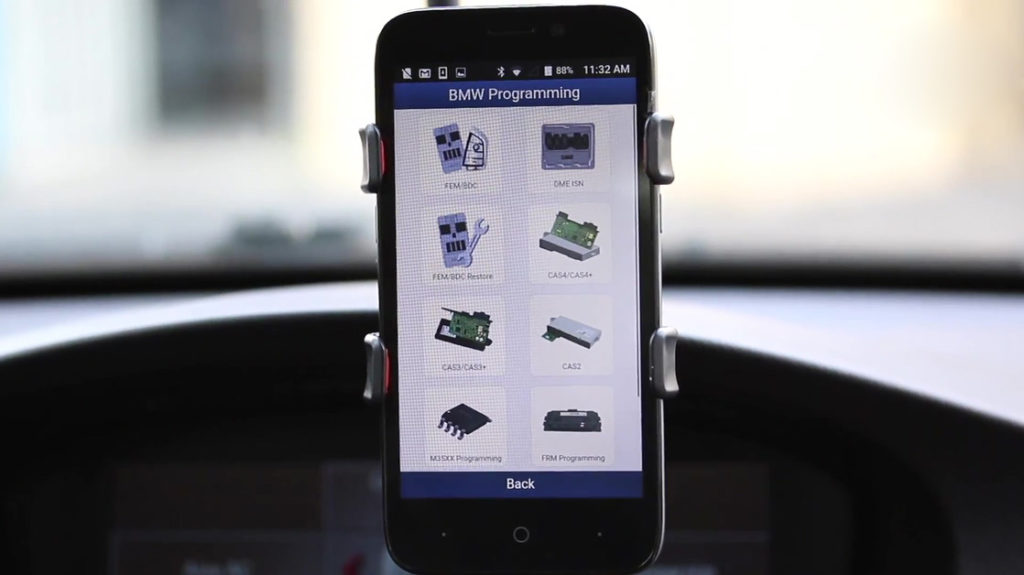
OBD mode

IMMO.
Loading source.
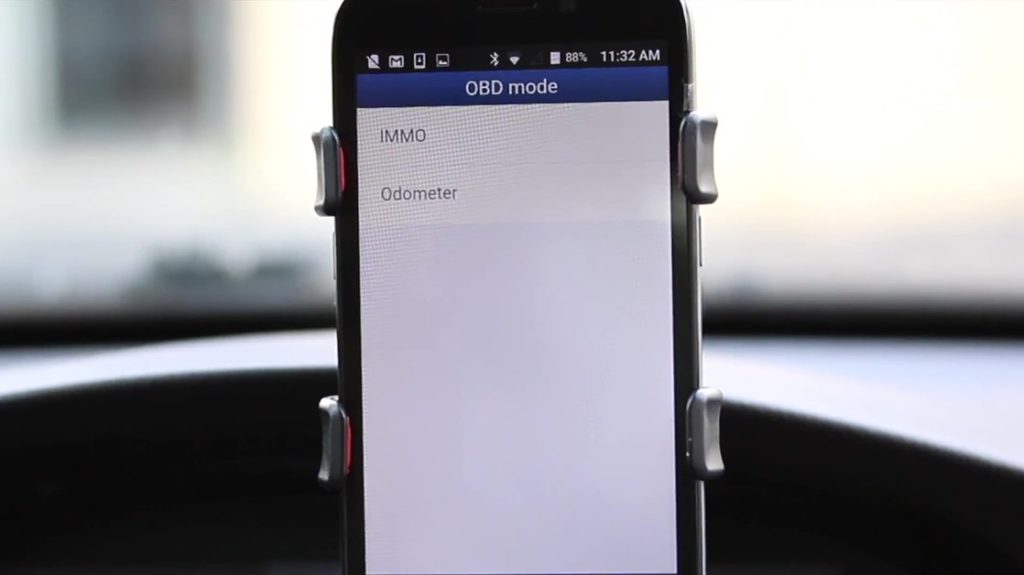
Select “Read CAS data”.
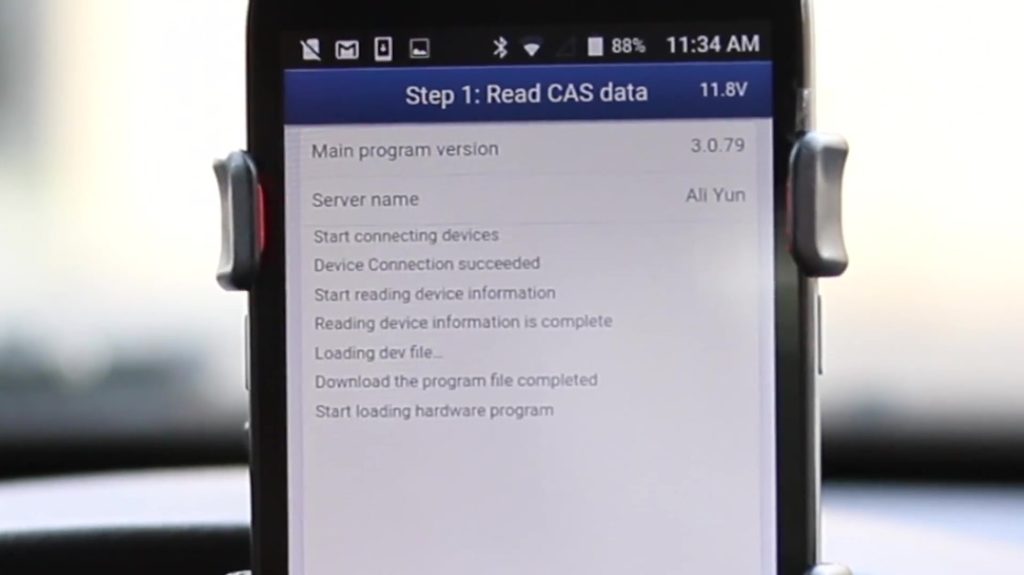
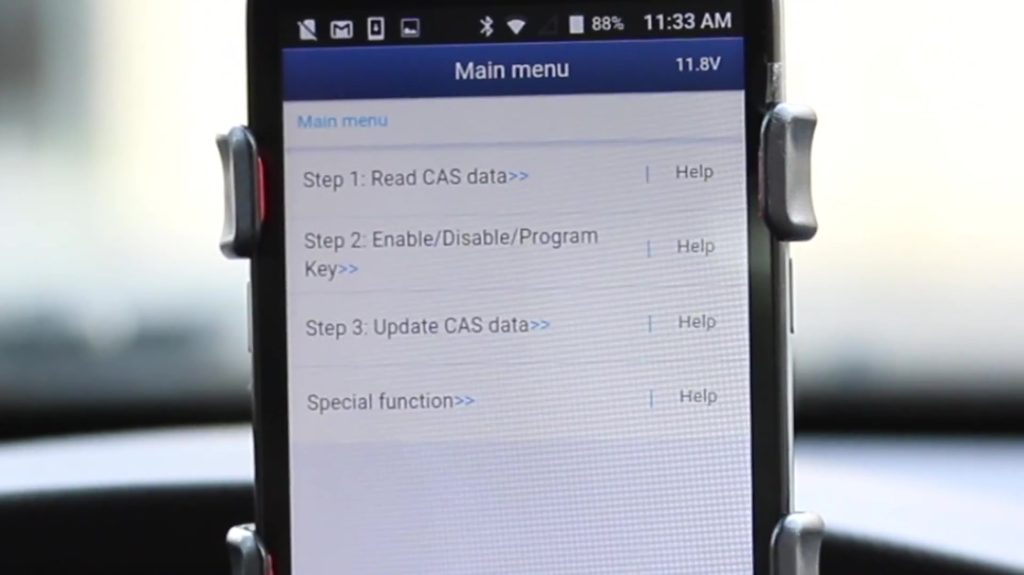
Read message and follow it to insert the new key and turn on ignition on.
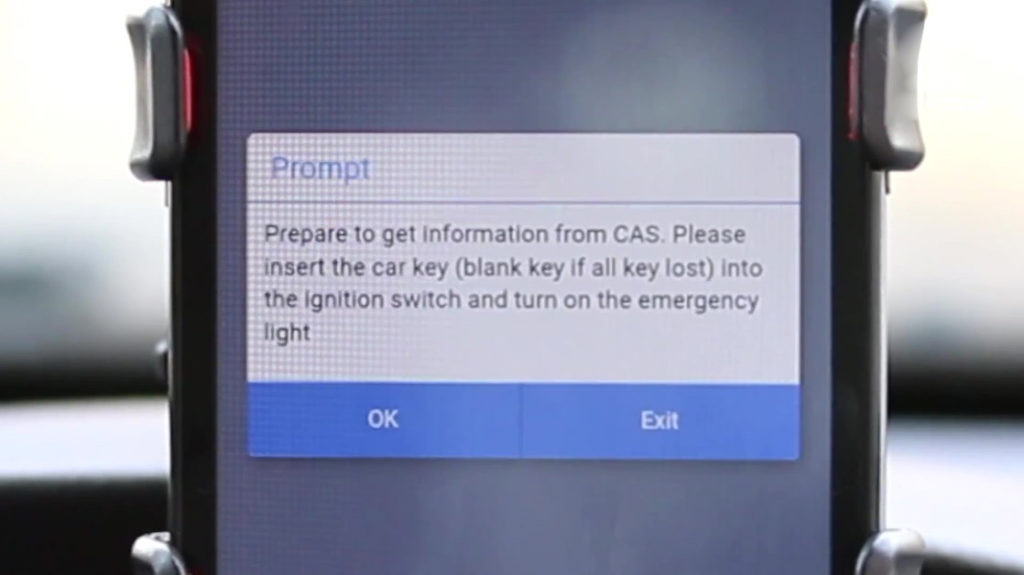


Read out device information.

Reading EEPROM data.
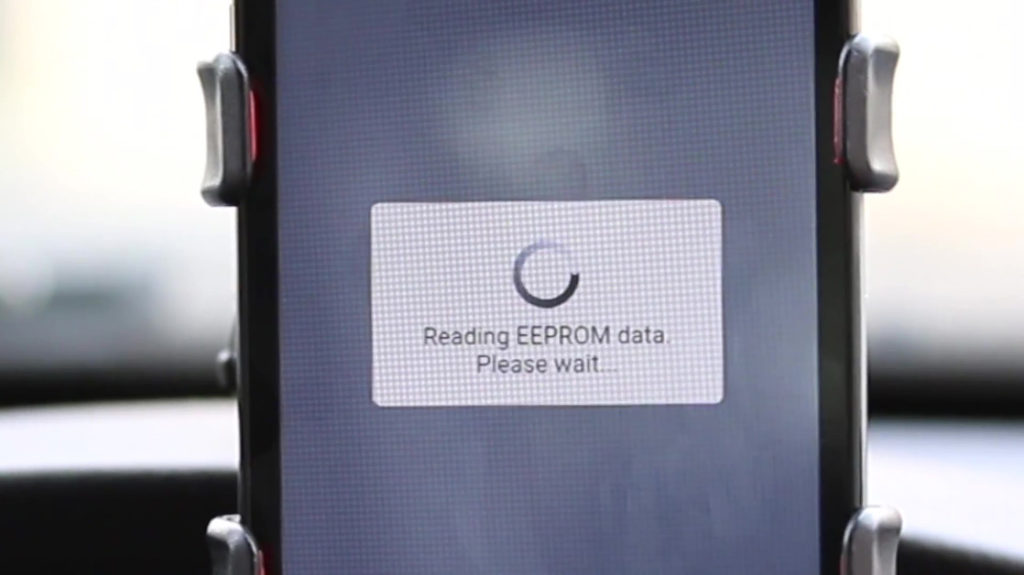
Follow the message to take off the key.
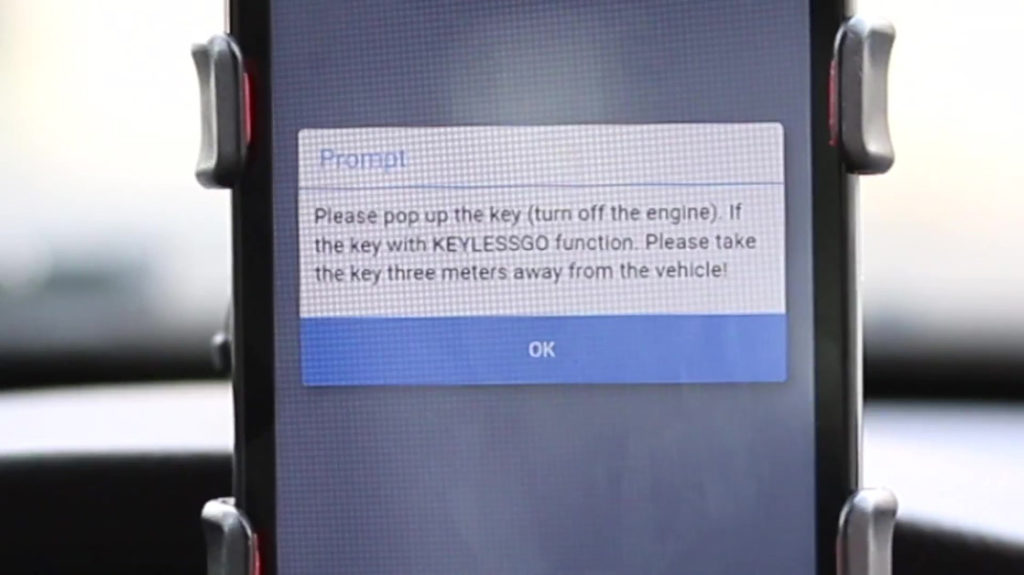
Reading anti-theft data until it succeeds.
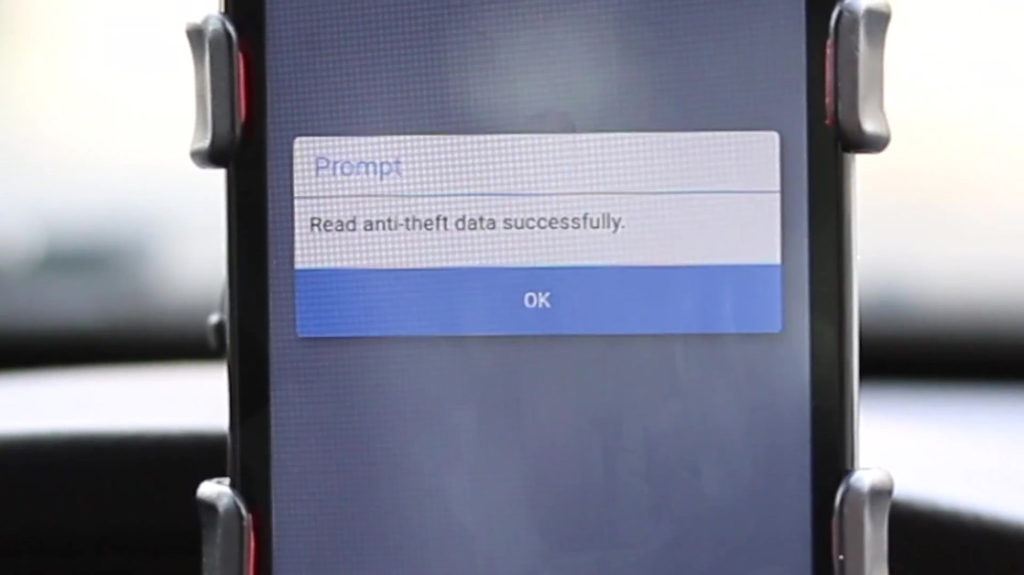
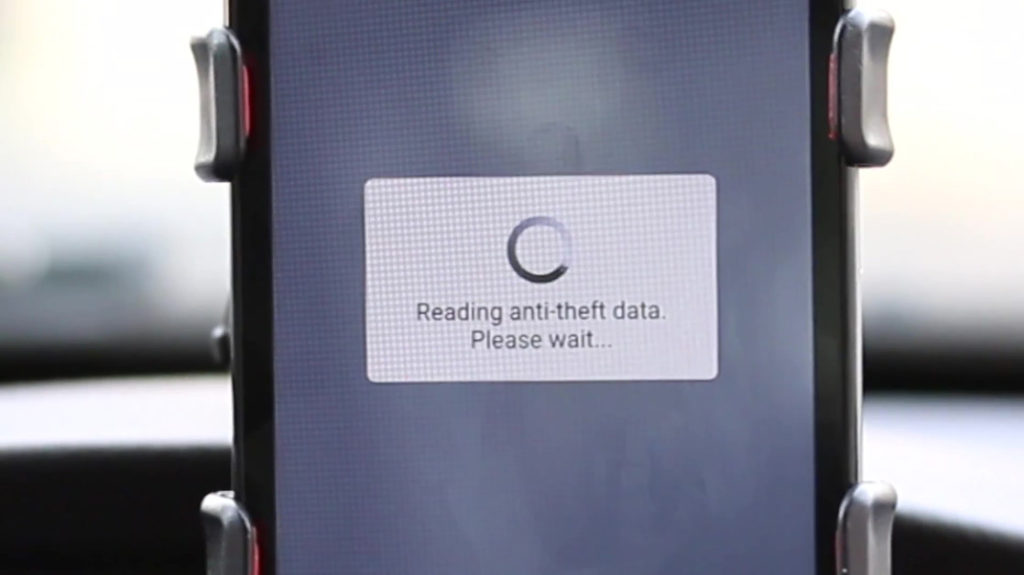
Backup file succeed.
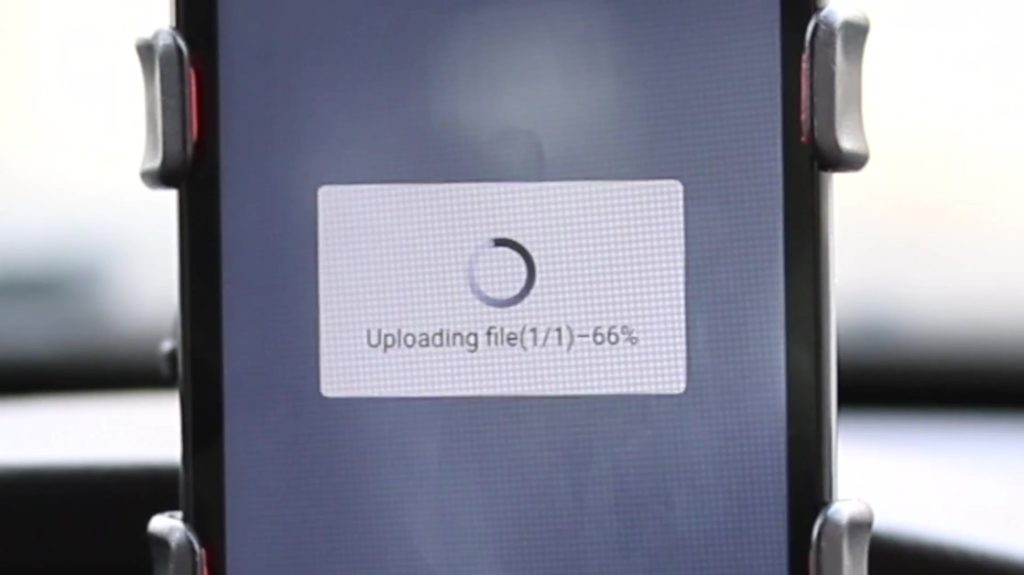
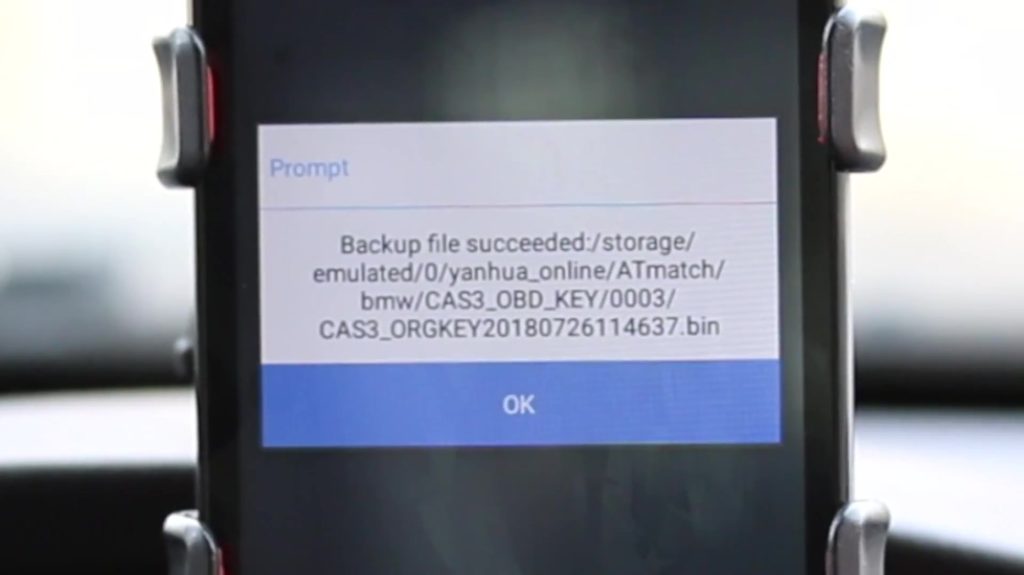

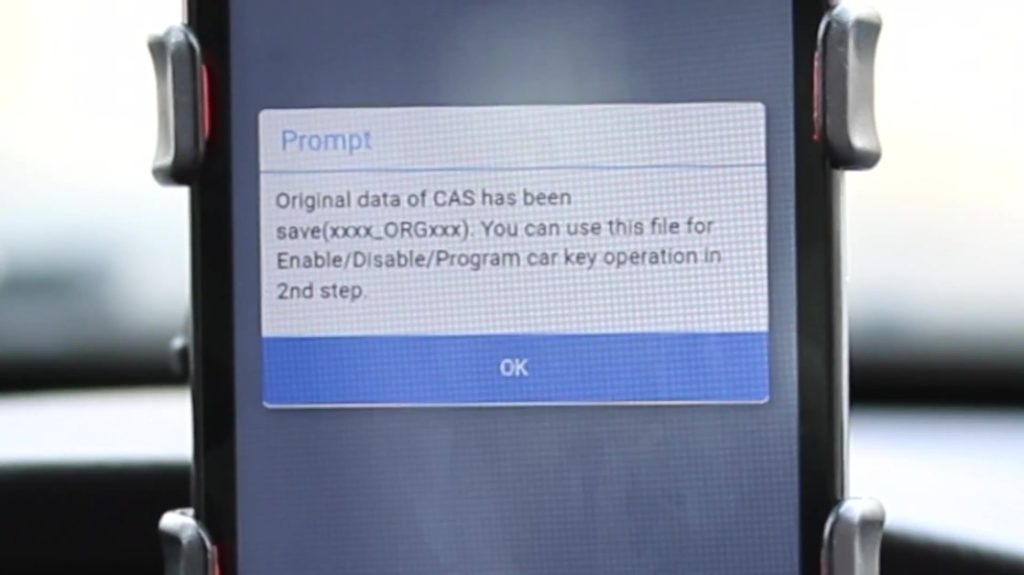
Step 2: Enable /Disable /Program key.
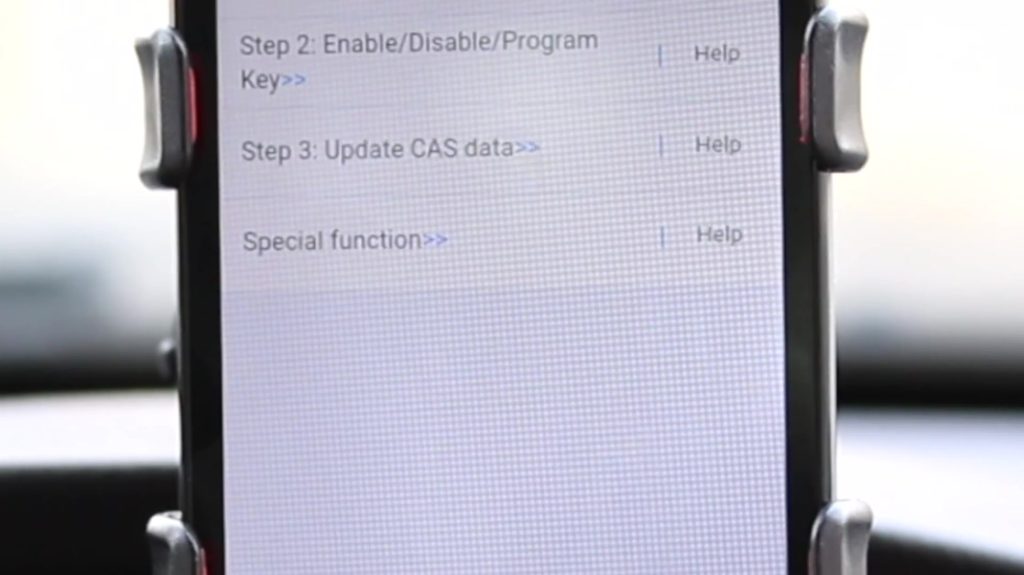
Follow the message to do, import the original CAS file generated in the last step.
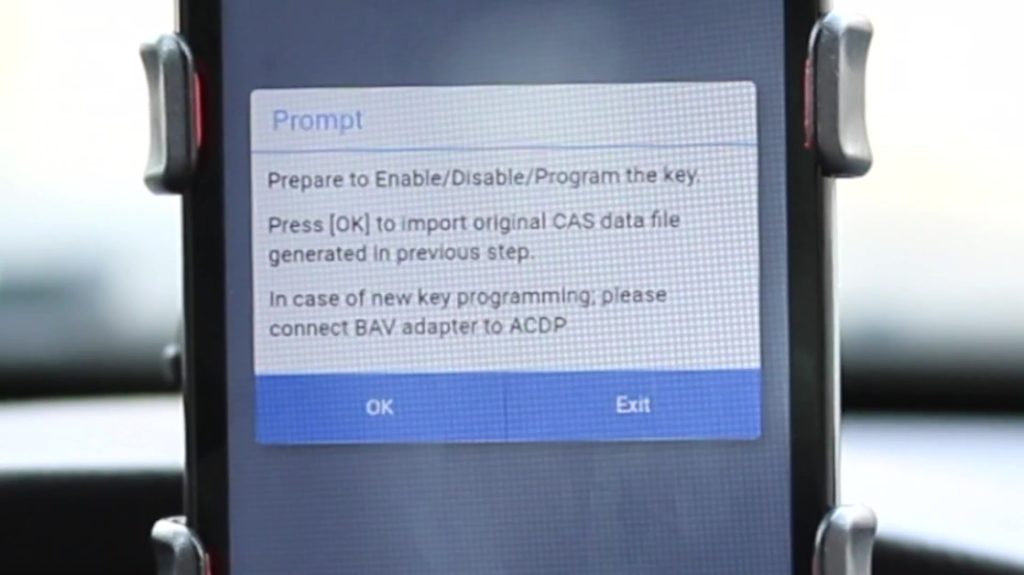
Key and remote information, I tick on Key 4 and select “Program”.
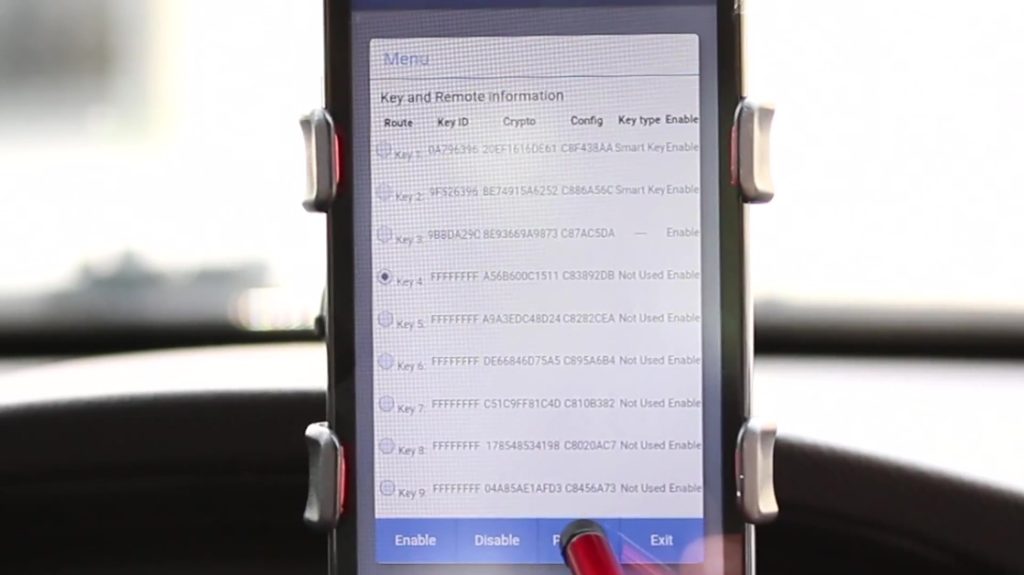
Select the new key programming method.
The key is valid so I tick on option 2.
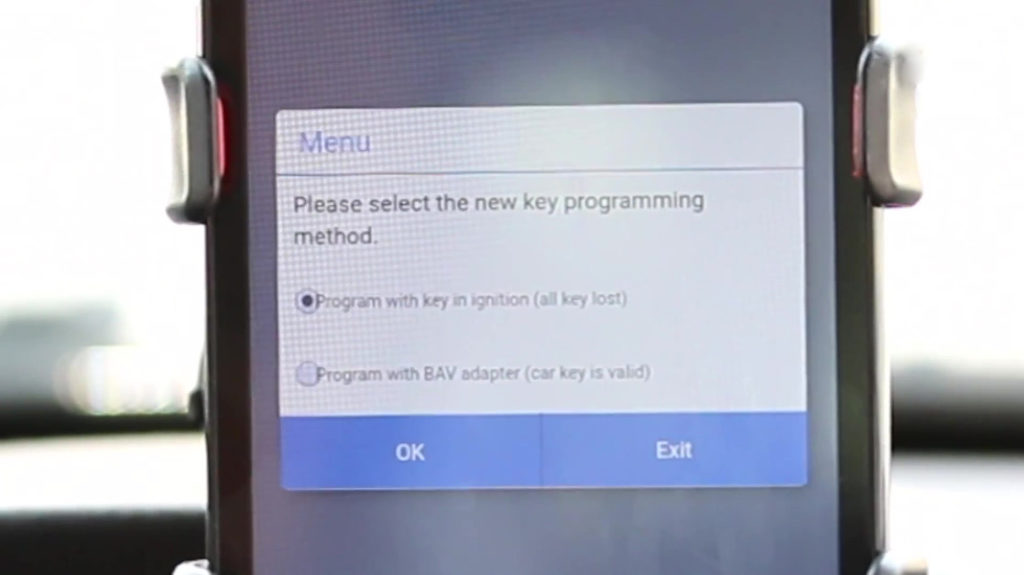
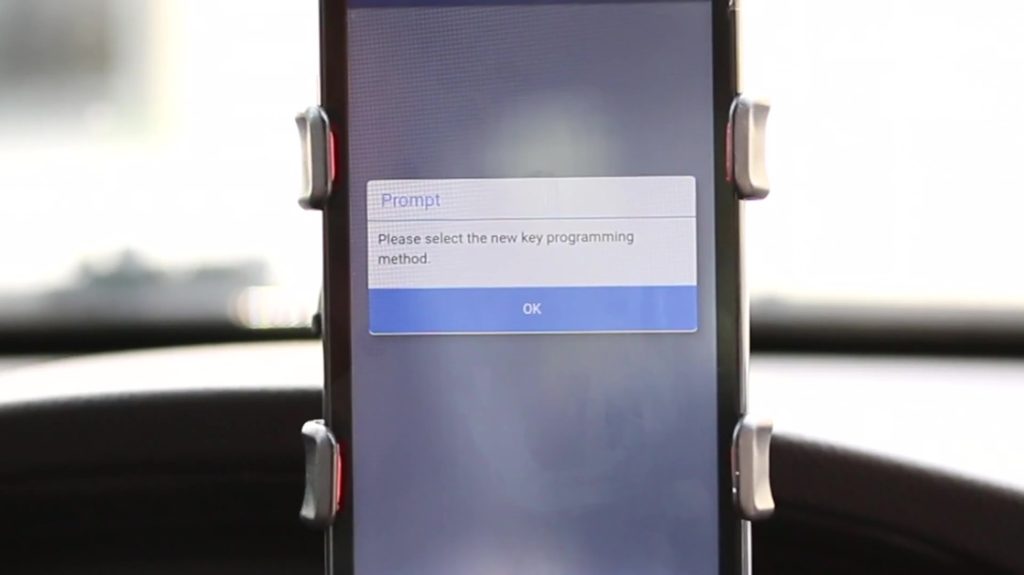
Please connect the BAV adapter to ACDP. Pop up the valid key and place it into BAV adapter, then select “Ok”.
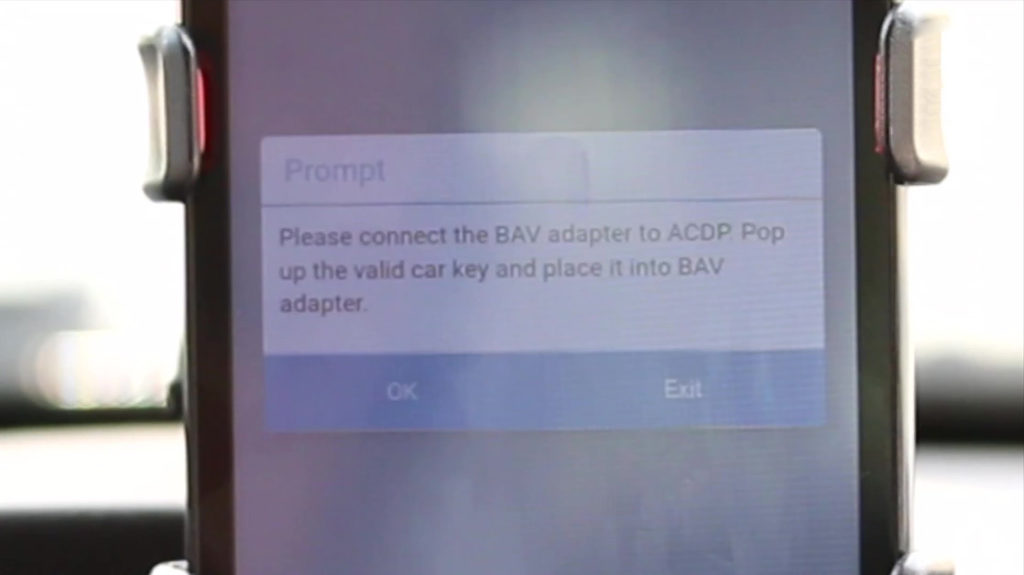

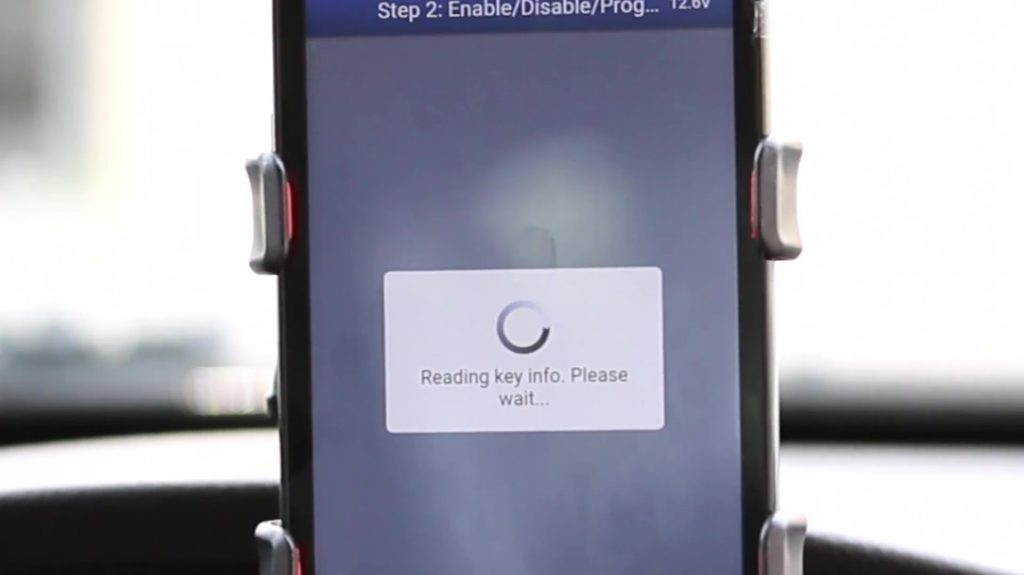
It is not smart key, so select “NO”.
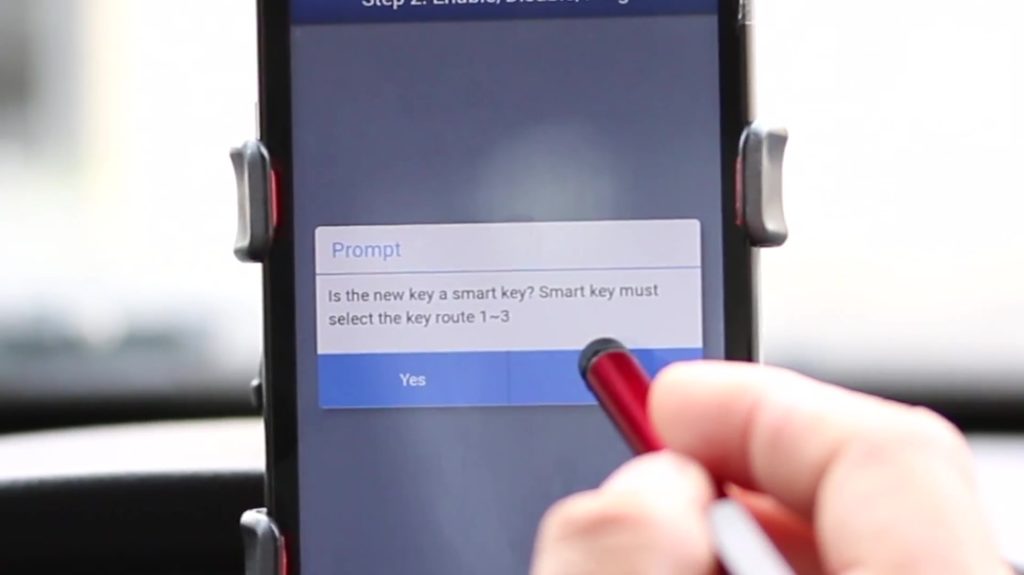
Read message and follow it to do.
Please place the blank new key into the BAV adapter.
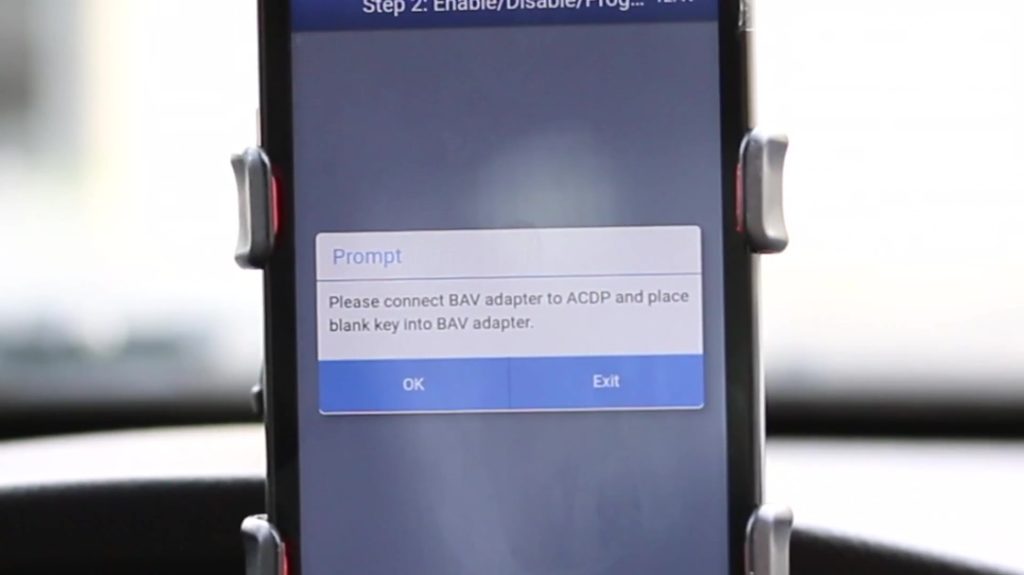

Programming key…
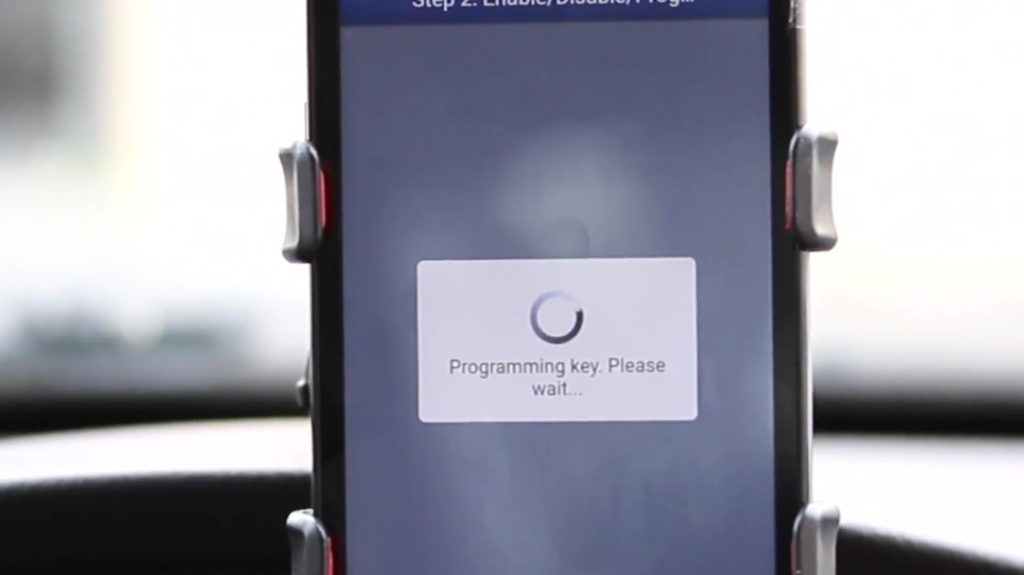
Program key successfully.
Perform the third step update the key data to the CAS to complete the operation.
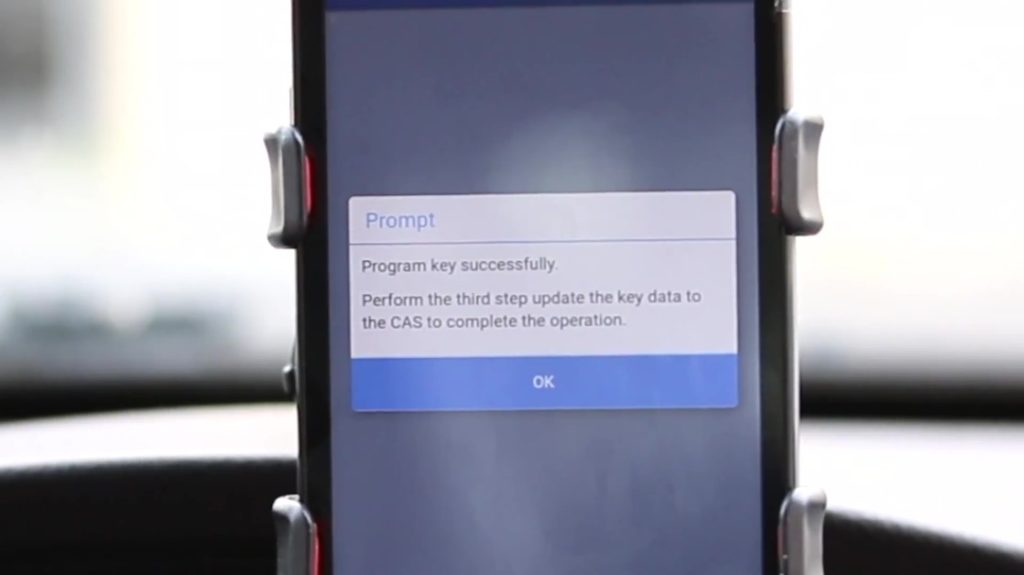
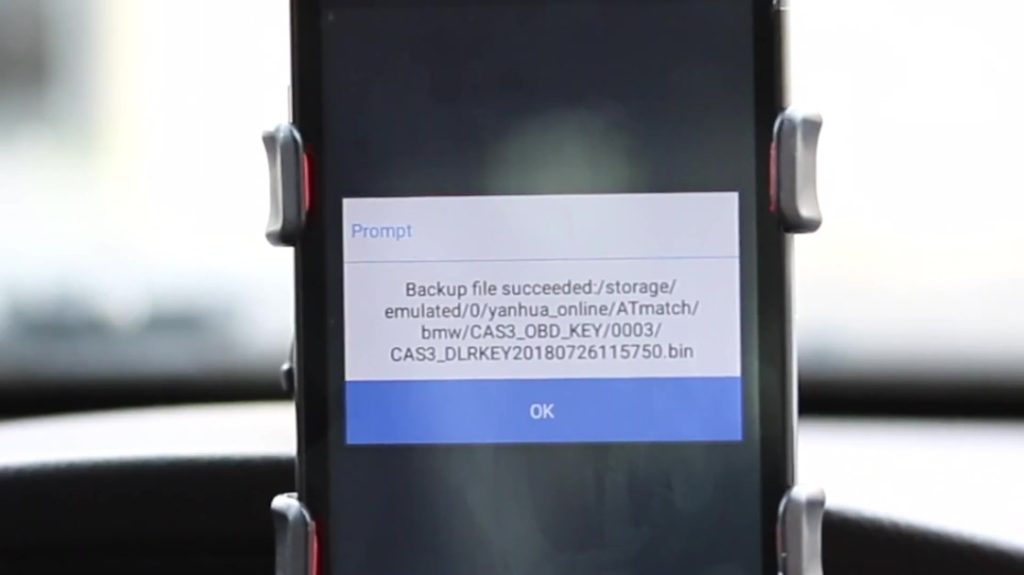
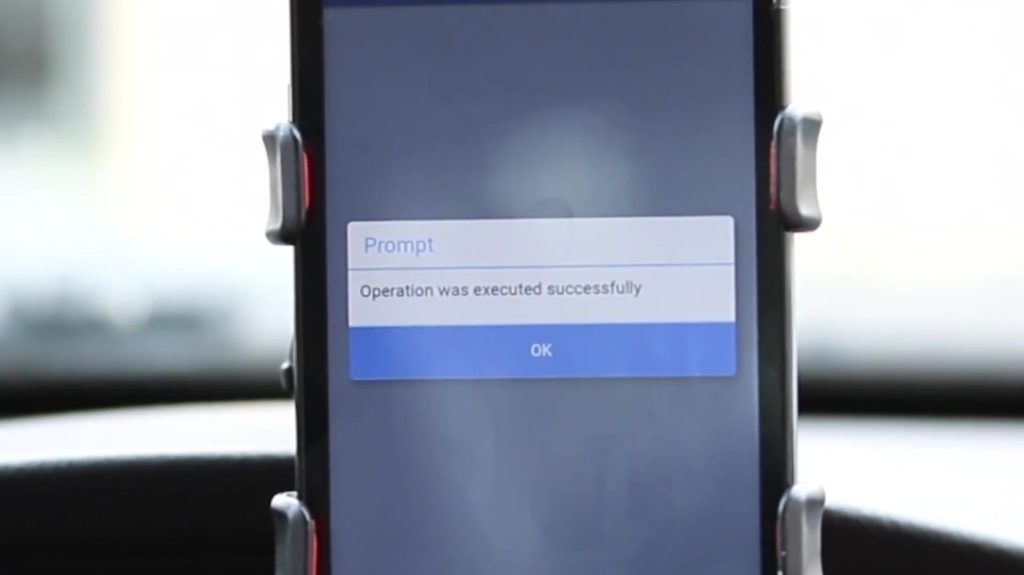
The new key can start the car, wonderful.


That's all you need to add a new key for BMW CAS3: one ACDP with BAV-Key adapter, one phone (Communicate with ACDP with Wifi) and one new key. It's perfect.















