Maserati MDVCI comes with second-hand Panasonic CF19 Laptop (Windows XP system) and V1.46 software which is pre-installed and can be used directly. It supports diagnosis, matching, programming and maintenance functions for almost Maserati till the year 2016. Here will explain how to use the software.
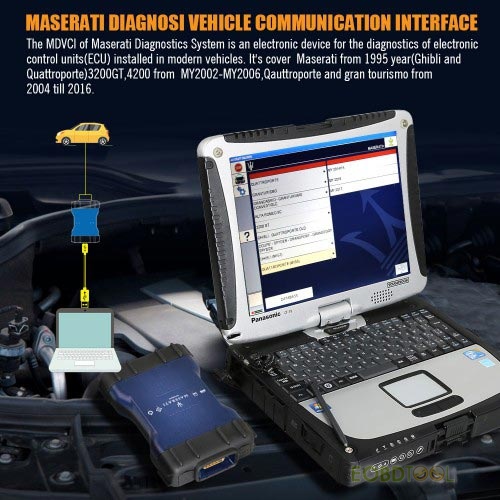
Step-by-step guide:
Step 1: Connect MDVCI scanner to the vehicle’s DLC via the OBDII cable, and connect to computer via the USB cable
Step 2: Run Maserati Diagnosis EVO software
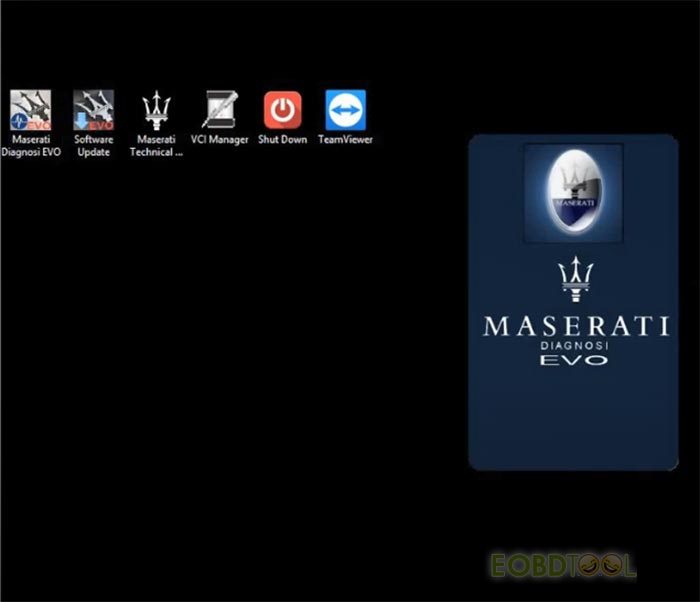
Step 3: Accept the disclaimer
Click on “General” and select “Change language”
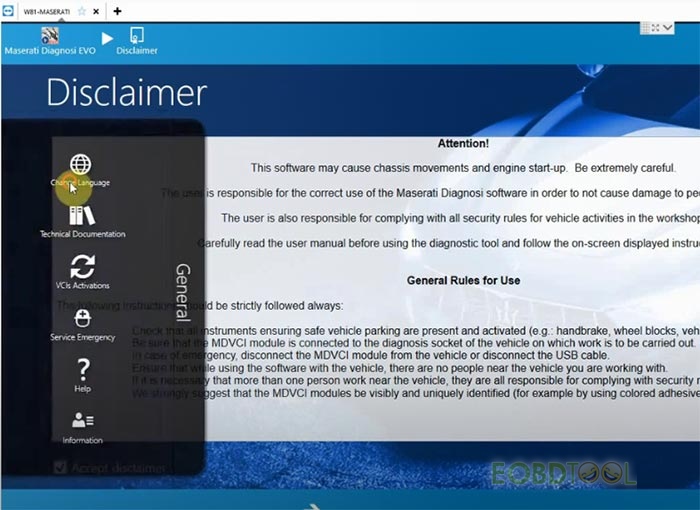
There are 8 languages available: Italian, Spanish, French, English, German, Japanese, Korean and Chinese

Step 4: Select the desired MDVCI and press the go button

Step 6: Close Maserati Diagnosis EVO application
Open Maserati Technical documentation
Step 7: Select the language you desire
Step 8: Select Maserati or Alfa Romeo
Step 9: Select the corresponding car model
Cover SD2 / SD3 Until 2016
3200 GT (3200 GT)
Ghibli (M157)
Gransport (Gransport)
GranTurismo (M145)
GT (M138)
Quattroporte (M139)
Quattroporte (M156)
Quattroporte MY (M139 MY)
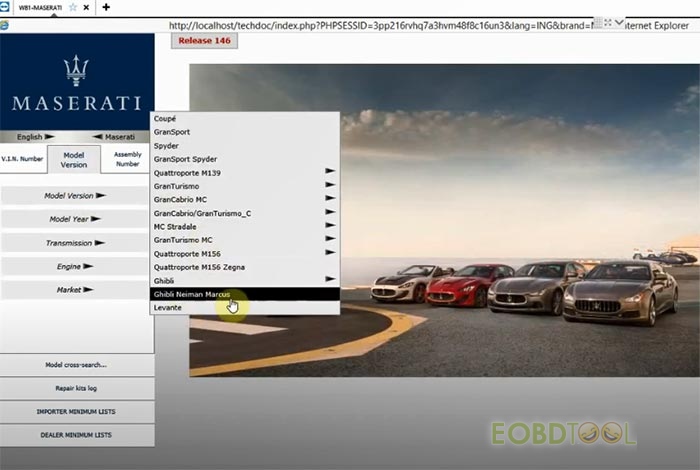
Step 10: Select the corresponding car area
-such as Australia, Canada, China, Europe, Japan, Middle-East, Taiwan, United Kingdom or USA
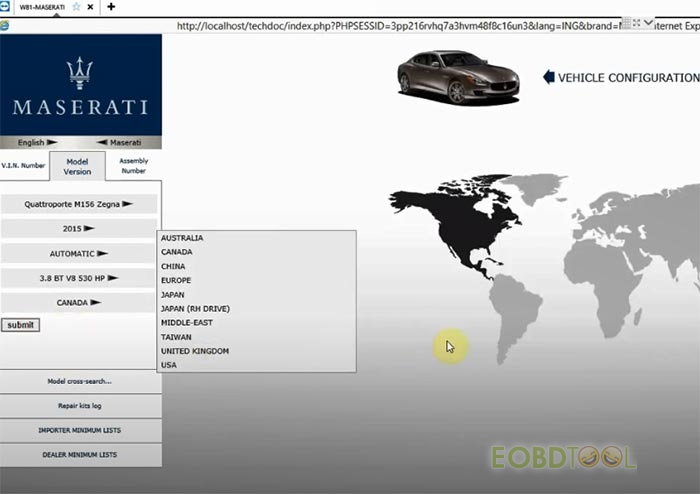
Step 11: Select the car system you want to diagnose
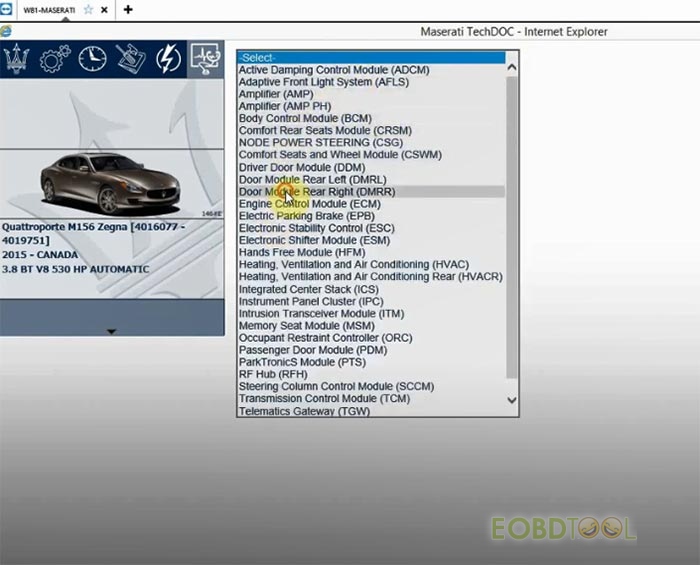
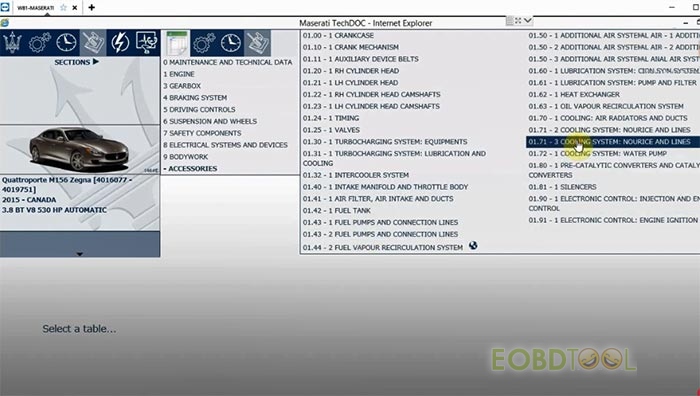
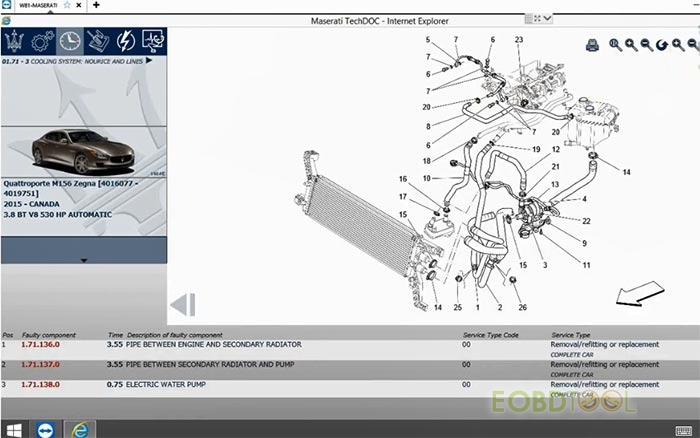
Check more Maserati Diagnosis software details, please watch the video carefully.
Maserati MDVCI Diagnosis Vehicle Communication Interface with CF19 Laptop:
https://www.eobdtool.co.uk/wholesale/mdvci-maserati-diagnosis-vehicle-communication-interface.html
See also:
Maserati MDVCI Diagnosis Full Car List
Maserati MDVCI Diagnostic Tester Introduction: Software, Language, Car List














