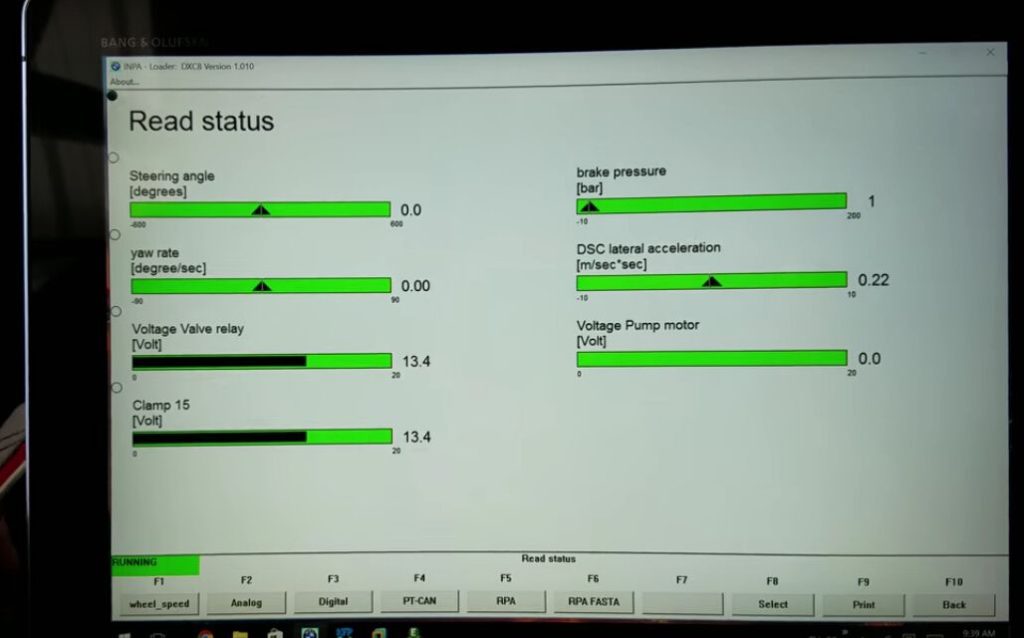It’s tested easy to calibrate BMW X5 E53 Steering Angle Sensor by using cheap BMW INPA K+DCAN Cable! Are you interested in how to do? Check the below steps!
Note:
Use BMW INPA 5.0.2
Do this test on Windows 10 tablet, other operating systems should be OK as well.
Just one cable you need: INPA K+DCAN USB Interface cost you less than €15!

Connect INPA cable with BMW X5 via OBD port.
Open INPA software and turn car ignition on. Make sure the battery and ignition icon show “on”.
This is BMW E53 X5, so click “F8” button.
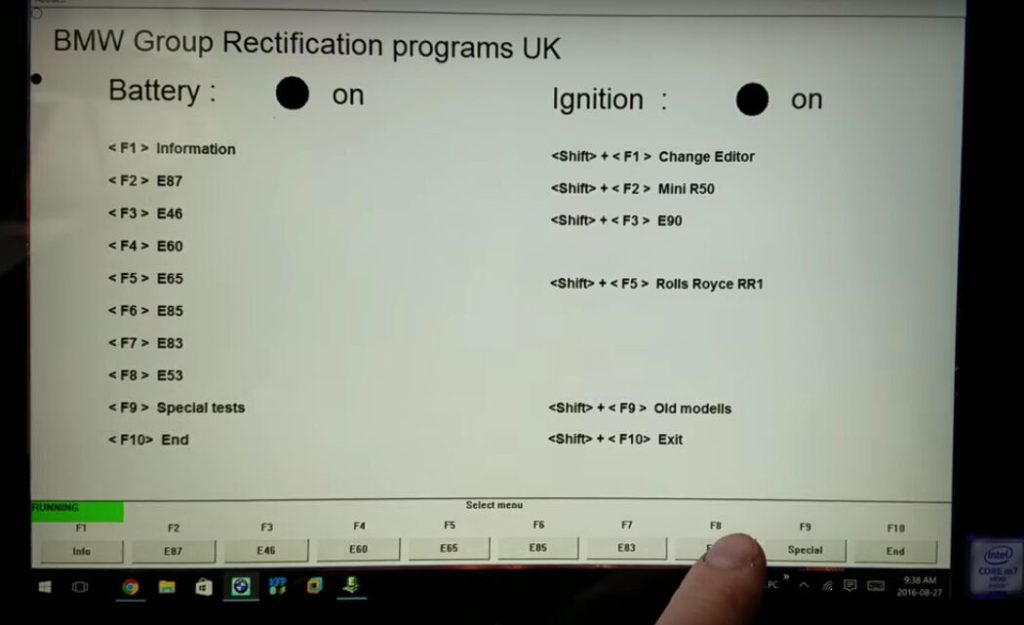
Choose “Chassis” and “DXC8” option. (DXC8 also called DSC, BMW Dynamic stability control)
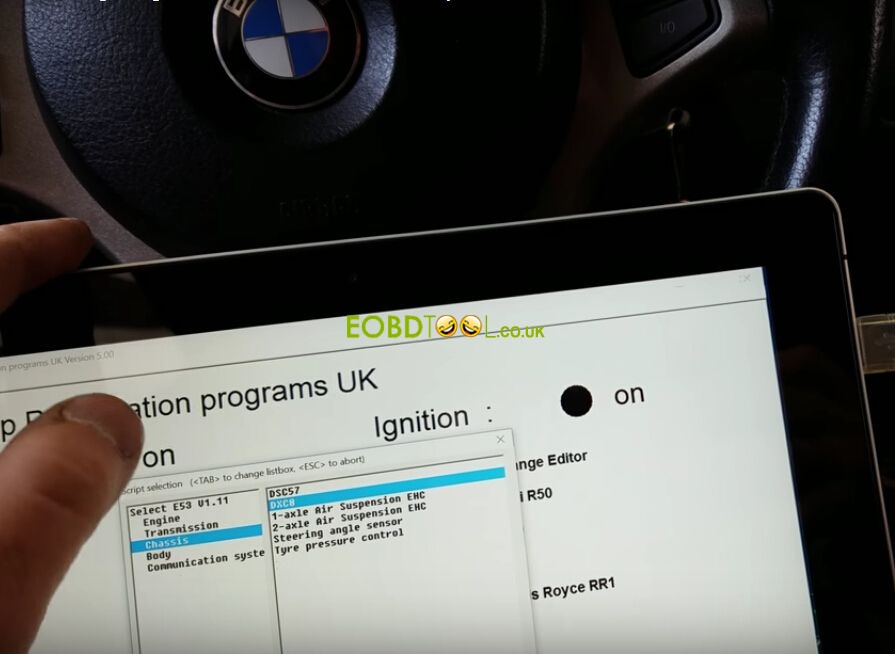
Click “F5” button to choose “Read Status” for steering angle sensor.
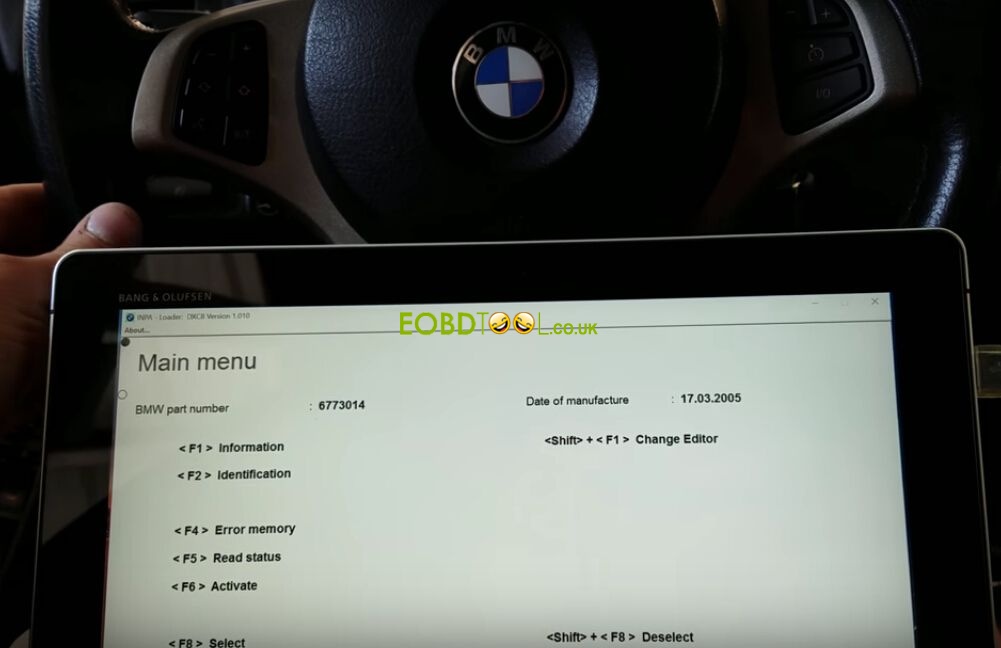
And then choose “Analog Input” to view steering angle sensor dynamic status in graph.
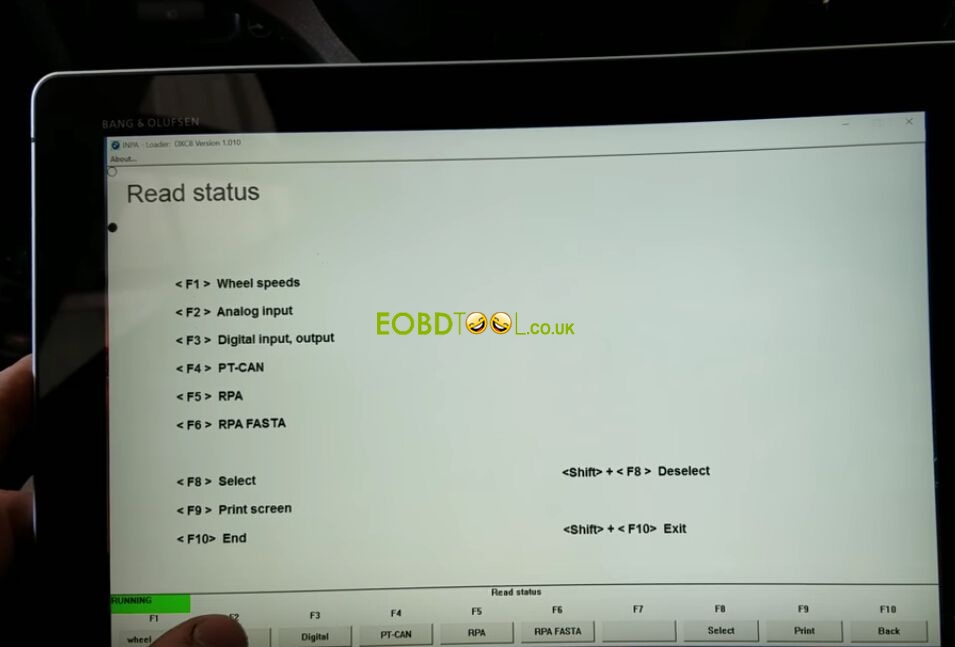
Turn the steering wheel slightly and you can see the status is changed.
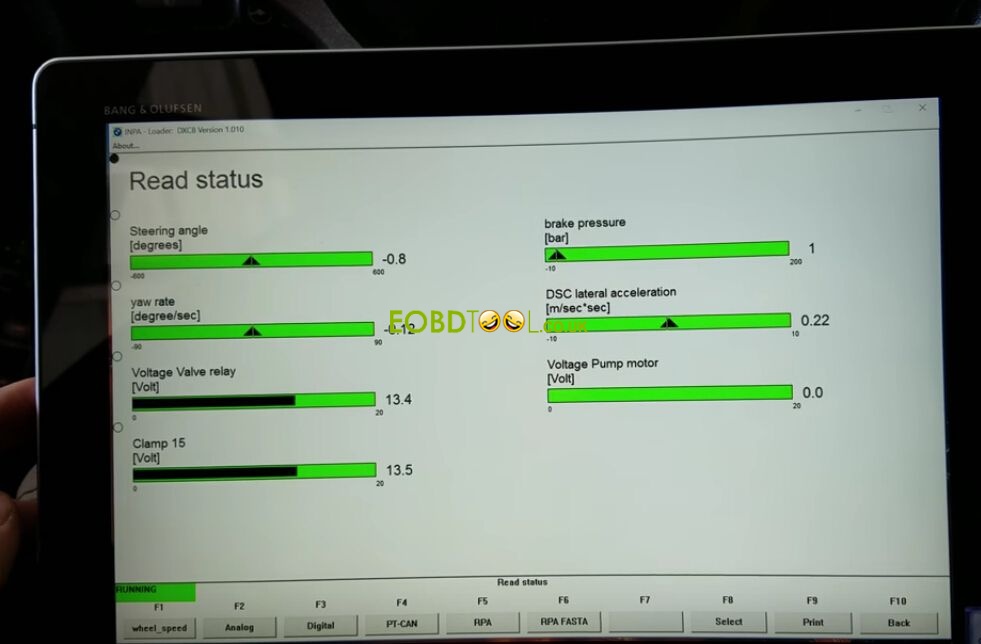
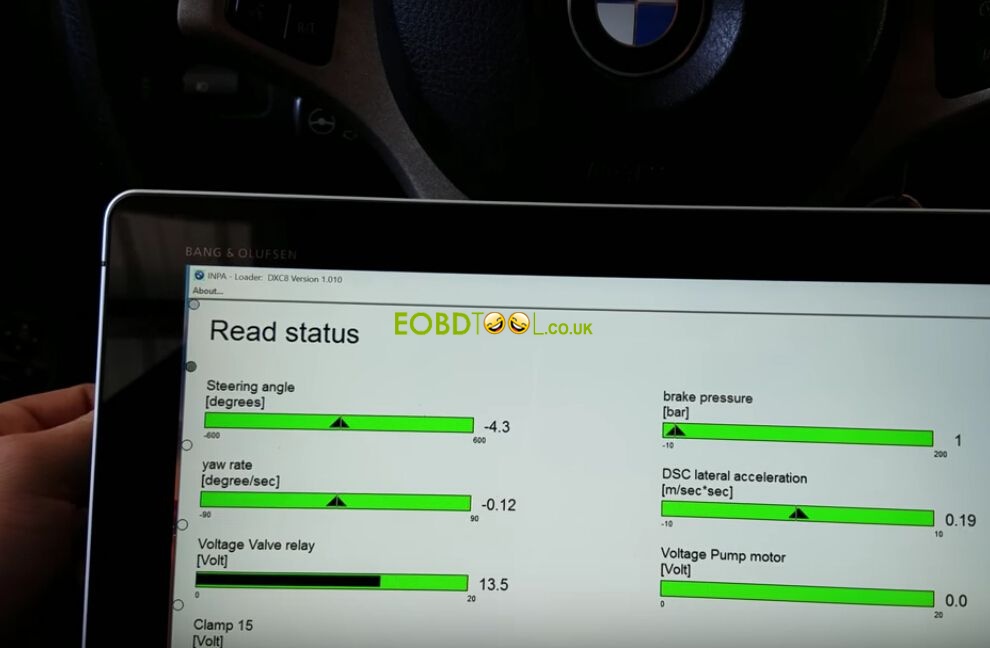
Then go back to choose “Activate”, hit the “F6” button.
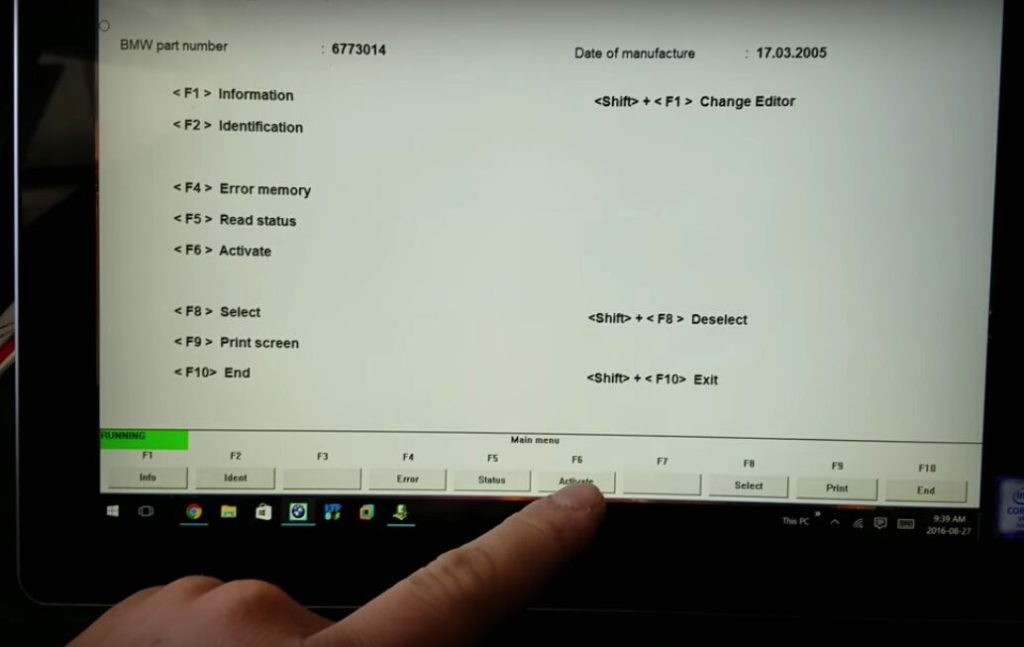
Hit “F2” button to choose “Steering Angle Calibration”. (Steering angle sensor also called LWS)
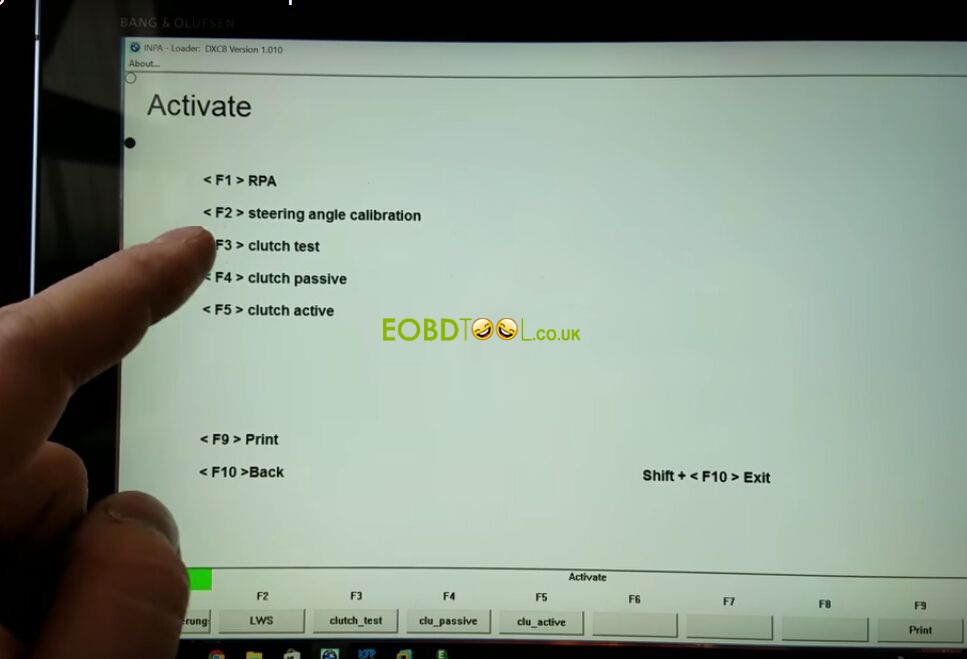
And you will soon get message “steering angle calibration successful” which means INPA K+CAN cable reset BMW X5 E53 steering angle sensor OK!
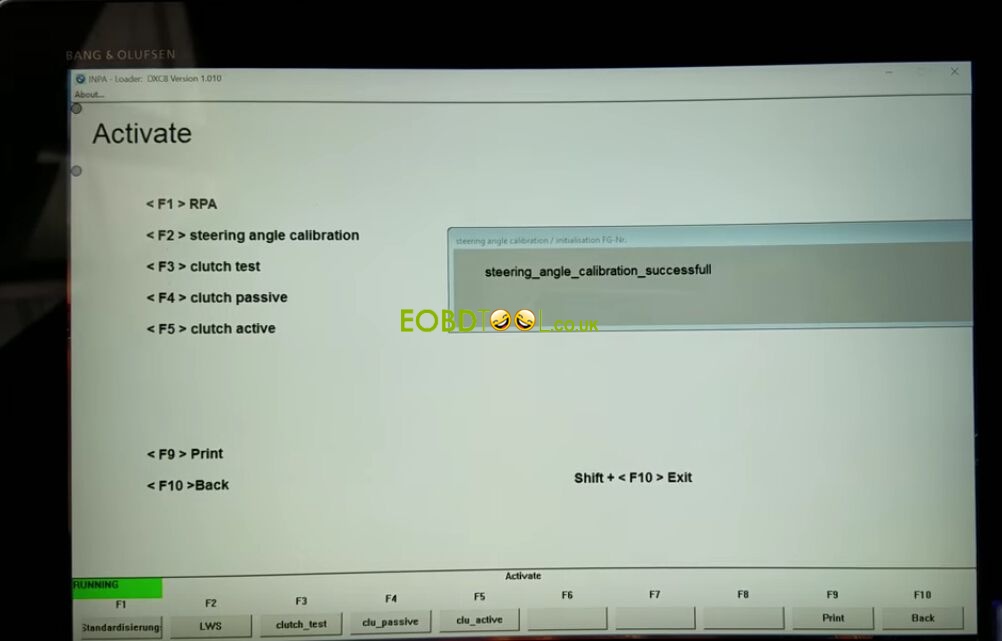
Now everything back to normal!