skp 900 key programmer manual (reviews):
http://www.eobdtool.co.uk/upload/service/superobd-skp-900-user-manual.pdf
1. Introduction
SuperOBD SKP-900 Key Programmer is a hand-held device for reading and
programming auto transponder keys, auto remote keys, and auto smart keys. It is strong
in functions, easy to use, and cost-effective in price, and is the best choice for a locksmith
shop and even for DIYs.
1.1 Features:
Ø Display: 80X65mm LCD
Ø Easy to read screen and friendly interface
Ø Operating temperature: -10℃ – 50 ℃
Ø Operation Voltage: DC 11V-28V
Ø Software Version: V2.0
Ø Wide Vehicle Coverage
Ø No tokens need for all software you already have in the machine
Ø Don't need PIN code when programming keys for many vehicles
Ø Can read PIN code for many vehicles
Ø Frequent update.
Ø Built-in connector design, only a few connectors needed
Supported Vehicles:
Ø Europe: ALFA, AUDI, CITROEN, FIAT, JAGUAR, OPEL, PEUGEOT, RENAULT,
ROVER, SMART, SKODA, VW
Ø America: BUICK, CADILLAC, CHEVROLET, CHRYSLER, DODGE, FORD, GM,
JEEP, LAND ROVER, LINCOLN,
Ø ASIA: ACURA, HONDA, HYUNDAI, INFINITI, KIA, LEXUS, MAZDA,
MITSUBISHI, NISSAN, PROTON, SSANGYONG, SUBARU, SUZUKI,
TOYOTA
Ø China: BRILLIANCE, BYD, CHANGAN, CHANG FENG, CHERY, DONG FENG,
DONG FENG NISSAN, FAW, GEELY, GREAT WALL, HA FEI, HAINAN MAZDA,
JAC, JIN BEI, LI FAN, LU FENG, LUXGEN, MAPLE, MG, ROEWE, ZOTYE
5008
SuperOBD Official Website: www.SuperOBD.com Powerful, Convenient, and Affordable
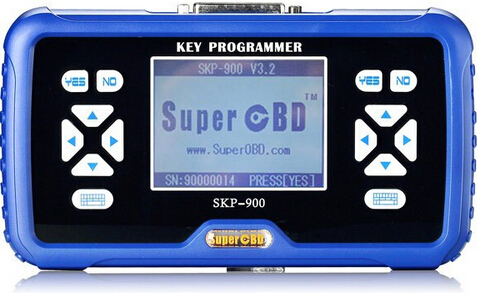
![]() —Enter
—Enter ![]() –BACK
–BACK ![]() –keyboard
–keyboard
[▲]—cursor UP [▼]—cursor DOWN [◄]—cursor LEFT [►]—cursor RIGHT
SN: Tool Serial Number
1.2 Support Protocols:
SAE-J1850 PWM, SAE-J1850 VPW, KWP2000, ISO-9141, CANBUS, SINGLE CAN
1.3 Packing List:
Ø SuperOBD SKP-900 main unit,
Ø Main Cable,
Ø Honda-3 connector,
Ø Kia-20 connector,
Ø Hyundai/Kia-10 connector,
Ø USB cable,
Ø SuperOBD SKP-900 User’s Manual, CD
2. Menu Introduction
SuperOBD Official Website: www.SuperOBD.com Powerful, Convenient, and Affordable
3
Menu has 7 options as follows:
2.1 IMMOBILIZER
It let you program auto transponder keys, auto smart keys and auto remote keys for
European cars, American cars and Chinese cars.
2.2 MILEAGE ADJUST
It can allow you to read and change mileage data.
2.3 SPECIAL FUNCTION
It works with various adapters to identify chips.
2.4 HAND OPERATE
In certain condition, it can help you match keys and remotes manually.
2.5 ADD FREE TOKENS
The tokens for SKP-900 Key Programmer are limited. If you use up, you need to
contact your dealer to add your tokens by free.
2.6 TOOL SETTING
It can provide you with hardware Info and SN of your device.
2.7 FUNCTION UPDATE
It can help you update software online if possible.
3. Operation Instruction
This operation instruction will tell you how to use your scan tool. For other vehicles, you
can perform it by referring to the instructions or according to operation tips on the screen.
Take FORD as an example, if all key is lost, you can use SuperOBD SKP-900 to match
key. Firstly, you must connect this device to the OBDⅡconnector via Main Cable.
Select Vehicle: [FORD]→[FOCUS]:
Press [YES], and select ‘IMMOBILIZER’ according to your vehicle:
SuperOBD Official Website: www.SuperOBD.com Powerful, Convenient, and Affordable
4
Press [YES]
Press [YES]
Press [YES]
SuperOBD Official Website: www.SuperOBD.com Powerful, Convenient, and Affordable
5
ADD KEY: for matching new key
DELETE KEY: for deleting all registered keys and so the lost keys can’t be used neither
We suggest that you delete all keys before matching new keys.
Select [DELETE KEY] and press [YES]:
As shown on the screen, you must add at least 2 new keys to start the engine after
deleting all registered keys.
Press [YES]
SuperOBD Official Website: www.SuperOBD.com Powerful, Convenient, and Affordable
6
Press [YES]
Press [YES]
SuperOBD Official Website: www.SuperOBD.com Powerful, Convenient, and Affordable
7
It shows that deleting keys is succeeded.
Press [NO]:
Press [YES]
SuperOBD Official Website: www.SuperOBD.com Powerful, Convenient, and Affordable
8
According to the instruction on screen, you should insert a new key and turn IGN on.
You may see the IMMO indicator light will flash when inserting a key which cannot start
Engine.
Press [YES]
Press [YES]
Press [YES]
eobdtool.co.uk SuperOBD Official Website: www.SuperOBD.com Powerful, Convenient, and Affordable
9
You have successfully programmed the first new key.
Press [NO]:
Press [YES], continue to program another key:
SuperOBD Official Website: www.SuperOBD.com Powerful, Convenient, and Affordable
10
Press [YES]
Press [YES]
Press [YES]
SuperOBD Official Website: www.SuperOBD.com Powerful, Convenient, and Affordable
11
So far two new keys have been successfully programmed. Now you can use any one of
them to start the engine. Of course, if you want add more keys, you just need to repeat the
above operations.
4. Update software
Make sure you have installed USB Driver before updating software.
4.1 Install Driver
For the first time to connect your device with PC via a USB cable, the computer screen will
remind you install the USB driver as follow:
Change selection->
SuperOBD Official Website: www.SuperOBD.com Powerful, Convenient, and Affordable
12
Next->
Next->
SuperOBD Official Website: www.SuperOBD.com Powerful, Convenient, and Affordable
13
Browse the USB driver folder->
OK->
SuperOBD Official Website: www.SuperOBD.com Powerful, Convenient, and Affordable
14
Continue Anyway->
SuperOBD Official Website: www.SuperOBD.com Powerful, Convenient, and Affordable
15
Click Finish, wait about 2 seconds->
SuperOBD Official Website: www.SuperOBD.com Powerful, Convenient, and Affordable
16
Change select->
Next->
eobdtool.co.ukSuperOBD Official Website: www.SuperOBD.com Powerful, Convenient, and Affordable
17
Next->
Click Continue Anyway->
SuperOBD Official Website: www.SuperOBD.com Powerful, Convenient, and Affordable
18
Click Finish.
Installation finished.
4.2 Device Operation (two ways to enter update mode)
4.2.1 Connect your device to PC via USB Cable, and do not make any operation as
follows:
4.2.2 Select “FUNCTION UPDATA” in main Menu and press [YES]:
eobdtool.co.ukSuperOBD Official Website: www.SuperOBD.com Powerful, Convenient, and Affordable
19
4.3 Run “SuperOBD SKP-900 Update Tool.exe”
4.3.1 Run SuperOBD SKP-900 Update Tool.exe->
4.3.2 Press button “OPEN” to load update file->
SuperOBD Official Website: www.SuperOBD.com Powerful, Convenient, and Affordable
20
4.4 Select COM port (TWO WAYS TO SELECT COM PORT)->
4.4.1 Press button “AUTO”(way 1)
4.4.2 Manually choose(way 2)
4.4.2.1 How to get Port Number:
“My Computer”-> Click the right mouse button->Manage->:
Device Manager->
SuperOBD Official Website: www.SuperOBD.com Powerful, Convenient, and Affordable
21
Ports(COM&LPT)->
SuperOBD Official Website: www.SuperOBD.com Powerful, Convenient, and Affordable
22
Find USB Serial Port->
COM port is COM3.
4.5 Download file
Press button “DOWNLOAD”->
SuperOBD Official Website: www.SuperOBD.com Powerful, Convenient, and Affordable
23
COMMUNICATE OK->
DOWNLOAD FINISH->
Updating finished. Disconnect USB cable and connect it with PC again to check the
main Menu which has been updated or not.
This is from obdtool: Best car diagnostic tools for sale website Auto Key Programmer technical support: skp 900 key programmer manual















