If you got trouble in using SVCI J2534 diagnostic interface, try to find the solution from this article.
Problem 1: When you open FVDI J2534 for ford software after installation, an error window pops out as shown in the picture below.
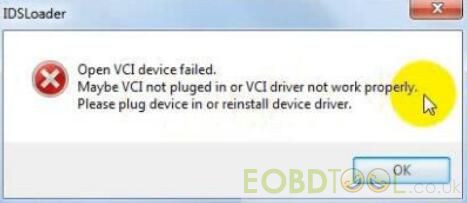
Eobdtool.co.uk engineer solution:
Don’t worry! The error above means you have not connected SVCI J2534 device with your computer. Just connect your FVDI J2534 with computer, and the software will be opened normally.
Problem 2: When you put SVCI J2534 diagnostic interface to connect the computer and open the software, an IDSLoader error message appears on the screen “VCI not plugged into car, or car battery voltage under 8 Volt.” as below.
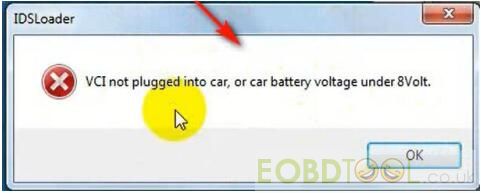
Eobdtool.co.uk engineer solution:
For this error, it means you do not connect the vehicle ECU module and the ECU voltage may be less than 8 volts. Please use the OBD interface of SVCI J2534 to connect the ECU, and the software can be opened normally and run directly.
Note: Please don’t open the IDS software on the desktop directly, it is recommended to delete the IDS software shortcut on the desktop.
Problem 3: When connecting SVCI J2534 to vehicle and launching the Ford IDS software, an error returned says “Load IDS software failed. TDSNet setup error, Please reinstall IDS software.” This is on Windows 10 with version 113.0 IDS that came on the provided CD with the device.
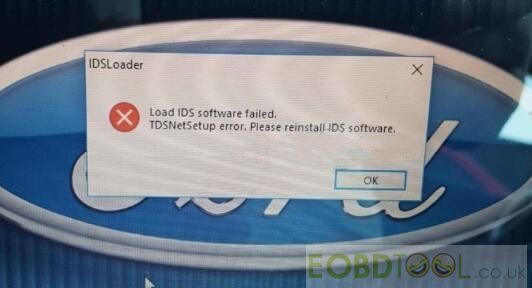
Eobdtool.co.uk engineer solution:
Please change the laptop system, install the latest IDS software, then install start software.
To be updating…
Tech support: www.eobdtool.co.uk/














