For new users, it may be difficult to calibrate a new key successfully at once with 2M2 Magic Tank key cutting machine. Some customers tell us that they failed to calibrate with the HON66 key by it. If you also have this problem, this post will give you some advice.

The common reason is that the newbies clamp the key in wrong place.
Here are three main steps to make sure you calibrate the new key by correct method.
Step 1: Download 2M2 TANK APP
https://blade.2m2.tech:7777/
Step 2: Install probe & cutter
Replace of the probe & cutter
Close the left groove
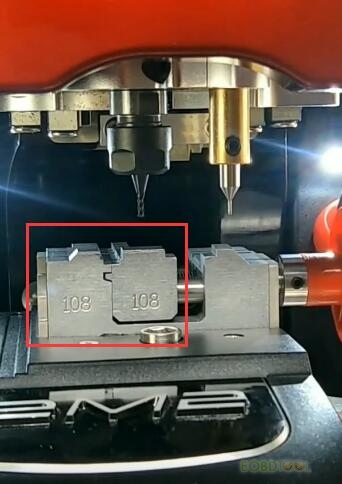
Run Tank App
Click the yellow icon at the bottom right corner
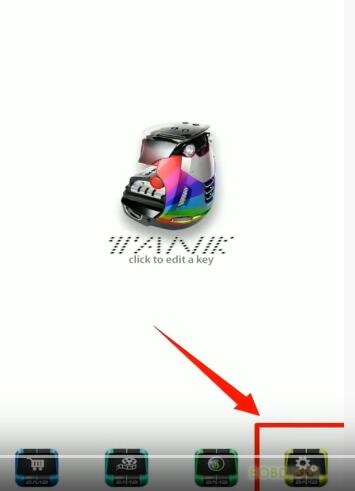
Select the blue 2M2 icon at the upper left corner

Follow the on-screen instruction to replace the cutter/probe
-Insert the cutter/probe to the top
-Fix the cutter/probe in order
Remove the cutter and probe
Insert the cutter and probe to the top and tighten the screw separately
Make sure these steps have been done:
-Rotate the handwheel to move the middle clamp to the left
-Let the middle clamp completely against the left clamp
Loosen the fixing screw of the probe, pull the probe down until it touch the clamp platform. Then tighten the screw to complete the operation
Src: http://blog.eobdtool.co.uk/how-to-install-cutter-probe-on-2m2-magic-tank-key-cutting-machine/
Step 3: Calibrate the key
Open Tank App
Click the yellow icon at the bottom right corner
Select the blue 2M2 icon at the upper left corner
Clamp HON66 25# key blank on the left
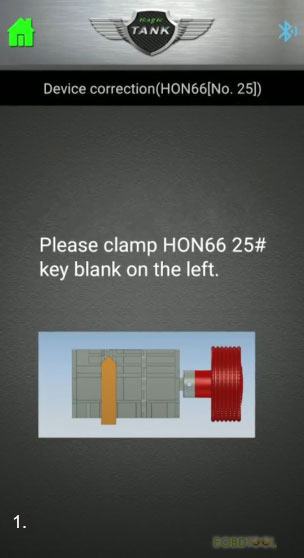
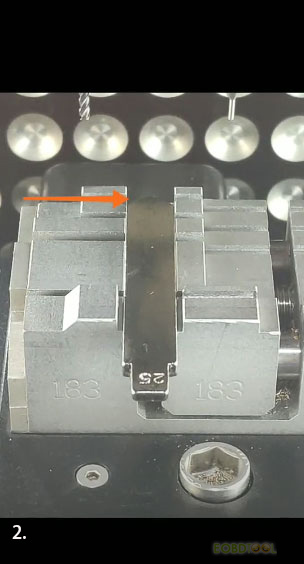
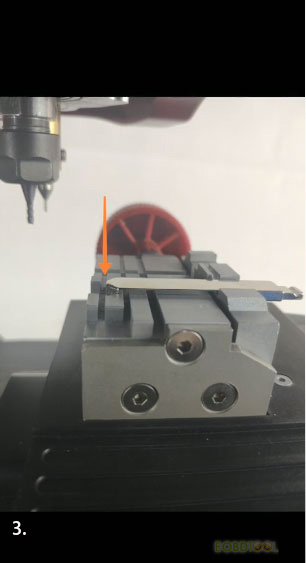
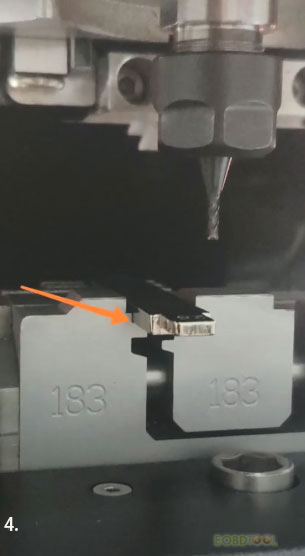
Calibrate the key
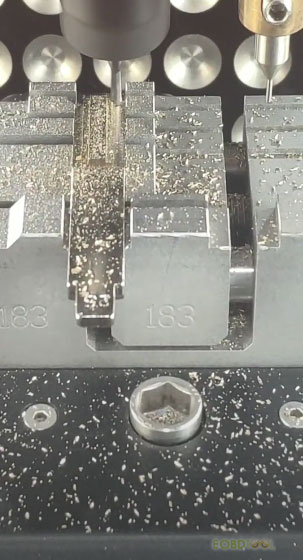
When the step above is completed, clean the surface of the key to ensuring no residue.
In the device correctly, you can see the corrective records.
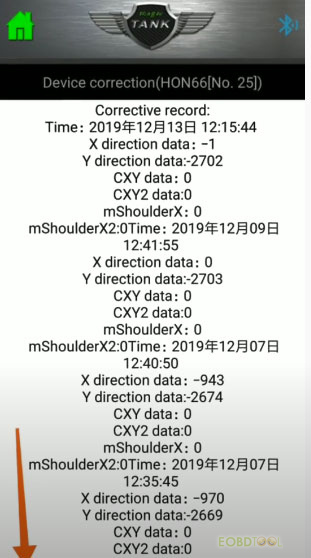
Video demo:
Related posts:
2M2 Magic Tank APP Free Download
2M2 Magic Tank Car Key Coverage, Disassembly, Photoelectricity Repair etc FAQs














