Good news! Xhorse VVDI BMW Tool has been updated to V1.4.7 on Dec.26th, 2019. It adds new functions and improves some features such as E/F series coding and programming. Check the complete update info below.
V1.4.7 VVDI BMW Tool Update and Free Download:
Software version: V1.4.7
BMW database file: V1.0.1
Require firmware: V1.4.3
Note: Update firmware via Xhorse update kit software
Language: Chinese (Simplified), English, Spanish, Italian, Polish, Hungarian, Deutsch

Update info:
1.Improvement for E-Series coding and programming-Bugfix for E65
2.Improvement for F-Series coding and programming-Support select target version manually
3.F/G-Series support update I-step
4.Bugfix for G-Series identification
5.Improvement for FEM/BDC prepare dealer key
6.Improvement for CAS4 prepare dealer key
7.Add transponder function: Menu->Special Function->Transponder Read/Write support HITAG2, HITAG3
8.Support chassis classify and VIN decode function
9.Add special function for F/G series: Reset engine start, switch off transport mode, reset ELV, write SVT and initialize Flexray etc.
VVDI BMW V1.4.7 software link: https://public-ap-southeast-1-1251058331.s3-ap-southeast-1.amazonaws.com/download/product/bmwtool/software/BMWTOOL-InstallerV147.exe
VVDI BMW configuration file link: https://public-ap-southeast-1-1251058331.s3-ap-southeast-1.amazonaws.com/download/product/bmwtool/software/BMWTOOL-ConfigurationFileV102.exe
Xhorse VVDI BMW Tool V1.4.7 Improvement for E/F Series Coding & Programming:
1.VVDI BMW Tool V1.4.7 improves E-Series coding and programming- Bugfix for E65:
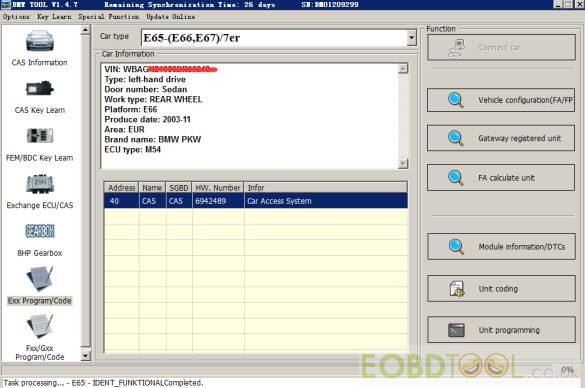
There are 7 functions on the Exx program/ code interface: Connect car, Vehicle configuration (FA/FP), Gateway registered unit/FA calculate unit, Module information/DTCs, Unit coding and Unit programming.
1).Connect car: Support auto detect vehicle type, read module inside information, support chassis: E36, E38, E39, E46, E52, E53, E60, E63, E64, E65, E66, E67, E70, E71, E72, E83, E85, E86, E89, E90, E91, E92, E93, K1X, K24, KH2, R50, R52, R53, R55, R56, R57, RR1,etc chassis.
2).Vehicle configuration (FA/FP): Support read module inside vehicle configuration information, and change vehicle configuration information for 2nd -hand module replacement
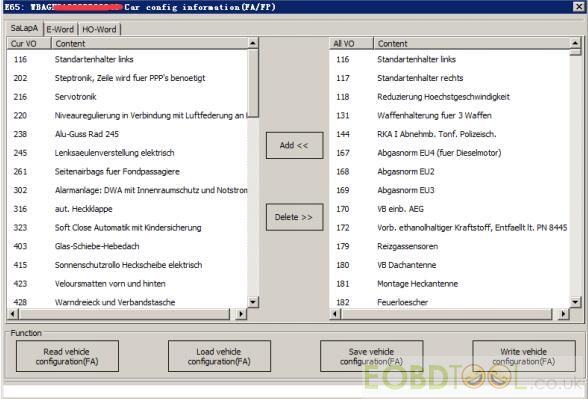
3).Gateway registered unit/FA calculate unit:
-Read registered unit information from gateway
-FA calculate unit – From configuration information to calculate current vehicle all control units
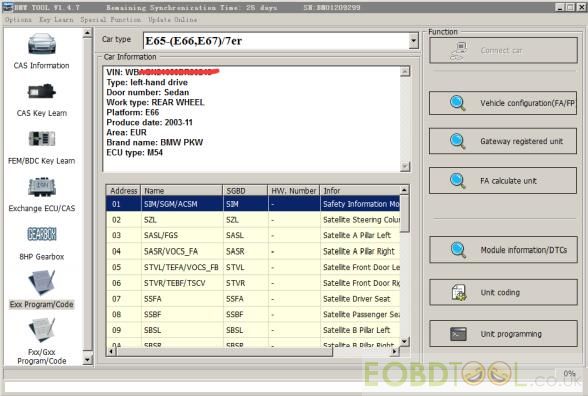
4).Module information/DTCs: Read selected module specific information, Read and clear DTCs, etc.
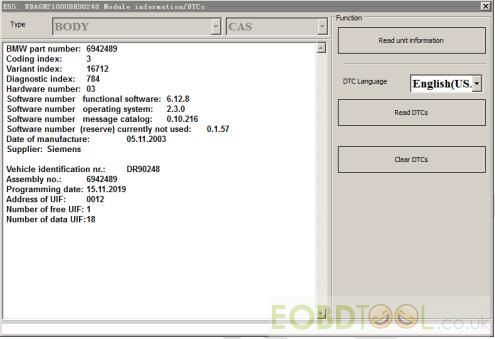
5).Unit coding: Read selected unit coding information, save coding, load coding, write coding and from vehicle configuration information to calculate default coding, etc functions.
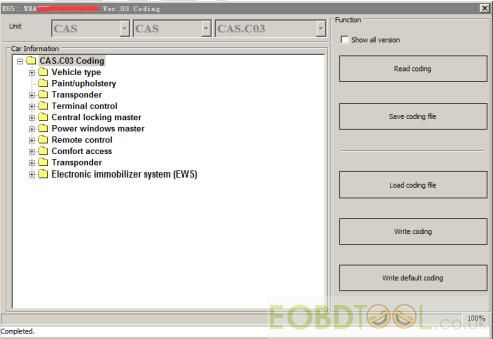
6).Unit programming: From current unit inside HW number and ZB number, query the support programming file and performance programming function
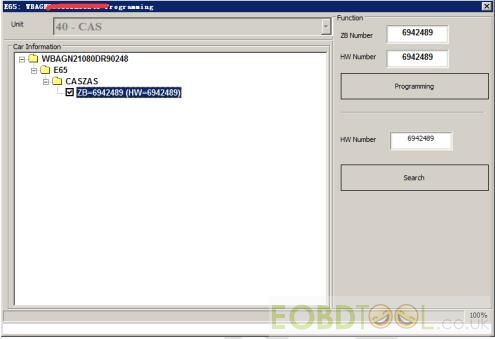
2.VVDI BMW Tool V1.4.7 improves F-Series coding and programming- Support select target version manually
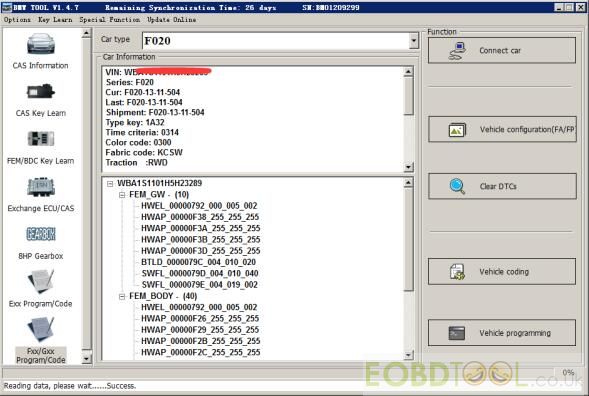
There are 5 functions on the Fxx/Gxx Program/Code interface: Connect to car/ Vehicle configuration (FA/FP), Read/Clear DTCs, Vehicle coding and Vehicle programming.
1).Connect to car: Support auto detect vehicle type, and read module inside information
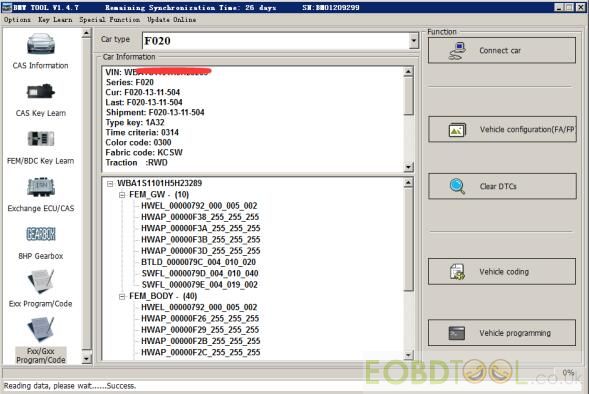
2).Vehicle configuration (FA/FP): Support read module inside vehicle configuration information, and change vehicle configuration information for 2nd -hand module replacement
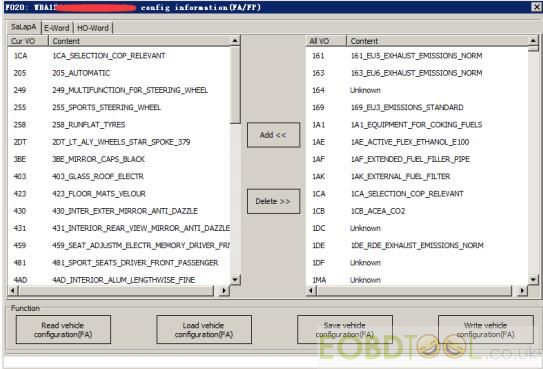
3).Read/Clear DTCs: Support reading and clearing DTCs for vehicle maintenance
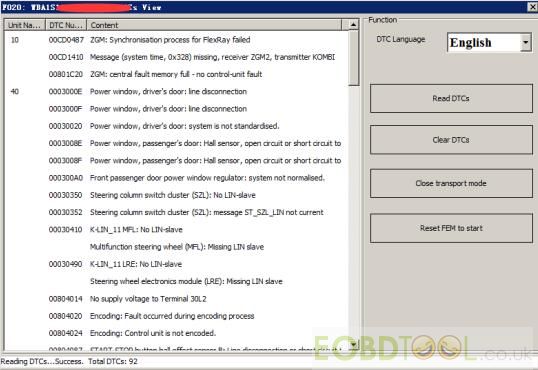
4).Vehicle coding: Support read module inside coding information
According to the requirements, users can set the related value to access to parts of configuration functions
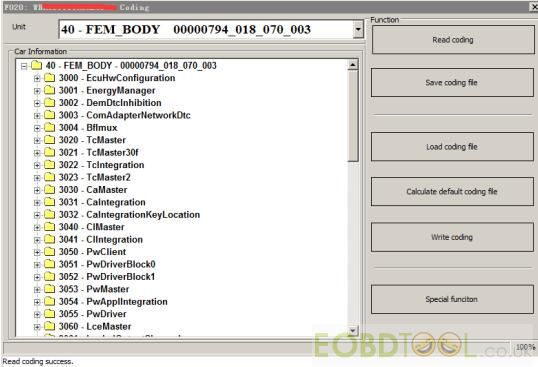
Function description:
-Read coding: Read module inside coding information
-Save coding file: Save the coding information as file
-Load coding file: Load the saved coding file
-Calculate default coding file: If the default coding file get lost, support from vehicle configuration information to calculate the default coding file
-Write coding: Write the coding to module
-Special function: We re-listed parts of common change configuration functions, software display just common change options, as picture below
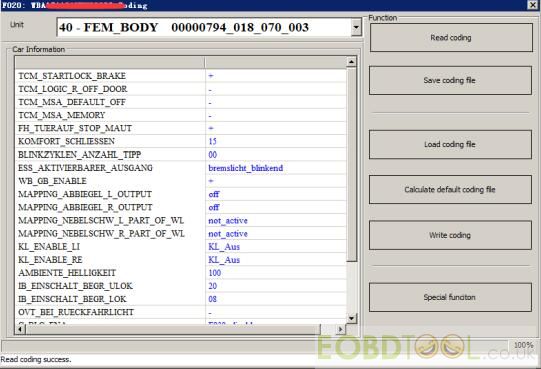
5).Vehicle programming: From vehicle configuration information to calculate the related module flash information, and write to module
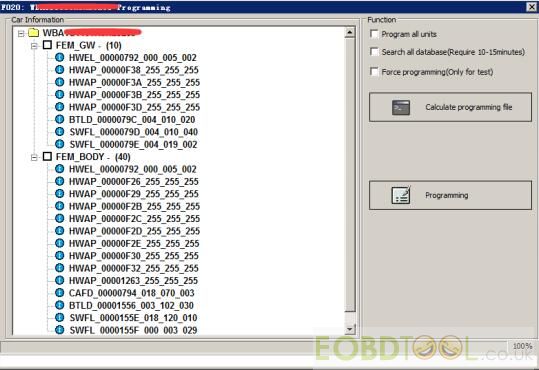
Function description:
-Program all units: From module configuration information to calculate vehicle all control units programming information
-Search all database: Search all database, will not compare module inheritance hierarchy information
-Calculate programming file: From configuration information to calculate module programming file, it takes time arrange around 10 seconds to tens of minutes.
-Programming: Select related programming file and programming module
For your information, learn more info from Xhorse VVDI BMW Tool V1.4.7 user manual: Xhorse VVDI BMW Tool V1.4.7 User Manual














