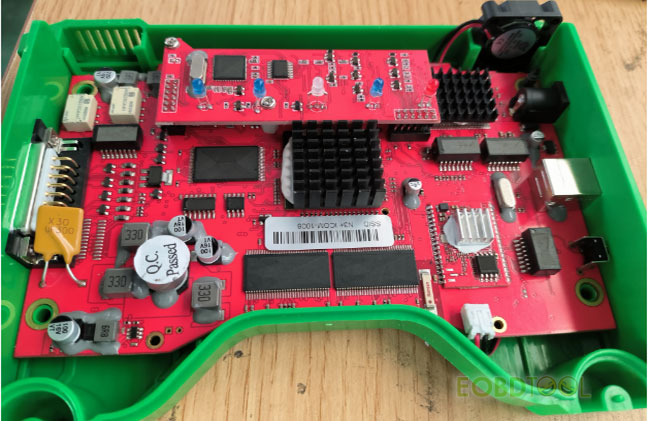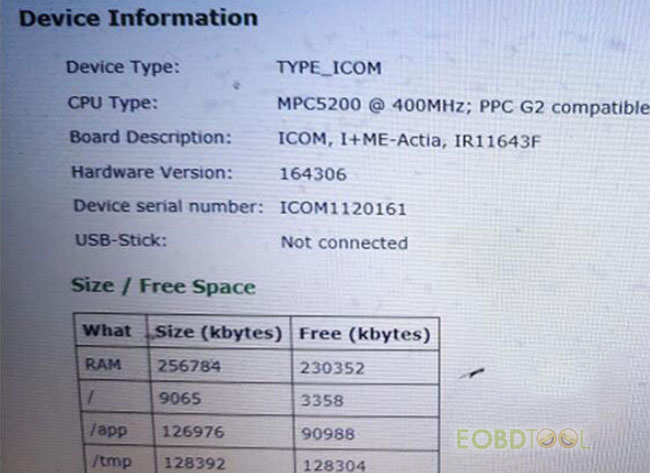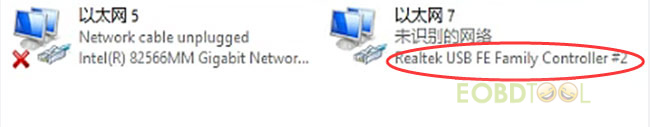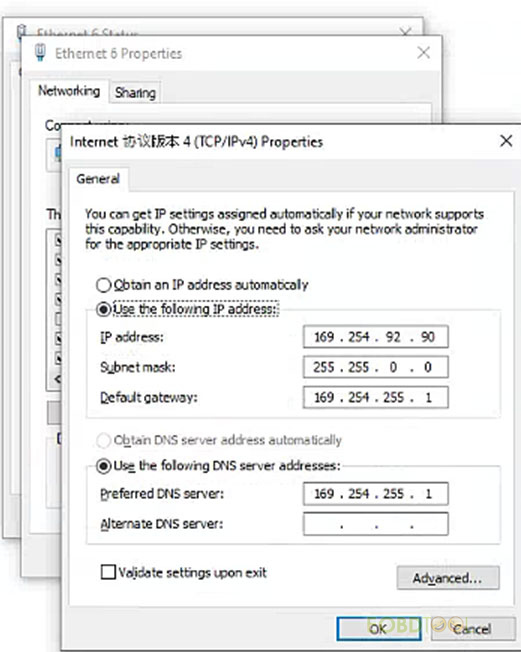Super ICOM Pro N3+ BMW diagnostic tool is developed on the basis of BMW’s special inspection device A1, A2, A3 and N3. It’s 100% compatible with the original BWM special inspection software without any software changes, and added J2534 and DOIP. Check the differences and similarities among N3+, N3, and BMW ICOM Next.
Super ICOM Pro N3+ vs. Super MB Pro N3 vs. BMW ICOM Next:
| Item | Super ICOM Pro N3+ | Super MB Pro N3 | BMW ICOM Next |
| Image |  |
 |
 |
| Price | € 247 | € 209 | € 195 |
| Solution | Original ICOM Next solution | Original ICOM Next solution | various solutions, usually use VXDIAG solution |
| ICOM Software | BMW ISTA-D BMW ISTA-P E-sys WinKFP Tool32 INPA BMW Coding tool Ncs Expert KSD2 |
BMW ISTA-D BMW ISTA-P E-sys WinKFP Tool32 INPA BMW Coding tool Ncs Expert KSD2 |
BMW ISTA-D BMW ISTA-P E-sys WinKFP Tool32 INPA BMW Coding tool Ncs Expert KSD2 |
| BMW App | BMW BimmerCode, Bimmerlink, MHD, Bimmergeeks, XHP Flashtool, XDelete, M Flasher, etc | BMW BimmerCode, Bimmerlink, MHD, Bimmergeeks, XHP Flashtool, XDelete, M Flasher, etc |
No |
| Compatible HDD/SSD | Compatible with both ICOM Next (SS220 series) and VXDIAG HDD/SSD |
Compatible with both ICOM Next (SS220 series) and VXDIAG HDD/SSD | Compatible with vxdiag HDD/SSD only |
| Software update | By HDD/SSD | By HDD/SSD | By HDD/SSD |
| Firmware version | ApplicationImage:147 BootImage: 130 |
ApplicationImage:147 BootImage: 130 |
1.9.3.1 |
| Firmware Update | Use the same procedure as the original ICOM Nexthttp://192.168.92.38.60080/, user name: root password: NZY11502 |
Use the same procedure as the original ICOM Nexthttp://192.168.92.38.60080/, user name: root password: NZY11502 |
Via VX Manager |
| Connection | USB (USB 3.0), WiFi (direct connection) WiFi password: 12345678No IP setting (only 1st time). Easy to connect |
USB (USB 3.0), WiFi (direct connection) WiFi password: 12345678No IP setting (only 1st time). Easy to connect |
USB (Type-C), WiFi (via a router) WiFi password: 12345678No need for DHCP server or router, it’s build in. |
| Vehicle Model Supported | BMW, Mini, Rolls-Royce, BMW motorcycle | BMW, Mini, Rolls-Royce, BMW motorcycle | BMW, Mini, Rolls-Royce |
| Heat Dissipation | Dual Heat Dissipation | Dual Heat Dissipation | No |
| 20-PIN Vehicle | Yes, with an optional 20-pin adapter for older BMW | Yes, with an optional 20-pin adapter for older BMW | No |
| 10-PIN BMW Motorcycle | Yes, with an optional 10-pin adapter for motors | Yes, with an optional 10-pin adapter | No |
| One-key switch button | Yes | No | No |
| DoIP protocol | Yes, Support Benz, VAG, JLR DoIP vehicles | No | No |
| J2534 | Can be used as J2534 passthru device. Compatible with Honda HDS, techstream, JLR SDD, VAG ODIS etc |
No | No |
In conclusion:
Super ICOM Pro N3+ BMW diagnostic tool is the winner!
ICOM Next is a specific BMW dealer-level diagnostic scanner. The clone uses different solutions, so it cannot scan non-OBDII older models or motorcycles.
Super ICOM Pro N3+=BWM special inspection+J2534+DOIP+WIFI
It covers the functions of N3, and both adapt the original ICOM solution which allows firmware updates from the ICOM server.
Moreover, N3+ also supports both DOIP and J2534, and has a one-key switch button to freely switch between ICOM software and J2534/DoIP software.
How to use Super ICOM Pro N3+?
1. Plug the power supply into N3+ or connect with the vehicle via the OBD cable, and connect the USB cable of N3+.
2. Open the computer, and connect it to the USB cable
3. Open the computer configuration interface and find “Realtek USB FE Family Controller” network
4. Click Properties>> TCP/IPV4, and set the IP address and DNS server addresses as below.
IP address: 169.254.92.90
Subnet mask: 255.255.0.0
Default gateway: 169.254.255.1
Preferred DNS server: 169.254.255.1
After setting, click OK, and the wired network configuration is completed.
Video guide:
5. If you want to replace a new N3+ on the same computer, you need to reset the IP address. After the setting is completed, the computer will be bound to N3+, and the network icon will disappear after you unplug the USB cable. After using the N3+ with wired and wireless Internet access, you do not need to set the IP address again.
6. Then use the BMW special inspection software to test normally.
7. When using wireless detection, you need to dial down the USB cable at the end of the computer, and then you will find that the SSID is N3+ ICOM-****. Connect directly, and input the password 123456789, no equipment is required, you can directly use BMW special inspection software.
8. Use N3+ J2534 function to test a Mercedes-Benz, Toyota, Volkswagen, Honda, Land Rover, etc.:
Open the special test software, install the J2534 driver, select the PassThru menu in the special test software, select the ISO J2534 device from the list, plug in the USB cable between the computer and N3+, long press the N3+ switch button for 3s, and the N3+ host wired and wireless indicator will flash to test normally.
- Work with Toyota Techstream in Passthru Mode:
9. Use the DOIP function of N3+ to test the DOIP protocol of new Mercedes-Benz, Volkswagen, Land Rover, etc.:
First plug in the USB cable between the computer and N3+, long press the N3+ switch button for 3s, the wired wireless indicator of the N3+ host will flash, then turn on the wireless of the computer, find N3+ ICOM-**** wireless, connect directly, enter the password 123456789, start the special inspection software, find the DOIP menu to test directly.
- Work with DTS Monaco 9.02 for MB DOIP:
- Diagnose Benz W206 DoIP:
10. N3+ is a BMW special inspection tool, 100% running BMW special inspection procedures, the tested models and the test results are completely consistent with BMW special inspection. The functions of N3+ are auxiliary functions. In the range tested by J2534 and DOIP, the results are consistent with those of the special inspection, but they cannot include all functions and models of the special inspection, mainly for the detection of CAN, K, and DOIP functions of new OBD models. It can replace J2534 detection line and ENET line.
Other videos:
- Diagnose Benz W221:
- Diagnose BMW Car:
SUPER ICOM PRO N3+ BMW Diagnostic Tool Full Configuration:
https://www.eobdtool.co.uk/wholesale/super-icom-pro-n3-bmw-diagnostic-tool.html