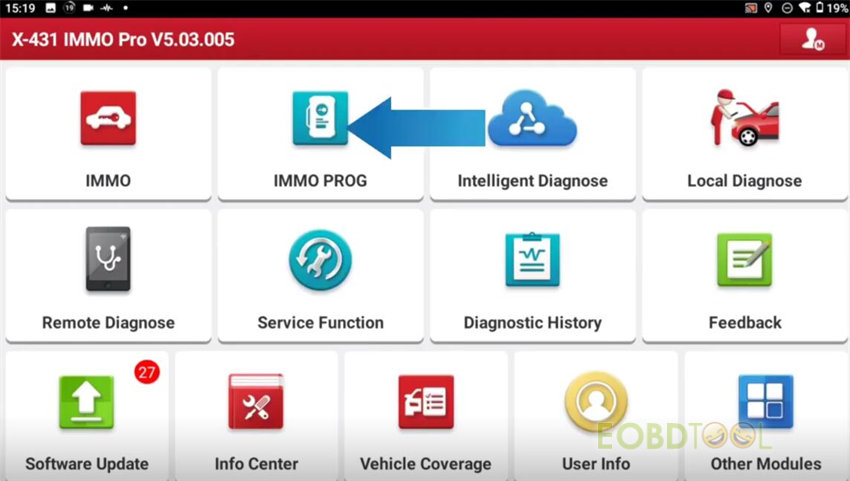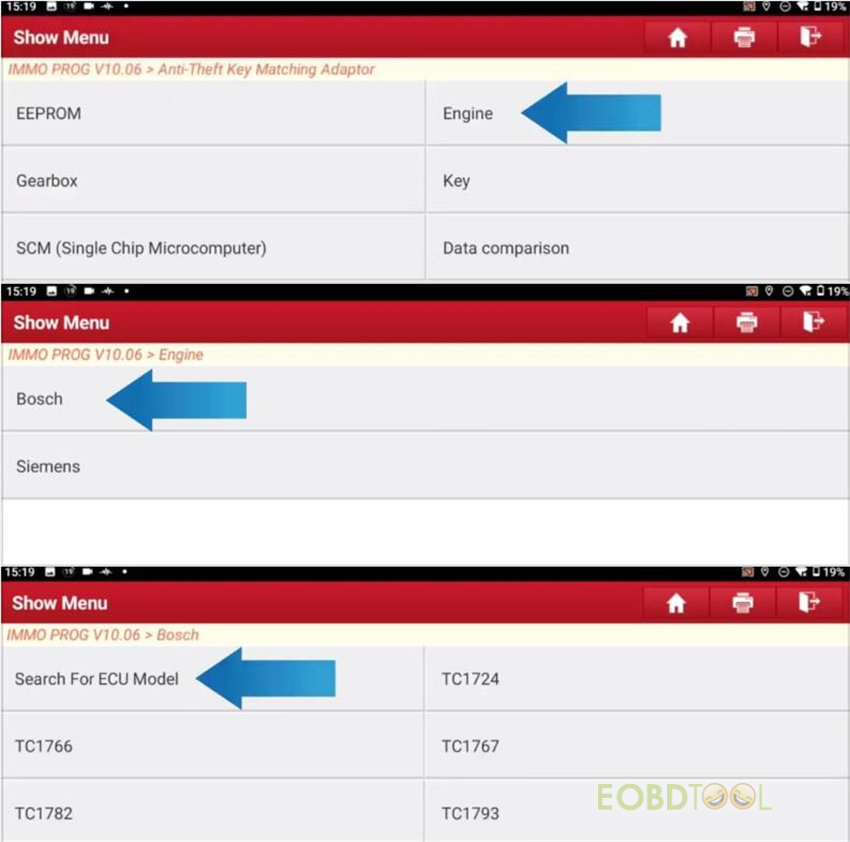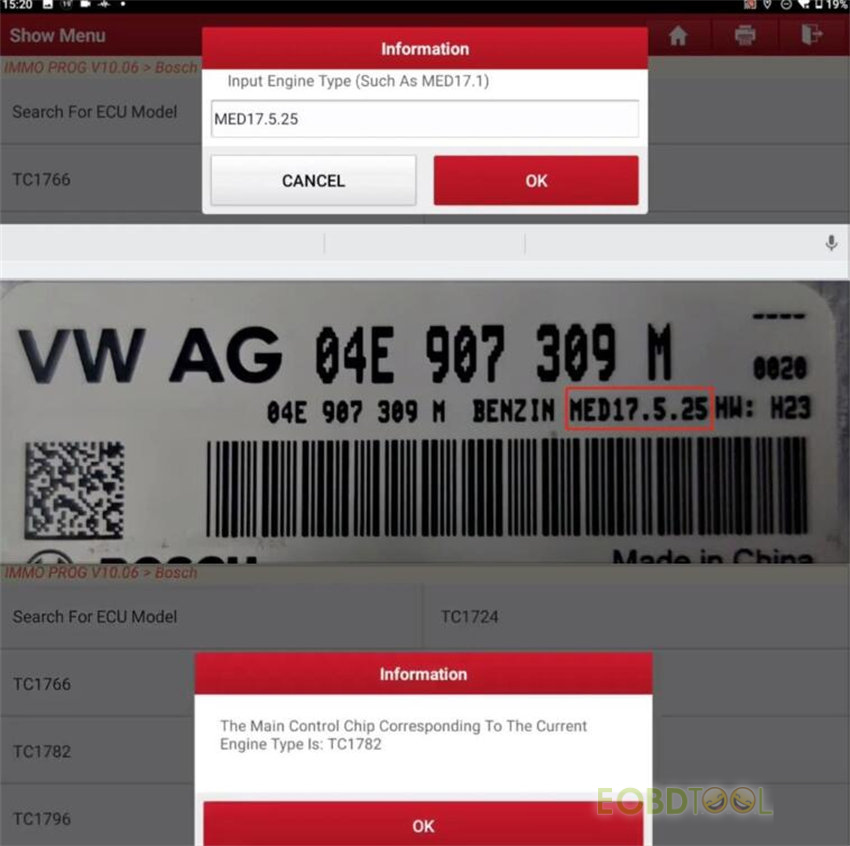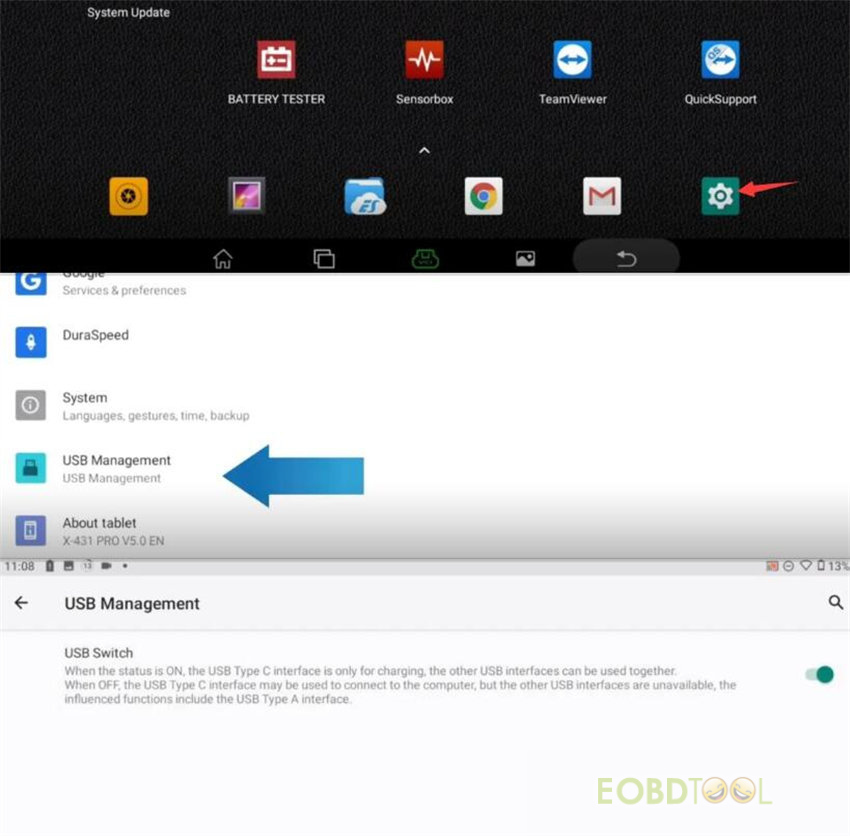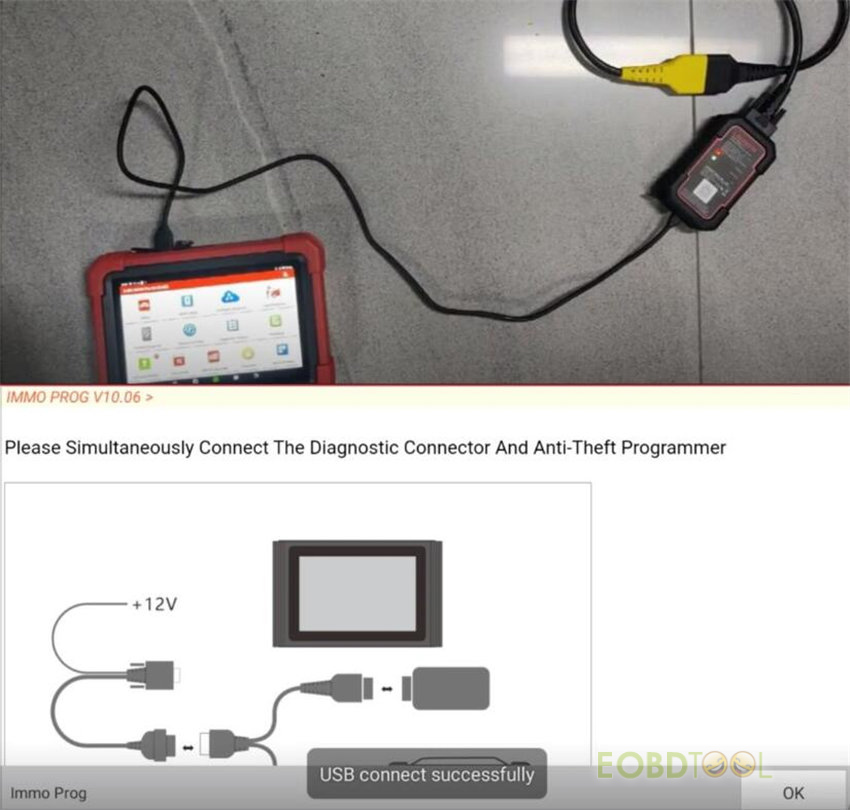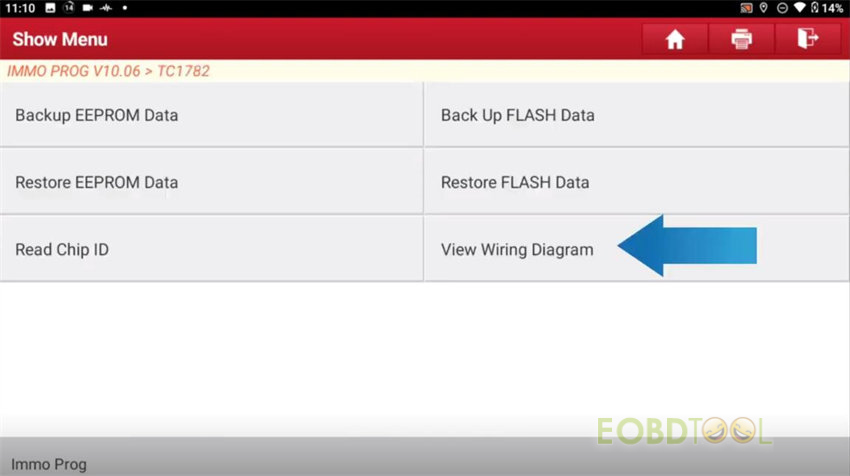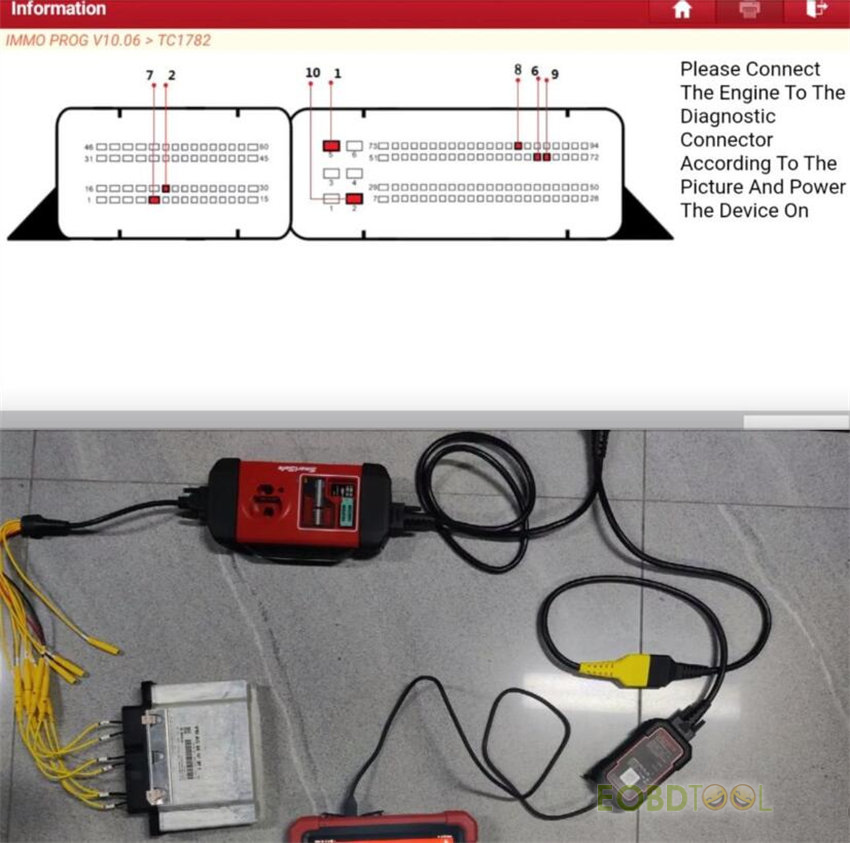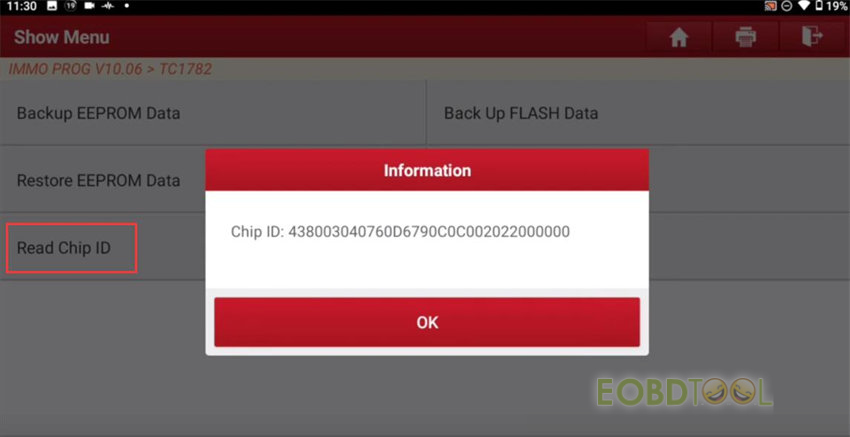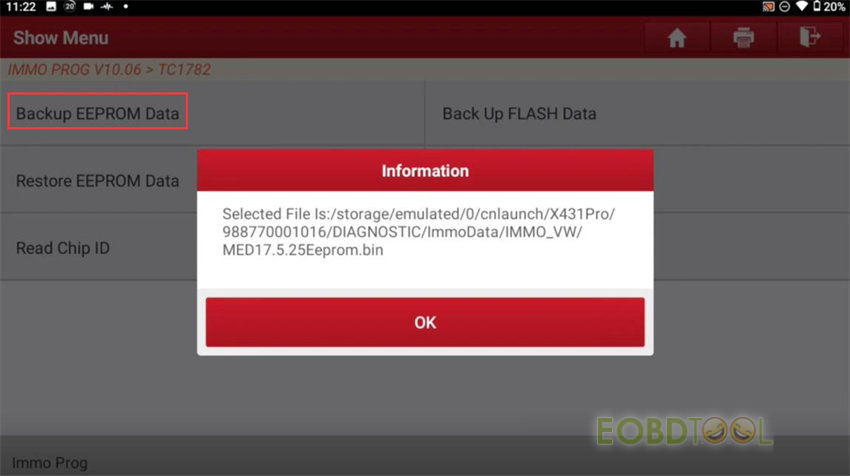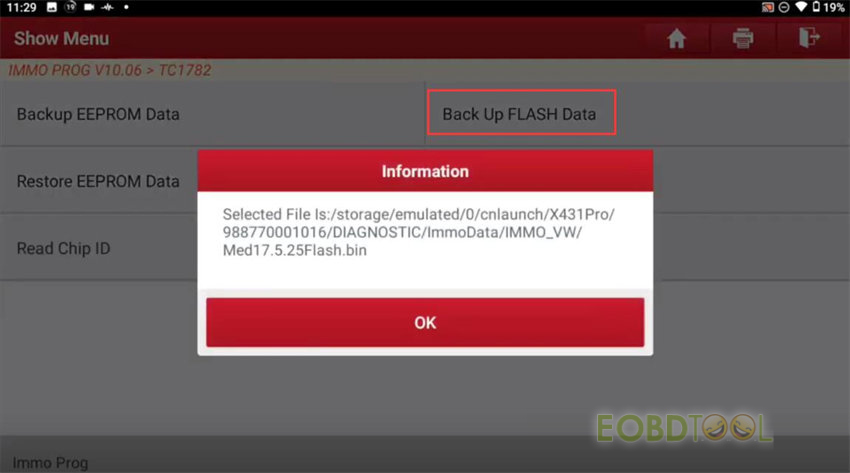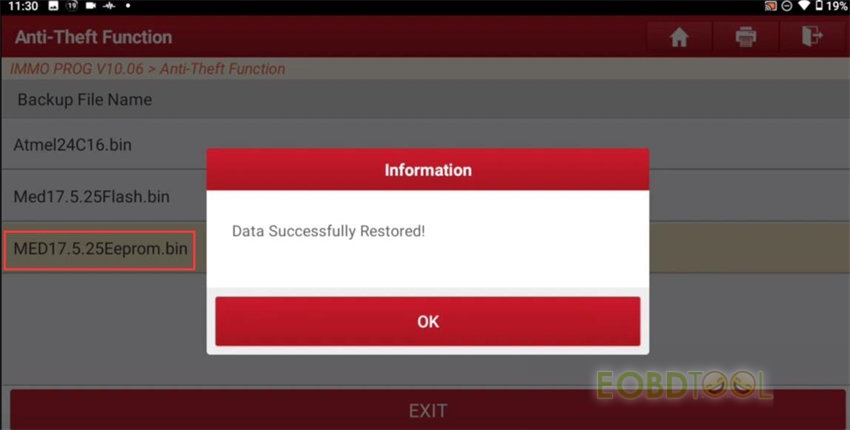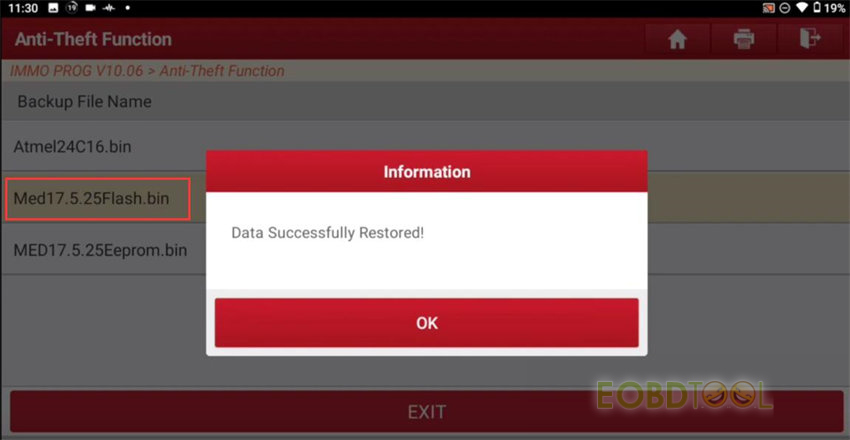Launch X431 IMMO Plus/Elite with X-PROG3 is able to backup and restore Bosch MED17.5 ECU EEPROM and FLASH data using the “IMMO PROG” function in the tablet. Works like a charm, no issues!
Device & accessories required:
X431 IMMO Anti-theft tool (X431 IMMO Elite or X431 IMMO Plus)
DBScar VII VCI Connector
Launch X-PROG 3 immobilizer programmer kit
Other cables and adaptors in the device package
Original and new Bosch MED17.5.25 Engine ECU
Connection method:
On bench
Main steps:
STEP 1: View Wiring Diagram
STEP 2: Read Chip ID
STEP 3: Backup EEPROM data
STEP 4: Backup FLASH data
STEP 5: Restore EEPROM Data
STEP 6: Restore FLASH data
In detail…
Open diagnostic APP, and enter the IMMO PROG function on the main menu
Connect the DBScar VII VCI Connector, X431 GIII X-PROG3, OBD Port, or power supply as the diagram
Select Engine>> Bosch>> Search for ECU Model
Input the engine type med17.5.25 which can be checked from the ECU
It shows the main control chip corresponding to the current engine type is TC1782.
Then select TC1782
Read the precautions on the screen carefully. It’s better to use USB communication mode.
Go to settings on the home screen
Select USB management, and turn on USB Switch
Connect X-431 IMMO Plus/IMMO Elite and VCI connector via the Type-A to Type-C USB cable
USB connect successfully
STEP 1: View Wiring Diagram
Check the wiring diagram and follow it connect X-431 X-PROG3 key programmer and ECU correctly
STEP 2: Read Chip ID
Read chip data successfully, it means that the connection is good.
Start to backup and restore data.
Don’t charger the tablet and ensure the battery is not low. Charging may affect communication.
STEP 3: Backup EEPROM data
Read EEPROM data succeed, save it and remember the name.
STEP 4: Backup FLASH data
Read FLASH data succeed, save it and remember the saved file name.
When we are cloning ECU, usually need to use the restore functions.
STEP 5: Restore EEPROM Data
Select the original EEPROM data saved in step 3 to write into the new med17.5.25 Engine ECU
Restore the data successfully
STEP 6: Restore FLASH data
Select the original FLASH data saved in step 4 to write into the new Engine ECU
Restore the data successfully as well
Launch X-431 IMMO Plus/X-431 IMMO Elite perfectly cloned Bosch med17.5.25 Engine ECU.
In addition, Foxflash/ECU Bench Tool also can read and write VW MED17.5 ECU on Bench.
Check:
Foxflash/KT200/PCMTuner/ECU Bench Tool Read/ Write VW MED17.5 ECU on Bench