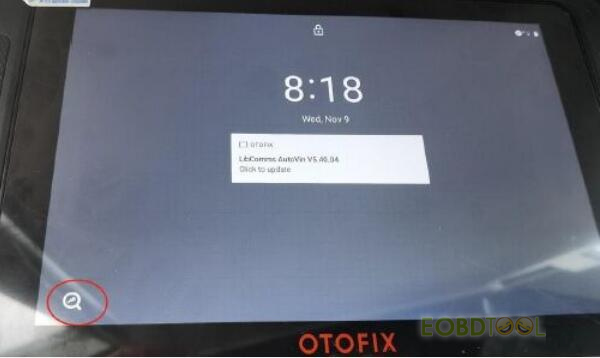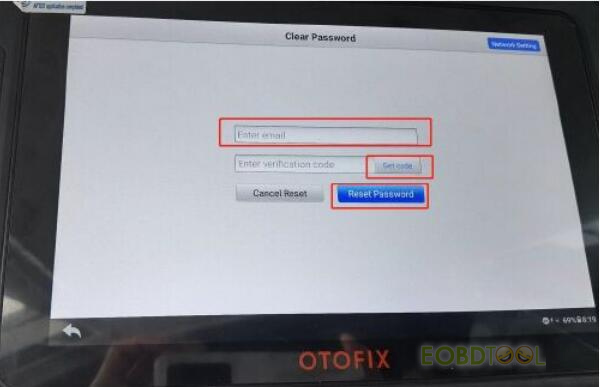Sometimes, you may forget the screen lock password of your Otofix D1 series scanner (D1, D1 PRO, D1 Lite, D1 Max). If you have this problem, follow this post to clear the forgotten password and reset password.
Step-by-step guide:
1.Press and hold the first button at the bottom of Otofix D1 tablet screen, then move it to the right top corner of scanner
2.Then window as the following one will pop up
3.Input the Autel ID of this scanner into “Enter email” box. Then click at Get code button.
4.Check your email and you will get a verification code for clearing the screen lock password.
5.Input the verification code into “Enter verification code” box and then click at Reset password.
6.If all the information are correct (including Autel ID and verification code), the screen lock password will be cleared and Otofix D1 series diagnostic scanner will restart and get into home page automatically.
7.If the screen lock password was not uploaded to our sever when it was set, it will be stuck at step 5 and keeping message that “upload timeout’, even though your network is connected.