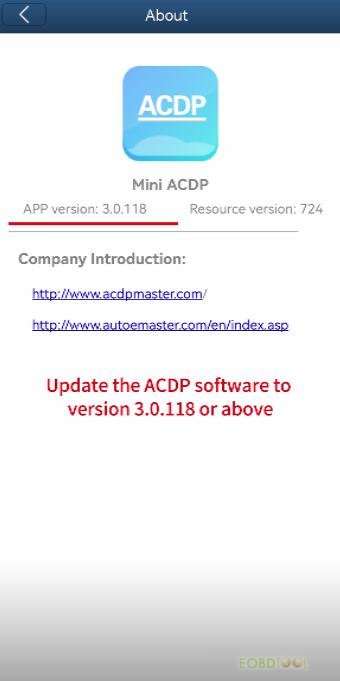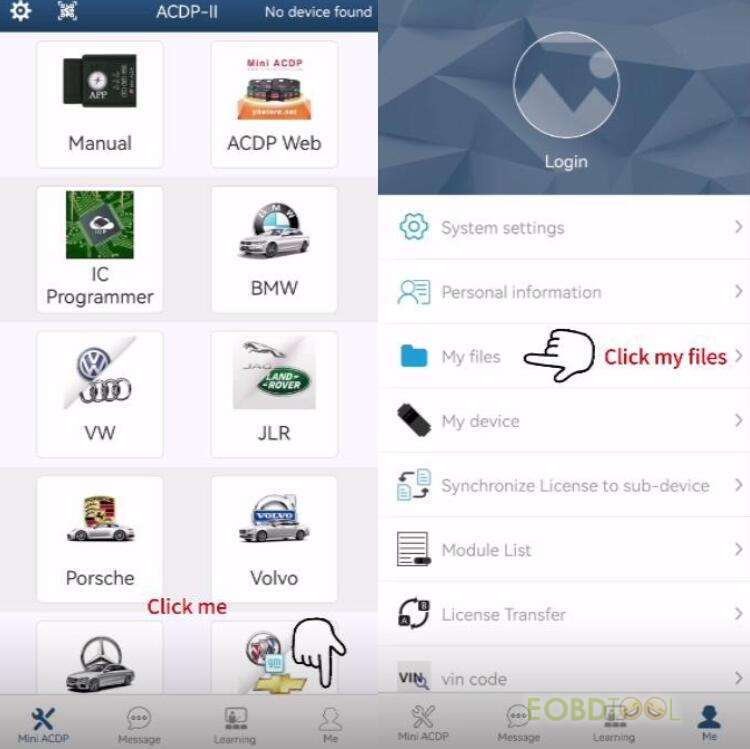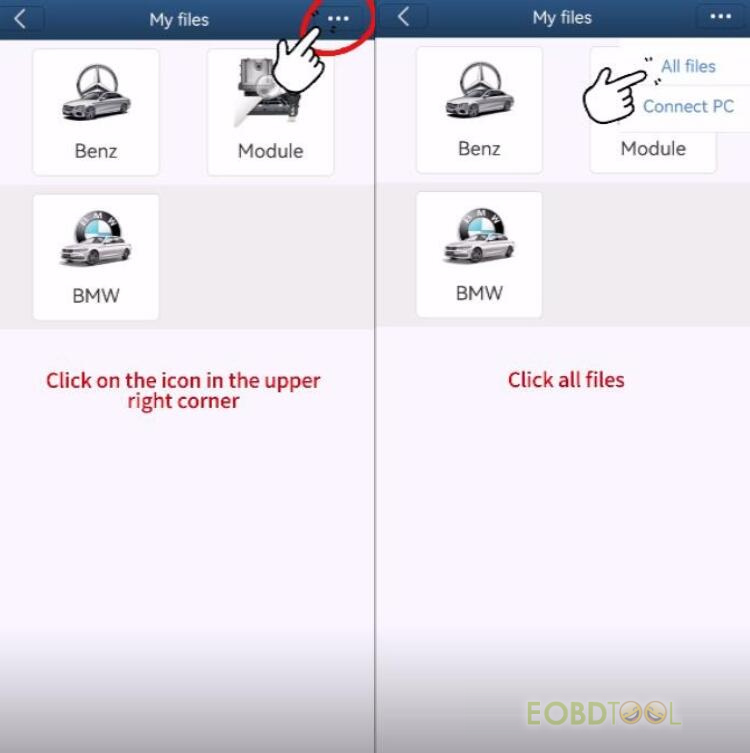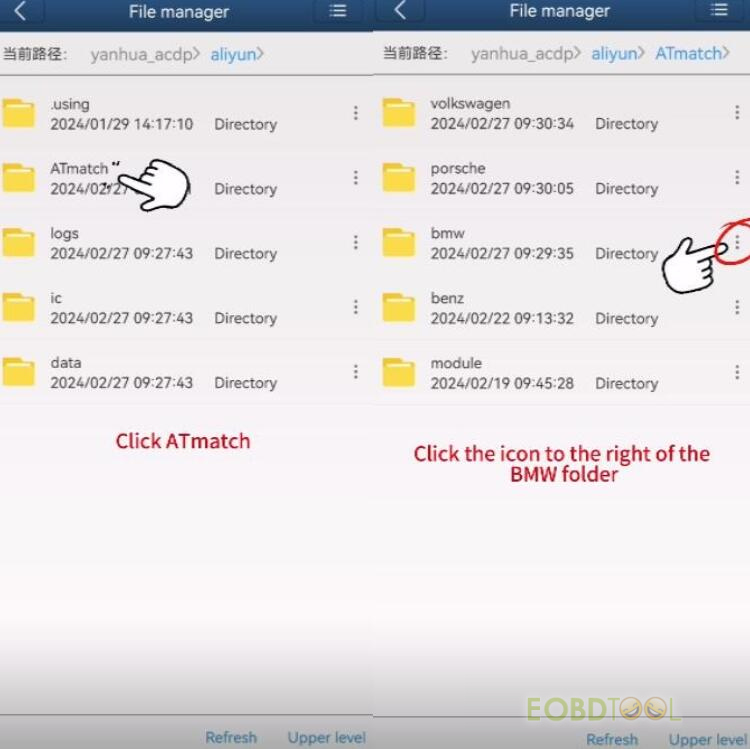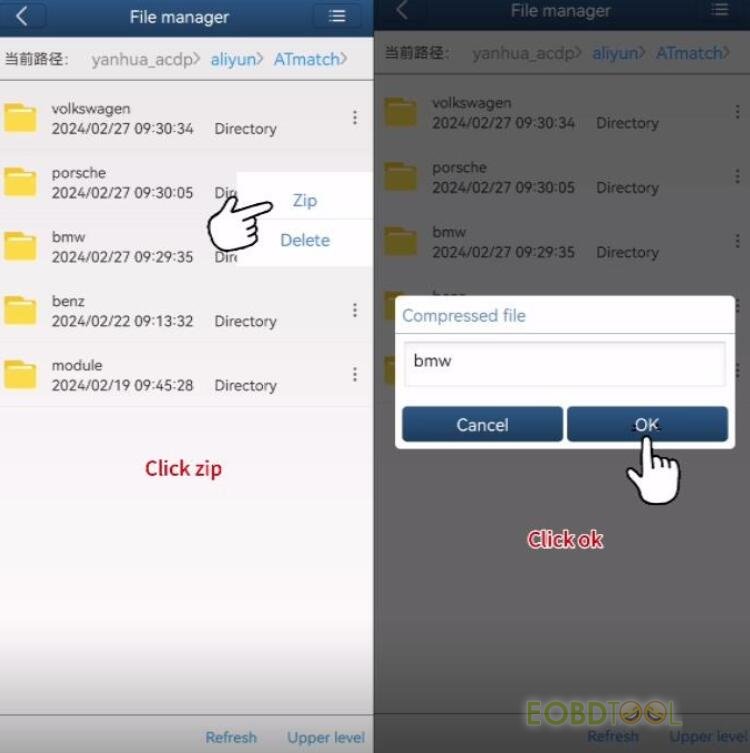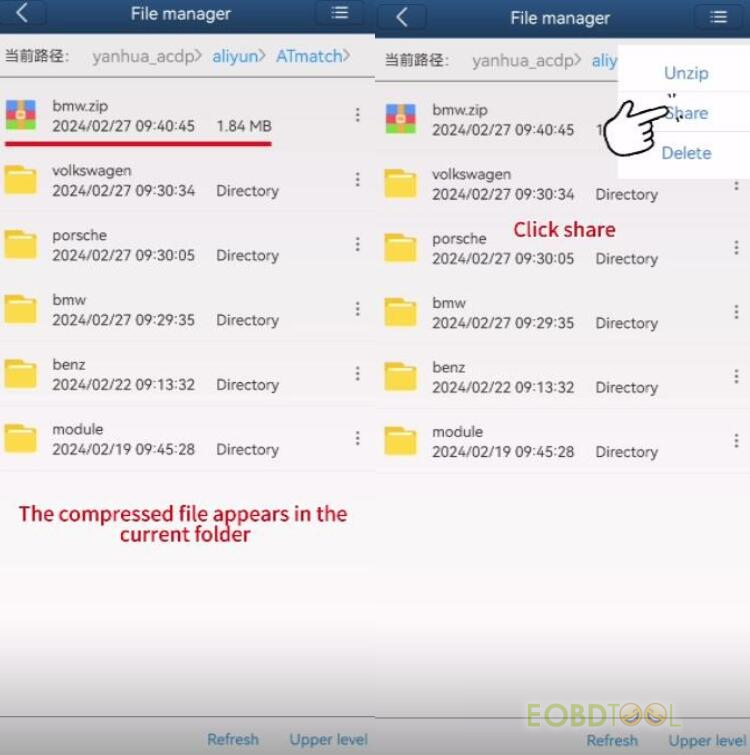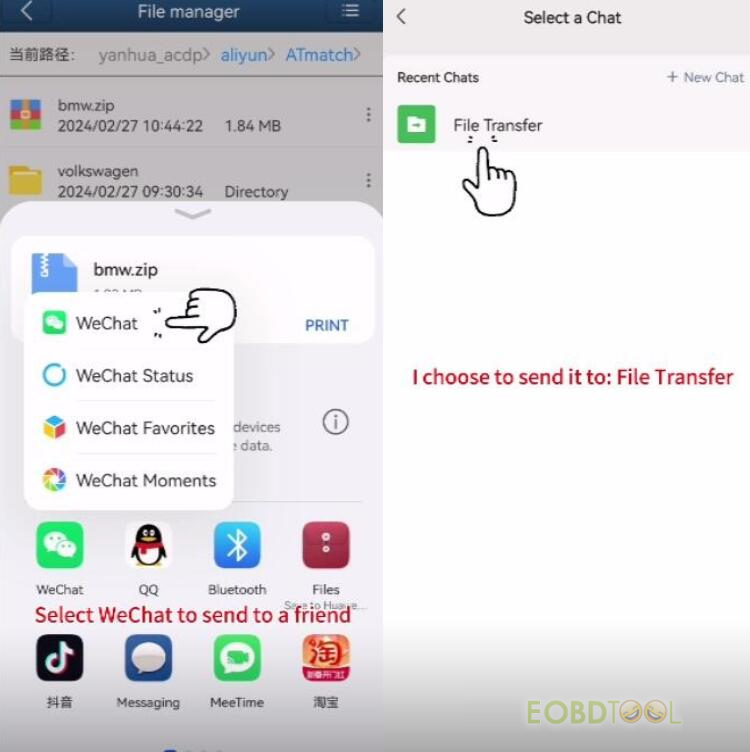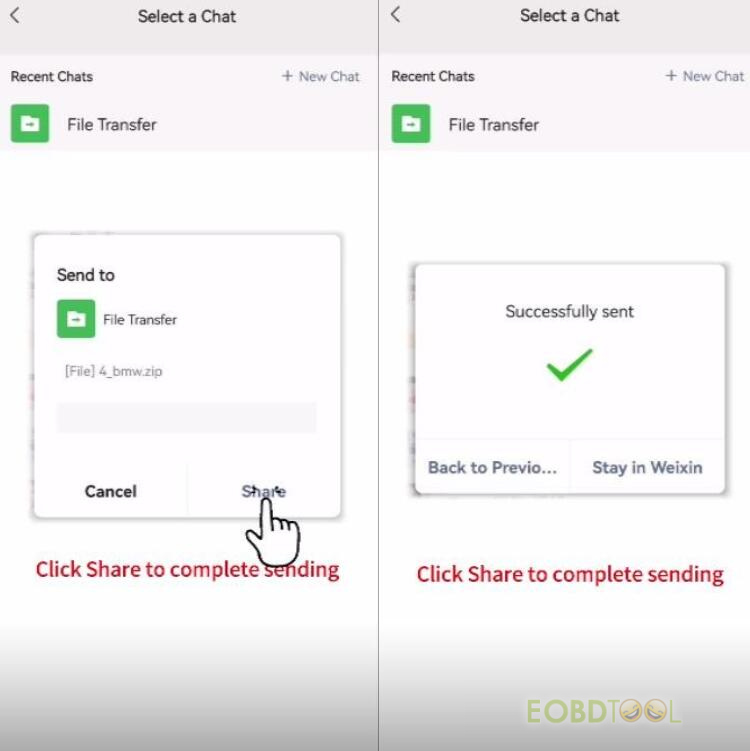There are two methods to export Yanhua Mini ACDP data with Android smartphone.
The first method is through [Tools] on the smartphone to find the yanhua acdp folder, and export the file you want to others (click here to review). The second method is through [My files] in the Mini ACDP APP to find the corresponding file and then export to others. Check the detailed guide below.
New method: Export Yanhua ACDP file with ACDP APP
Requirement:
Update the ACDP software to V3.0.118 or above
Run Mini ACDP APP
Tap [Me] at the bottom right corner
Tap [My files]
Click on the icon in the upper right corner
Select All files
Select ATmatch and select the file you desire (i.e. BMW)
Click the icon on the right side of BMW folder
Click Zip>> OK
The compressed file will appear in the current folder
Click the icon on the right side of bmw zip folder
Click Share
Choose one social platform like WeChat to transfer the file
Click WeChat and choose one chat like File Transfer
Click Share to send the file
Send file successfully
If you use IOS system, please refer to the following methods to export Mini ACDP file.
- 2022 Yanhua ACDP Newest Guide: PC Software Install+ Connection+ Data Export on IOS System
2022 Yanhua ACDP Newest Guide: PC Software Install+ Connection+ Data Export on IOS System
- Yanhua ACDP2 IOS Mobile Phone and PC Data Synchronization and Exchange Guide
Yanhua ACDP2 IOS Mobile Phone and PC Data Synchronization and Exchange Guide
UK Professional OBD2 Tools Online Shop