How to do IMMO OFF in Hitachi MEC20-705 with V96 Julie emulator? Here is the step-by-step guide for Nissan owners.
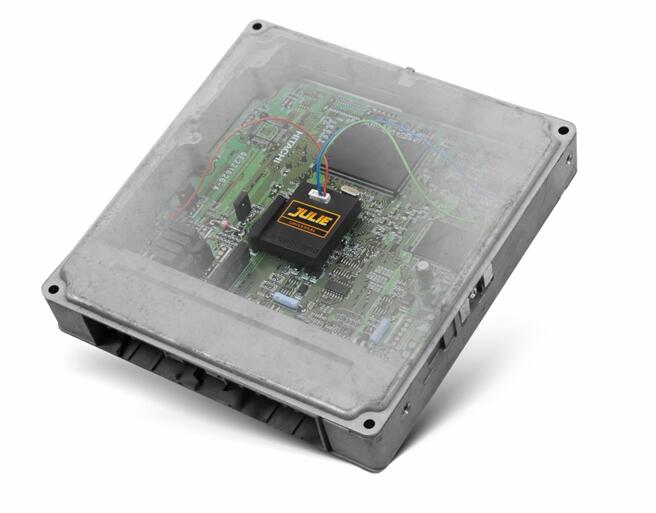
Prepare:
ECU: Hitachi MEC20-705
Device: V96 Julie car emulator
Tools: used for unsoldering/ soldering
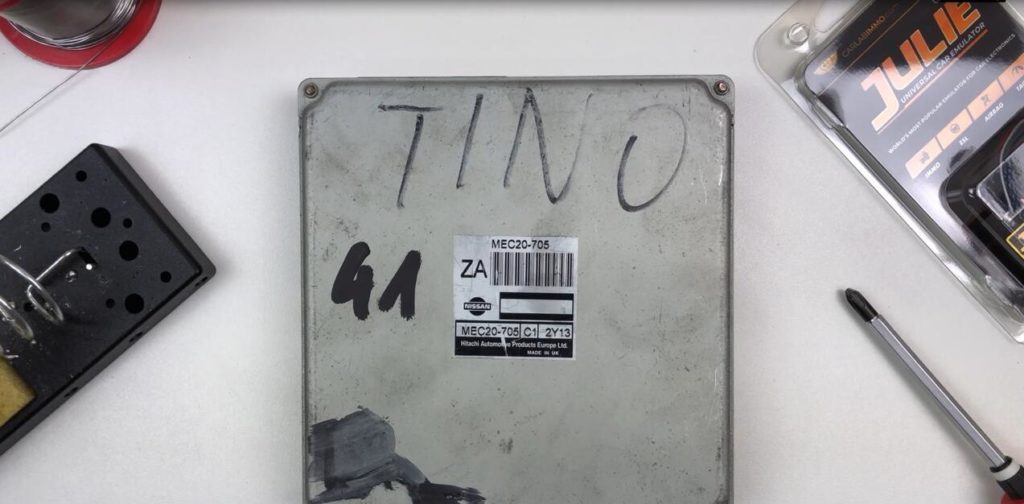
Hitachi MEC xx-xxx (Nissan) display
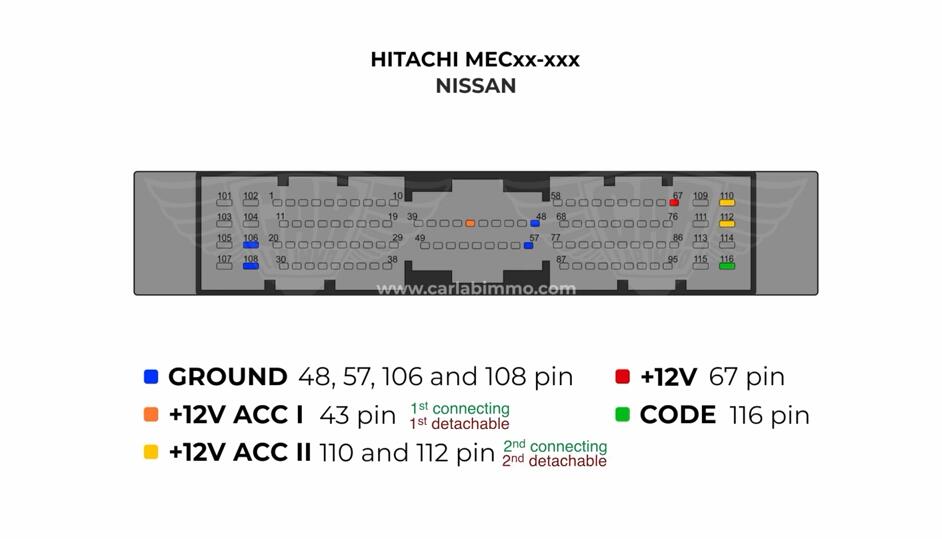
Ground: 48, 57, 106 and 108 pin
+12 V ACCⅠ: 43 pin (1st connecting/ 1st detachable)
+12 V ACC Ⅱ: 110 and 112 pin (2st connecting/ 2st detachable)
+12 V: 67 pin
CODE: 116 pin
Guides to do IMMO OFF with V96 Julie car emulator
Dismantle Hitachi MEC20-705 ECU

Mark a spot to unsolder 93C56 EEPROM memory chip

Use Buffer Edit to write values 33 33 in addresses from 00E to 00F
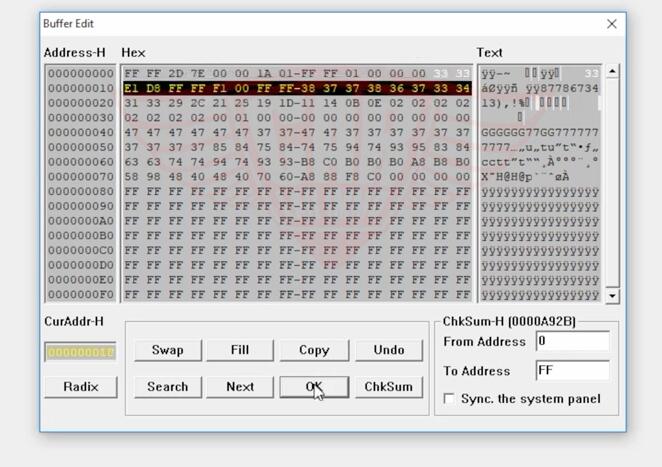
Weld the 95640 memory chip back to MEC20-705 ECU
Solder jumper 2+3+4
Connect Julie car emulator to the ECU
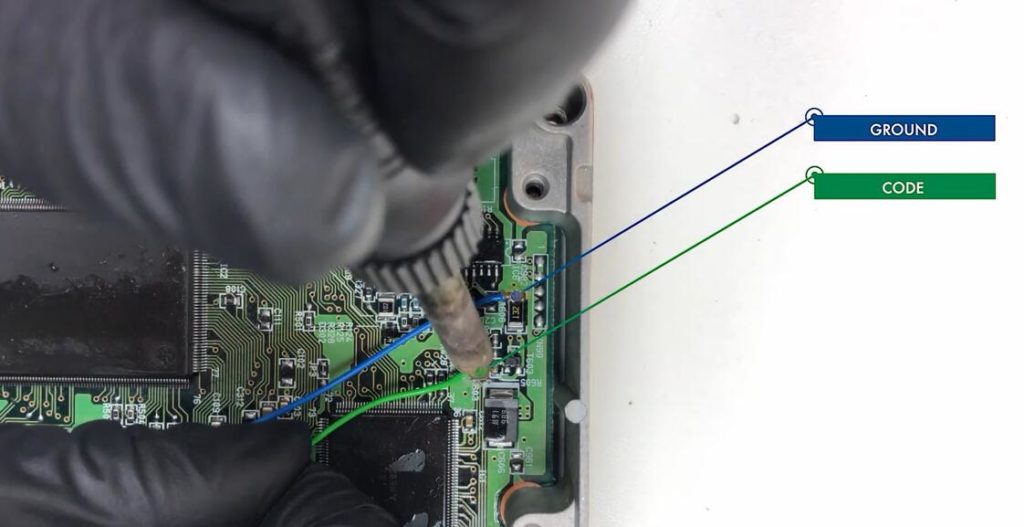
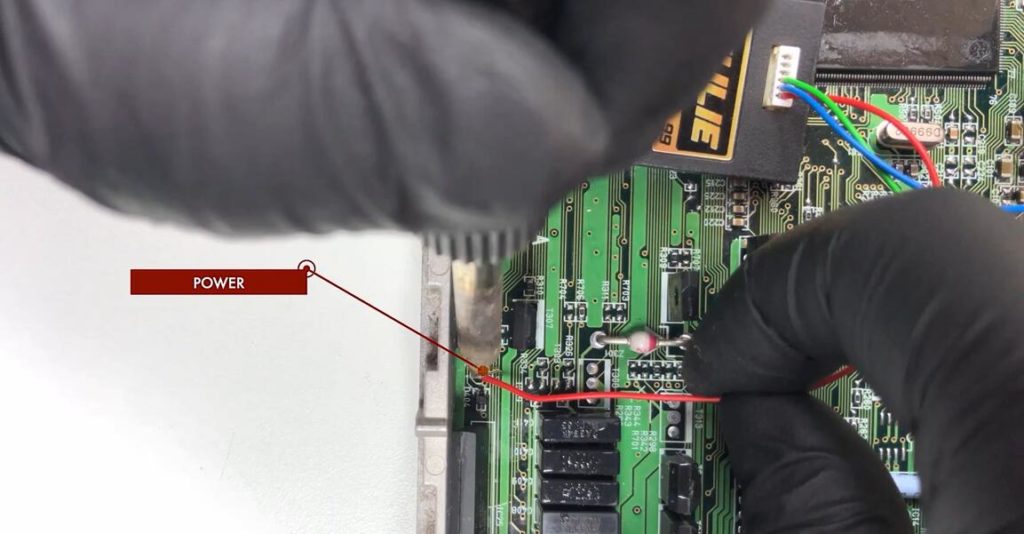
Press the switch button to connect and detachable
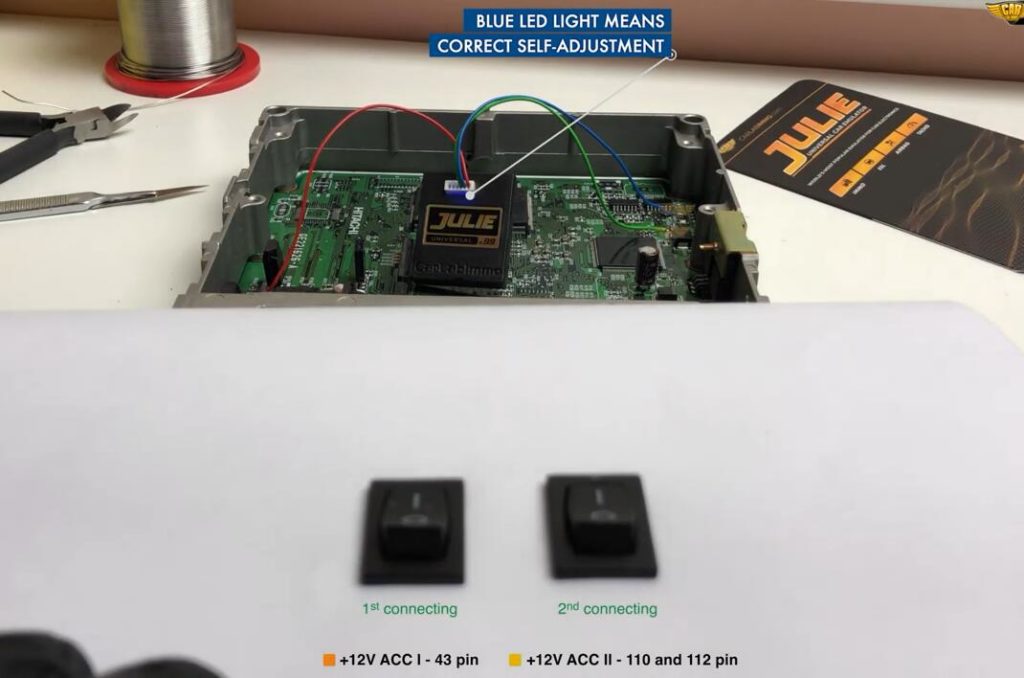
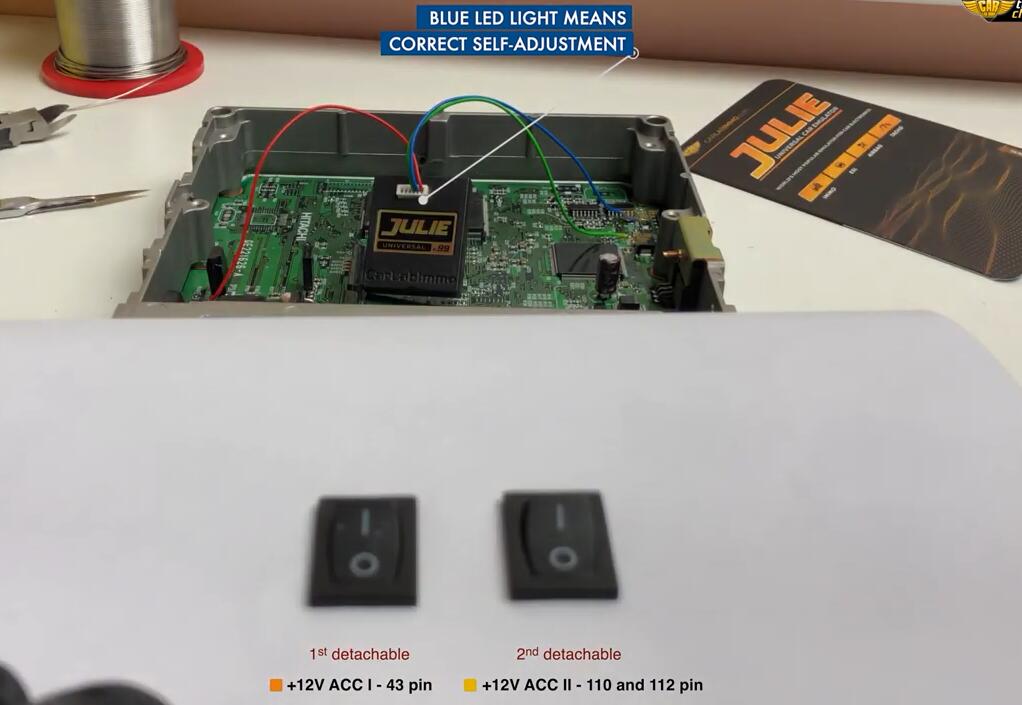
+12 V ACCⅠ: 43 pin (1st connecting/ 1st detachable)
+12 V ACC Ⅱ: 110 and 112 pin (2nd connecting/ 2nd detachable)
Close the ECU and install it back into the car
Disconnect IMMO box
Done!














